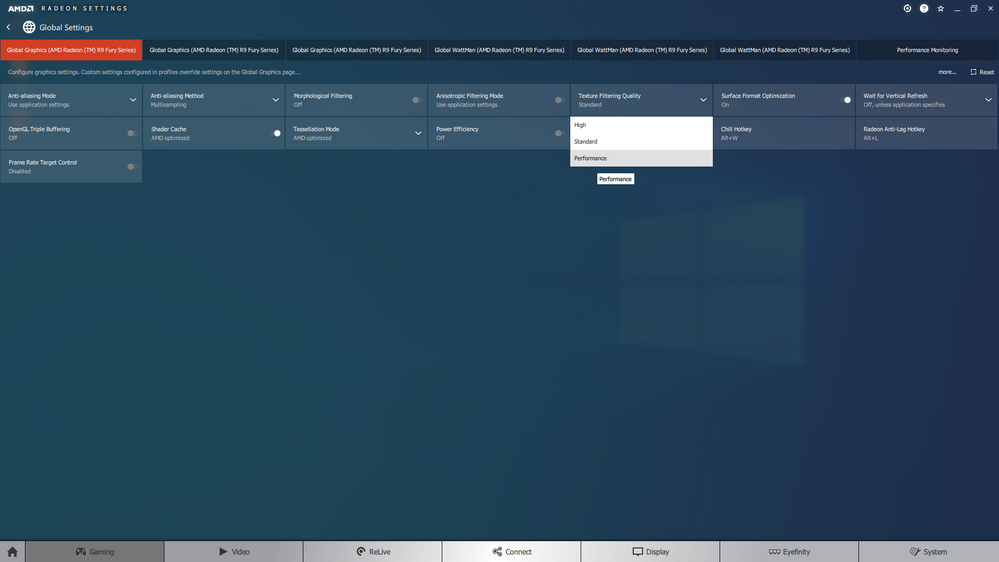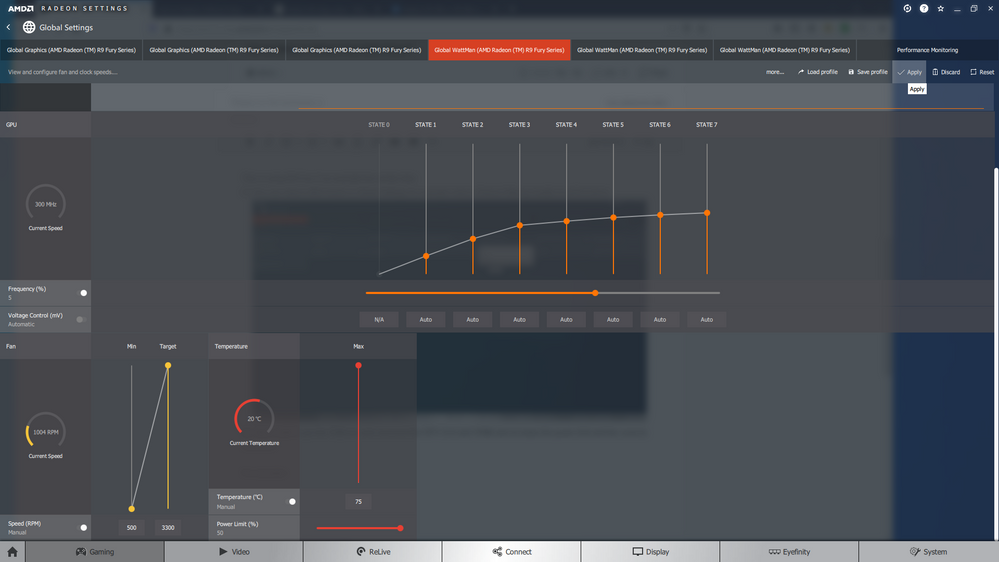- AMD Community
- Communities
- Red Team
- Gaming Discussions
- Re: Graphic Doubt.
Gaming Discussions
- Subscribe to RSS Feed
- Mark Topic as New
- Mark Topic as Read
- Float this Topic for Current User
- Bookmark
- Subscribe
- Mute
- Printer Friendly Page
- Mark as New
- Bookmark
- Subscribe
- Mute
- Subscribe to RSS Feed
- Permalink
- Report Inappropriate Content
Graphic Doubt.
Hi everybody.
I had a Geforce GTX1060 6GB, but for a while I had been eyeing the AMD RX580 8GB and bought it. Did I make a mistake switching to this graphics, and how can I through settings have a little more of FPS?
To the best of my knowledge, I only play car games.
Thank you.
- Mark as New
- Bookmark
- Subscribe
- Mute
- Subscribe to RSS Feed
- Permalink
- Report Inappropriate Content
Hey,
Going from a GTX 1060 to a RX 580 is pretty much a lateral move. In some games the GTX 1060 will perform a little better and in others the RX 580 will perform a little better, but neither will ever outshine the other since they're in the same performance class.
- Mark as New
- Bookmark
- Subscribe
- Mute
- Subscribe to RSS Feed
- Permalink
- Report Inappropriate Content
And something of settings to have better frames?
- Mark as New
- Bookmark
- Subscribe
- Mute
- Subscribe to RSS Feed
- Permalink
- Report Inappropriate Content
This is using R9 Fury X as example but similar idea:
(1) You can reduce effort levels in Global Settings for example reduce Texture Filtering Quality to performance:
(2). More useful is go into Wattman and overclock the GPU CLK and VRAM and increase the power limit and fan curve to maximum.A +5% OC on GPU Clock should be possible. Same with VRAM (R9 Fury X HBM OC is locked down to fixed 500MHz by AMD Drivers so I can't show overclocking that in this case). Make sure you set your power limit to maximum, and allow the fans to spin up to max speed if needed.
For example on R9 Fury X:
I have not purchased an RX580/590 yet, Black Friday prices/deals are still not worth it for me to buy this EOL GPU.
I do not have one to work on here so I cannot show you the exact Wattman Settings to use at the moment. I am sure someone else could help.
- Mark as New
- Bookmark
- Subscribe
- Mute
- Subscribe to RSS Feed
- Permalink
- Report Inappropriate Content
The settings I made: Memories 2200Mhz, GPU Speed plus 6.5%, Power Limit plus 30%, temperature 78 ~ 79ºC. Do you think it's good? What I think is that if raising memories lowers the frames a bit, it is possible.
Thank you.
- Mark as New
- Bookmark
- Subscribe
- Mute
- Subscribe to RSS Feed
- Permalink
- Report Inappropriate Content
You will have to experiment.
Use 3DMark Firestrike and TimeSpy Tests to benchmark any changes adjustments you make.
You can download a free demo version on Steam.
Start with 3D Mark FireStrike at 1080p.
1. Set the power target to maximum.
2. Increase the GPU Memory Frequency, whilst running at stock GPU clock and fans set to allow max speed.
Try to find the point where increasing memory frequency no longer improves performance on FireStrike.
Be careful and make sure you do not see any artifacting or graphics problems when you do that.
It is possible to wreck the GPU VRAM if you run at too high overclock.
Up to 5% OC on VRAM should be safe on majority of AMD GCN cards.
3. Once you have set the VRAM frequency then look at the effect of increasing GPU clock.
4. Once you have a combination of best max power target, VRAM frequency, GPU Clock that gives you best 3DMark Firestrike score at 1080p you can save the profile using Radeon Settings and use that as your starting point to look at undervolting the GPU.
- Mark as New
- Bookmark
- Subscribe
- Mute
- Subscribe to RSS Feed
- Permalink
- Report Inappropriate Content
You will have similar FPS performance to GTX1060 6GB on the few latest games using DX12 or Vulkan but be worse on vast majority of DX11 games until AMD introduce new Navi replacement for RX580 - which they have already done. It is called the RX5700XT. Focus for driver development and any new features will be Navi based GPUs.
The 8GB VRAM on the RX580 might be an advantage somewhere but note Nvidia VRAM compression is better which is why they only need 6GB VRAM in the first place.
You should have either stayed AMD but bought an RX5700XT or bought a new higher performance Nvidia GPU instead if you wanted a better performing GPU.
Alternatively you could have purchased a new RX590 + ~ 60 worth of free games for about 160 total, which is o.k. if your PSU can handle the increased +10% power demand on that card. The RX590 is only 5% faster than the RX580.