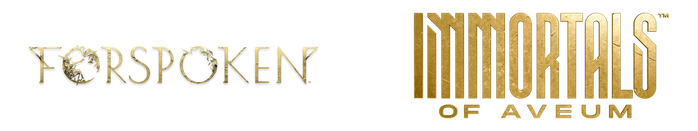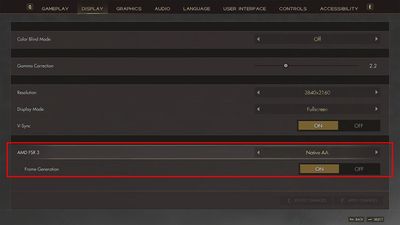- AMD Community
- Communities
- Red Team
- Gaming Discussions
- Re: FSR 3 | Forspoken & Immortals of Aveum Giveawa...
Gaming Discussions
- Subscribe to RSS Feed
- Mark Topic as New
- Mark Topic as Read
- Float this Topic for Current User
- Bookmark
- Subscribe
- Mute
- Printer Friendly Page
- Mark as New
- Bookmark
- Subscribe
- Mute
- Subscribe to RSS Feed
- Permalink
- Report Inappropriate Content
FSR 3 | Forspoken & Immortals of Aveum Giveaway!
If you’ve been living under a rock (or immersed in the world of games like Starfield or Baldur’s Gate 3 like I was) you’ll be happy to know that AMD FidelityFX™ Super Resolution 3 is now available for both Forspoken and Immortals of Aveum™.
To celebrate, we’re giving away 5 game codes of EACH game (5 for Forspoken and 5 for Immortals of Aveum)! Starting today, Oct. 5, and ending on Oct. 13 at 12 PM CST, you can reply to this post with which of the two games you’d love to play with AMD FSR 3 enabled. (Note: Game keys will randomly be given away to randomly selected winners.)
In addition to this, we wanted to give you a few recommendations for the best settings to use with AMD FSR 3 now that it’s out and how you can turn it on in both games. So, continue reading below to learn how you can get the most out of our cutting-edge open-source FSR upscaling technology, and good luck to those who enter!
Frame Pacing and Recommended VSync Settings
It is recommended to use AMD FSR 3 with VSync, as when enabled, frame pacing relies on the expected refresh rate of the monitor for a consistent high-quality gaming experience. Additionally, it is recommended that Enhanced Sync is disabled in AMD Software: Adrenalin Edition™ settings, as it can interfere with frame pacing logic.
Recommendations for Frame Generation Use
When using AMD FSR 3 frame generation with any upscaling quality mode OR with the new “Native AA” mode, it is highly recommended to be always running at a minimum of ~60 FPS before frame generation is applied for an optimal high-quality gaming experience and mitigate any latency introduced by the technology.
How to Enable AMD FSR 3 in Supported Games
Forspoken
In Forspoken, the AMD FSR 3 settings are found in the “Graphics” tab of the settings menu. To change the FSR modes and turn on frame generation the “Image Quality Presets” must be set to “CUSTOM”.
Immortals of Aveum
In Immortals of Aveum, the AMD FSR 3 settings are found in the “Display” tab of the settings menu.
Solved! Go to Solution.
- Mark as New
- Bookmark
- Subscribe
- Mute
- Subscribe to RSS Feed
- Permalink
- Report Inappropriate Content
Thank you to everyone who took the time to enter!
Congratulations to the winners: @Hiramabiff @SudoPro @gotgrant @Aria__ @venaur @wildcard1978 @baoshun @Lordubuntu @DivineBeauty @mellerwang
You either received a PM from myself, or an email from community.moderator@amd.com. Be sure to check your spam!
Cheers 🙂
- Mark as New
- Bookmark
- Subscribe
- Mute
- Subscribe to RSS Feed
- Permalink
- Report Inappropriate Content
I would like to play Immortals of Aveum with FSR3 enabled!
- Mark as New
- Bookmark
- Subscribe
- Mute
- Subscribe to RSS Feed
- Permalink
- Report Inappropriate Content
I like to play forspoken
- Mark as New
- Bookmark
- Subscribe
- Mute
- Subscribe to RSS Feed
- Permalink
- Report Inappropriate Content
I have been lurking for a while, but this is my first post -- hello everybody! 😃
I tried the Forspoken demo when FS3 was added to test it. I enjoyed the game and the extra smoothness provided by FS3, so I would like to enter the Forspoken giveaway.
- Mark as New
- Bookmark
- Subscribe
- Mute
- Subscribe to RSS Feed
- Permalink
- Report Inappropriate Content
I would like to play Immortals of Aveum with AMD FSR 3
- Mark as New
- Bookmark
- Subscribe
- Mute
- Subscribe to RSS Feed
- Permalink
- Report Inappropriate Content
Immortal of aveum because my system cant run it without amd fsr3
- Mark as New
- Bookmark
- Subscribe
- Mute
- Subscribe to RSS Feed
- Permalink
- Report Inappropriate Content
I've never played Immortals of Aveum, so that would be great to try!
- Mark as New
- Bookmark
- Subscribe
- Mute
- Subscribe to RSS Feed
- Permalink
- Report Inappropriate Content
Immortals of Aveum would be my choice to test FSR 3 on my Ryzen 7 5700X / Radeon 6700 XT setup.
- Mark as New
- Bookmark
- Subscribe
- Mute
- Subscribe to RSS Feed
- Permalink
- Report Inappropriate Content
FSR3 is Great! let's go and try it on Immortals of Aveum
- Mark as New
- Bookmark
- Subscribe
- Mute
- Subscribe to RSS Feed
- Permalink
- Report Inappropriate Content
I would like to try forspoken with frame generation since I'm on an rx 6600 I don't have fsr 3 yet!
- Mark as New
- Bookmark
- Subscribe
- Mute
- Subscribe to RSS Feed
- Permalink
- Report Inappropriate Content
I prefer forspoken
- Mark as New
- Bookmark
- Subscribe
- Mute
- Subscribe to RSS Feed
- Permalink
- Report Inappropriate Content
Immortal of Aveum with FSR 3 :))
- Mark as New
- Bookmark
- Subscribe
- Mute
- Subscribe to RSS Feed
- Permalink
- Report Inappropriate Content
I'd give Immortals of Aveum a try with FSR 3
- Mark as New
- Bookmark
- Subscribe
- Mute
- Subscribe to RSS Feed
- Permalink
- Report Inappropriate Content
I would like Immortals of Aveum, would love to give FSR 3 a try. Thanks for the giveaway!
- Mark as New
- Bookmark
- Subscribe
- Mute
- Subscribe to RSS Feed
- Permalink
- Report Inappropriate Content
My preference is forsopken 😃
- Mark as New
- Bookmark
- Subscribe
- Mute
- Subscribe to RSS Feed
- Permalink
- Report Inappropriate Content
Immortals of Aveum looks interesting
- Mark as New
- Bookmark
- Subscribe
- Mute
- Subscribe to RSS Feed
- Permalink
- Report Inappropriate Content
I would like to play Forspoken with AMD FSR 3 on!
- Mark as New
- Bookmark
- Subscribe
- Mute
- Subscribe to RSS Feed
- Permalink
- Report Inappropriate Content
Forspoken is my choice 🙂
- Mark as New
- Bookmark
- Subscribe
- Mute
- Subscribe to RSS Feed
- Permalink
- Report Inappropriate Content
Immortals of Aveum, pls
- Mark as New
- Bookmark
- Subscribe
- Mute
- Subscribe to RSS Feed
- Permalink
- Report Inappropriate Content
Thank you AMD for running these community events for us. If I had to chose 1 I would go with Immortals of Aveum like pretty much everyone else.
- Mark as New
- Bookmark
- Subscribe
- Mute
- Subscribe to RSS Feed
- Permalink
- Report Inappropriate Content
This is why we are team AMD ! Always supports the community. I would love FSR 3 on COD Modern Warfare III & Battlefield 2042 on my new 7800 XT.
- Mark as New
- Bookmark
- Subscribe
- Mute
- Subscribe to RSS Feed
- Permalink
- Report Inappropriate Content
Thanks for Giveaway I choose Immortal Aveum
- Mark as New
- Bookmark
- Subscribe
- Mute
- Subscribe to RSS Feed
- Permalink
- Report Inappropriate Content
everyone wants Immortals of Aveum.
Forspoken! 😄
- Mark as New
- Bookmark
- Subscribe
- Mute
- Subscribe to RSS Feed
- Permalink
- Report Inappropriate Content
I would like to play Forspoken.
- Mark as New
- Bookmark
- Subscribe
- Mute
- Subscribe to RSS Feed
- Permalink
- Report Inappropriate Content
Thank you to everyone who took the time to enter!
Congratulations to the winners: @Hiramabiff @SudoPro @gotgrant @Aria__ @venaur @wildcard1978 @baoshun @Lordubuntu @DivineBeauty @mellerwang
You either received a PM from myself, or an email from community.moderator@amd.com. Be sure to check your spam!
Cheers 🙂