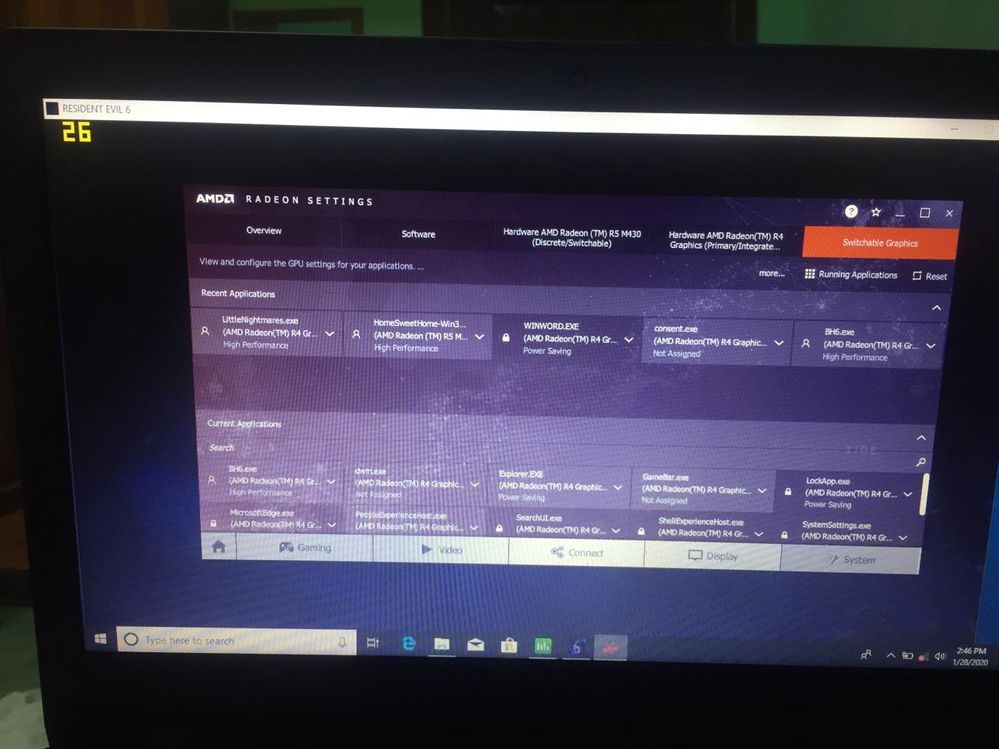- AMD Community
- Communities
- Red Team
- Gaming Discussions
- Re: AMD R5 M430 PROBLEMS
Gaming Discussions
- Subscribe to RSS Feed
- Mark Topic as New
- Mark Topic as Read
- Float this Topic for Current User
- Bookmark
- Subscribe
- Mute
- Printer Friendly Page
- Mark as New
- Bookmark
- Subscribe
- Mute
- Subscribe to RSS Feed
- Permalink
- Report Inappropriate Content
AMD R5 M430 PROBLEMS
help me some games is not utilizing the discrete graphics and as you can see only one game is using the switchable graphics, all is set to high performance but it's still using the integrated graphics, is there a solution to this. I am getting bad performances in fps in these games help me please i cant barely do gaming with all the lag. before it was working and now its having bug please ty
- Mark as New
- Bookmark
- Subscribe
- Mute
- Subscribe to RSS Feed
- Permalink
- Report Inappropriate Content
yes - plug in your power!
my Acer Nitro 5 only uses dGPU with highest p-state when i plug it in - otherwise it will use APU or dGPU in p0 state
Laptop: R5 2500U @30W + RX 560X (1400MHz/1500MHz) + 16G DDR4-2400CL16 + 120Hz 3ms FS
- Mark as New
- Bookmark
- Subscribe
- Mute
- Subscribe to RSS Feed
- Permalink
- Report Inappropriate Content
btw AMD M430 is only a entry-level GPU
AMD Radeon R5 M430 - NotebookCheck.net Tech
so dont expect to much of her
Laptop: R5 2500U @30W + RX 560X (1400MHz/1500MHz) + 16G DDR4-2400CL16 + 120Hz 3ms FS
- Mark as New
- Bookmark
- Subscribe
- Mute
- Subscribe to RSS Feed
- Permalink
- Report Inappropriate Content
well im pluggin the power the question is why is not using the dedicated graphics when before i could manually switch it to the dedicated one and now since it only chooses to switch in selected games hence there is no switching available
- Mark as New
- Bookmark
- Subscribe
- Mute
- Subscribe to RSS Feed
- Permalink
- Report Inappropriate Content
... usually when you plugged it in it will automaticly choose dGPU and not APU
My Acer Nitro 5 with Ryzen 5 2500U + RX560X 4G only uses dGPU when plugged
When not plugged in it chooses dGPU with p0-state (lowest powerstate) and i can choose to use APU via driver - if i OC the TDP with Ryzenadj i am able to achieve higher results with APU than dGPU at p0-state
you can try to rollback to 19.12.1 and see if GPU switching works correct there
btw how do you check what GPU is used? best would be MSI Afterburner! (enable all relevant settings for OCD for rivatuner)
Laptop: R5 2500U @30W + RX 560X (1400MHz/1500MHz) + 16G DDR4-2400CL16 + 120Hz 3ms FS
- Mark as New
- Bookmark
- Subscribe
- Mute
- Subscribe to RSS Feed
- Permalink
- Report Inappropriate Content
I use Sapphire trixx 4.5.0 for overclocking as the newer versions is not suitable for my card but i thought i broke the graphics from too much overclocking little did i know that its utiilizing 2 game out of 12 and it pisses me off because of the bad performance i have .. example is the game little nightmares basically its a struggle to play with 12fps atmost while in overclocked it goes to about 28-30fps at ultra settings its horrible now for gaming not unless i find a solution for this in the future must be a bug in harddrive and drivers update
- Mark as New
- Bookmark
- Subscribe
- Mute
- Subscribe to RSS Feed
- Permalink
- Report Inappropriate Content
ultra settings? on a M430? this GPU is for 720p LOWEST settings!
30FPS Ultra in 1080p is for RX560X or better
ps i play most games with RX560X in 1366x768 in mid settings
Laptop: R5 2500U @30W + RX 560X (1400MHz/1500MHz) + 16G DDR4-2400CL16 + 120Hz 3ms FS
- Mark as New
- Bookmark
- Subscribe
- Mute
- Subscribe to RSS Feed
- Permalink
- Report Inappropriate Content
definitely this budget hardware could play little nightmares at 28fps average in ultra settings 768p resolution but it uses integrated and the average is 15fps at low setting in 768p its horrible for gaming now
- Mark as New
- Bookmark
- Subscribe
- Mute
- Subscribe to RSS Feed
- Permalink
- Report Inappropriate Content
found the solution and culprit you just have to downgrade the driver way back to early 2019 because i dont know what the hell amd did for mobile gpu because it wouldnt work on latest version nowadays!!