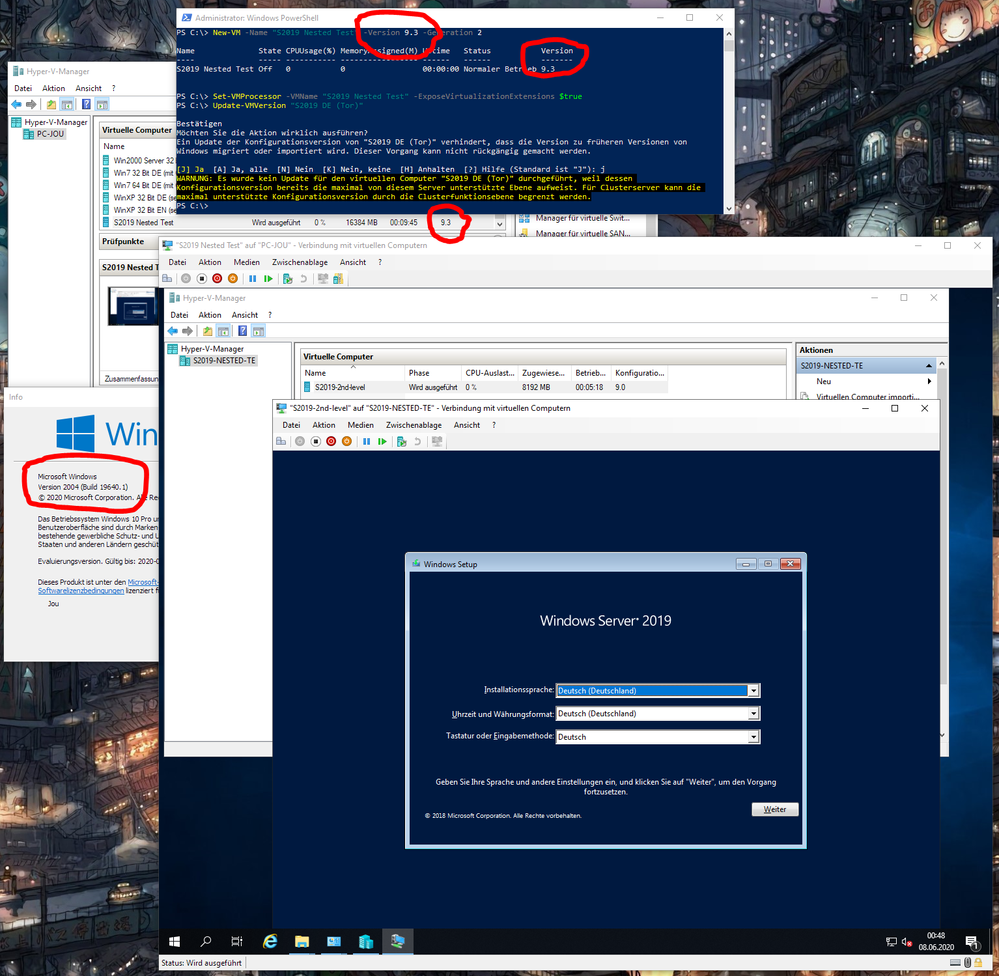- AMD Community
- Communities
- Red Team
- Gaming Discussions
- Re: AMD: Help Microsoft with Nested Virtualization...
Gaming Discussions
- Subscribe to RSS Feed
- Mark Topic as New
- Mark Topic as Read
- Float this Topic for Current User
- Bookmark
- Subscribe
- Mute
- Printer Friendly Page
- Mark as New
- Bookmark
- Subscribe
- Mute
- Subscribe to RSS Feed
- Permalink
- Report Inappropriate Content
AMD: Help Microsoft with Nested Virtualization!
Hi AMD! Please help Microsoft to get Nested Virtualization into Server 2019 and Windows 10, at least for Ryzen 3xxx and the Zen2 based Threadripper and Epycs. I still have to use my old i7-4960x for this, which is kinda annoying.
Please kick them, that feature is a must - and I know Microsoft needs your help on that.
Solved! Go to Solution.
- Mark as New
- Bookmark
- Subscribe
- Mute
- Subscribe to RSS Feed
- Permalink
- Report Inappropriate Content
Big update on this! Nested virtualization works!
Windows Insider Build 19640.1, create a new virtual machine with machine version 9.3:
New-VM -Name "S2019 Nested Test" -Version 9.3 -Generation 2
activate nested:
Set-VMProcessor -VMName "S2019 Nested Test" -ExposeVirtualizationExtensions $true
It will boot, you can activate hyper-v within that virtual machine, and it will work.
This screenshot contains everything you need to know.
- Mark as New
- Bookmark
- Subscribe
- Mute
- Subscribe to RSS Feed
- Permalink
- Report Inappropriate Content
As for Insider Build 21313.1000, the first one that fixed my PREOOBE Problem and installed fine since June 2020:
The configuration-version can now be 10.0. New created VMs using the GUI will have version 10.0 automatically. You can upgrade an existing machine to Version 10.0 in the GUI. Now you ONLY need to run Set-VMProcessor -ExposeVirtualizationExtensions $true -VMName <your vm name>. And then you have Nested Virtualization on Ryzen.
- Mark as New
- Bookmark
- Subscribe
- Mute
- Subscribe to RSS Feed
- Permalink
- Report Inappropriate Content
Microsoft hasn't mentioned anything about an ETA for nested virtualization support for Hyper-V:
Nested Virtualization | Microsoft Docs
I also started a thread on this over at Server Forums:
https://community.amd.com/message/2908791?commentID=2908791#comment-2908791
- Mark as New
- Bookmark
- Subscribe
- Mute
- Subscribe to RSS Feed
- Permalink
- Report Inappropriate Content
I could help if I had a little clarification on what "nested virtualization" is
Tessellation Enjoyer.
- Mark as New
- Bookmark
- Subscribe
- Mute
- Subscribe to RSS Feed
- Permalink
- Report Inappropriate Content
You have a host computer, at least Server 2016 / Windows 10 1607. Activate Hyper-V. Install another Server 2016/2019 as virtual machine. Use "Set-VMProcessor -VMName <VMName> -ExposeVirtualizationExtensions $true". If you have a Ryzen you cannot start that virtual machine any more. If you have Intel, at least i7-4xxx or Xeon v3, you can then activate Hyper-v within that virtual machine.
https://docs.microsoft.com/en-us/virtualization/hyper-v-on-windows/user-guide/nested-virtualization
I seriously doubt you can help if you have to ask that question. But it would be great if you are a Microsoft contact to push your kernel guys to make it work - at least for Server 2019 and Windows 10 1809 (and higher).
- Mark as New
- Bookmark
- Subscribe
- Mute
- Subscribe to RSS Feed
- Permalink
- Report Inappropriate Content
Make Microsoft listen (hopefully): https://windowsserver.uservoice.com/forums/295047-general-feedback/suggestions/31734808-nested-virtualization-for-amd-epyc-and-ryzen
- Mark as New
- Bookmark
- Subscribe
- Mute
- Subscribe to RSS Feed
- Permalink
- Report Inappropriate Content
Ah, finally!
Bruce kommentierte · Dienstag, 11. Februar 2020, 14:43 Uhr · Missbrauch melden
Hello Hyper-V fans! I was recently alerted to your feedback on this topic and I hear your request loud and clear! I run the engineering team that is responsible for the Hyper-V hypervisor. I cannot commit to a specific Windows release that will support nested virtualization on an AMD CPU at the moment, but I recommend monitoring Windows insider builds for previews of this support as we push the changes into the hypervisor this year.
- Mark as New
- Bookmark
- Subscribe
- Mute
- Subscribe to RSS Feed
- Permalink
- Report Inappropriate Content
That seems promising. I hope to see more in the future
Tessellation Enjoyer.
- Mark as New
- Bookmark
- Subscribe
- Mute
- Subscribe to RSS Feed
- Permalink
- Report Inappropriate Content
Big update on this! Nested virtualization works!
Windows Insider Build 19640.1, create a new virtual machine with machine version 9.3:
New-VM -Name "S2019 Nested Test" -Version 9.3 -Generation 2
activate nested:
Set-VMProcessor -VMName "S2019 Nested Test" -ExposeVirtualizationExtensions $true
It will boot, you can activate hyper-v within that virtual machine, and it will work.
This screenshot contains everything you need to know.
- Mark as New
- Bookmark
- Subscribe
- Mute
- Subscribe to RSS Feed
- Permalink
- Report Inappropriate Content
As for Insider Build 21313.1000, the first one that fixed my PREOOBE Problem and installed fine since June 2020:
The configuration-version can now be 10.0. New created VMs using the GUI will have version 10.0 automatically. You can upgrade an existing machine to Version 10.0 in the GUI. Now you ONLY need to run Set-VMProcessor -ExposeVirtualizationExtensions $true -VMName <your vm name>. And then you have Nested Virtualization on Ryzen.
- Mark as New
- Bookmark
- Subscribe
- Mute
- Subscribe to RSS Feed
- Permalink
- Report Inappropriate Content
Hi, did you ever figure out how to get nested virt on a non insider build?
I am not Win 10 22H2 (Build 19045, 4170) and the higest supported config version according to
Get-VMHostSupportedVersion
is 9.0 and that's default when creating with the hyper v manager. I can however create 9.1 and 9.2 VMs with powershell. But I can't create one with 9.3 which is the one that's supports AMD nested virt.
Version 10 is apparently only supported on Windows 11 (and maybe server 2022, dunno).
I have spent pretty much the entire day and night trying to get this to work, but maybe I need an insider build. Maybe it's time to update to Windows 11😔.
I just wanted to try a Proxmox ceph cluster...
If you have any ideas I would be very glad to hear them.
My Googlfu is pretty much useless
- Mark as New
- Bookmark
- Subscribe
- Mute
- Subscribe to RSS Feed
- Permalink
- Report Inappropriate Content
You will NEVER get nested V for AMD on Windows 10. Only a few insider builds from 19635 on, which still had the Windows 10 UI, had that. No official Windows 10 Build is beyond 19045, and Microsoft won't port it back ever.
You either have to use Server 2022, which still has the Windows 10 UI - and I am grateful for that - or you have to use Windows 11, which will be acceptable bug free with the upcoming April update.
(My pet bug: Local shadowcopies are inaccessible, since about June 2022, will be fixed there. See here for more detail: https://learn.microsoft.com/en-us/answers/questions/935493/windows-11-all-22h2-builds-explorer-exe-p... )
- Mark as New
- Bookmark
- Subscribe
- Mute
- Subscribe to RSS Feed
- Permalink
- Report Inappropriate Content
That's a huge shame.
I guess I will have to update to Windows 11 and disable all the new bull**bleep**. At least there are a few new features that aren't complete crap.
It's odd that they test new features on Windows 10 insider without ever adding them to Windows 10.
Thanks for replying 🙂
- Mark as New
- Bookmark
- Subscribe
- Mute
- Subscribe to RSS Feed
- Permalink
- Report Inappropriate Content
AMD, please collaborate with Microsoft to bring Nested Virtualization to Server 2019 and Windows 10 for Ryzen 3xxx and Zen2-based processors. Many users, like myself, still rely on older CPUs for this feature, which is frustrating. This update is essential, similar to how people need options like SASSA change phone number online for flexibility and convenience.
- Mark as New
- Bookmark
- Subscribe
- Mute
- Subscribe to RSS Feed
- Permalink
- Report Inappropriate Content
You are a bit late - but if you want to help: Server 2022 and the newest Server vNext run into deduplication data corruption in combination with nested-v. However it needs a somewhat fast machine and SSD to reliably reproduce it. I try to get this through to Microsoft since about September 2023. Server 2019 is not affected.
Last update / complaint was December 11, see here: https://techcommunity.microsoft.com/t5/windows-server-insiders/server-vnext-25987-26010-and-server-2...
This applies to AMD (Ryzen 5950x) and Intel (Dual Xeon 6228R) CPUs. Get the ready-to-reproduce packages, exported from a Server 2019 with nested-V host so anybody should be able to import them:
Server 2022 package: https://joumxyzptlk.de/tmp/microsoft/S2022-nested-2023-09-30-exported-from-S2019-host.7z
Server vNext 26010 package: https://joumxyzptlk.de/tmp/microsoft/Server-vNext-26010-nested-dedup-problem-2023-12-11-exported-fro...
How to use:
Have a host with nested V capabilities. Intel or AMD CPU. With Server 2019, Server 2022 or Windows 11 as host OS with Hyper-V active. Import the VM. Start the VM. Follow the instructions in the text file on the desktop to reproduce the data corruption together with deduplication.
To counter test: Either don't activate deduplication, or compare with Server 2019 in the same scenario which does not have that problem in the same constellation, on the same hardware. https://joumxyzptlk.de/tmp/microsoft/S2019-nested-2023-10-07-exported-from-S2019-host.7z
- Mark as New
- Bookmark
- Subscribe
- Mute
- Subscribe to RSS Feed
- Permalink
- Report Inappropriate Content
AMD should collaborate with Microsoft to implement Nested Virtualization in Windows 10 and Server 2019, especially for Ryzen 3000 and Zen 2-based Threadripper and Epyc processors. Many users, like myself, are stuck using older hardware due to this limitation. This feature is essential for modern virtualization needs!
eWallet App Development Company | eWallet App Developers (jploft.com)
- Mark as New
- Bookmark
- Subscribe
- Mute
- Subscribe to RSS Feed
- Permalink
- Report Inappropriate Content
Forget it. The solution, for Microsoft, is: Windows 11 or Server 2022. And while I understand you point, it is time to move on after FAOUR YEARZ. For Server 2019 do an in-place upgrade to Server 2022. Works quite well. For you Windows 10 boxes, if Windows 11 is out of question, run them on Server 2022.
There is enough information out there about several ways to make the 180-days eval an endless eval version, but if it is THAT important a few Server 2022 standard licensees should be a jokingly low cost.
You even get a less resource need than workstation windows since it is quite free of crap, and great feature on top, deduplication for example. Though, with virtualization, there is currently a bug in Server 2022 and Server 2025 (not in Server 2019) in a very specific Nested-V scenario. See my latest rant / rambling here: https://techcommunity.microsoft.com/t5/windows-server-insiders/nested-v-dedup-corruption-26100-1742-...
And if you follow the links to the older postings you will find "ready to reproduce" packages for my current pet bug of Server 2022/2025.
- Mark as New
- Bookmark
- Subscribe
- Mute
- Subscribe to RSS Feed
- Permalink
- Report Inappropriate Content
Contact AMD support directly to express your interest in this feature. The more requests they receive, the more it may influence their priorities.
- Mark as New
- Bookmark
- Subscribe
- Mute
- Subscribe to RSS Feed
- Permalink
- Report Inappropriate Content
Is there a way to LOCK a thread? There is nothing new to add, all information is there, it is solved...