- Mark as New
- Bookmark
- Subscribe
- Mute
- Subscribe to RSS Feed
- Permalink
- Report Inappropriate Content
5700xt drivers causing crashes at random but frequently
Recently, I built my first rig. It is composed of a saphire 5700xt reference, 3700x(stock clocks), 16 gb tridentz 3200, Aorus Pro Wifi x570, and a seasonic 650w platinum psu. I have been recieving crashes at complete random since the beginning of building the pc. There is no rhyme or reason to any time that it has crashed. My pc cannot see that the 5700xt is in slot or read temps or anything on it at any time. When it crashes, the screen either goes black, or freezes the image on screen. If I let it take its course, it will BSOD and then reboot and generally be okay afterwards until recieving another similar crash. I have begun leaving task manager open on my other monitor in order to watch what is happening and since doing so I have noticed that it is occasionally discord that appears to cause the crash as the gpu will begin using 100% of its power on just discord prior to crashing. However, this is not always the case. It has also crashed while idling, browsing the web, watching youtube, and literally at any other time under any other workload. I am running the most recent graphics drivers and the most recent bios, windows, and ryzen master. I have done a fresh windows install, I have done driver updates, I have gotten onto other forums and tried all the recommendations that made sense from that. If someone could please find the solution to my issue I would greatly appreciate it. I have also seen that the same issue is arising for large amounts of the community and causing many people to swap back or swap to Nvidia. This being said, I would very much like to keep my all Red team build so please find the issue.
- Mark as New
- Bookmark
- Subscribe
- Mute
- Subscribe to RSS Feed
- Permalink
- Report Inappropriate Content
Might be a faulty component since you've re-installed Windows. Try to remove the GPU and use your PC with the integrated graphics from the CPU, watch Youtube or something and see if it crashes like you said. If not and it's working, then your GPU is faulty and you should try to get a replacement. If it still crashes, then in the BSOD write down the error code and google it to see if any other part might be faulty as I had my HDD go bad and it was crashing and freezing so I got a 1 TB SSD and now it's fine. Also make sure you've built your PC correctly, so all the wires and cables are properly plugged in. None of your parts might be bad but because of a loose cable it's crashing so be sure to double check all that.
- Mark as New
- Bookmark
- Subscribe
- Mute
- Subscribe to RSS Feed
- Permalink
- Report Inappropriate Content
Lots of people have been having problems that sound like what you have. Sorry to tell you but from what I know theres nothing we can do other than to wait for amd to step it up and fix their card.
- Mark as New
- Bookmark
- Subscribe
- Mute
- Subscribe to RSS Feed
- Permalink
- Report Inappropriate Content
Hi, I had the same issue without knowing why, and it's appear that the problem are the latest GPU drivers.
Try to uninstall drivers and install older version (use Display Driver Uninstaller Download version 18.0.1.8 to uninstall them),
for me it works fine with the 19.7.1 version (https://www.amd.com/en/support/kb/release-notes/rn-rad-win-19-7-1 you can see links for the download if you go down)
Hope that can help you.
- Mark as New
- Bookmark
- Subscribe
- Mute
- Subscribe to RSS Feed
- Permalink
- Report Inappropriate Content
I gets the same (3600x/5700xt 50) issues, ramdom reboots/crashes. I found the normal reboot into safe mode, DDU the driver, restart, install a new driver (I just go back and try and repeat) then run ccleaner on the reg.
I'm found semi stability but its hard going.
I take comfort in other having the same issue, lets me know its not my PC.
AMD, get fixing!
J.
- Mark as New
- Bookmark
- Subscribe
- Mute
- Subscribe to RSS Feed
- Permalink
- Report Inappropriate Content
After looking through the forums I found that several people are saying that with hardware acceleration turned off on everything that they have not experienced crashes even with the newest drivers. After changing mine, I have had 1 crash but seem to be running significantly cooler with the same performance. So far it has been a major improvement but hopefully some drivers that just work will be out soon.
- Mark as New
- Bookmark
- Subscribe
- Mute
- Subscribe to RSS Feed
- Permalink
- Report Inappropriate Content
Which/what 'hardware acceleration' option are you turning off? Where? I'll give anything a go. 
J.
- Mark as New
- Bookmark
- Subscribe
- Mute
- Subscribe to RSS Feed
- Permalink
- Report Inappropriate Content
All of them. Blizzard, steam, google, whatever else you use. Usually it is in the setting or in advanced settings
- Mark as New
- Bookmark
- Subscribe
- Mute
- Subscribe to RSS Feed
- Permalink
- Report Inappropriate Content
I seem to remember in the release notes of 19.9.2 that there is a known issue with Discord.
::does the googling::
Yep, here it is: "Discord™ may experience an application hang on Radeon RX 5700 series graphics products when HW acceleration is enabled."
I've been having bad crashing issues with my 5700 XT since installing it in a new build, but I think I finally fixed it when I reseated the card. But I'm still having the problem of the card not being visible to any monitoring software (not even Radeon Settings). It isn't reporting any information at all, in most cases, but what is reported is obviously inaccurate (see images)
AMD, what's up?
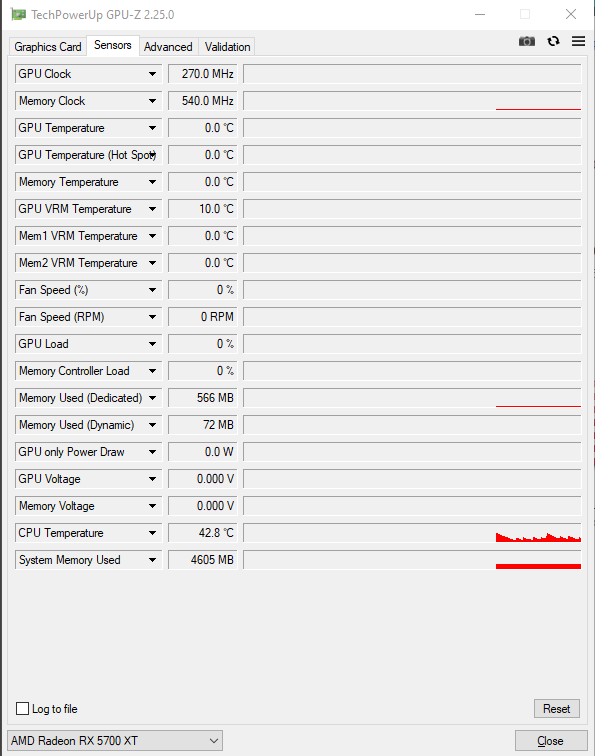
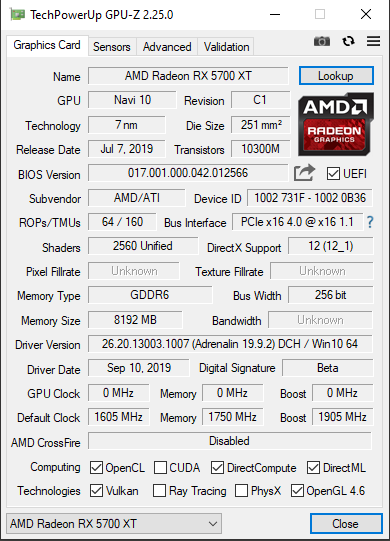
- Mark as New
- Bookmark
- Subscribe
- Mute
- Subscribe to RSS Feed
- Permalink
- Report Inappropriate Content
Hi
I have been in the same boat with you for the past 2 months and ive tried everything. every fix mentioned by youtube and alot of forums out there. i stumbled upon my fix accidentally looking at underclocking tempratures. i realised that the cards are tweaked quite high by standards and might cause instability within the card. at first i tried to undervolt the card with 2000 frequency with 1100 voltage which didnt fix anything so i believed it was driver problems.
I am now running on 1900 frequency with 2000 voltage and havent had any crashes or freezing. my temprature has been within 60 -70 degrees under load and junction temps does not go over 100 and stay within 70-80 degrees
I believe the problem is the card overheating though I am not a proffesional I am merely stating my observation. I hope this helps everyone coz this has been a pain in the ass for me and im just glad i found a solution