After uninstalling both the latest optional and recommended driver with DDU over and over again, this problem keeps showing up, at the next restart, after the installation of the driver.
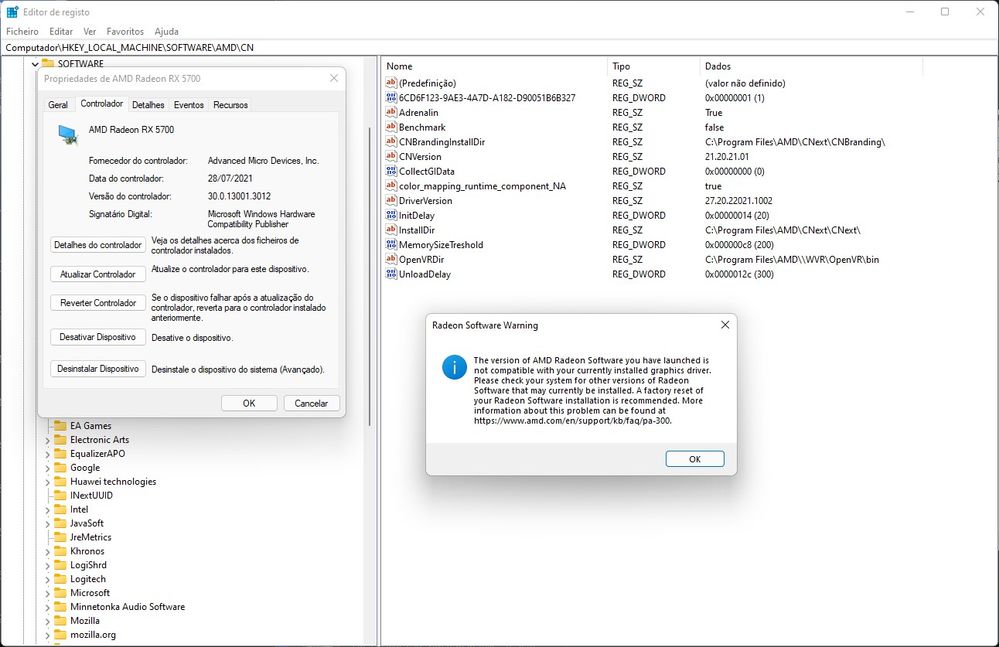 Has you can see in the image, the driver version from properties, and the one that you see in the registry are diferent.
Has you can see in the image, the driver version from properties, and the one that you see in the registry are diferent.
So what is the solution here? Reinstall the driver, every time i boot my pc?