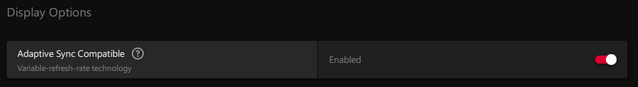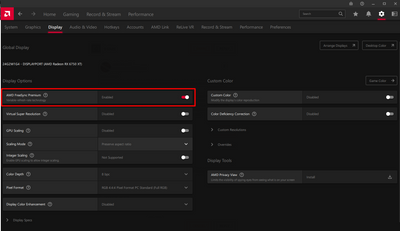- AMD Community
- Support Forums
- PC Drivers & Software
- Re: Well, after 5 days of using 22.10.2 EVEN with ...
PC Drivers & Software
- Subscribe to RSS Feed
- Mark Topic as New
- Mark Topic as Read
- Float this Topic for Current User
- Bookmark
- Subscribe
- Mute
- Printer Friendly Page
- Mark as New
- Bookmark
- Subscribe
- Mute
- Subscribe to RSS Feed
- Permalink
- Report Inappropriate Content
Well, after 5 days of using 22.10.2 EVEN with windows 10 reinstalled
I reverted back to the trusted 22.5.1.
Not only 22.10.2 has problems when reading SSD or NVMe, it still has the FRTC problem (max FRTC setting isn't max fps in games) and also, i had 2 black screens which resulted in hard resets.
The best part is that when i DDUed to reinstall 22.5.1, after the installation restart, my screen was scaled to 225% !!!!!
AMD, you're losing the driver game. You had a good thing about a year ago but it seems you're slacking and, personally speaking, i'll think twice when the time for my next upgrade comes. I've been using ATi/AMD GPUs ever since the 9700 (R300). That's 20 freaking years.
- Mark as New
- Bookmark
- Subscribe
- Mute
- Subscribe to RSS Feed
- Permalink
- Report Inappropriate Content
I wonder if those issues stem from 300-series chipset. If I recall right, AMD originally did not intend to support 5000-series on 300-series chipsets. Maybe they had a reason. But if there is a functioning WHQL driver, things could be worse.
- Mark as New
- Bookmark
- Subscribe
- Mute
- Subscribe to RSS Feed
- Permalink
- Report Inappropriate Content
Why does it work fine with 22.5.1 and not with every newer driver released? Don't forget that these newer drivers have that "famous" DX11 optimizations.
And honestly, i'm not the only one having problems with drivers. It should be easy to spot in this forum.
- Mark as New
- Bookmark
- Subscribe
- Mute
- Subscribe to RSS Feed
- Permalink
- Report Inappropriate Content
"Why does it work fine with 22.5.1 and not with every newer driver released?"
I don't know, but as 300, 400 and 500 series are different - especially 500 series compared to older ones, with support for PCIe gen4 for instance, there is a chance something just doesn't sit well with 300-series. You might try forcing PCIe gen3 from BIOS instead of Auto for testing. Also do you have the latest BIOS and chipset drivers installed?
Yes. People seem to have issues with drivers. Thing is, there is an almot infinite amount of component combinations and bioses and gpu firmware versions and drivers, and whatnot. My gues would be that in most cases hardware and drivers work, but then there are always combinations of things and settings and software and whatnot, which for a reason or another don't work as well.
Let's hope next version of drivers works better with your system. Only thing for now is to try out different things to see if something works.
- Mark as New
- Bookmark
- Subscribe
- Mute
- Subscribe to RSS Feed
- Permalink
- Report Inappropriate Content
Having problems with the motherboard chipset sounds highly unrelated or AMD should have said something like "from now on, old chipsets are unsupported" which is damning their business of course. I don't believe it's the chipset, i believe the DX11 optimizations drivers are flawed as i'm not the only person having problems, especially not the only one with 300 series of chipsets. It's no surprise 22.5.1 works absolutely flawlessly!
Furthermore, it sounds weird for PCIE Bios setting to mess with game fps being about 10fps lower than what max FRTC setting is. To me, this sounds more like a FS problem.
- Mark as New
- Bookmark
- Subscribe
- Mute
- Subscribe to RSS Feed
- Permalink
- Report Inappropriate Content
22.5.1 is the recommended WHQL driver.
Any driver that is Optional will probably have various issues, the whole idea with Optional drivers is for testing and sending any fault reports to AMD.
If you're not comfortable using beta/optional drivers, stick to the Recommended..
- Mark as New
- Bookmark
- Subscribe
- Mute
- Subscribe to RSS Feed
- Permalink
- Report Inappropriate Content
It's not about being comfortable or not, i've been using beta and optional drivers from AMD since forever. It's just that the drivers with the DX11 optimizations run poorly. And i'm not the only one having problems.
- Mark as New
- Bookmark
- Subscribe
- Mute
- Subscribe to RSS Feed
- Permalink
- Report Inappropriate Content
I used to upgrade with every driver, but after 22.3.1 I stopped.
I always read the release notes and most of them had a problem after 22.3.1 for my GPU, so I am waiting for a better WHQL..
- Mark as New
- Bookmark
- Subscribe
- Mute
- Subscribe to RSS Feed
- Permalink
- Report Inappropriate Content
just curious .. what power supply make/model are you using?
ThreeDee PC specs
- Mark as New
- Bookmark
- Subscribe
- Mute
- Subscribe to RSS Feed
- Permalink
- Report Inappropriate Content
It's a Corsair Rm850x
- Mark as New
- Bookmark
- Subscribe
- Mute
- Subscribe to RSS Feed
- Permalink
- Report Inappropriate Content
6900XT, 3960x (TRX40 System), Windows 11
Default installation over 22.8.2 _> Blank screen, reboot, default Windows drivers. Tried to then load 22.8.2 again since they work -> Same issue. Getting very tired of AMD drivers lately. Previously on another AMD driver Windows would not start after a clean installation -> Had to reset CMOS for it to work.
At least I sent some report to AMD after 22.10.2 crash on installation. 22.8.2 crash on loading did not open up the crash report option to send to AMD.
May just have to go to 22.5.1 and suffer any performance issues until AMD can get their act together.
- Mark as New
- Bookmark
- Subscribe
- Mute
- Subscribe to RSS Feed
- Permalink
- Report Inappropriate Content
22.5.1 same behavior, crash when trying to do a clean install or default install.
After several hours. . . grrrrrrrrrrr
Went to safe mode, DDU AMD GPU drivers, shutdown, clear CMOS (in order for Windows to start vice blue screen), Internet disconnected, Windows Auto Device Update disabled, installed 22.10.2 which finally took. Good grief this sucks, MSI TRX40 Pro WiFi, 3960x, Win 11 Pro.
And! VRR still does not work with my Sony A90J. Go figure. The button, switch or what ever you want to call it, pacifier maybe works for VRR - just does not do anything. Display info shows 48-120 FreeSync capable.
I too am finding it very hard to work with AMD drivers, mostly during installation. Also own Nvidia cards which both the 3090 and 3080Ti does not have to much difficulty working with this AMD system.
- Mark as New
- Bookmark
- Subscribe
- Mute
- Subscribe to RSS Feed
- Permalink
- Report Inappropriate Content
So you have this Freesync option enabled or not?
If it it and doesn't work, wonder if it is a cable issue or that TV supports freesync only through specific input port and if setting in TV's menu is active.
- Mark as New
- Bookmark
- Subscribe
- Mute
- Subscribe to RSS Feed
- Permalink
- Report Inappropriate Content
What I enabled was labelled Variable Refresh Rate under Display in the drivers, did not see Adaptive Sync Compatible setting -> where is that?
TV, Sony A90J has HDMI 2.1 on ports 3 and 4 and in the TV settings you set those ports for VRR which was done. TV VRR works with a 3090, confirmed by Nvidia GSync demo. TV was moved back to the 6900XT since now the 3090 has a 42" LG C2 OLED hooked up to it. As a note with Nvidia GSync demo you can use with AMD FreeSync, just turn on and off FreeSync in the drivers. I did not rely on that and went into a game to verify working or not and it was not.
- Mark as New
- Bookmark
- Subscribe
- Mute
- Subscribe to RSS Feed
- Permalink
- Report Inappropriate Content
Hmm... From what i know TV's aren't devices that support Freesync. Monitors do, but not TV. Yup, i was right.
It has HDMI 2.1 inputs for high-frame-rate 4k gaming, and it has variable refresh rate (VRR) support to reduce screen tearing, but it doesn't support FreeSync.
You may try to find simplest version of VRR under Settings/Display/Display Options
- Mark as New
- Bookmark
- Subscribe
- Mute
- Subscribe to RSS Feed
- Permalink
- Report Inappropriate Content
1. Do you often install a different driver directly overtop the existing one?
2. Do you have Windows group policy editor set to not install drivers during a windows update?
(edit: I see your previous post says "Windows Auto Device Update disabled" so it looks like you do.)
Apologies to @georgekps we hijacked your thread. Sounds like noko no problem until these VRR(?) issues , I'm not sure what that is.
- Mark as New
- Bookmark
- Subscribe
- Mute
- Subscribe to RSS Feed
- Permalink
- Report Inappropriate Content
I have used just over the previous version but mostly use DDU.
I always hardware disconnect from the internet before even uninstalling.
(i'm not new to PCs
- Mark as New
- Bookmark
- Subscribe
- Mute
- Subscribe to RSS Feed
- Permalink
- Report Inappropriate Content
Actually after installing 22.10.2 --> 22.5.1 --> 22.10.2 again i managed to resolve many of issues i had... Serious issues. I don't know reason, but suspect it was because i used AMD Cleanup Utility instead of DDU this time.
Maybe you should try it as well? I did clean boot - safe boot - AMD Cleanup (got warining) - Repeat AMD Cleanup (got success) - Reboot - Install driver.
I had serious issues when alt+tabbing between game and other application fast enough. I got sound stutters as well as random in-game freezes as if was almost instantly offloading from VRAM. More than that, when i returned to game after some time idling, i got 1 second of normal FPS - then HUGE freeze for another second, then normal FPS again. Sometimes this freeze became permanent and repeated every time i foregrounded game (closing game and opening it again was way to resolve). Now my GPU actually behaves correctly, with quick alt-tabs almost never causing sound stutters unlike before, and frame freeze issue now happens more naturally. When alt+tab quickly - there is no issues. When you minimize game fordecent amount of time and come back, game now get 0 FPS from moment you foreground it, no (not after a second from moment of foregrounding) delays and comes back to max FPS in a second or 2.
This was obnoxious bug. And i am not even sure what fixed it. But only thing i did different is that i used AMD Cleanup instead of DDU this time around.
UPD: Got in-game freeze again. And when image freezes - sound stutters are also there. Seems to be related to something being overlayed on top of game for long enough time so it unloads assets from memory. In other cases stuff is still fine though
- Mark as New
- Bookmark
- Subscribe
- Mute
- Subscribe to RSS Feed
- Permalink
- Report Inappropriate Content
Tbh, it sounds kinda bad to have problems resolved when you "dirty-install" something instead of doing a clean install. That means that the installers leave "little trash" in the registry etc.
Anyhow, i decided that i'm staying with 22.5.1 and i will update it on the next recommended but i'm not that keen either. Last time i removed the 22.10.2 and installed 22.5.1 back through DDU, i had a strange scaling problem which means that nothing is certain anymore.
Thank you for your suggestion though, much appreciated.
- Mark as New
- Bookmark
- Subscribe
- Mute
- Subscribe to RSS Feed
- Permalink
- Report Inappropriate Content
Well, they hadn't repeat since. Even though i didn't clean install for 22.10.3
So it was probably something else that got wrong and was fixed by something (and i don't even know how)
- Mark as New
- Bookmark
- Subscribe
- Mute
- Subscribe to RSS Feed
- Permalink
- Report Inappropriate Content
I normally allow the installer default AMD option to run, is that not what AMD thinks is best? Confident in?
To have to use outside programs to get a driver to take is ridicules. I wished there was more feedback on the driver installation stage to user then a big black box not working and sending coded messages to AMD for maybe a look at or possible consideration to improve the driver at best.
- Mark as New
- Bookmark
- Subscribe
- Mute
- Subscribe to RSS Feed
- Permalink
- Report Inappropriate Content
Remember the good old days when you had to use Omega Drivers to get both AMD and Nvidia cards to work? That was fun...