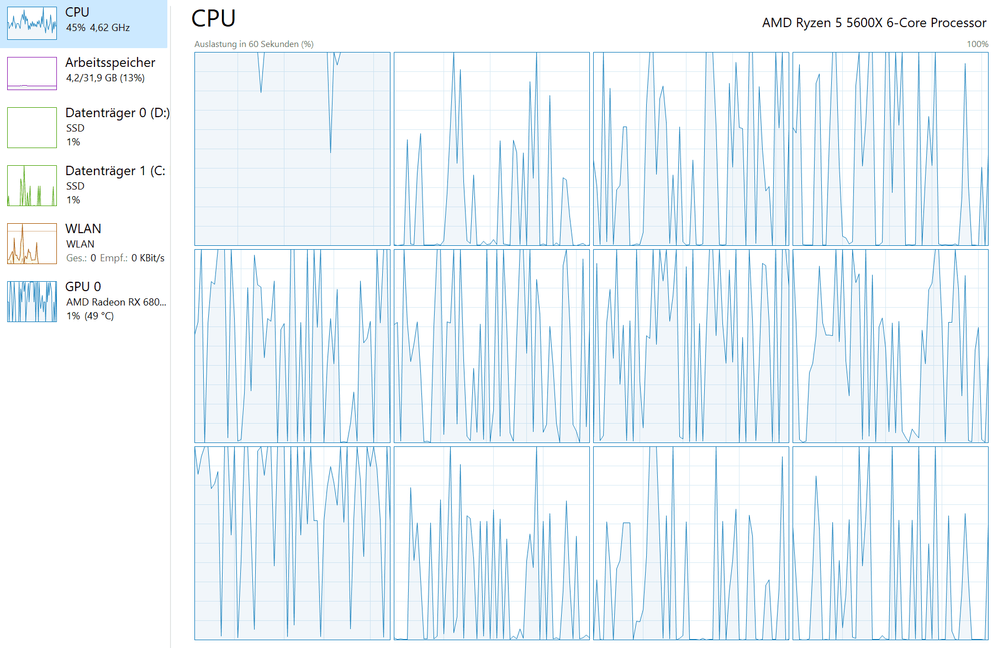- AMD Community
- Support Forums
- PC Drivers & Software
- Re: UPDATE: 22.7.1 videos disrupt system and no HD...
PC Drivers & Software
- Subscribe to RSS Feed
- Mark Topic as New
- Mark Topic as Read
- Float this Topic for Current User
- Bookmark
- Subscribe
- Mute
- Printer Friendly Page
- Mark as New
- Bookmark
- Subscribe
- Mute
- Subscribe to RSS Feed
- Permalink
- Report Inappropriate Content
UPDATE: 22.7.1 videos disrupt system and no HDR
UPDATE 2: enabling HDR gives troubles.
UPDATE 1: possible solution to restore HDR: disable 10 bit pixel format
Massive stuttering, almost unresponsive cursor upon reproducing any videos. got to close the video to regain performance and system stability. wth?! hdr not supported anymore?!
- Mark as New
- Bookmark
- Subscribe
- Mute
- Subscribe to RSS Feed
- Permalink
- Report Inappropriate Content
I had the same issues.
- Mark as New
- Bookmark
- Subscribe
- Mute
- Subscribe to RSS Feed
- Permalink
- Report Inappropriate Content
I had the same issue w/ 22.7.1.
What I did to fix it. I download DDU (it's a graphics driver remover that cleans your system of all Intel, AMD or NVidia drivers. Rebooted. Re-installed the 22.7.1 drivers and then my HDR was working again. I hope this works for you.
Link to the until:
https://www.guru3d.com/files-get/display-driver-uninstaller-download,19.html
- Mark as New
- Bookmark
- Subscribe
- Mute
- Subscribe to RSS Feed
- Permalink
- Report Inappropriate Content
yeah, haven't tried it for many releases. maybe i should give it a try once again , as i've dealing with black screen on the first stage of installing new drivers.
- Mark as New
- Bookmark
- Subscribe
- Mute
- Subscribe to RSS Feed
- Permalink
- Report Inappropriate Content
+++ update +++
I deleted 22.7.1 by using DDU in safe mode, installed 22.5.1 (everything worked as expected), deleted again in safe mode using DDU and installed 22.7.1 again. Everything working fine now.
+++ update+++
I have exactly the same issue with 22.7.1 except I have no HDR-monitor (ASUS MQ28U)
As soon as a video starts (Netflix, Amazon Prime, Disney+, even local videos), the whole system becomes almost unresponsive (heavy stuttering).
Please help.
- Mark as New
- Bookmark
- Subscribe
- Mute
- Subscribe to RSS Feed
- Permalink
- Report Inappropriate Content
+++ Next Update +++
22.7.1 seemed to work properly at first after reinstall. But then I noticed artifacts on my desktop now and then whenever my mousecursor hovered above a window and left that window.
Furthermore did I notice systemstutters whenever I tried to move cells in excel.
Too bad, I really wanted to test the AMD Noise feature. Had to rollback on 22.5.1 again.
+++ Update +++
- Mark as New
- Bookmark
- Subscribe
- Mute
- Subscribe to RSS Feed
- Permalink
- Report Inappropriate Content
sounds like the same problem i had, when ALT+TAB in Chivalry 2, and when the FH5 Intro was playing
5900x, 6900XT Red Devil
- Mark as New
- Bookmark
- Subscribe
- Mute
- Subscribe to RSS Feed
- Permalink
- Report Inappropriate Content
me too same problem.. now using AMD_Software_Installer_22.6.1.. everything perfect
- Mark as New
- Bookmark
- Subscribe
- Mute
- Subscribe to RSS Feed
- Permalink
- Report Inappropriate Content
I have the same issue, even though with is turned off windows still reports i am in 10 bit 4k
- Mark as New
- Bookmark
- Subscribe
- Mute
- Subscribe to RSS Feed
- Permalink
- Report Inappropriate Content
Firstly dont use DDU it screw you up. use AMD cleanup utility from the AMD website. ALMOST EVERYBODY fails to install the display driver then pats themselves on the back for installing the display driver. BEFORE YOU CLICK FINISH BUTTON when installing the driver, see if theres text saying error 1603 or something similar on the final page of the installer. you may need to run sfc or dism and verify your windows installation or use other methods to try and restore your OS to its factory conditions as its maybe been compromised or altered to prevent it from functioning. uninstall .net core windows desktop runtime and visual C++ runtimes and try with windows 11 or 10 defaults for .net or the latest from microsoft website or get the latest visual C runtimes from microsoft. Visual C is basically compiler programmer SDK stuff.. you almost never need it really as platforms like steam have the game complete and ready to go for download so you dont 'patch' the files by recompiling or remaking them locally you download a complete finished product ready to run.
So yeah criminals LOVE putting visual C and other runtimes with everygame.. that arent actually visual C runtimes at all.
Try forcing your game to launch in VULKAN using VULKAN renderer and VMA and see if that fixes everything.
often times your game has HDR and windows has HDR but it maybe toggled on the same method which is dumb. or it may be that you've turned on something like freesync or vrr in windows and in display driver and in game menu or whatever then conflict.
its also almost always a vsync or buffering caching issue. disable them all or try with enhanced sync.
ensure DEP and TPM2.0 and core isolation mode is enabled.
I'm running the latest and no issues. But i've toggled on automatic HDR in a different way to the default and typed them into registry/config.ini files. I also set to use scientific RGB colourspace of absurdly higher bit depth and quality. i use HDR tone mapper and other things to make my SDR far more HDR than actual HDR. as toggling HDR mode makes hollywoods cripple your junk to 30fps stuff kick in. Though freesync2premiumproHDR is super awesome, having enabled FS2 and setting my colourspace to be same or higher or better means im better off without toggling it in game menus or OS often.
I also must point out most video playback issues are that you guys never used hardware and faking with software.
I also must further point out that its almost always a vsync issue or you are using FULLSCREENEXCLUSIVEMODE only features in not fullscreen. many terrible game titles that are fake for fake hardware such as metroexodus WILL NOT EVER let you run borderless or windowed properly and still ray tracing and stuff.. but i just run everything all 3 different ray methods at once on my LG V60 mobile phone as its got AMD rx630 or my radeon 5700XT on PC. if you try with metro exodus enhanced edition or whatever it will say you are missing the DXR/VXR functions that work in every other title when i turn them on in the display driver by type them in. i mean 1990's voodoo3dfx with its AMD licenced tech which nvidia destroyed never to be seen again and playstation 2's ray tracing and its better ray marching and more advanced most recent 1970's ray casting shouldnt be an nvidia exclusive feature. You can verify that ray tracing or ray marching work by enabling lightshafts or enabling godrays on your webcam feed or applying augmented reality mixed reality hololens google glass AR stuff that lets you see 3d animations or game characters OVER your cameras real life images and blends the lighting and matches colours. You see all colour is actually light shock gasp.. so as long as AMD has invented 3d graphics software ago and as long as they've invented photoshop ago for any sort of jpg editing or other stuff.. they've been using light rays.
so umm basically what i mean is.. some fake hardware companies fake game titles fake graphics methods which are about 50 years obsolete.. are uhh.. not good at alt tabbing or borderless windowing.. but should you FORCE it using custom arguments and command line stuff or using an app to launch apps in borderless windowed mode you often get a massive performance boost as it maybe changes how their spyware engages or disables the bull**bleep** fake screen overlays.
i do not own chivalry 2 to test.. but i can guess. lemme guess does it say "nvidia gamedoesntworks but in recent early access titles like baldurs gate 3 is finally at ps3 level graphics quality because nvidia's basically snatching up old ps3 parts and putting titan rtx stickers on them?" ps3 has cellular quality graphics btw. smoke particles and carbon i guess? atmospheric level quality rendering realtime.
you should probably immediately reinstall the OS if vulkan titles are running poorly or seem not to work well at all as they used to. you can often if not much is wrong back up your steam folder or move it to C:\ then reset windows install while keeping files then cleanmgr.exe run to cleanup system files to get rid of any traces of old OS so not need to redownload your games or epic store or ubisoft etc. and just verify those titles with the steam or epic store to ensure those games arent bad. or consider a windows restore point. Often the display driver in device manager isnt the one the adrenaline installer package puts in. you can tell as browsing manually update display driver with it in device manager pick from a list makes everything much better and nicer even just hours after installing AMD drivers. Some apps or hacker idiots keep corrupting them. Dont want you noticing military super computer hardware cheaply available to their citizens via the government as its their job with AMD logos all over it is trillions of trillions of times better than 50 year old no copyright or more recent free and open source african educational hand it out to uni students stuff like RISC V diagrams for third world microwave ovens and mp3 players and those cheap fake phones which are almost entirely taking decades older AMD stuff and renaming it and doing a **bleep**ty poor fake imitation of how it was decades ago.
- Mark as New
- Bookmark
- Subscribe
- Mute
- Subscribe to RSS Feed
- Permalink
- Report Inappropriate Content
i think the problem is the new drivers.
- Mark as New
- Bookmark
- Subscribe
- Mute
- Subscribe to RSS Feed
- Permalink
- Report Inappropriate Content
Love your POST eccentric. So many users out there that don't know any or very little coding. I am proficient in at least 5 computer language, (SAS, SPSS, PASCAL, C+) and since most are derivatives of PASCAL, learning them is a piece of cake. I guess once you understand one the rest are very similar. I learned on SAS and SPSS.
Many users think just because Windows has features that they are turned on and that can't be further from the truth. These are system modules that are likely affecting what they are wanting to do. When I install windows for someone, provided they have sufficient RAM, I will check to see what system modules are enabled and disabled. I have enabled most of these on my machines (with the exception of Remote modules) and I do not experience the problems that I see so many complaints of.
They just want to blame AMD or Nvidia or MSI etc. etc. How about blaming the software for launching a game or application prior to adequate testing which is full of bugs.