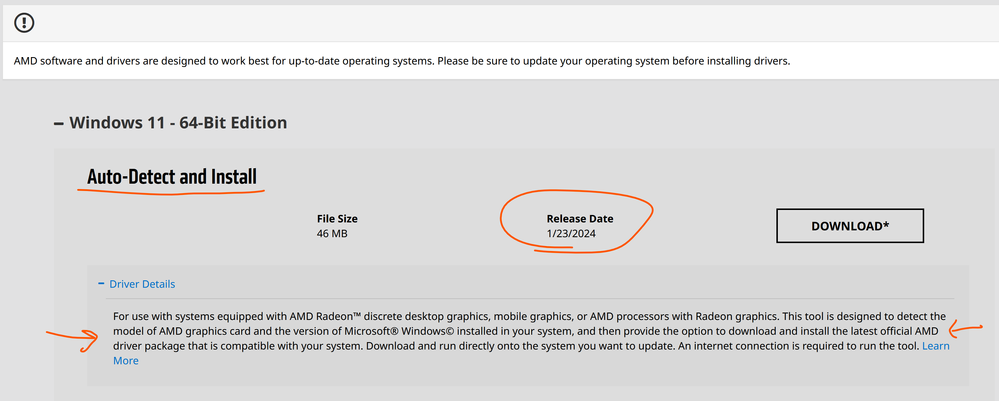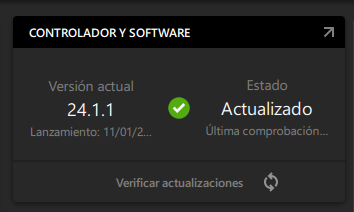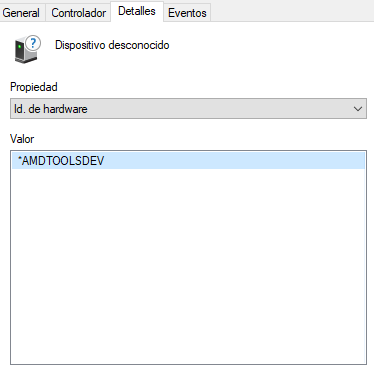- AMD Community
- Support Forums
- PC Drivers & Software
- Unknown device *AMDTOOLSDEV Windows 10
PC Drivers & Software
- Subscribe to RSS Feed
- Mark Topic as New
- Mark Topic as Read
- Float this Topic for Current User
- Bookmark
- Subscribe
- Mute
- Printer Friendly Page
- Mark as New
- Bookmark
- Subscribe
- Mute
- Subscribe to RSS Feed
- Permalink
- Report Inappropriate Content
Unknown device *AMDTOOLSDEV Windows 10
Hi.
I have an AMD Ryzen 7590 X3D CPU mounted on a Gigabyte B650 Aorus Master with F21 Firmware. In Device Manager in Windows 10 Pro 22H2, appears "Unknown Device" with Hardware ID: *AMDTOOLSDEV.
I have updated Windows and all the chipsets, but the "unknown device is still here.
What can I do?
Thanks.
- Mark as New
- Bookmark
- Subscribe
- Mute
- Subscribe to RSS Feed
- Permalink
- Report Inappropriate Content
I presume you meant AMD Ryzen 9 7950X3D processor, correct?
Try running AMD latest driver and using AMD Update tool which updates all the drivers from AMD in your PC: https://www.amd.com/en/support/apu/amd-ryzen-processors/amd-ryzen-9-processors/amd-ryzen-9-7950x3d
Also try using DDU and deleting the created AMD Installation folder at C:\AMD BEFORE installing the AMD driver again.
- Mark as New
- Bookmark
- Subscribe
- Mute
- Subscribe to RSS Feed
- Permalink
- Report Inappropriate Content
Yes, its Ryzen 9 7950X3D, thanks.
I have installed AMD
Software Adrenaline Edition, but It doesn't solve the "unknown device".
- Mark as New
- Bookmark
- Subscribe
- Mute
- Subscribe to RSS Feed
- Permalink
- Report Inappropriate Content
I have also noticed this in my Device Manager. I believe it showed up after the most recent AMD Radeon driver update I did. Since that update, I've also had other weird issues, so hopefully this is going to be fixed asap.
- Mark as New
- Bookmark
- Subscribe
- Mute
- Subscribe to RSS Feed
- Permalink
- Report Inappropriate Content
Adrenaline is for graphics. You need the chipset drivers. They are the same for all AM5. https://www.amd.com/en/support/chipsets/amd-socket-am5/b650
- Mark as New
- Bookmark
- Subscribe
- Mute
- Subscribe to RSS Feed
- Permalink
- Report Inappropriate Content
Thanks. But nothing changes.
I have installed the chipset for Windows 10, bit still "unknown device" appears in devices manager.