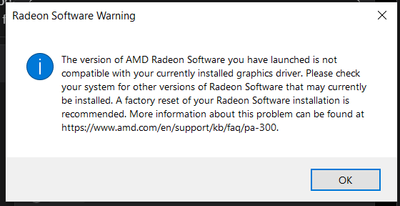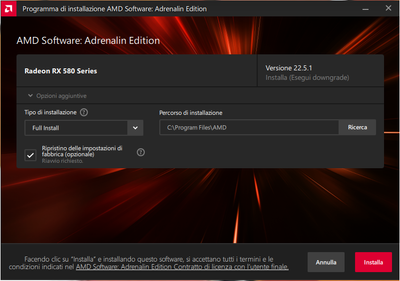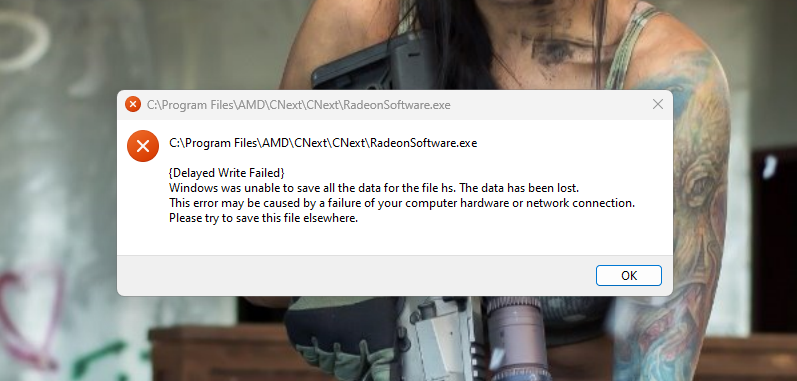- AMD Community
- Support Forums
- PC Drivers & Software
- Unable to play games after driver update (Major FP...
PC Drivers & Software
- Subscribe to RSS Feed
- Mark Topic as New
- Mark Topic as Read
- Float this Topic for Current User
- Bookmark
- Subscribe
- Mute
- Printer Friendly Page
- Mark as New
- Bookmark
- Subscribe
- Mute
- Subscribe to RSS Feed
- Permalink
- Report Inappropriate Content
Unable to play games after driver update (Major FPS drop) - RX 580 8GB
Hey guys I really need your help. My GPU stopped working correctly and I can't play games anymore. LAGS are so insane (FPS < 20) that I can't play games. I've been trying a bunch of different things, but nothing looks like it's working.
So I play Overwatch and I've been playing it smoothly since last night. At a certain point last night, I just wanted to open the AMD Software. But I couldn't. Everything started with this error:
After I got this message,
- I immediately uninstalled and reinstalled the AMD Software Adrenalin 22.11.2 (latest version) on my PC.
Then boom, can't play anymore. Screen lags are just too serious even with lowest specs (I even get lags in the game menu).
I searched information online. Other people had this problem in the past, and it looks like it's related to the (new) versions of AMD Software. I tried literally anything that I've found online.
- I stopped any driver auto-update In PC Systems.
- I rolled back the GPU driver to a previous version in Device Manager.
Many tries, nothing worked.
- I tried AMD Software: Pro Edition instead of the Adrenalin one. Same issue.
- I downloaded a previous version (Adrenalin 22.5.1) and downgraded. And this time, I made sure to reset everything to fabric settings.
Windows 10 Home
GPU: Sapphire Nitro+ RX 580 8GB Special Edition
RAM: 32GB
Temps are good. Fans work good. CPU is good. Specs and settings are at their lowest.
Snap the day I got that little warning.
To anyone who encountered this problem, I will appreciate any kind of help.
Thanks a lot in advance.
Information I relied on so far (community.amd.com):
rx-6600-xt-stutters-on-overwatch-with-newest-driver-22-5-2/m-p/527247
my-pc-just-started-lagging-when-i-updated-to-the-22-7-1/m-p/538608#M159372
plus couple of YouTube videos.
Solved! Go to Solution.
- Mark as New
- Bookmark
- Subscribe
- Mute
- Subscribe to RSS Feed
- Permalink
- Report Inappropriate Content
I came back for an update:
After several attempts, I decided to format the computer entirely.
Sad that we could not get much help. I am really disappointed by AMD in general.
- Mark as New
- Bookmark
- Subscribe
- Mute
- Subscribe to RSS Feed
- Permalink
- Report Inappropriate Content
Try using a tool called AMD Cleanup Utility, and reinstall.
- Mark as New
- Bookmark
- Subscribe
- Mute
- Subscribe to RSS Feed
- Permalink
- Report Inappropriate Content
Hey cpurpe. Thanks for your reply, I appreaciate it. I did as you said. The problem is still there.
- Mark as New
- Bookmark
- Subscribe
- Mute
- Subscribe to RSS Feed
- Permalink
- Report Inappropriate Content
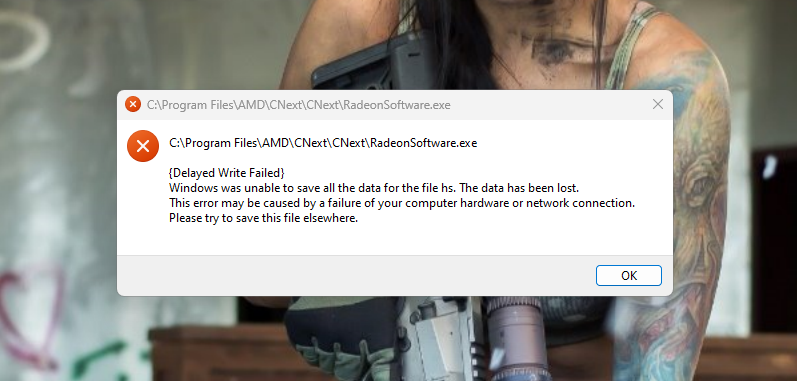
- Mark as New
- Bookmark
- Subscribe
- Mute
- Subscribe to RSS Feed
- Permalink
- Report Inappropriate Content
I came back for an update:
After several attempts, I decided to format the computer entirely.
Sad that we could not get much help. I am really disappointed by AMD in general.
- Mark as New
- Bookmark
- Subscribe
- Mute
- Subscribe to RSS Feed
- Permalink
- Report Inappropriate Content
It's unfortunate that you had to do that. Is the issue still present?
- Mark as New
- Bookmark
- Subscribe
- Mute
- Subscribe to RSS Feed
- Permalink
- Report Inappropriate Content
Hello there,
Facing exact same issue as you. Tried searching whole internet but couldn't find anything that might help. Were you able to fix the issue? Already tried the window reinstall but the problem is still there.
- Mark as New
- Bookmark
- Subscribe
- Mute
- Subscribe to RSS Feed
- Permalink
- Report Inappropriate Content
Have you tried using drivers that worked previously
- Mark as New
- Bookmark
- Subscribe
- Mute
- Subscribe to RSS Feed
- Permalink
- Report Inappropriate Content
I don't remember what version I was using. I already tried driver from 2019 and 2020 that didn't work. I wish I had not accidentally clicked on software to see that warning pop up which made me update the software. Not a single game is playable. There is a huge lag even in the menu and loading screens.
- Mark as New
- Bookmark
- Subscribe
- Mute
- Subscribe to RSS Feed
- Permalink
- Report Inappropriate Content
Ok so after messing around with different settings in the AMD software, I noticed fps get a lot better when I reduce GPU tuning frequency to something between -8 to -12. Though it does improve something, I'm still not getting my consistent smooth fps back like it was before the update. What am I supposed to do here?