- Mark as New
- Bookmark
- Subscribe
- Mute
- Subscribe to RSS Feed
- Permalink
- Report Inappropriate Content
The smbus driver appears to be missing ie."No drivers for this device are installed"
But when I look for the Properties, it says that the 2015 update is there. I am checking everything as I am having trouble with Seagate back up drive and Windows 10 upgrade.
I have had to do a complete reinstall of Win7 using an ISO image and not from the "Onboard Recovery" software, due to a failed Win10 upgrade before.
- Mark as New
- Bookmark
- Subscribe
- Mute
- Subscribe to RSS Feed
- Permalink
- Report Inappropriate Content
- Mark as New
- Bookmark
- Subscribe
- Mute
- Subscribe to RSS Feed
- Permalink
- Report Inappropriate Content
I assume you talk about the Win7 SMbus driver dated 2015? Yes, there is a problem but I never needed to care about it coz all worked nicely. Screenshot is Win10 SMbus driver properties.
Seagate back up drive? - you mean the Seagate software or the Seagate device/drive? I have a 2TB Seagate Desktop Extension drive since years which was troublesome under Win7 (sporadic detection problems) but works flawless now in Win10.
I made the transition from Win7>10 two month ago and the upgrade >10 was surprisingly smooth and no issues at all.
In Win10 seems to be a recovery-drive problem but that can be manually patched
- Mark as New
- Bookmark
- Subscribe
- Mute
- Subscribe to RSS Feed
- Permalink
- Report Inappropriate Content
Need to furnish the information required by AMD Forum as per Kingfish post. Is your Motherboard a AMD Motherboard with a AMD CPU/APU?
- Mark as New
- Bookmark
- Subscribe
- Mute
- Subscribe to RSS Feed
- Permalink
- Report Inappropriate Content
Apologies for the poor first post. I will try to help you help me.
Operating System Windows 10 Home 64-bit
CPU AMD Sempron SI-42 55 °C Griffin 65nm Technology
RAM 4.00GB DDR2 @ 333MHz (5-5-5-15)
Motherboard TOSHIBA NBWAE (Socket M2/S1G1)
Graphics Generic PnP Monitor (1366x768@60Hz) 1919MB ATI Radeon HD 3200 Graphics (Toshiba)
Storage 149GB Hitachi HTS543216L9SA00 (SATA) 34 °C
Optical Drives TSSTcorp CDDVDW TS-L633C
Audio AMD High Definition Audio Device
The external drive I am trying to connect is a SEAGATE 3TB Expansion Desk STEB3000200 (SRD0NF2) via USB
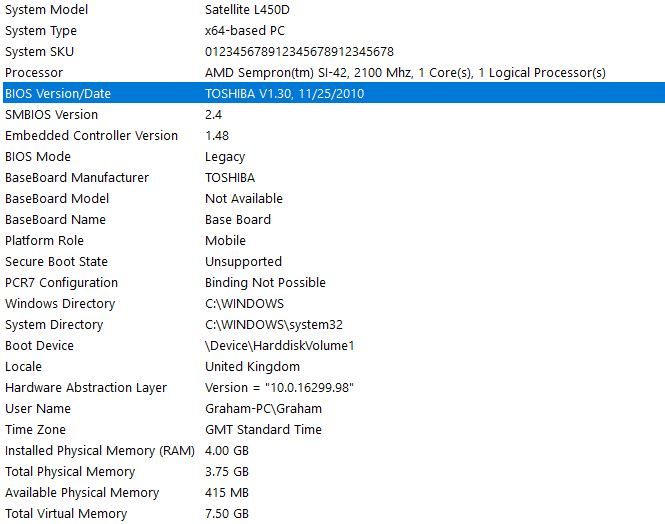
- Mark as New
- Bookmark
- Subscribe
- Mute
- Subscribe to RSS Feed
- Permalink
- Report Inappropriate Content
I found this Laptop Model that uses a Sempron CPU/APU. It is Model Satelite L450D - 13-Z which came with Windows 7 preinstalled. Your Laptop has no Windows 10 drivers and all drivers are from 2010 according to Toshiba Support here : Toshiba
It is possible your Laptop may not support Hard drives as large as the one you are trying to connect via USB. Also it is a possibility that your laptop is not compatible with Windows 10 Upgrade - Hardware Wise. The last BIOS on your Laptop was from 12/2010 (Version 1.30). Another person also upgraded to Windows 10 on an old laptop (2013) but had a new BIOS update from 2017 which allowed it to update to the newer AMD GPU driver.
Maybe if you Re-install Windows 7 it may work better than with Windows 10. I believe Microsoft has a Windows 10 Upgrade software that lets you know if your PC or Laptop can be upgraded to Windows 10.
- Mark as New
- Bookmark
- Subscribe
- Mute
- Subscribe to RSS Feed
- Permalink
- Report Inappropriate Content
Your laptop does not meet the minimum requirements for Windows10.
For one, the integrated graphics Intel 3200 is not supported....which means no AMD Mobility driver will work.
As mentioned, stay with the OS the laptop was designed for.
AMD Mobile Sempron SI-42 Notebook Processor - NotebookCheck.net Tech