It´s gonna be a longer text but hear me out, I think I´m onto something.
It is well known that shader compilation with most, not all, UE4 Games, is done in runtime (Ready or Not, Stray, Chernobylite, etc) and not precompiled as it should be (Callisto Protocol, High on Life, Atomic Heart, etc), so ofc you get shader induced stutters without precompilation. But there´s a question I have in particular in regards to games such as Ready or Not which don´t precompile. Ofc talking only about the DX11 versions as the dx12 versions don´t work with the following tweak.
When I had my RTX3080 (before selling it) and played Ready or Not DX11, I went to C:\Users\"me"\AppData\Local\ReadyOrNot\Saved\Config\WindowsNoEditor -> Engine.ini, opened it with Notepad++ and added a well known tweak among PC Players, which is also found on PCGamingWiki, that works in many indie/double A UE4 games to reduce shader stutter upon first playthrough or new driver install, as the second run has the shaders already compiled and stutters disspear over time. This engine.ini tweak i show in a picture below, worked with Ready or Not. CPU cores go to 100% as they crunch the shaders and even upon first playthrough the game was smooth. I tried this over the months with daymare 1998, the forgotten city, and many others. it made those games finally enjoyable and I can´t live without this engine.ini tweak.
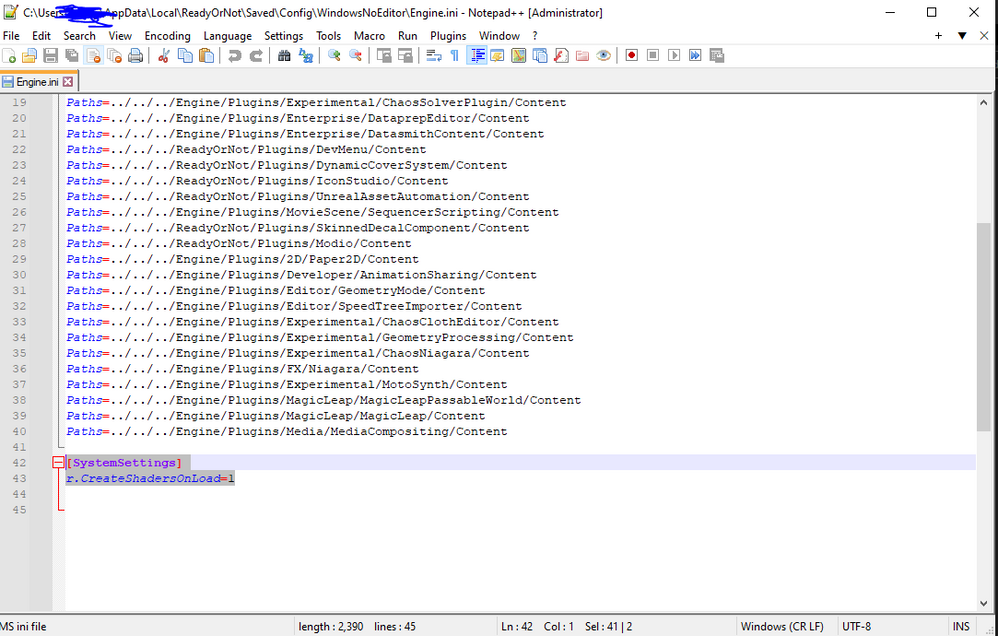
BUT HERES THE QUESTION. I got a Radeon 6950XT now and i ofc thought this would work just as well on AMD hardware. So i tried playing ready or not after updating my drivers, deleteing amd shader cache, using engine.ini tweak and be happy to enjoy the game smooth on first playthrough. I saw the cpu cores being a bit less utilized than on my nvidia system, but that´s irrelevant, as i thought it still crunches on them shaders. I go into the lobby and......
The bloody engine.ini tweak didn´t work. I tried again on nvidia (leftover gtx960). it worked.
If you need a bit of help to understand what I mean, let me show you with a video where it works with my RX480 but not with my RX6950XT:
https://youtu.be/MMjIZKSxlSU