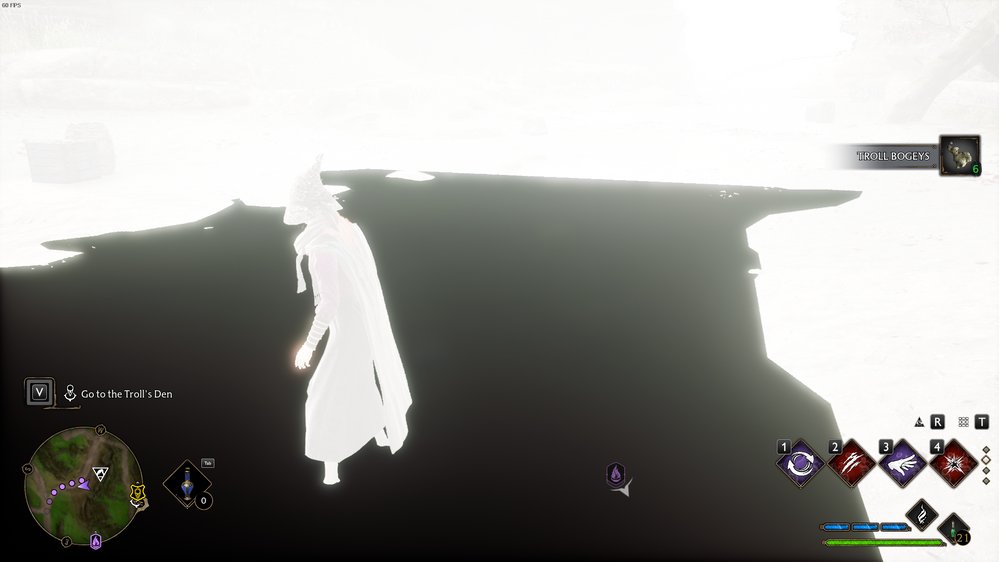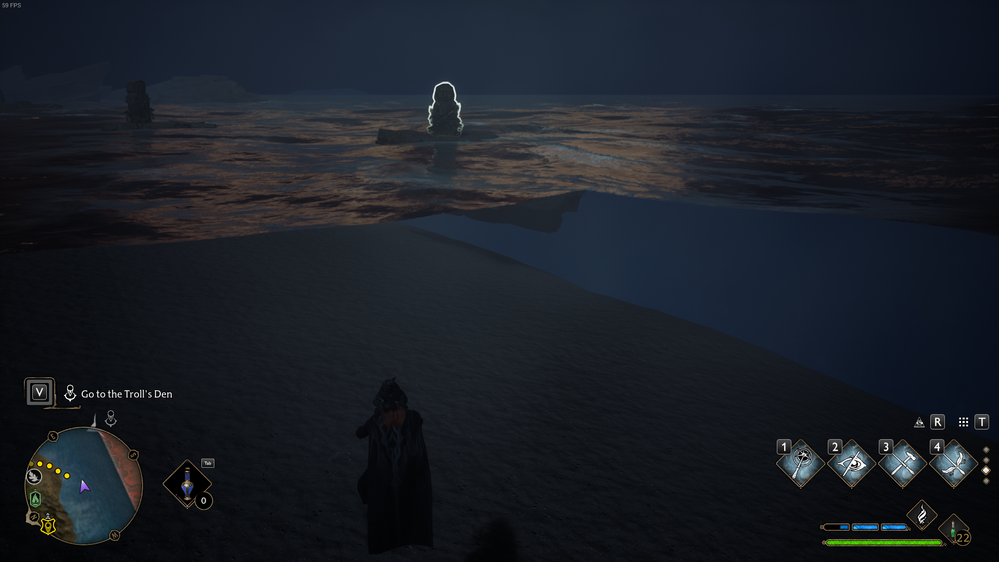Drivers & Software
- AMD Community
- Support Forums
- Drivers & Software
- RX580 Hogwarts Legacy water bug/glitch
- Subscribe to RSS Feed
- Mark Topic as New
- Mark Topic as Read
- Float this Topic for Current User
- Bookmark
- Subscribe
- Mute
- Printer Friendly Page
- Mark as New
- Bookmark
- Subscribe
- Mute
- Subscribe to RSS Feed
- Permalink
- Report Inappropriate Content
RX580 Hogwarts Legacy water bug/glitch
Hi, I'm experiencing this water glitch in Hogwarts Legacy. Every time I'm near water or in the water, the water glitches, dissapears or even turns black sometimes. As I was searching for a fix online, I found that mostly only players with 4xx/5xx series graphics cards experience this same issue. I hoped the new drivers would include a fix for this, but after installing them nothing really changed. I really hope you release a new driver that fixes this soon because it's really ruining my gaming experience. Thank you.
- Mark as New
- Bookmark
- Subscribe
- Mute
- Subscribe to RSS Feed
- Permalink
- Report Inappropriate Content
Same problem on my Rx 580 8gb.
- Mark as New
- Bookmark
- Subscribe
- Mute
- Subscribe to RSS Feed
- Permalink
- Report Inappropriate Content
Same bug here, on Radeon RX 590 with 23.2.2 drivers.
There's plenty of users complaining about it : https://www.reddit.com/r/HarryPotterGame/comments/10xugw3/water_turns_black_bug/
Do we have any solution ?
- Mark as New
- Bookmark
- Subscribe
- Mute
- Subscribe to RSS Feed
- Permalink
- Report Inappropriate Content
Thanks for the posts, we are looking into this issue.
Please could you share some information on the image quality settings you use in game, and a DXDIAG report from your system?
Also, what driver version did you first see the issue on and have you tried the latest 23.2.2 driver?
Please try this as a temporary workaround to the issue. In AMD Software, navigate to the application profile for Hogwarts under the Games menu. Enter the Hogwarts application profile and set Surface Format Optimization to off. Reload the game to see if the water is correct.
- Mark as New
- Bookmark
- Subscribe
- Mute
- Subscribe to RSS Feed
- Permalink
- Report Inappropriate Content
I also have this problem on RX 580 8GB,i am playing on 1080p resolution with FSR 2 on quality and everything on low.FPS is mostly on 60 fps except in scenes with alot of water where fps drops,i also tested GTX 1060 6GB and it does not drop that much in same water scenarios.
I tried 22.11.2 23.2.1 and 23.2.2 and they all have same problem.
This is my DXDIAG:
https://drive.google.com/file/d/1D5sHH3ifWfjLlCPpf5tzFgKWEvl3TttD/view?usp=sharing
- Mark as New
- Bookmark
- Subscribe
- Mute
- Subscribe to RSS Feed
- Permalink
- Report Inappropriate Content
Thanks, I'll pass that along. Appreciate your patience while we work on this issue.
- Mark as New
- Bookmark
- Subscribe
- Mute
- Subscribe to RSS Feed
- Permalink
- Report Inappropriate Content
Have the same problem with RX 590 at last drivers 23.3.1, water bug and black water.
Is the problem only in polaris? rx series 4xx and 5xx?
- Mark as New
- Bookmark
- Subscribe
- Mute
- Subscribe to RSS Feed
- Permalink
- Report Inappropriate Content
I have the same bug. Black water, scary artifacts. RX570 8Gb.
- Mark as New
- Bookmark
- Subscribe
- Mute
- Subscribe to RSS Feed
- Permalink
- Report Inappropriate Content
Same problem here.. rx 580. Tried it with the driver 22.11.2, 23.2.1 and 23.2.2. Even disabling the surface format optimization did not work
game is not playable for me since nearly 15 days
- Mark as New
- Bookmark
- Subscribe
- Mute
- Subscribe to RSS Feed
- Permalink
- Report Inappropriate Content
Same problem on rx 580 8gb. Also a video of this:
Hogwarts Legacy Water Texture Bug
My settings are all on medium, I use amd fsr 2 quality, surface format optimization is off, I cleared shader cache after I turned it off, no changes.
- Mark as New
- Bookmark
- Subscribe
- Mute
- Subscribe to RSS Feed
- Permalink
- Report Inappropriate Content
it is breaking all my positive game impressions.
- Mark as New
- Bookmark
- Subscribe
- Mute
- Subscribe to RSS Feed
- Permalink
- Report Inappropriate Content
Just a quick update, I managed to solve this issue by buying Nvidia graphics card. Sorry AMD you've been great and I'll keep using your graphics cards for my customer PC builds since they are great budget option, but for my personal use I'll stick to Nvidia.
- Mark as New
- Bookmark
- Subscribe
- Mute
- Subscribe to RSS Feed
- Permalink
- Report Inappropriate Content
same issues. one of the annoying ones is the stuttering my intel iris xe does a better job lol
- Mark as New
- Bookmark
- Subscribe
- Mute
- Subscribe to RSS Feed
- Permalink
- Report Inappropriate Content
Hi guys, i have a RX 570 and i was hearing about this bug since i started to play this game but i played it from start to end without seeing it and now i know why.
Along all my playthrough i have been playing it capped at 45 fps with radeon chill for avoiding stutters caused by framedrops and yesterday i was doing some post game tasks and i uncapped it just for testing how was the performance now and then the bug came everytime i was near the water.
I started to tweak things like in game graphics settings, tesselation and surface optimizations on radeon software and nothing fixed it. What finally fixed it was capping the game again to 45 fps and trust me i have tested it a lot. Seems that the bug triggers if you play at 45+ fps with this gpu so guys try to cap it to 45 or less while they fix it. Greetings!
- Mark as New
- Bookmark
- Subscribe
- Mute
- Subscribe to RSS Feed
- Permalink
- Report Inappropriate Content
New drivers are out and still no fix of this glitch,not even a mention in known issues,i know polaris gpus are pretty old but polaris gpu is stated as minimum requirement for this game and its straight up not working on that gpu.
This is really bad look for AMD and this is not first time glitch like this happened on major release.
Forza Horizon 5 had problem where logos on car had black background and it took awhile to fix that bug too.
- Mark as New
- Bookmark
- Subscribe
- Mute
- Subscribe to RSS Feed
- Permalink
- Report Inappropriate Content
Yep, sadly with 23.3.1 the bug still is there but while they fix it on a new driver release you can cap the game fps to 45 fps, no more than that, and play without this **bleep**ty bug. Using radeon chill for capping the fps works fine, i didnt try with rivatuner but probably works too. I know that this is not an enjoyable fix for everybody but better this than having to cope with the bug.
- Mark as New
- Bookmark
- Subscribe
- Mute
- Subscribe to RSS Feed
- Permalink
- Report Inappropriate Content
Fps cap is not working for me,i capped it on 45 with radeon chill and its still happening as you can see on picture
- Mark as New
- Bookmark
- Subscribe
- Mute
- Subscribe to RSS Feed
- Permalink
- Report Inappropriate Content
I see... wow thats odd, why it works for me then? worked on 23.2.2 and now with 23.3.1. Im right now playing it and running near the water turning the camera and messing there and i cant trigger it anymore. Try disabling surface optimizations and set tessellation to 'aplication settings' with the 45 fps cap, and of course restart the game for making the tweaks work.
Edit: 2100 is your Vram default clock or is overclocked? Maybe turning it down to 2000 can help too.
Edit 2: Im right now retesting again and if i uncap the fps i can trigger the bug within seconds but capping it again is solved forever, at least for me and works for a friend of mine too. Maybe i will upload a video to youtube showing it but i dunno why doesnt work for you
- Mark as New
- Bookmark
- Subscribe
- Mute
- Subscribe to RSS Feed
- Permalink
- Report Inappropriate Content
Ok, so I did activate chill and also activated advanced settings and random pressed till it worked.
- Mark as New
- Bookmark
- Subscribe
- Mute
- Subscribe to RSS Feed
- Permalink
- Report Inappropriate Content
this is ridiculous they released a new driver and now its just as bad. please fix this amd certain missions are literally not possible to complete because i cant even see anything. their no good reason iris xe does not have this problem. its em,embarrassing i just want to play the **bleep** game
- Mark as New
- Bookmark
- Subscribe
- Mute
- Subscribe to RSS Feed
- Permalink
- Report Inappropriate Content
Also try this mod.
- Mark as New
- Bookmark
- Subscribe
- Mute
- Subscribe to RSS Feed
- Permalink
- Report Inappropriate Content
Still no mention of this bug in new drivers,honestly they should just drop the support for polaris since they dont care about it anyway.