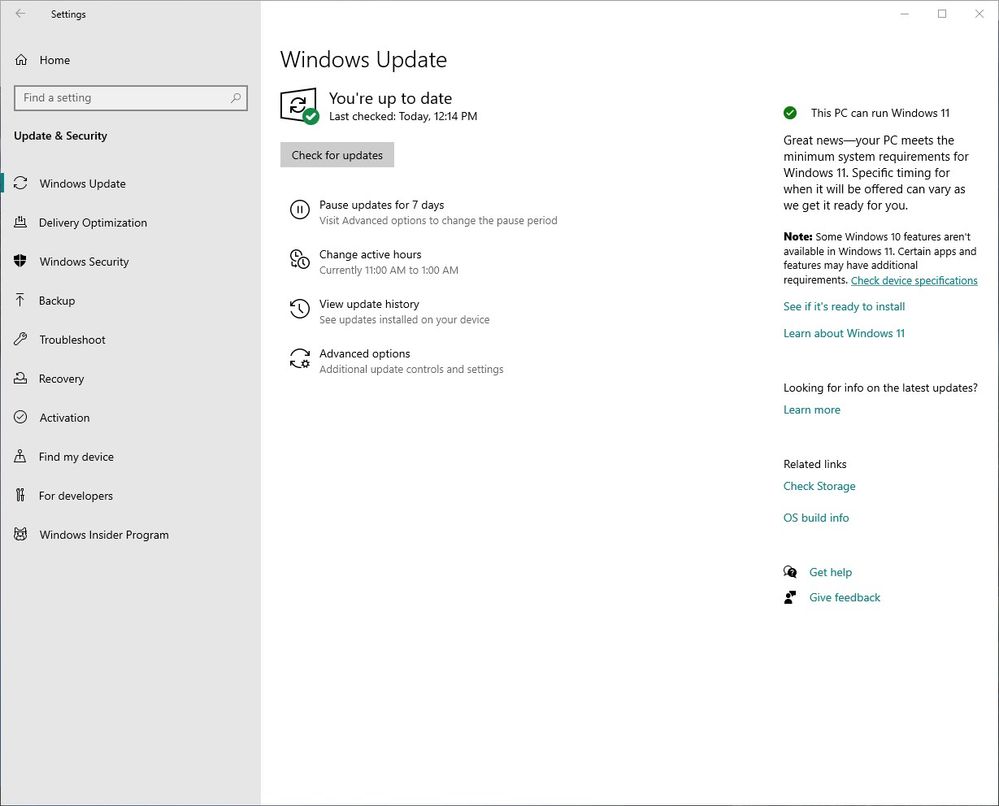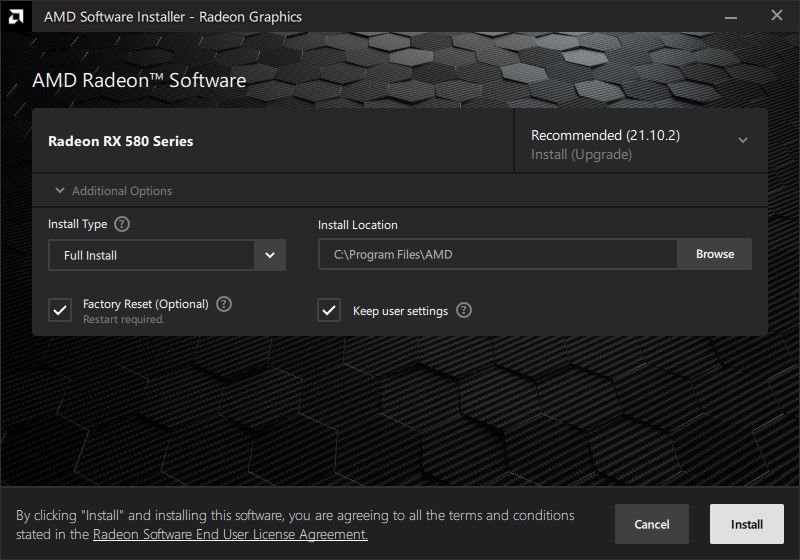Drivers & Software
- AMD Community
- Support Forums
- Drivers & Software
- RX580 and any driver past 21.8.2 causes AMD softwa...
- Subscribe to RSS Feed
- Mark Topic as New
- Mark Topic as Read
- Float this Topic for Current User
- Bookmark
- Subscribe
- Mute
- Printer Friendly Page
- Mark as New
- Bookmark
- Subscribe
- Mute
- Subscribe to RSS Feed
- Permalink
- Report Inappropriate Content
RX580 and any driver past 21.8.2 causes AMD software to never launch (Win10)
If I am running 21.8.2 then everything works basically fine.
If I install anything past that, then AMD software will never launch. I will click on it and nothing will happen. No pop ups. No AMD logo down in the system tray. Nothing.
If I downgrade to 21.8.2 again, then things go back to mostly working as intended.
I am wondering if this is happening to anyone else, or if there is a suggested fix for this.
- Mark as New
- Bookmark
- Subscribe
- Mute
- Subscribe to RSS Feed
- Permalink
- Report Inappropriate Content
I have an RX580 and using the latest recommended 21.10.2 driver with no problems.
I'd suggest first checking for any Windows Updates.
Then go to AMD's support page and download the Auto Detect and Install tool. Run, expand Additional Options, and check Factory Reset. This removes previous driver software for a clean install.
- Mark as New
- Bookmark
- Subscribe
- Mute
- Subscribe to RSS Feed
- Permalink
- Report Inappropriate Content
I already tried that, and it did not work.
- Mark as New
- Bookmark
- Subscribe
- Mute
- Subscribe to RSS Feed
- Permalink
- Report Inappropriate Content
You can try using this utility I've heard people recommend then try updating the driver again.
https://www.guru3d.com/files-details/display-driver-uninstaller-download.html
- Mark as New
- Bookmark
- Subscribe
- Mute
- Subscribe to RSS Feed
- Permalink
- Report Inappropriate Content
To the OP.
Open Command Prompt as administrator and run sfc /scannow this will check and repair corropt or missing files in your OS.
Perform a restart when this task complete.
Open command prompt again as admin run CHKDSK C:/f and you will get a yes no ? type y and hit enter then restart your PC this will check your boot drive for errors and fix them.
If your boot drive is D E or F just replace the C with the letter that corresponds with your boot drive.
A CMOS clear and clearing your windows update cache can also solve issues like this.
Finally go to your motherboard manufacturer website find your motherboard support page and download the latest CPU chipset drivers and check the BIOS update list for any update that would better support the hardware and software of your PC.
If you need help doing a BIOS update in the safest way for your system let us know and have a USB Flash drive ready.
One more thing when updating your GPU always do a factory reset/ clean install this removes old drivers that generally just bog down your system with useless software and on rare occasions may cause minor to moderate software conflicts.
- Mark as New
- Bookmark
- Subscribe
- Mute
- Subscribe to RSS Feed
- Permalink
- Report Inappropriate Content
My MOBO firmware is up to date.
- Mark as New
- Bookmark
- Subscribe
- Mute
- Subscribe to RSS Feed
- Permalink
- Report Inappropriate Content
Is your OS booting to a black or blue screen.
Like older PC's if you rapid tap the rest key during startup (right as you turn on your PC) this will force windows into self diagnostic and repair mode.
Sounds like you have OS issues more than GPU driver issues you may have to do a system recovery from a restore point.
- Mark as New
- Bookmark
- Subscribe
- Mute
- Subscribe to RSS Feed
- Permalink
- Report Inappropriate Content
No, my OS will still work as expected (not sure about game performance though) , but the Radeon software center will not launch at all if I upgrade beyond 21.8.2. Rolling back to 21.8.2 will cause the software to work correctly again.
There is nothing wrong with my OS.
- Mark as New
- Bookmark
- Subscribe
- Mute
- Subscribe to RSS Feed
- Permalink
- Report Inappropriate Content
Did you experience any issues with windows 10 overwriting your AMD Display drivers with Microsoft display recently?
- Mark as New
- Bookmark
- Subscribe
- Mute
- Subscribe to RSS Feed
- Permalink
- Report Inappropriate Content
1.) As an experiment, I just installed an incompatible MS driver on purpose. When I right clicked on an open spot on my desktop and chose "AMD Radeon Software" I got an error message that specifically stated that I was using a driver that was incompatible with the AMD software.
2.) After that, I installed the automatic AMD driver picker, installed the driver is suggested while also selecting the factory reset option. When I right click on the desktop and choose "AMD Radeon Software", and nothing happens. The right click menu disappears and nothing happens.
3.) If I install 21.8.2 again, then I right click on the desktop and choose "AMD Radeon Software", then the software launches as it should. This implies there is an issue with the update itself.