- AMD Community
- Support Forums
- PC Drivers & Software
- Re: RX 5700 No display after restart
PC Drivers & Software
- Subscribe to RSS Feed
- Mark Topic as New
- Mark Topic as Read
- Float this Topic for Current User
- Bookmark
- Subscribe
- Mute
- Printer Friendly Page
- Mark as New
- Bookmark
- Subscribe
- Mute
- Subscribe to RSS Feed
- Permalink
- Report Inappropriate Content
RX 5700 No display after restart
One day I noticed that my Audio from the right had no sound so I decided to restart my computer.
After a while I notice that my computer had already booted up on windows but there is still no display.
I force shutdown my computer and popped the CMOS battery still no display. Tried reseating and swapping RAM still no display. Finally I tried to remove the RAM, GPU and CMOS and waited 8 minutes then put them back in the motherboard booted up my PC no display.
I switched to my integrated GPU and booted into windows see what is wrong "Error 43 on device manager" I decided to use DDU and do a clean install of the drivers. Hooked my display to my GPU no display. Back to my iGPU i open AMD andrenaline but it wont open it said the hardware was unsupported so I decided to use DDU again rebooted and see device manager said "Error 33" This time.checking the logs the basic adapter did not start Im gonna post morr details one I am at home.
- Mark as New
- Bookmark
- Subscribe
- Mute
- Subscribe to RSS Feed
- Permalink
- Report Inappropriate Content
Is the RX 5700 still recognized by Windows? Does it show up in Device Manager? Or is it listed as "Unknown Device" or have a yellow exclamation icon?
Right-click the Windows button on the taskbar and select Device Manager. Look under Display Adapters.
Ryzen R7 5700G | B550 Gaming X | 2x8GB G.Skill 4000 | Radeon Vega 8 IGP
Ryzen R5 5600 | B550 Gaming Edge | 4x8GB G.Skill 3600 | Radeon RX 6800XT
- Mark as New
- Bookmark
- Subscribe
- Mute
- Subscribe to RSS Feed
- Permalink
- Report Inappropriate Content
It shows up as Microsoft Basic Adapter and yes it is unknown and had yellow exclamation icon.
https://pastebin.com/y9bqLyJQ
EDIT: Forgot to add this
https://youtu.be/rOvzEm-ykhg?si=VMqkmlC1mnnkKIaS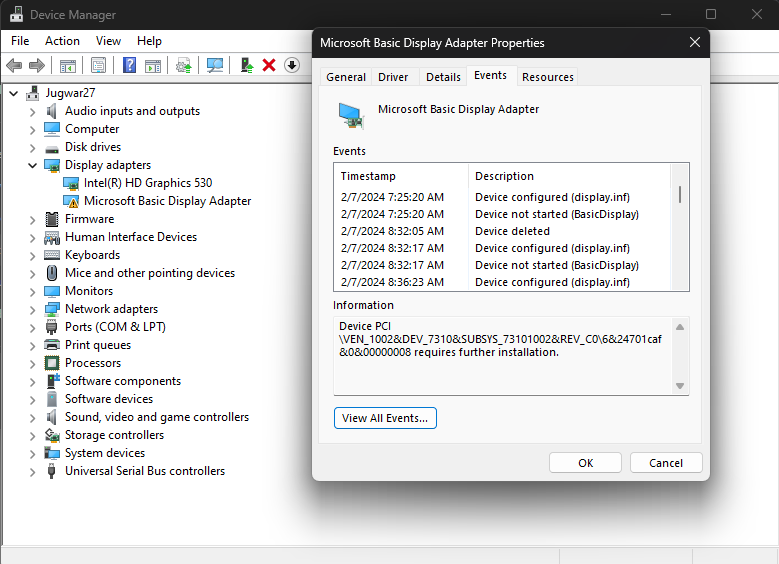
- Mark as New
- Bookmark
- Subscribe
- Mute
- Subscribe to RSS Feed
- Permalink
- Report Inappropriate Content
At the very end of your video it shows that one of the PCIe power connectors is not present on the card. The RX 5700 requires an 8-pin and a 6-pin power connector to function.
Ryzen R7 5700G | B550 Gaming X | 2x8GB G.Skill 4000 | Radeon Vega 8 IGP
Ryzen R5 5600 | B550 Gaming Edge | 4x8GB G.Skill 3600 | Radeon RX 6800XT
- Mark as New
- Bookmark
- Subscribe
- Mute
- Subscribe to RSS Feed
- Permalink
- Report Inappropriate Content
No video output still. I think windows doesn't recognize my GPU
Forgot to say that I have an XFX RX 5700 DD (non ultra)
System Info Link (html) Driver Booster
- Mark as New
- Bookmark
- Subscribe
- Mute
- Subscribe to RSS Feed
- Permalink
- Report Inappropriate Content
FIXED!! IT WAS THE HDMI TO VGA ADAPTER THAT IS CAUSING THE NO DISPLAY ISSUE!!
