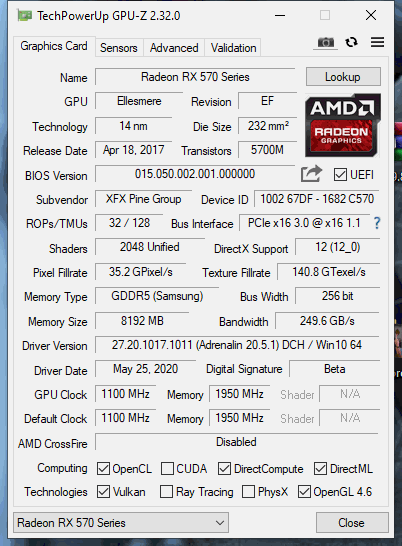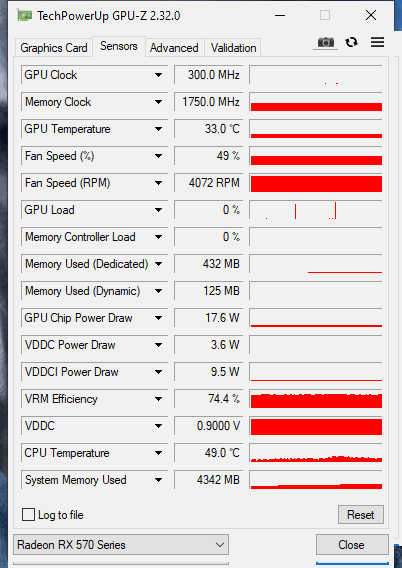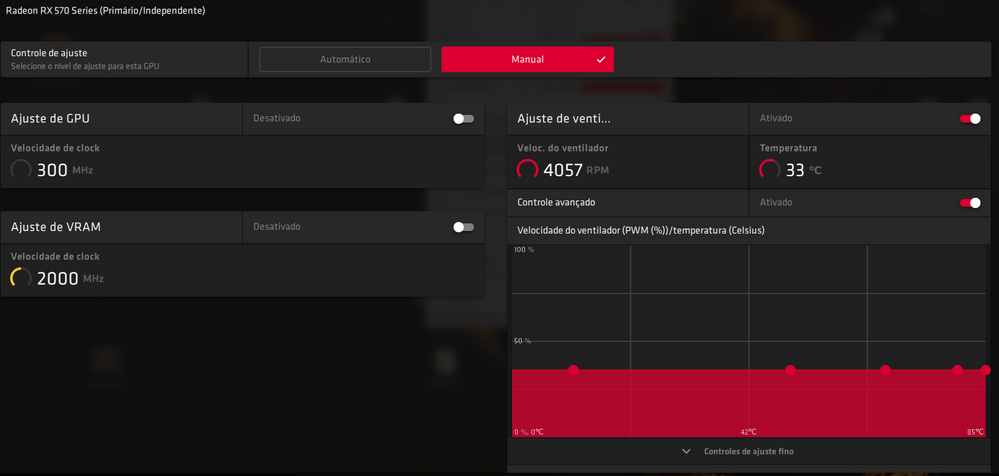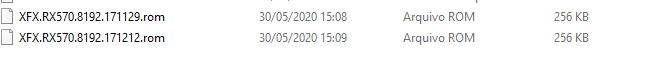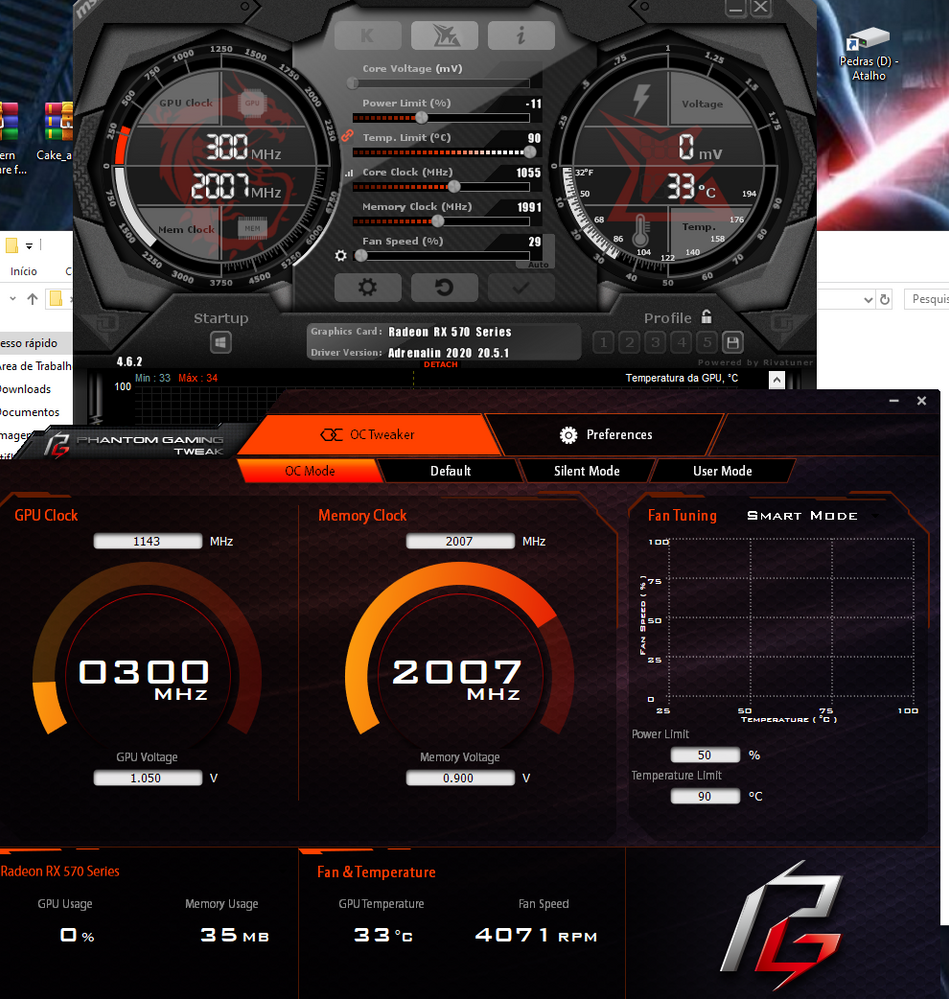- AMD Community
- Support Forums
- PC Drivers & Software
- Re: RX 570 like an airplane turbine, 4057 rpm,how ...
PC Drivers & Software
- Subscribe to RSS Feed
- Mark Topic as New
- Mark Topic as Read
- Float this Topic for Current User
- Bookmark
- Subscribe
- Mute
- Printer Friendly Page
- Mark as New
- Bookmark
- Subscribe
- Mute
- Subscribe to RSS Feed
- Permalink
- Report Inappropriate Content
RX 570 like an airplane turbine, 4057 rpm,how to decrease fan speeds, reducing noise?
Hello everyone, recently bought a rx 570, I installed everything ok, but it looks like an airplane turbine, 4057 rpm, I tried to change it manually, I loaded settings but it doesn't change !! does not lower the fan speed, is it defective? how to decrease fan speeds, reducing noise?
- Mark as New
- Bookmark
- Subscribe
- Mute
- Subscribe to RSS Feed
- Permalink
- Report Inappropriate Content
Need to post your computer specs including Make & Model of your GPU and Motherboard and AMD and Windows versions installed.
What is the GPU temps when the fan is running a maximum speed? If it is low than you may have a defective Thermal sensor on your GPU card.
Is the GPU card bought used or new?
Generally the GPU fan runs maximum when the GPU reaches a certain high temperature according to the Fan profile you are using.
EDIT: As an example only, I was looking at MSI Radeon RX570 and it uses "Zero RPM" type technology. It mentions that at 60C and above the GPU Fans start running but below 60C the fans stop running.
- Mark as New
- Bookmark
- Subscribe
- Mute
- Subscribe to RSS Feed
- Permalink
- Report Inappropriate Content
You must publish your computer's specifications, including the make and model of your GPU and motherboard and the installed AMD and Windows versions.
Thanks for listening
my PC
Win 10
intel i7 3rd generation
16gb of ram - 1 tb hd
650wt power supply
video Amd radeon RX570 - XFX
What is the GPU temperature when the fan is running at full speed? If it is low, you may have a defective thermal sensor on your GPU card.
The temperature is 30c
Is the purchased GPU card used or new?
Used. probably used for mining
Generally, the GPU fan runs at maximum when the GPU reaches a certain high temperature, according to the profile of the fan you are using.
mine already connects with fans 100%
Edition: Just as an example, I was looking at MSI Radeon RX570 and it uses "Zero RPM" technology. He mentions that, at 60 ° C and above, GPU fans start to function, but below 60 ° C the fans stop running.
mine never stops working even with Zero rpm
I'm trying to find a bios that works and see if it resolves
- Mark as New
- Bookmark
- Subscribe
- Mute
- Subscribe to RSS Feed
- Permalink
- Report Inappropriate Content
Can you post an image of GPU-Z to find out what version of GPU BIOS you have installed?
Also to make sure you didn't get a counterfeit GPU by comparing GPU-Z with PowerTechUP RX570 GPU Specs.
GPU-Z should indicate the Manufacturer of your RX570. It is possible the BIOS was modified to work as a mining GPU card.
Once I find out the Manufacturer of your GPU card you or I can go to PowerTechUp and see what BIOS they have available to download: VGA Bios Collection | TechPowerUp
- Mark as New
- Bookmark
- Subscribe
- Mute
- Subscribe to RSS Feed
- Permalink
- Report Inappropriate Content
- Mark as New
- Bookmark
- Subscribe
- Mute
- Subscribe to RSS Feed
- Permalink
- Report Inappropriate Content
Here is TechPowerUp BIOS versions for your XFX RX570 8 gybtes GPU Card: VGA Bios Collection | TechPowerUp

From XFX Website concerning your RX570 (probably is a newer version than the one you have now): XFX-2019
Seems like your GPU card from XFX has two BIOSes installed. One is High Performance and the other is Stealth. The Stealth is what will keep you GPU fan from running so much.

Some GPUs with Dual BIOS have a physical switch that you can flip to change between the two BIOSes. See if you card has one. But if it does I would do it with power off then flip the switch and power on the computer.
Found this website explaining about the RX570 Dual BIOS having a BIOS Switch on them. One is for mining: XFX Radeon RX 570 RS, 8GB GDDR5,, RX-570P8DFD6 - EET Europarts
XFX Dual BIOS Mining
Equipped for gaming and mining
We know enthusiast like options, our RX 570 and 580 graphics cards are shipped with a Dual BIOS. If you want optimal gaming performance just install it and go. For cryptocurrency mining, simply shut the system down and flip the BIOS switch on the card. Our mining BIOS is already tuned to give increased mining hashrates without hassle.

Here are the XFX RX570 8 gbyte Black Edition GPU card Specs from TechPowerUP: XFX RS RX 570 Black Edition 8 GB Specs | TechPowerUp GPU Database

- Mark as New
- Bookmark
- Subscribe
- Mute
- Subscribe to RSS Feed
- Permalink
- Report Inappropriate Content
This YouTube video of the XFX RX570 Dual BIOS show the BIOS Switch location on the GPU Card: XFX RX 570 RS 4GB | The red-eyed graphics card! - YouTube

- Mark as New
- Bookmark
- Subscribe
- Mute
- Subscribe to RSS Feed
- Permalink
- Report Inappropriate Content
Brother, I'm almost giving up, nothing changes, I already installed the bios, including the one you gave me, I changed the key to gamer and it didn't work.
you can see I turned on the pc and it’s 4000 rpm, 30c.
already configured manually for testing and nothing
- Mark as New
- Bookmark
- Subscribe
- Mute
- Subscribe to RSS Feed
- Permalink
- Report Inappropriate Content
Did you flip the BIOS switch at the top of the GPU card to see if it makes any difference?
Strange, In GPU-Z it is showing Fan Speed at 49% but running at 4072 RPM. That can't be correct because I am sure your maximum Fan speed is not over 8000 RPM.
EDIT: LoL, Realize I was giving advice about the CPU Cooler fan and not the GPU Fan. Sorry about that. It is late and I got confused.
- Mark as New
- Bookmark
- Subscribe
- Mute
- Subscribe to RSS Feed
- Permalink
- Report Inappropriate Content
Well I let the other assist you because I am out of suggestions.
If flipping your GPU BIOS switch didn't make a difference than either your GPU is defective (defective Fan control circuit) or you need to configure something either in BIOS or Radeon settings.
Take care.
- Mark as New
- Bookmark
- Subscribe
- Mute
- Subscribe to RSS Feed
- Permalink
- Report Inappropriate Content
yes, i changed the key on the plate but nothing resolved, thank you very much for trying to help me. hugs
- Mark as New
- Bookmark
- Subscribe
- Mute
- Subscribe to RSS Feed
- Permalink
- Report Inappropriate Content
I found 2 bios, already tested and nothing !!
Is it possible to be modified on the board, voltage?
- Mark as New
- Bookmark
- Subscribe
- Mute
- Subscribe to RSS Feed
- Permalink
- Report Inappropriate Content
Have you tried phantom gaming tweak?
I bought a RX 570 also, fan is always kinda loud, but in idle silent mode helps.
- Mark as New
- Bookmark
- Subscribe
- Mute
- Subscribe to RSS Feed
- Permalink
- Report Inappropriate Content
I just tested it, afterburner and what you said, phantom gaming.
when you turn on your PC the card is already with 50% fans?
do you use AMD radeon software to monitor? can you give me your profile settings?
- Mark as New
- Bookmark
- Subscribe
- Mute
- Subscribe to RSS Feed
- Permalink
- Report Inappropriate Content
I use radeon software to monitor, performance overlay. my profile settings? Well i don't OC , if you that is what you mean. I never OC. I only use the gaming tweak and put it on silent mode when I'm idle to make it less noisy, because the fan is already noisy a bit. idle settings here at default. even when i don't use slient mode, it stays kinda quiet at idle. My GPU is
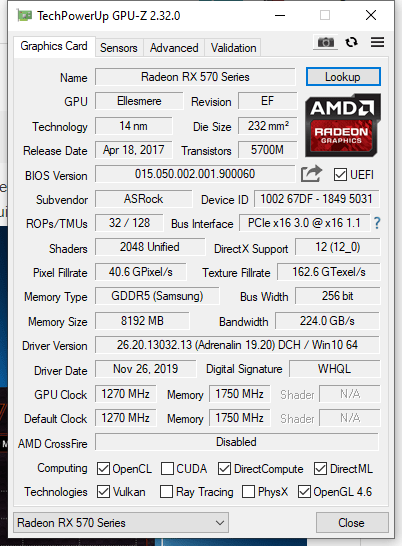

- Mark as New
- Bookmark
- Subscribe
- Mute
- Subscribe to RSS Feed
- Permalink
- Report Inappropriate Content
Did you change any in Global settings?
- Mark as New
- Bookmark
- Subscribe
- Mute
- Subscribe to RSS Feed
- Permalink
- Report Inappropriate Content
yes, only global
- Mark as New
- Bookmark
- Subscribe
- Mute
- Subscribe to RSS Feed
- Permalink
- Report Inappropriate Content
I figure thats your problem. I have the RX580.
Go to global setting Adrenelin/wattman use the "reset" button to reset fans/temp/etc to default....then reboot your computer. What does it sound like now?
- Mark as New
- Bookmark
- Subscribe
- Mute
- Subscribe to RSS Feed
- Permalink
- Report Inappropriate Content
This will not matter if you still have Afterburner installed. You can not have Wattman and any third party graphics controller. Before you delete it...use its setting to 'revert to graphics default settings.
- Mark as New
- Bookmark
- Subscribe
- Mute
- Subscribe to RSS Feed
- Permalink
- Report Inappropriate Content
I had already done a factory reset, but it did not solve, I also uninstalled other controllers.
I need to re install windows again, I bought a new HD, who knows it might not work.
But thank you so much for trying to audit me anyway
- Mark as New
- Bookmark
- Subscribe
- Mute
- Subscribe to RSS Feed
- Permalink
- Report Inappropriate Content
are you overclocking?
- Mark as New
- Bookmark
- Subscribe
- Mute
- Subscribe to RSS Feed
- Permalink
- Report Inappropriate Content
No
- Mark as New
- Bookmark
- Subscribe
- Mute
- Subscribe to RSS Feed
- Permalink
- Report Inappropriate Content
I'm really confused, you say you didn't overclock, your GPU specs does not match up with the card listed here
XFX RS RX 570 Black Edition 8 GB Specs | TechPowerUp GPU Database
????????????
- Mark as New
- Bookmark
- Subscribe
- Mute
- Subscribe to RSS Feed
- Permalink
- Report Inappropriate Content
Did you reset the Global Wattman settings to default?
- Mark as New
- Bookmark
- Subscribe
- Mute
- Subscribe to RSS Feed
- Permalink
- Report Inappropriate Content
You say factory default reset!? I did, but nothing.
The software of amd 2020 updated and do not think global wattman