Hello,
I had a 2-drive RAID1 set up for storing data. However, one of the drives seemed to have failed (in the BIOS it shows as "ready" with free space, while the other drive is "online" and has no free space, since I partitioned the whole drive). I purchased 2 new drives of larger capacity than the failed drives and would like to move all the data onto a new RAID1 created from the new drives.
However, the drive doesn't show up in the Windows file explorer when I plug it in, and when I look at it in disk manager it appears as entirely unpartitioned. Meanwhile, in the RAIDXpert2 software, the old array shows up as "CRITICAL" (reasonable) with task "TRANSFORM" that is "NOT ACTIVE". I have tried setting one of the new drives as a global spare, but it doesn't cause the old array to go into "RECOVERY". It's unclear why the array is transforming or how I can get my data back. Any help would be much appreciated, I really do not want to lose all of these data.
Here is my disk management view:
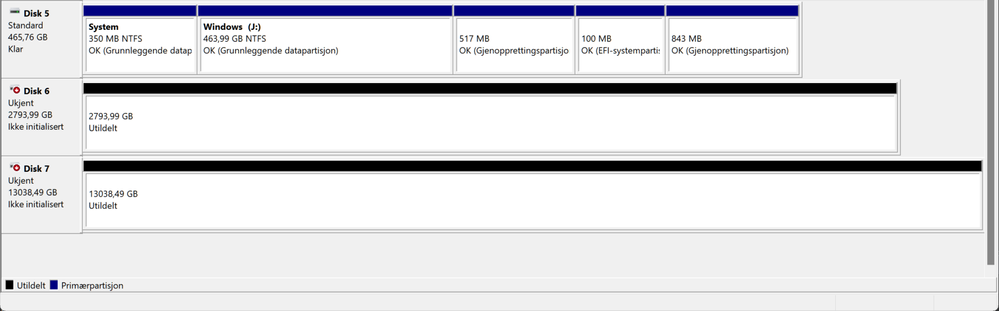
disk 6 is from the array that failed, disk 7 is the new array that I would like to move my data to. Both are currently showing as unpartitioned.
Here is my RAIDXpert2 view:
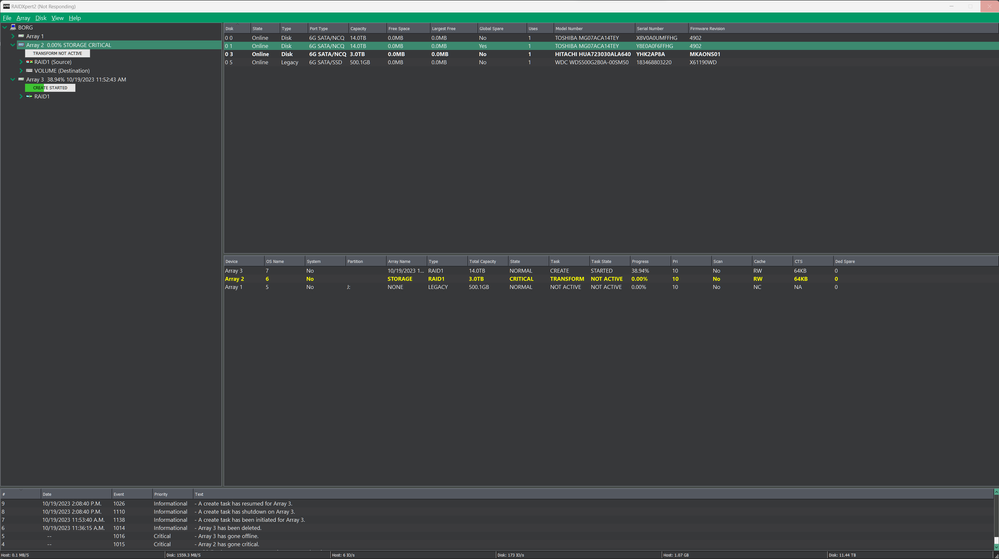
I haven't been able to find anyone with the same issue, but if someone has experience here, that would be so incredibly helpful.
Thanks!