- Mark as New
- Bookmark
- Subscribe
- Mute
- Subscribe to RSS Feed
- Permalink
- Report Inappropriate Content
RCRaid drivers for Linux 9.3.0? Where do I get it?
So I know that AMD has had the RCRaid drivers 8.1.0 openly available for ages. It's available as a DKMS drop-in for Ubuntu and supports most known Zen-targeted chipsets out there (I know it works with X399, X570, X470, B450, X370, B350 and A320). However, it only supports SATA RAID. NVMe RAID is not supported.
Recently, I have come to discover that AMD has quietly released new RCRaid drivers, version 9.3.0, that do support NVMe RAID. However apparently they are not releasing it to the public and are making it only available through motherboard manufacturers.
I have contacted Gigabyte for the drivers, only to be told that they don't have it. Instead they told me to ask AMD.
So here I am. AMD, please put a copy of this driver on your site for download. As I mentioned before I want to convert my X399 workstation to Linux because the Killer NIC is unstable in Windows 10 but works flawlessly when I ran a Linux Live CD on it for several hours, but I want to use RCRAID because I want to preserve the geometry of my NVMe RAID array but UEFI cannot boot if the EFI partition is in a ZFS, LVM or MDADM pool, ie if the EFI ESP boot partition is not in a disk array format other than RCRaid. Please respond ASAP. Thanks.
- Mark as New
- Bookmark
- Subscribe
- Mute
- Subscribe to RSS Feed
- Permalink
- Report Inappropriate Content
I believe you are confusing AMD RAID Driver 9.3.0 with AMD RCRAID Driver. This website you can download the AMD RAID Driver 9.3.0: AMD RAID Driver (SATA, NVMe RAID) 9.3.0.00167 Driver but for Windows and not for Linux.
GITHUB usually has the latest version of RCRAID and their version they have now is version 8.1.0: AMD RAIDXpert driver (rcraid) : Thomas Karl Pietrowski
- Mark as New
- Bookmark
- Subscribe
- Mute
- Subscribe to RSS Feed
- Permalink
- Report Inappropriate Content
I am aware of that version. Problem is it does not support NVMe RAID.
See screenshot:
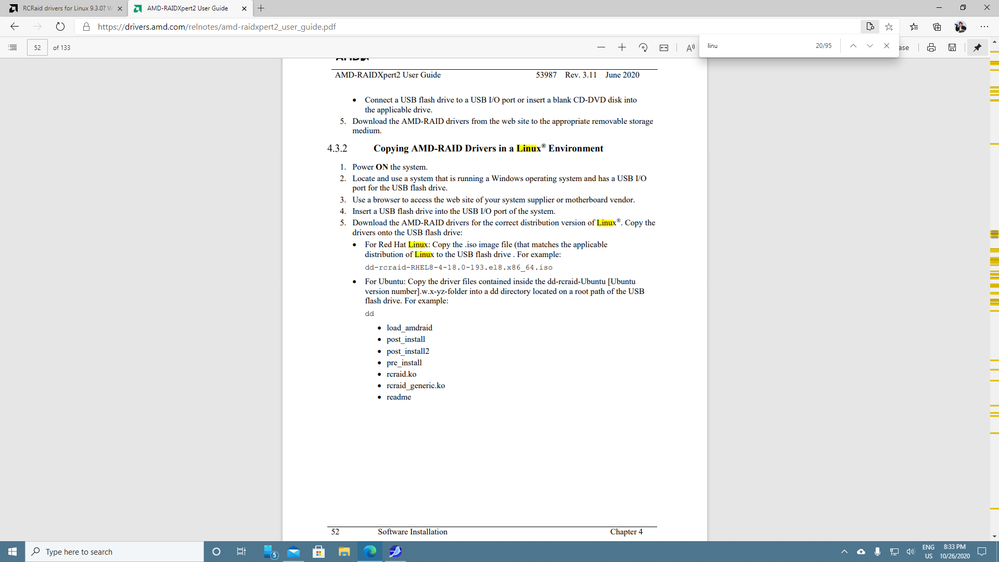
https://drivers.amd.com/relnotes/amd-raidxpert2_user_guide.pdf , the user guide, mentions a new version of the driver available that supports both NVME and SATA RAID arrays. The problem is right there- "Use a browser to access the web site of your system supplier or motherboard vendor."
The vendor does not have the driver. I already asked Gigabyte, who redirected me back to AMD.
The salt on the wound here is that this new version supports NVMe RAID arrays.
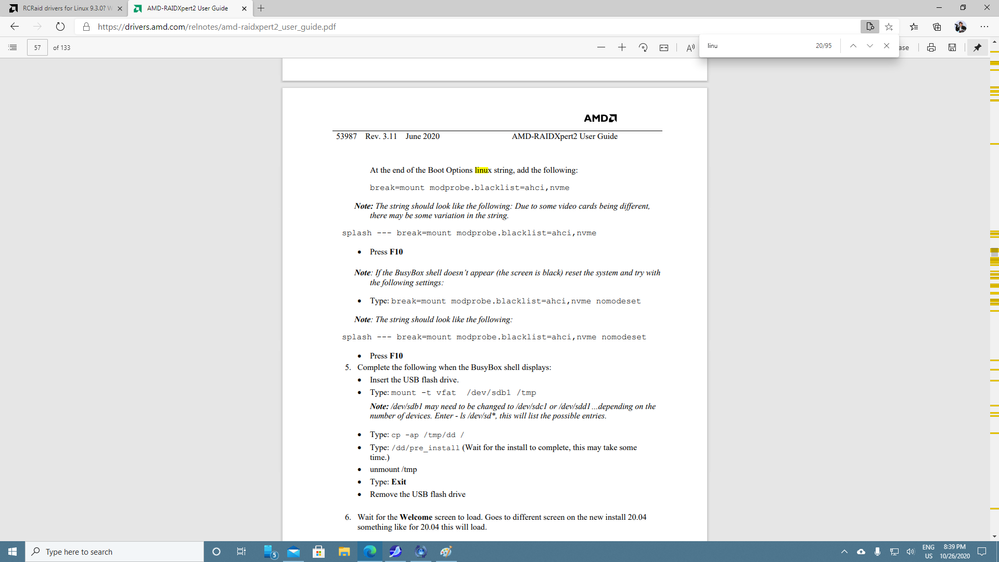
break=mount modprobe.blacklist=ahci,nvme
The NVME part suggests that NVME RAID is now supported.
Here's the deal: I boot UEFI. The caveat is if I use LVM, MDADM or any other softraid solutions like ZFS or BTRFS RAID, the machine cannot see the EFI ESP partition. But if I put the EFI partition outside the softraid solution, then the disk becomes unbalanced because there will be space on the second and third disk I cannot use because RAID dictates that all three disks must have identical storage. Losing 1GB just because of a 512MB ESP partition is unacceptable for me. 1GB is a lot of space to me. Unless AMD wants to do extra work to make motherboard manufacturers implement support for LVM or MDADM (which I doubt it) so I can boot from those volumes, then just let me use the latest version of RCRaid with it's NVMe support.
Alternatively, just release all the required information to the DMRaid people and let them do the dirty work, which will allow RCRaid to work across all existing Linux distros with just a little out of the box meddling and zero needs for third party drivers.
- Mark as New
- Bookmark
- Subscribe
- Mute
- Subscribe to RSS Feed
- Permalink
- Report Inappropriate Content
Open a AMD Service Request and see if they can direct you to a AMD site to download that RCRAID Driver that support NVME drives: https://www.amd.com/en/support/contact-email-form
- Mark as New
- Bookmark
- Subscribe
- Mute
- Subscribe to RSS Feed
- Permalink
- Report Inappropriate Content
I did that and the answer that came back was ridiculous.
They denied the existence of the driver.
The driver that is documented here in the manual.
The driver that the manual says exist but I should get from my systems supplier, which is gigabyte, who told me to talk to AMD, who says it doesn't exist despite the mentions here in the manual.
I'm getting very frustrated. The network randomly resetting then claiming to be an unknown network until I unplug and replug the ethernet connector is ridiculous. I know you're going to blame Gigabyte for using this nic, but I already bought the board and the computer store has a no return policy, Killer claims that the chipset is flawless and the issue lies with Gigabyte, Gigabyte not wanting to let me exchange this for a Designare (which is basically the same board with Intel NIC instead) which is pretty much them admitting there is a problem but won't do anything about it and I need to toss money at them for a new mobo to fix the issue, blaming my TP-Link switch instead, and to top it all off, I find the LAN works great on Linux, but I cannot set up NVMe RAID because UEFI will not see a boot partition inside LVM, MDADM or ZFS volumes.
- Mark as New
- Bookmark
- Subscribe
- Mute
- Subscribe to RSS Feed
- Permalink
- Report Inappropriate Content
Hi ramchyld, I've beend reading your post with interest as I am having a similar problem with both my M.2 drives (Gigabyte Aorus Gen 4 500GB each) not being recognised as boot drives after installing Ubuntu 22.04. Have you had any luck in locating the RC raid driver?
- Mark as New
- Bookmark
- Subscribe
- Mute
- Subscribe to RSS Feed
- Permalink
- Report Inappropriate Content
Same problem here.
AMD doesn't seem willing to support their customers.
- Mark as New
- Bookmark
- Subscribe
- Mute
- Subscribe to RSS Feed
- Permalink
- Report Inappropriate Content
It's Jul 17, any idea for the missing driver ?
I've been searching for it for a week, but the links just redirect back to the [main page](https://www.amd.com/en/support/download/drivers.html).