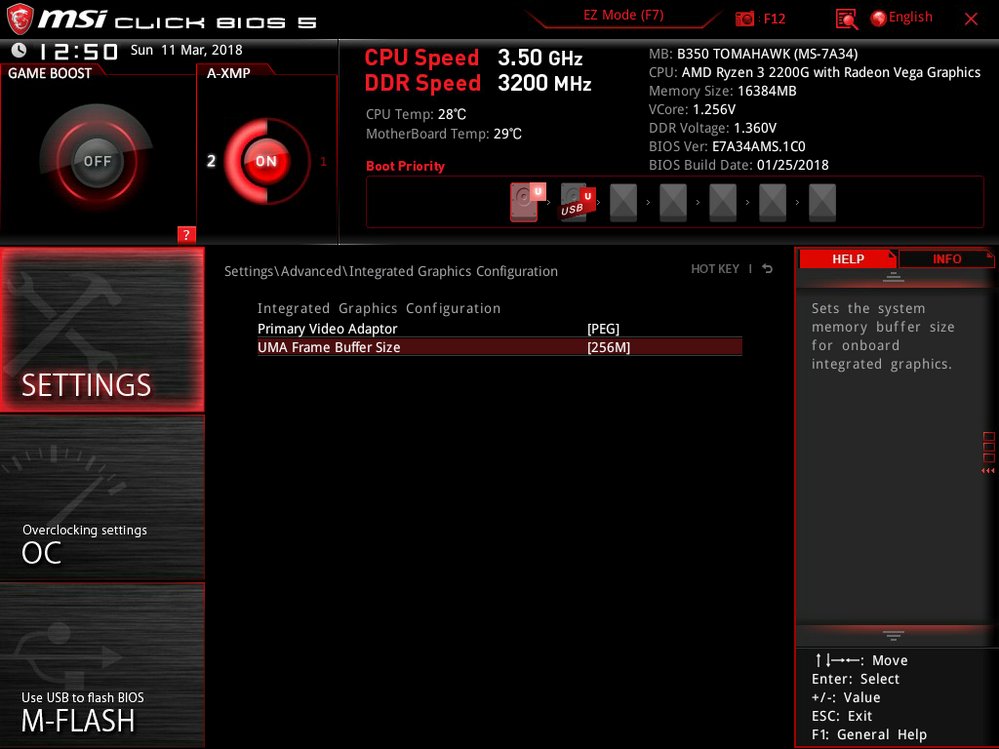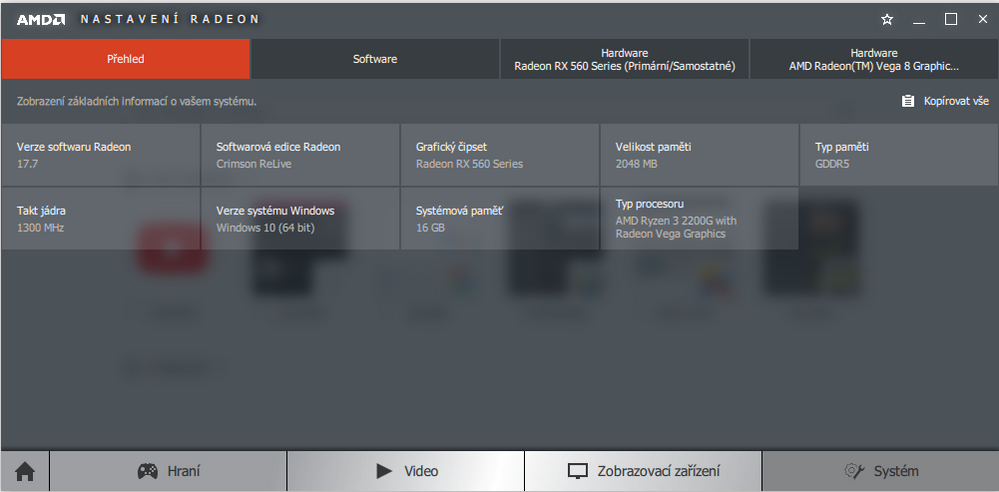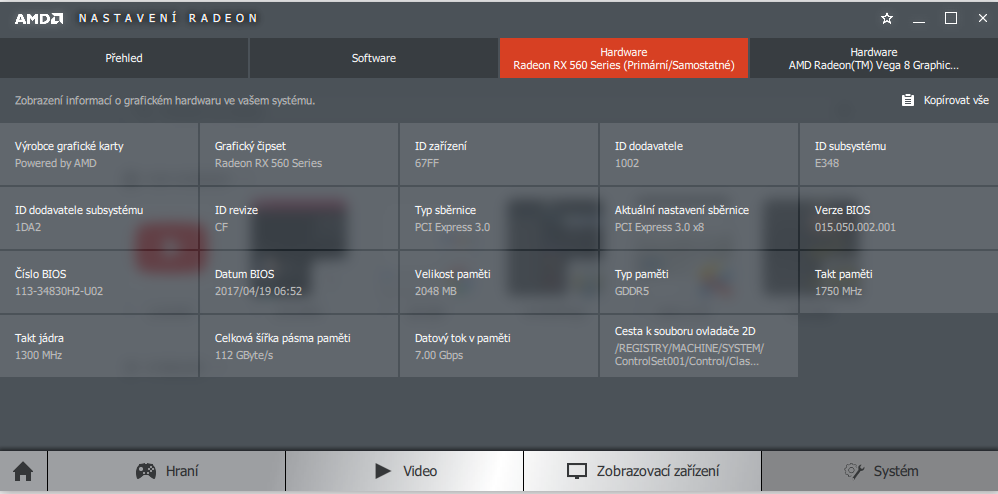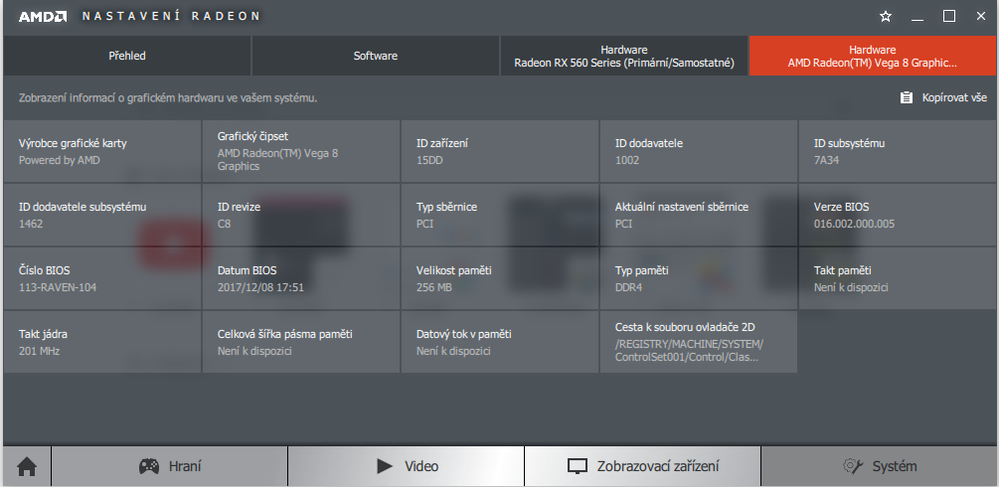- AMD Community
- Support Forums
- PC Drivers & Software
- Re: Raven Ridge drivers
PC Drivers & Software
- Subscribe to RSS Feed
- Mark Topic as New
- Mark Topic as Read
- Float this Topic for Current User
- Bookmark
- Subscribe
- Mute
- Printer Friendly Page
- Mark as New
- Bookmark
- Subscribe
- Mute
- Subscribe to RSS Feed
- Permalink
- Report Inappropriate Content
Raven Ridge drivers
Hello,
I know, that Raven Ridge in desktop is quite a new product, but software support for these two processors is quite strange.. With AMD products I am used to type amd.com in Google search, I find Driver tab, and I have two ways how to download drivers.. When I am lazy, I choose "Auto Detect", when I am not, I can find the right driver myself.. What was my surprise, when I bought Ryzen 3 2200g. None of these options was good.. Auto detect did not find any driver, and manually chosen coulnd not be installed. My solution was using google and finding special page for this ravenridge processors.
My first question is, why the only driver for this APU (Vega8/11) is version 17.7 (when other gpus from AMD were updatet to 18.3.1).
Second question is, why it is not possible to install gpu drivers for my dedicated GPU, which is RX560, when it is possible to install drivers for dedicated Nvidia gpus.
p.s.: one thing I noticed.. my Raven Ridge+ polaris combo in MSI motherboard enabled both GPUs (not crossfire).. which was called Dual Graphics previously. I think it was not presented as a feature with Raven Ridge which is pity. I can just change gpu powering monitor by switching HDMI port from motherboard to Polaris and back..
My specs:
Ryzen 3 2200g
2x8GB Corsair 3200MHz
Sapphire RX560 2GB
MSI B350 Tomahawk
Windows 10 latest version
- Mark as New
- Bookmark
- Subscribe
- Mute
- Subscribe to RSS Feed
- Permalink
- Report Inappropriate Content
Hello mate,
i asked about this mr. ray_m and he wrote that in future our APU will be combined in Adrenalin driver, no exact ETA from which driver it will be.
- Mark as New
- Bookmark
- Subscribe
- Mute
- Subscribe to RSS Feed
- Permalink
- Report Inappropriate Content
well, I use dedicated RX560 with my APU so I don't really need the latest drivers for APU, but i would really like to have the latest drivers for my RX560, which I currently can't, because of "no drivers found" error
- Mark as New
- Bookmark
- Subscribe
- Mute
- Subscribe to RSS Feed
- Permalink
- Report Inappropriate Content
If you don't need both GPUs active, did you tried to disable APU in BIOS then install driver for RX560?
- Mark as New
- Bookmark
- Subscribe
- Mute
- Subscribe to RSS Feed
- Permalink
- Report Inappropriate Content
I believe to install the Discrete GPU drivers you do need to disable in BIOS from using the iGPU. Changing it to use PEG (or PCIe) instead of iGPU when your computer boots up.
Otherwise it seems like you are trying to install a Discrete GPU driver on a iGPU. Which will give you an error.
- Mark as New
- Bookmark
- Subscribe
- Mute
- Subscribe to RSS Feed
- Permalink
- Report Inappropriate Content
I choosed PEG in bios, but that is the only option I can make.. There is no button/slider to disable iGPU, unfortunately :/
- Mark as New
- Bookmark
- Subscribe
- Mute
- Subscribe to RSS Feed
- Permalink
- Report Inappropriate Content
If you want to make your Discrete GPU card initialize first when booting up, you select PEG/PCI instead of iGPU or PCI/PEG in BIOS. Every BIOS is different for each Motherboard. Need to look at the Motherboard's Manual to see how to configure BIOS and what it means.

- Mark as New
- Bookmark
- Subscribe
- Mute
- Subscribe to RSS Feed
- Permalink
- Report Inappropriate Content
What if you try to disable via device manager RX Vega 11 graphics? while connected via RX560? :-)
- Mark as New
- Bookmark
- Subscribe
- Mute
- Subscribe to RSS Feed
- Permalink
- Report Inappropriate Content
Good question. I don't know. I don't have a motherboard with onboard graphics or APU.
- Mark as New
- Bookmark
- Subscribe
- Mute
- Subscribe to RSS Feed
- Permalink
- Report Inappropriate Content
I have that option, but i don't want to know what would happen if i disable it? :-D without dedicated gfx card.
- Mark as New
- Bookmark
- Subscribe
- Mute
- Subscribe to RSS Feed
- Permalink
- Report Inappropriate Content
I tried this now.. Vega8 just disappeared from Radeon Setting, but i can't install newer driver for my RX560, which has only 17.7 driver installed by drivers for R3 2200G.. When I try to install 18.3.1, error " couldn't find drivers for your system" appears.. I don't like the fact that this amazing processor prevents users of AMD dedicated graphics cards from using latest drivers
- Mark as New
- Bookmark
- Subscribe
- Mute
- Subscribe to RSS Feed
- Permalink
- Report Inappropriate Content
no, Dual graphics means, that I can choose, which GPU is rendering image on my screen without restarting the system, but they do not work at the same time..
there is no such setting in BIOS to disable iGPU, i can just choose, which I want to prioritize for boot
- Mark as New
- Bookmark
- Subscribe
- Mute
- Subscribe to RSS Feed
- Permalink
- Report Inappropriate Content
this from AMD: Radeon™ Dual Graphics FAQ | AMD
From the link above:
What is AMD Radeon™ Dual Graphics?
AMD Radeon™ Dual Graphics is an innovative technology exclusive to AMD platforms that allows AMD APUs and select AMD Radeon™ discrete GPUs to work together. When combined, the platform delivers stunning quality and performance capabilities that are better than either device alone.
Does that explanation from AMD say it DOESN'T WORK TOGETHER!. Anyways, the link says Dual Graphics only work with A series APU. Unless they made the Ryzen APU to work with Dual Graphics. I don't know. I was just going by your original post about having Dual Graphics enabled.
As for the Manual, I went to MSI Support in inputted your Motherboard (MSI B350 Tomahawk) and downloaded the Manual to check the BIOS settings for your board. That is the picture I took from the PDF file of the Manual. Let me download it again and attach the .PDF file to this post. You can check it out yourself and save it for future reference. Unless your Motherboard Make & Model is incorrect.
- Mark as New
- Bookmark
- Subscribe
- Mute
- Subscribe to RSS Feed
- Permalink
- Report Inappropriate Content
I have manual for my motherboard, but theory written in the manual is one thing and reality in bios is the other.. As you can see from my screenshot, the option to disable iGPU is missing, so it looks like a bug of current version of MSI bios :/
- Mark as New
- Bookmark
- Subscribe
- Mute
- Subscribe to RSS Feed
- Permalink
- Report Inappropriate Content
Anyways, According to your image, BIOS is setup to boot with the Discrete GPU card (PEG). I imagine if you clicked on "Primary Video Adaptor" it will give you a choice of either PEG or IGD.
- Mark as New
- Bookmark
- Subscribe
- Mute
- Subscribe to RSS Feed
- Permalink
- Report Inappropriate Content
funny thing this manual you found.. because in my bios there are only two settings.. PRIMARY VIDEO ADAPTER and UMA FRAME BUFFER SIZE.. the one, which should disable iGPU is missing ![]()
- Mark as New
- Bookmark
- Subscribe
- Mute
- Subscribe to RSS Feed
- Permalink
- Report Inappropriate Content
I attached the B350 Tomahawk MSI Motherboard Manual to the previous post. But it is invisible because it needs to be approved by one of the moderators. The post is invisible because of JIVE to protect the Forum from malicious website links or downloads.
I also showed you that you are wrong about what Dual Graphics means in that same post.
- Mark as New
- Bookmark
- Subscribe
- Mute
- Subscribe to RSS Feed
- Permalink
- Report Inappropriate Content
yes, I made a mistake with Dual Graphics.. the technology I meant is Switchable Graphics.. Because both dGPU and iGPU are enabled, and I can switch them by plugging HDMI cable in the motherboard or in the graphics card.. So it should be possible for AMD to enable this feature in drivers on software level, as it was back in time of my first notebook with Llano APU..
- Mark as New
- Bookmark
- Subscribe
- Mute
- Subscribe to RSS Feed
- Permalink
- Report Inappropriate Content
That cleared that up. Thanks.
- Mark as New
- Bookmark
- Subscribe
- Mute
- Subscribe to RSS Feed
- Permalink
- Report Inappropriate Content
RX 5xx series GPU cards only have drivers for Windows 7 & 10.
From AMD Support Driver Download Page:
Radeon™ RX 500 Series
- Windows 10 (64-bit)
- Windows 7 (64-bit)
- RHEL / Ubuntu
- Latest Windows Optional Driver
- Mark as New
- Bookmark
- Subscribe
- Mute
- Subscribe to RSS Feed
- Permalink
- Report Inappropriate Content
elstaci is right on what hes saying. Do a bios update on your motherboard I suspect it needs it if the duel graphics enabling & disabling section on first priority boot. As all motherboards between Craptel & AMD are the same. I supect you havnt done the bios update to properly utilize the new micro code built in. As if your using the RX 560 as a primary card it should automatically take over & load up the driver & should be realistically be able to diable the integrated graphics options.
- Mark as New
- Bookmark
- Subscribe
- Mute
- Subscribe to RSS Feed
- Permalink
- Report Inappropriate Content
I am not a newbie ![]() I have latest drivers and bios version for sure, as you can see in screenshots..
I have latest drivers and bios version for sure, as you can see in screenshots..
- Mark as New
- Bookmark
- Subscribe
- Mute
- Subscribe to RSS Feed
- Permalink
- Report Inappropriate Content
I'm afraid only solution is to as i said wait for Adrenalin driver that will combine APU + dedicated GPU to have all latest fixes and goodies included.
- Mark as New
- Bookmark
- Subscribe
- Mute
- Subscribe to RSS Feed
- Permalink
- Report Inappropriate Content
Hi spajdr, do you have any idea when those Adrenalin drivers(the ones combining APU and dGPU) will be released and in the interim are there any current or older drivers like that?