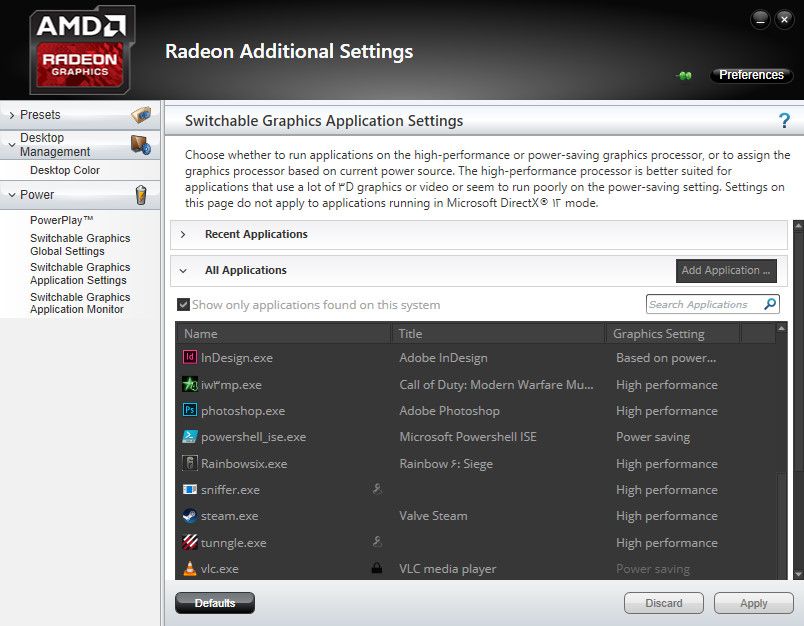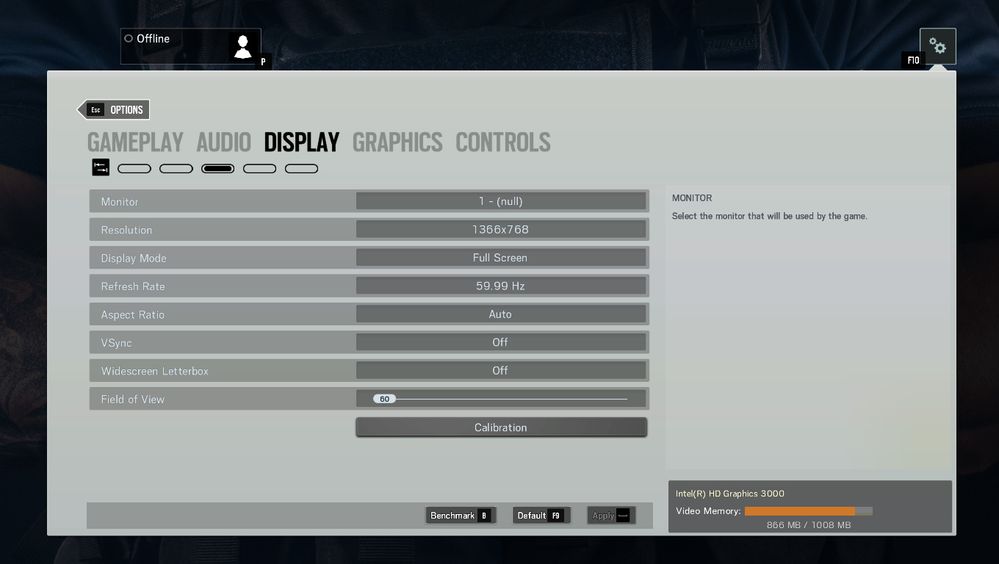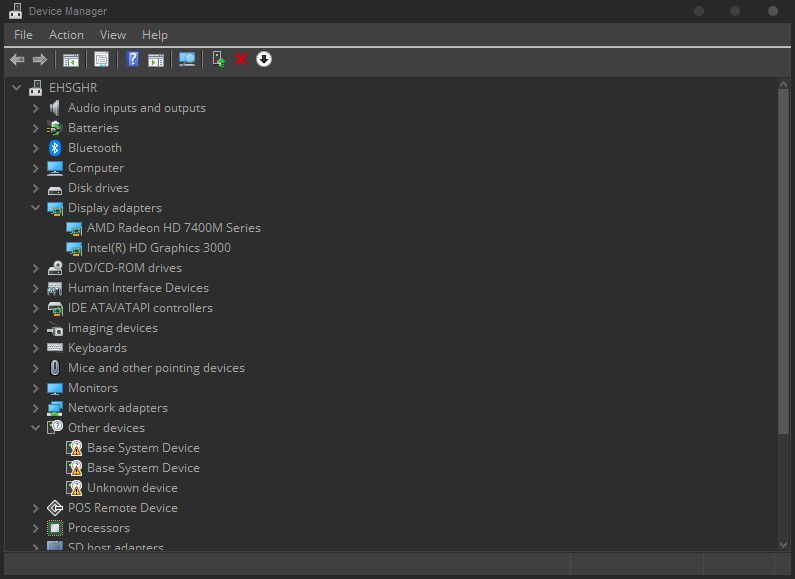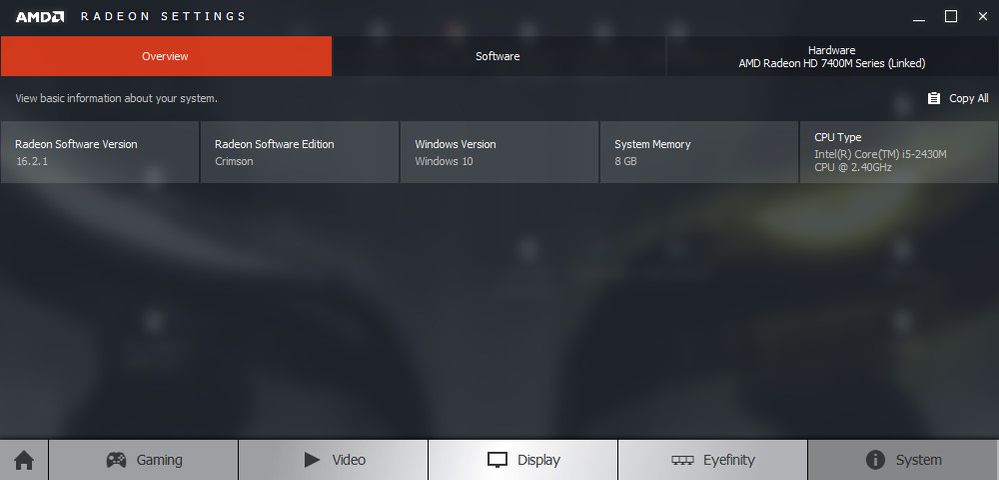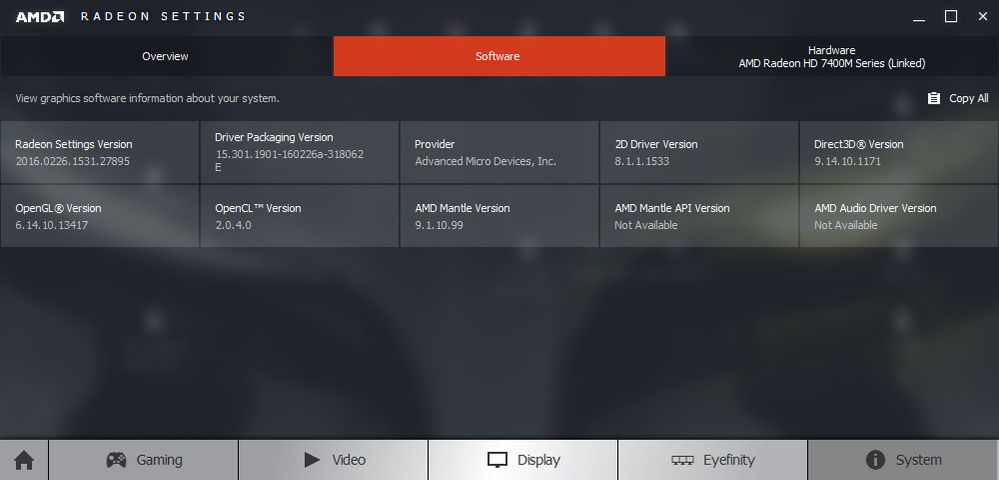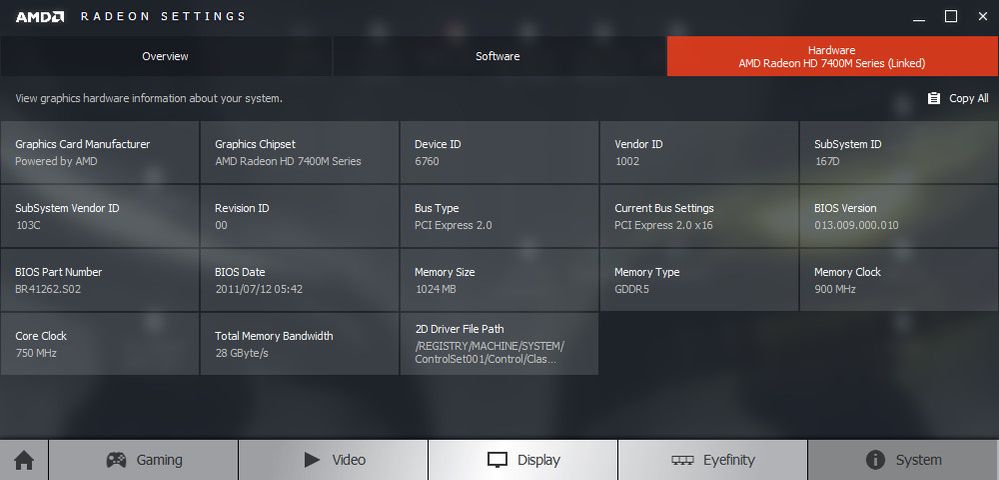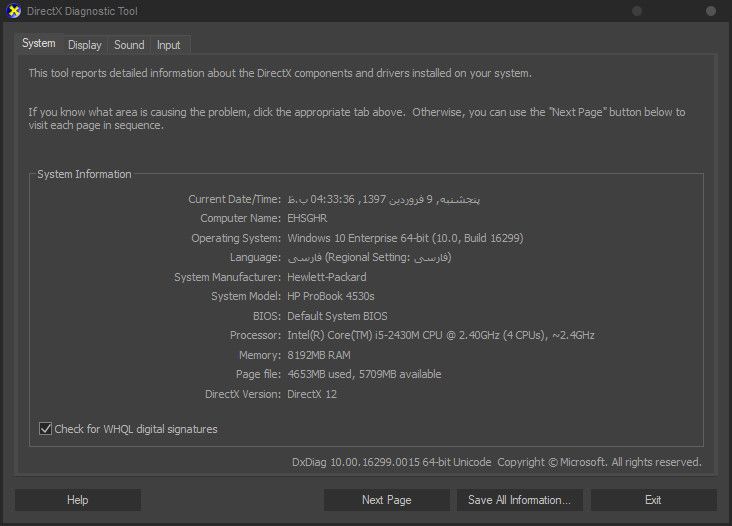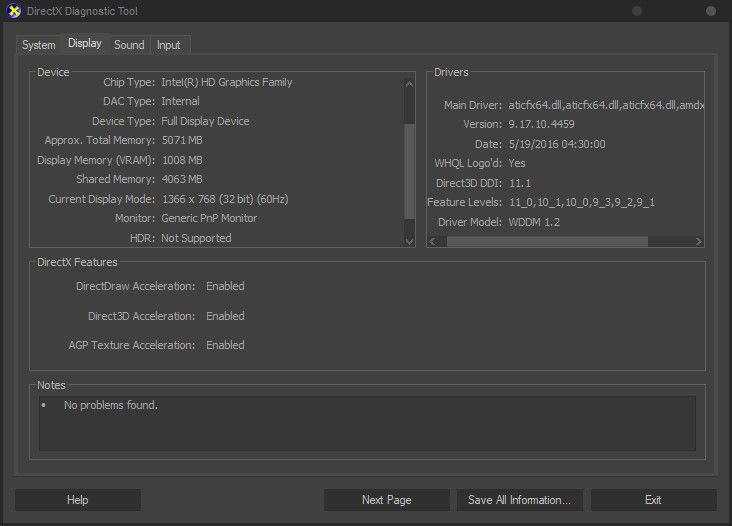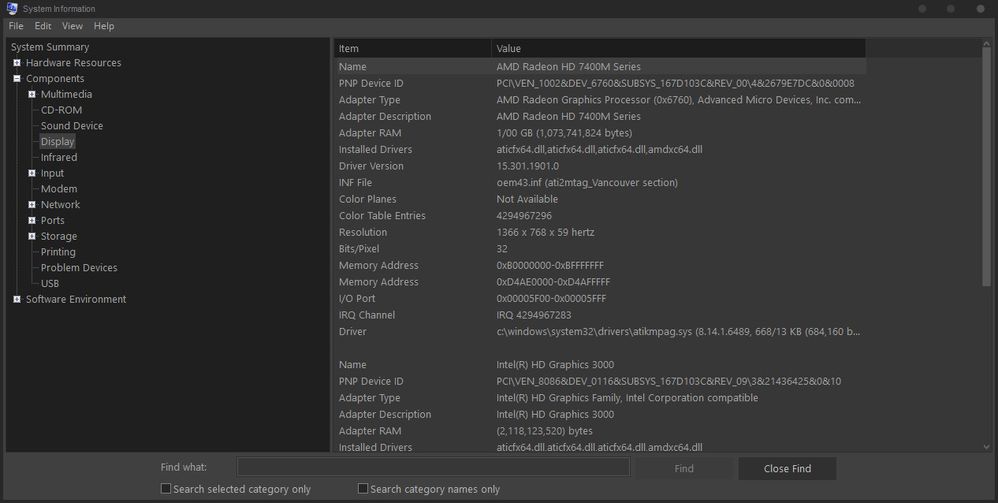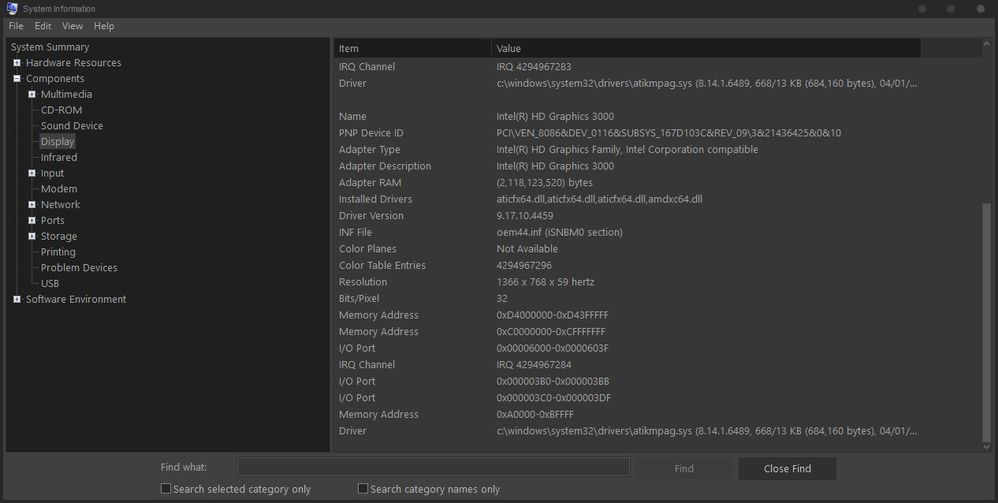- AMD Community
- Support Forums
- PC Drivers & Software
- rainbow six sieges not switching on my dedicated g...
PC Drivers & Software
- Subscribe to RSS Feed
- Mark Topic as New
- Mark Topic as Read
- Float this Topic for Current User
- Bookmark
- Subscribe
- Mute
- Printer Friendly Page
- Mark as New
- Bookmark
- Subscribe
- Mute
- Subscribe to RSS Feed
- Permalink
- Report Inappropriate Content
rainbow six sieges not switching on my dedicated gpu?
my LAPTOP systems is:
AMD Radeon HD 7400M Series // a laptop sys : hp probook 4530s // windows 10 Enterprise 64bit // laptop display // Radeon Software Crimson Edition 16.2.1 // intel core i5-2430M 2.40Ghz // 8GB Ram
my laptop have 2 gpu, a integrated (intel HD graphics 3000) and a dedicated (AMD Radeon HD 7400M Series) - i have a problem with playing "Rainbow six sieges" on my laptop, it not switching on amd gpu and only run with intel gpu - i already add the rainbowsix.exe to switchable graphics in my amd driver with high performance option, but again runs with intel: (here u can see)
* in the game settings menu show my selected gpu which is INTEL ![]() .
.
i searched about it and common soultion is editing the config file of game in this directory : C:\Users\ehsghr\Documents\My Games\Rainbow Six - Siege\omglolz-w00t-d0y0u-w4nt-fromusbiaaatch\GameSettings.ini ----- here it is:
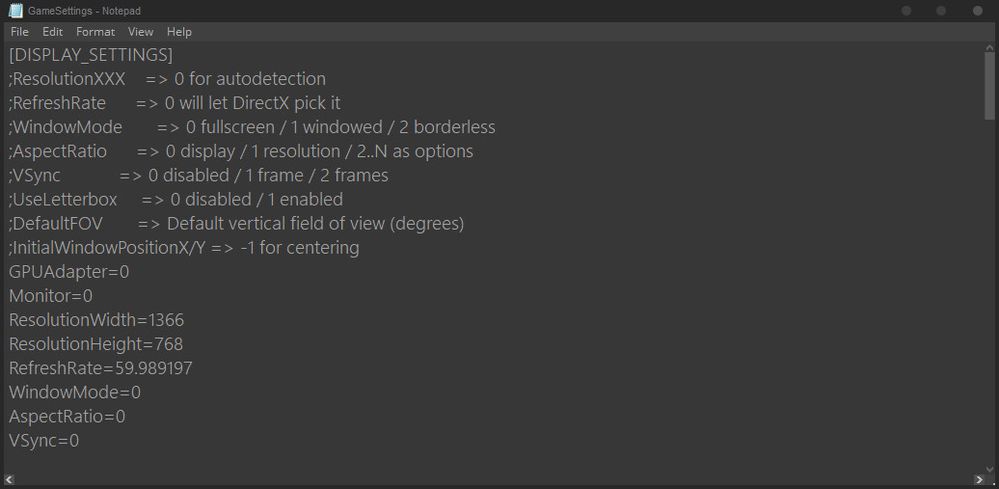
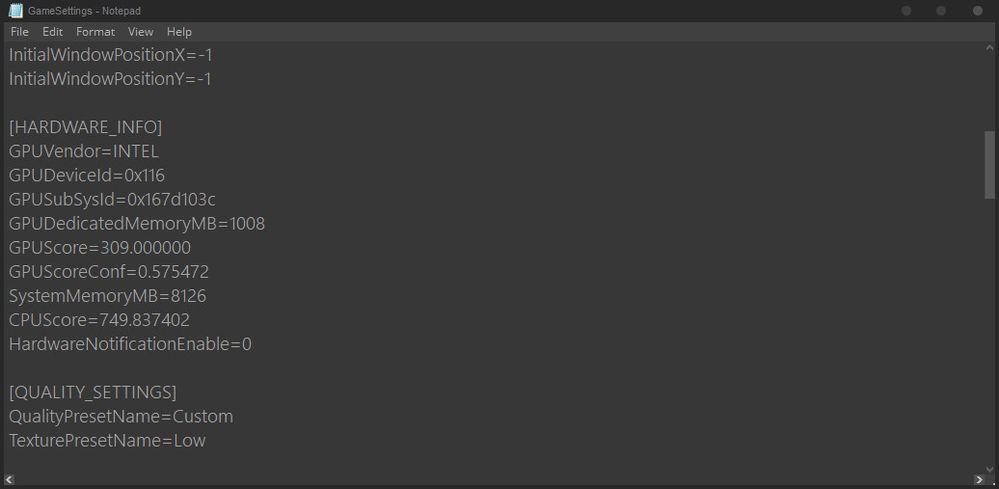
they say i must change this part : GPUAdaptor=0 to GPUAdaptor=1 ------ so i do this :
but u know what happend?
* now it run with Microsoft Basic Render Driver ![]() .
.
* also they say disable the intel gpu from device manager or bios but it cause to run with Microsoft Basic Render Driver, AGAIN !!!
OHH guys this so important for me if i cant fix this one i will STOP ganing for ever. PLS help!!!
i am waiting for helps...
_________________________________________________________________________________________________
at the end i show other informations that may necessary :
- Mark as New
- Bookmark
- Subscribe
- Mute
- Subscribe to RSS Feed
- Permalink
- Report Inappropriate Content
Your laptop does not meet the minimum requirements for Win10. Better results with the OS the laptop was designed for.
Laptops with switchable AMD/Intel graphics Windows 10 support
- Mark as New
- Bookmark
- Subscribe
- Mute
- Subscribe to RSS Feed
- Permalink
- Report Inappropriate Content
so u think with a windows 7 ultimate, i can switch rainbow six on my AMD gpu? ![]()
- Mark as New
- Bookmark
- Subscribe
- Mute
- Subscribe to RSS Feed
- Permalink
- Report Inappropriate Content
You should have full use of your laptop, including the switchable graphics.
Remember, don't even think about installing AMD drivers until the OS is fully updated:
** Windows 7 and Windows 8.1 must be fully updated before attempting to install any AMD driver. All 'critical', 'recommended', and 'optional' (no language packs,etc) updates as well as any Service Packs (SP) must be installed before any attempt to install graphics drivers. If you do not get this message .... keep installing until you do:

- Mark as New
- Bookmark
- Subscribe
- Mute
- Subscribe to RSS Feed
- Permalink
- Report Inappropriate Content
ok i will install win7 with all updates and will say the result. i hope this fix it, but if it not work I will be a bit angry - installing a win takes long time!!!
- Mark as New
- Bookmark
- Subscribe
- Mute
- Subscribe to RSS Feed
- Permalink
- Report Inappropriate Content
LoL, Try to make a System Backup with Windows 10 installed to a separate Hard drive. Then install Windows 7. If by any chance it doesn't work, when you use System Backup, delete the partitions on the C drive to eliminate the installed Windows 7 and restore your Backup Image to the C drive.
If you are having problems, Reinstall the basic Windows 10 and then use the System Image to restore back again to the original Windows 10 you had before.
If you have something else like Acronis or Easeus or other backup software, you can use those programs to restore a System backup made by them.
It is a lot easier than trying to reinstall huge amount of Legacy and Non-legacy programs originally installed in Windows 10 and to configure Windows 10 to the way you had before.