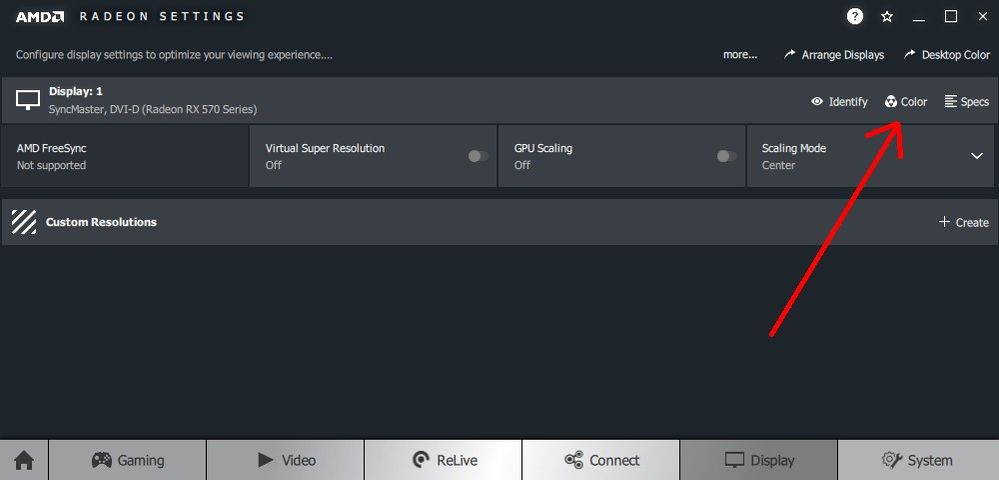- AMD Community
- Support Forums
- PC Drivers & Software
- Re: Radeon settings version and Driver version do ...
PC Drivers & Software
- Subscribe to RSS Feed
- Mark Topic as New
- Mark Topic as Read
- Float this Topic for Current User
- Bookmark
- Subscribe
- Mute
- Printer Friendly Page
- Mark as New
- Bookmark
- Subscribe
- Mute
- Subscribe to RSS Feed
- Permalink
- Report Inappropriate Content
Radeon settings version and Driver version do not match. Please try again after updating to latest version(s).
I'm getting this message as a text pop-up, and AMD settings do not run (it is impossible to run due to the error):
"Radeon settings version and Driver version do not match. Please try again after updating to latest version(s)."
... whenever I try to open AMD settings after installing any driver past 18.2.2 .
R9 290X on Windows 7 x64.
I am not installing relive, and I am not installing anything except AMD settings and driver (no HDMI audio, no ACP application, no bethesda launcher, etc.).
I have tried:
Clean install using amd driver
Clean install after DDU
Rolling back to 18.2.1 (settings work fine)
18.2.3 (settings broken)
From 18.2.1 directly to 18.3.1 (settings broken)
From 18.3.1 "no clean" downgrade to 18.2.2 (settings work fine).
Basically, settings work fine on 18.2.1 and 18.2.2 but break on 18.2.3 and 18.3.1 consistently.
I'm at a loss.
Win7 x64 is updated fully with windows update etc.
Let me know if you have any ideas on what to check, or is it broken for everyone, and nobody is saying anything???
- Mark as New
- Bookmark
- Subscribe
- Mute
- Subscribe to RSS Feed
- Permalink
- Report Inappropriate Content
pokester wrote:
The issue I have had since the replacement of CCC, with Radeon Settings, is that it is incredibly laggy. You click on a tab and it took all day to respond or would just lock.
Strange. Radeon Settings always worked perfectly for me, snappy and never crashed or locked. I have 23 games installed BTW.
- Mark as New
- Bookmark
- Subscribe
- Mute
- Subscribe to RSS Feed
- Permalink
- Report Inappropriate Content
I have over 400 installed.
- Mark as New
- Bookmark
- Subscribe
- Mute
- Subscribe to RSS Feed
- Permalink
- Report Inappropriate Content
400, wow :-) .
Radeon settings (the new version) was really slow when launched for the very first time (sometimes loading for 5-10 seconds), until I updated to a SSD.
P.S. I don't think I have EVER had "Radeon Settings" crash. Ever. It was slow with a HDD when first loading, but then it was OK.
- Mark as New
- Bookmark
- Subscribe
- Mute
- Subscribe to RSS Feed
- Permalink
- Report Inappropriate Content
Yah the game console titles are even worse. Probably could have bought a summer home instead.
I am launching from an M.2 NVME drive. They don't get much faster at this point. When Radeon Settings hangs, I can literally restart the system faster than waiting for it to hopefully not crash.
- Mark as New
- Bookmark
- Subscribe
- Mute
- Subscribe to RSS Feed
- Permalink
- Report Inappropriate Content
pokester wrote:
I have over 400 installed.
Now you've made me curious. Would you try something for me? Switch Win 7's theme to "Windows Classic", disable all visual effects under Advanced System Settings > Performance and see if Radeon Settings still lags.
Also, do you keep separate game profiles for each of those 400 games? You might wanna remove profiles that don't need specific tweaking (but I'm guessing you've already tried that).
- Mark as New
- Bookmark
- Subscribe
- Mute
- Subscribe to RSS Feed
- Permalink
- Report Inappropriate Content
Thanks... I thought about doing the same (using the newer driver with the older control panel) and I might, if this continues, but for now I'll just stay with the 18.2.2 "package."
Using the old control panel doesn't solve the problem which clearly exists, but like you say - it's a temporary workaround.
- Mark as New
- Bookmark
- Subscribe
- Mute
- Subscribe to RSS Feed
- Permalink
- Report Inappropriate Content
I wouldn't expect a fix any time soon, if at all. Ever since AMD decided to do Microsoft's bidding like meek obedient sheep by not releasing Ryzen drivers for Windows 7, collaborating with Microsoft's desperate efforts to force everyone to downgrade from Windows 7 to Cancer 10, you can be sure that Windows 7 is pretty low on AMD's priority list. I never really expected AMD to spit on the face of every Windows 7 user like they did, and they've managed to make me lose all respect I had for the company. If you're a Windows 7 user with a minimum of self-respect, you should never forget that they literally sold out to please Microsoft.
Add to that AMD's own desperate efforts to push their new APUs to try to save something from the Vega fiasco - they are even allowing Intel to include Vega GPUs in their CPUs, FFS. Have you taken a look at AMD's GPU roadmap for 2018? Don't bother, because there isn't one. Not to mention that the RX 570 and 580 from last year were nothing more than the RX 470 and 480 rebranded with slightly higher clock speeds. Raja Koduri, who isn't stupid, certainly realized the messy state AMD's GPU division is in and accepted the first job Intel offered him.
- Mark as New
- Bookmark
- Subscribe
- Mute
- Subscribe to RSS Feed
- Permalink
- Report Inappropriate Content
Pedro-nf, Pokester, Procivitas and other, seems like we need to wait till MS will abandon win7 from their watch, servicing and fake updating, then there will be some 3rd party drivers implemented in AMD and Nvidia, and we finally get some freedom... this will eventually come. For now seems my next GPU will be Nvidia... and definitively not coming from Gigabyte. For now, I am according to Registry information am back to 17.9.1 and performance is not great and unstable for games. But My PC is not really for gaming, I work on it. With CAD CAM and Adobe, so this is less stressful. They fight for Laptop users... shaid substitute for machines. We are off the focus of their interest.
- Mark as New
- Bookmark
- Subscribe
- Mute
- Subscribe to RSS Feed
- Permalink
- Report Inappropriate Content
having this issue with the new 18.3.4 drivers.. whats funny is, I just loaded the same driver a week ago and had been running fine... I got a vega 56 to add into my mining rig so I did a clean install.. and now I get the Radeon Settings version and Driver version do not match.. gg amd, still calling amd "Cant Get Right"..
win10 updates are off and have been off since just after the creators update..
onboard sound is disabled so hdmi audio isnt needed..
- Mark as New
- Bookmark
- Subscribe
- Mute
- Subscribe to RSS Feed
- Permalink
- Report Inappropriate Content
am on windows 7 64 SP1 Ultimate (fully updated minus a few things that I am NOT wanting nor willing to install such as the spying BS)
Have not updated my graphics drivers in many many months, I was a miner way back when and have bounced through different driver sets with my 6870 and now my 7870 (got it back when they were freshly released once aftermarket models were available..so basically an "ancient" gpu lol)
I have used 10xx, 11xx, 12xx, 14xx, 15xx,16.xx, 17.xx as well as I do not know how many crimson based drivers.
I thought I might as well try updating to "new drivers" as for quite a few months on 17.4.2 or something like that (I wrote it down and forgot the number lol) it was not allowing my clock rates to be "proper" that is card should go in the following steps without overclocking core/mem
150/300---450/900---1050/1200
I have seen the 2nd clock rate go 400/1200 as well as 450/1050 and 450/900 so really not sure what it "should be" to be honest.
============================
===========
pre crimson to Adrenalin Edition 18.3.4 Optional directly from Desktop
18.2.1 from what I have read had similar issues as the original poster had faced which I now am facing as well
not a happy Dragon ^.^
it fixed my clocks and volts being higher than should be or lower than should be
as in almost permanent lock at 650/1050 or 450/1200 with previous 17.x.x version my OS has not changed (unless I forced overclocks EVERY reboot which causes its own issues)
I have updated various Afterburner versions thinking it might have been something I mucked up on, on my end, to no avail (never did like wattman nor CCC overdrive for many years now when there are better software to handle such IMO)
no amount of various install or removal via AMD software (direct through driver or install program)
nor using DDU nor using Driver Sweeper seems to fix the issue of Re: Radeon settings version and Driver version do not match. Please try again after updating to late...
I seriously do not know what causes this, as well I have noticed a bunch more added processes to taskmon compared to other driver versions, again really not sure why this has to be...something I prefered with CCC vs Crimson, there was not a bunch of extra crud installed even when you tell it to NOT install all the extra crud
=================================
============
anyways, I have tried full out clean of drivers, reboot, reinstall, turn off internet in the process, reinstall using custom settings (toggle things on and off many reboot and clean cycles) and so forth to no avail, same thing above error message,
the ONLY thing I have not bothered to do is an express install as I do not need for example HDMI audio so why would I install this as I have had such cause problems for me in the past and have to screw around again and again disabling it or whatever.
<3 AMD have for many years now, very stable well built products, their drivers seem to be WAY better now than they were years ago there is no doubt about that, but why oh why do "simple things" fall through the cracks is beyond my understanding ^.^
Here is hoping there is a fix to prevent stuff like this from happening coming out soon, I would have thought 18.2.1 would be "old" and 18.3.4 would be "new" so maybe bugs were worked out and such (usually works this way)
I have no plans on jumping ship to Ngreedia anytime soon I can tell you that (put them in my rear view mirrors many many years ago and very rarely ever suggest them to anyone unless they are a die hard it has to be Nv or nothing BS thinking)
heck I would have a brand spanking new RX 470/RX570 or x80 had the pricing and availability not be colossal $$$$$$$$ more than should be sadly this does not seem apt to change anytime soon (RX 570 should be ~$305 CAD for the 8gb aftermarket models at most especially some year+ after launch are instead $400+ which is sick and that is if you can even find any but the cruddy ones that most folks avoid like the plague for good reason
(nothing like having to pay an arm and a leg to send overseas for RMA when Asus or MSI can handle it within Canada and Sapphire/XFX are in USA. there does seem to be a little bit more stock of overpriced RX 570 priced as if they are RX 580s which is stupid IMO, but that is really only the last week or 2 ~$40-$50 more than should be.
==============================================
======================
anyways, I hope such issues get sorted out. I have no plans on going Win 10 until I absolutely have to and prices stabilize for Ryzen 1 and "2" as well as the x370/x470 and DDR4 ram (something that should have cost right around $2k now instead would be costing closer or exceeding $3k which is nasty)
not directly AMD fault, no, but they really should insist their partners do what they can to keep pricing more in "check" so as to not sully AMD brand leadership (I say leadership because they do not go out of their way to screw competition and give the best they can where they can I know this much whole heartedly)
- Mark as New
- Bookmark
- Subscribe
- Mute
- Subscribe to RSS Feed
- Permalink
- Report Inappropriate Content
I installed the 18.3.4 driver with nothing else, just basic driver install.. Then installed the 18.2.2 Radeon Settings and that worked..
Although, on the vega 56 global settings I dont have an option for graphics/compute workload.. Am I suppose to have the option on the vega56? The 580 and 560's I have that option.. I choose the compute option on all the other cards but it doesnt do anything for my compute performance, prior to installing the 18.3.4 drivers I was using the old beta blockchain driver, should I see an increase in hash performance with the 18.3.4driver and compute mode or would it be relatively the same as the beta blockchain driver?
Then after I messed with 18.3.4 for a while I uninstalled everything yet again, ran ddu in safe mode, rebooted, installed 18.3.4 driver only and then installed msi afterburner and that also worked as intended.
AMD really needs to rethink Wattman completely, its completely overbloated and resource intensive for what a simple overclock tool should be..
Get Relive off of it completely, break Wattman down to a simple overclock utility only.. It is and has always been since its inception one of the worst oc utilities I've ever used, even when it does run correct, its still sluggish and completely bloated.
- Mark as New
- Bookmark
- Subscribe
- Mute
- Subscribe to RSS Feed
- Permalink
- Report Inappropriate Content
Hey brucer have you tried asking in any of the mining forums. I'd bet if there is a work around, someone has figured it out. I think these forums have way more gaming experience than mining. You actually seem to be one one of the more experience miners here. Also are you submitting support tickets with these questions so they know about and can maybe fix issues. They don't really do that from the posts here. If you wan't something looked at, or fixed or just need some real advice from the real pros you gotta ask them though the support tickets. Email Form I just wan't to see you get the help you need. Those Vegas are too expensive to be unhappy with.
- Mark as New
- Bookmark
- Subscribe
- Mute
- Subscribe to RSS Feed
- Permalink
- Report Inappropriate Content
brucer wrote:
I installed the 18.3.4 driver with nothing else, just basic driver install.. Then installed the 18.2.2 Radeon Settings and that worked..
Although, on the vega 56 global settings I dont have an option for graphics/compute workload.. Am I suppose to have the option on the vega56? The 580 and 560's I have that option.. I choose the compute option on all the other cards but it doesnt do anything for my compute performance, prior to installing the 18.3.4 drivers I was using the old beta blockchain driver, should I see an increase in hash performance with the 18.3.4driver and compute mode or would it be relatively the same as the beta blockchain driver?
Then after I messed with 18.3.4 for a while I uninstalled everything yet again, ran ddu in safe mode, rebooted, installed 18.3.4 driver only and then installed msi afterburner and that also worked as intended.
AMD really needs to rethink Wattman completely, its completely overbloated and resource intensive for what a simple overclock tool should be..
Get Relive off of it completely, break Wattman down to a simple overclock utility only.. It is and has always been since its inception one of the worst oc utilities I've ever used, even when it does run correct, its still sluggish and completely bloated.
I could never get the compute workload option to show for my RX 570 with any driver, no matter how much I uninstalled, DDU'd, reinstalled, etc. Also agree with you that Wattman sucks. Actually I don't even know anyone that monitors and/or overclocks their GPUs using it.
- Mark as New
- Bookmark
- Subscribe
- Mute
- Subscribe to RSS Feed
- Permalink
- Report Inappropriate Content
I agree, I tried messing with the 18.3.4 drivers again today, kept getting the old driver blue screen error that amd cant seem to avoid at any cost...
.. Wattman is being completely to buggy, I think I'm going to revert back to the beta blockchain driver and msi afterburner..
To AMD, you guys need to go buy an Nvidia gpu, load their drivers, and watch how their drivers load and update.. Nvidia drivers have worked flawless over the past 2 years, with one single button updates.. No uninstalling of anything, no booting into safe mode and running ddu... just a simple button click on a tab that says update driver.
Just my two cents, Ditch the overlay style graphics, all the bloatware in wattman, make wattman simple, because your software engineers cant handle what they have now..
- Mark as New
- Bookmark
- Subscribe
- Mute
- Subscribe to RSS Feed
- Permalink
- Report Inappropriate Content
I installed v18.4.1 and experienced a few seconds of hope after rebooting, when I saw the Radeon Settings icon on the system tray for the first time since v18.2.2. Then I tried to open it and instead of it crashing on me like I described on my thread https://community.amd.com/message/2849879, now I'm getting the "versions don't match" error. Had to go back again to the Radeon Settings from the v18.2.2 package... ![]()
- Mark as New
- Bookmark
- Subscribe
- Mute
- Subscribe to RSS Feed
- Permalink
- Report Inappropriate Content
same for me.. Radeon Settings and Driver Version Do Not Match... I also have latest dotnet installed, installed it just to prove a point..
same stuff with amd over and over and.. AMD software support is so amatuer and garbage its ridiculous..
I went back to the beta blockchain driver and the 3rd party overclock tool called Overclockntool, most stable of anything else amd puts out....
- Mark as New
- Bookmark
- Subscribe
- Mute
- Subscribe to RSS Feed
- Permalink
- Report Inappropriate Content
Is it just me or they also removed color management from the drivers in v18.4.1? The Color button on the Display page in Radeon Settings has disappeared, and the Desktop Color button just takes me to the Windows color calibration tool that changes the system's color calibration profile, which is absolutely not what I want or need.
- Mark as New
- Bookmark
- Subscribe
- Mute
- Subscribe to RSS Feed
- Permalink
- Report Inappropriate Content
As far as I noticed this calibration was removed long time ago, there were some tricks to install 2 generation old Radeon settings but in this situation with all install package is probably not possible anymore.
- Mark as New
- Bookmark
- Subscribe
- Mute
- Subscribe to RSS Feed
- Permalink
- Report Inappropriate Content
pitkoz wrote:
As far as I noticed this calibration was removed long time ago, there were some tricks to install 2 generation old Radeon settings but in this situation with all install package is probably not possible anymore.
It's been on all driver releases since I've had this RX 570 (about 1 year), and it's on v18.3.4, the last release before v18.4.1. I went back to v18.3.4, by the way (with Radeon Settings from v18.2.2). It's probably just AMD's GPU driver team messing things up again.
- Mark as New
- Bookmark
- Subscribe
- Mute
- Subscribe to RSS Feed
- Permalink
- Report Inappropriate Content
Connect to HDMI. AMD don't like DVI and remove many functions to DVI
- Mark as New
- Bookmark
- Subscribe
- Mute
- Subscribe to RSS Feed
- Permalink
- Report Inappropriate Content
The thread is "assumed answered" - lols.
Anyway, yet another driver release with the exact same results as the last 5 now. Exact same error.
Since I'm getting fed up, I noticed that the visual C runtimes are older versions in the CNext folder, and I replaced them with the most current ones from windows\system32. I also replaced the directX DLL (d3dcomplier47.dll or something, typing from not home currently) with the most current one from the same place for good measure. I also noticed that the qt5 version did NOT change between 18.2.2 (works) and 18.4.1 (doesn't)... so the idea of replacing DLLs to hopefully reverse some version change didn't quite work out. By that, I mean - it just gives the exact same error as before.
Something to clear up: This issue (settings version and driver version do not match) has been conflated with some localization issue with #ID_STRING# entries appearing in the start menu. Just to mention - this is NOT the case with my windows installation - my menu entries are just fine, and my windows language is English.
If I were to guess, AMD doesn't test driver releases on win7 x64 and/or older GPUs? That seems to be the common denominator with these issues (I have a R9 290x). At least, it's a good time for this to surface, because it will be an easy decision when time to upgrade comes around, which should be in the next 1-2 years, depending on which architecture/shrink improvement I like better.
For now (and maybe for the rest of the lifecycle of my card), back to 18.2.2.
At this point, as easy as the fix probably is, it's telling that apparently nobody even raised this to the driver team. I'm guessing it will take someone knowledgeable 10-15 minutes to search the circumstances in which this error is thrown and investigate what's going on and at least provide some ideas. The feedback loop just isn't there.
Don't worry though, I get that "the problem is with me," and yes, I'll go back to "installing my windows updates."
Probably permanently.
- Mark as New
- Bookmark
- Subscribe
- Mute
- Subscribe to RSS Feed
- Permalink
- Report Inappropriate Content
I think its an issue in the registry. Radeon Settings and the driver version arent getting itemized correctly in some systems registry's for some reason... maybe it's just older platforms...
I have an a10-7850k with 8gb of ddr3 memory.. I'm running three rx560's, one rx580 and one vega56
My version of windows is win10 home version 1709, build 16299.371
- Mark as New
- Bookmark
- Subscribe
- Mute
- Subscribe to RSS Feed
- Permalink
- Report Inappropriate Content
hmmm, how about that.. I stated the issue on May 15, and AMD has yet to fix it themselves.. No wonder their graphics cards suck so bad..
AMD, quit hiring intern software engineers, I blame the beancounter tightwads up in corporate...
I would almost bet it has something to do with AMD having to pay a fee for a windows licensed driver, wouldnt surprise me one bit..
- Mark as New
- Bookmark
- Subscribe
- Mute
- Subscribe to RSS Feed
- Permalink
- Report Inappropriate Content
Have you tried make a clean install of Windows 10 RS4?
- Mark as New
- Bookmark
- Subscribe
- Mute
- Subscribe to RSS Feed
- Permalink
- Report Inappropriate Content
This is not problem with Windows...Problem is with radeonsettings.exe. Help only installing 18.3.4 and replace radeonsettings.exe from 18.2.2 and all is working
- Mark as New
- Bookmark
- Subscribe
- Mute
- Subscribe to RSS Feed
- Permalink
- Report Inappropriate Content
Now this is quite good! Have you noticed any bad side effects or anything by replacing the .exe only? I think that might be a nice, minimalistic interim solution to fix the control panel while keeping the rest of the components updated!
- Mark as New
- Bookmark
- Subscribe
- Mute
- Subscribe to RSS Feed
- Permalink
- Report Inappropriate Content
I probably shouldn't even reply, considering this looks like a reply to me (?), and I don't even have Windows 10 in the first place which is written in the OP. But here we go:
I'm fairly certain that stopped being "a thing" around the time of 98SE .
Back then, if I were migrating into a different build, I would probably start with a clean install, because, you know, https://www.youtube.com/watch?v=IW7Rqwwth84 .
Nowadays, you most certainly shouldn't have to, and I bet you can migrate win7 to an entirely different motherboard with entirely different components without losing your desktop/registry/whatever. You might have to boot into safe mode to make it load initially, and uninstall some drivers from the previous system using uninstallers, or device manager, but it's definitely doable - and might even work seamlessly, with a few reboots, thanks to the built-in drivers in windows nowadays.
Regardless, I would only consider doing a repair install if my registry was irreparably corrupt, and a full install if my hard drive was irreparably corrupt. Thankfully, I'm not in either of those situations.
I'm experiencing an error that not even the operating system, but a software itself is throwing on some arbitrary condition that it's checking.
- Mark as New
- Bookmark
- Subscribe
- Mute
- Subscribe to RSS Feed
- Permalink
- Report Inappropriate Content
Windows 7 is old news my friend.
You can get a key of windows 10 really cheap.
Upgrade your system to 10, its time.
- Mark as New
- Bookmark
- Subscribe
- Mute
- Subscribe to RSS Feed
- Permalink
- Report Inappropriate Content
So i've also had this problem for months. I've tried everything, down to reinstalling OS. I've used ATI/AMD for 20 years and i'm so tired with them now, Sure Nvidia have issues to but usually fixed within the week.
This is not just a few guys on this forum with this issue i've been googling for weeks and only just found this post. Most people probably don't know or care to go in AMD settings.
- Mark as New
- Bookmark
- Subscribe
- Mute
- Subscribe to RSS Feed
- Permalink
- Report Inappropriate Content
I would say you are pretty correct in that last assessment. The vast majority of gamers moved on from Windows 7 a long time ago. Anyone else probably doesn't even go into Radeon Settings and would never know if it was right or not. GREAT POINT!
- Mark as New
- Bookmark
- Subscribe
- Mute
- Subscribe to RSS Feed
- Permalink
- Report Inappropriate Content
Radeon settings version and Driver version do not match. Please try again after updating to latest v...
So this is how i got it to "Work" Install the latest GPU driver as normal, reboot. and then search for 18.2.2-Feb12 on google for your OS and choose to do custom install. Install only the AMD settings, nothing else, untick them all but radeon settings. Reboot your system and you can access radeon setting with the latest driver. This worked for me at least, if not for you then i can't help you with that.
- Mark as New
- Bookmark
- Subscribe
- Mute
- Subscribe to RSS Feed
- Permalink
- Report Inappropriate Content
I did that prior to you posting... It does not work, it could be a temp fix maybe if you dont access Radeon Settings much..
For me it did not work, the driver kept crashing after about an hour of fooling with it I went back to the blockchain drivers..
I still think its an issue with the new drivers and the registry. It's like Radeon Settings and the Driver Version arent getting itemized correctly in some systems registry's somewhere for some reason... maybe it's just older platforms doin it..
I have an a10-7850k with 8gb of ddr3 memory.. I'm running three rx560's, one rx580 and one vega56
My version of windows is Win10 Home version 1709, build 16299.371
The blockchain drivers run rock solid, and I use Wattman to tune them.. I just have to manually put the cards in compute mode and hack the registry powerplay settings for the vega and tune them all..
but I can say when I load the new drivers only, and fire the cards up mining, they mine much better with the new drivers, but I cant control them and i get consistent driver crashes..
- Mark as New
- Bookmark
- Subscribe
- Mute
- Subscribe to RSS Feed
- Permalink
- Report Inappropriate Content
Brucer for reference what exactly to you have to do in the registry? I would be interested to add that to my notes.
- Mark as New
- Bookmark
- Subscribe
- Mute
- Subscribe to RSS Feed
- Permalink
- Report Inappropriate Content
doing in the registry as far as what? The powerplay registry hack? Its not really a hack, it just changes how the card uses power. its a long list of changes way too many to type out..
- Mark as New
- Bookmark
- Subscribe
- Mute
- Subscribe to RSS Feed
- Permalink
- Report Inappropriate Content
Yes that was what I was asking but if it's too much trouble. Just thought it might help someone else down the line.
- Mark as New
- Bookmark
- Subscribe
- Mute
- Subscribe to RSS Feed
- Permalink
- Report Inappropriate Content
Already thought of that, and removed as a possibility.
I thought it'd be as easy as fixing some registry driver version, but the version I could find in relation to AMD all over the registry was correctly updated to the new one.
RadeonSettings.exe still failed to work, giving the error above.
- Mark as New
- Bookmark
- Subscribe
- Mute
- Subscribe to RSS Feed
- Permalink
- Report Inappropriate Content
I just updated to the latest version build of win10 and still no dice.. Same thing, "Radeon Settings and Driver Version Do Not Match"..
AMD going to the pigs as soon as Koduri left.. Actually before he left.... AMD, Spend some money on Software Engineers..
- Mark as New
- Bookmark
- Subscribe
- Mute
- Subscribe to RSS Feed
- Permalink
- Report Inappropriate Content
Proclivitas,
Are you running an intel cpu or amd cpu?
- Mark as New
- Bookmark
- Subscribe
- Mute
- Subscribe to RSS Feed
- Permalink
- Report Inappropriate Content
Intel I7-920 OCd on a Gigabyte X58-UD3R ver 1.0 . 12GB ram running at decent timings.
- Mark as New
- Bookmark
- Subscribe
- Mute
- Subscribe to RSS Feed
- Permalink
- Report Inappropriate Content
ok just checking to see if it might be isolated to one brand of cpu maybe.. I guess its just the drivers, being 18.2.2 works fine, but anything after I get the error..