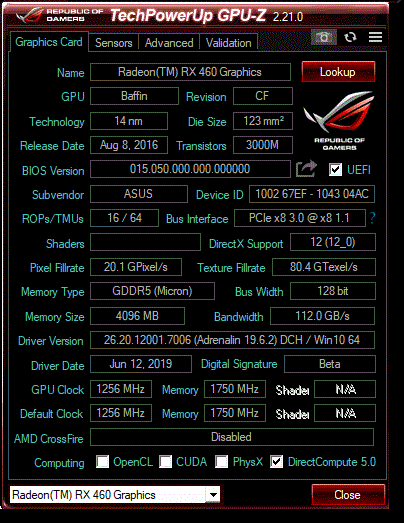- AMD Community
- Support Forums
- PC Drivers & Software
- RADEON SETTINGS PROBLEM
PC Drivers & Software
- Subscribe to RSS Feed
- Mark Topic as New
- Mark Topic as Read
- Float this Topic for Current User
- Bookmark
- Subscribe
- Mute
- Printer Friendly Page
- Mark as New
- Bookmark
- Subscribe
- Mute
- Subscribe to RSS Feed
- Permalink
- Report Inappropriate Content
RADEON SETTINGS PROBLEM
I tried reinstalling both the display and drivers multiple times but i'm still unable to open my AMD settings. I try right clicking my desktop and clicking AMD settings but it doesnt open. I go to the bottom right corner to click it but it disappears. How can I fix this?
- Mark as New
- Bookmark
- Subscribe
- Mute
- Subscribe to RSS Feed
- Permalink
- Report Inappropriate Content
- Mark as New
- Bookmark
- Subscribe
- Mute
- Subscribe to RSS Feed
- Permalink
- Report Inappropriate Content
Just uninstall radeon settings, ignore DDU for now. Check windows update for updates after you unistall. ...Restart.
Let windows pick a driver for you and see if that works.
- Mark as New
- Bookmark
- Subscribe
- Mute
- Subscribe to RSS Feed
- Permalink
- Report Inappropriate Content
You still trying to get the 'Lite' version to work ?
- Mark as New
- Bookmark
- Subscribe
- Mute
- Subscribe to RSS Feed
- Permalink
- Report Inappropriate Content
i reinstalled windows 10 with may update 1903 but problem still
- Mark as New
- Bookmark
- Subscribe
- Mute
- Subscribe to RSS Feed
- Permalink
- Report Inappropriate Content
Ok, you have GPU-z program, would it be possible get some idea about your GPU hardware with a report or screenshot of this. You have not given us any information about your computer.
- Mark as New
- Bookmark
- Subscribe
- Mute
- Subscribe to RSS Feed
- Permalink
- Report Inappropriate Content
My Pc Specs:
Operating System
Windows 10 Pro 64-bit May Edition 2019
CPU
Intel Core i7 4790K @ 4.00GHz 50 °C
RAM
32.0GB Dual-Channel DDR3 @ 921MHz (10-11-10-30)
Motherboard
Gigabyte Technology Co. Ltd. Z97-HD3 (SOCKET 0) 34 °C
Graphics
S2418H/HX (1920x1080@59Hz)
Intel HD Graphics 4600 (Gigabyte)
4096MB ATI Radeon RX 460 Graphics (ASUStek Computer Inc) 44 °C
Storage
931GB Seagate ST1000DM003-1ER162 (SATA ) 31 °C
2794GB TOSHIBA DT01ACA300 (SATA ) 37 °C
223GB Corsair Force LS SSD (SATA (SSD)) 30 °C
8GB Microsoft Virtual Disk (File-backed Virtual (SSD))
Optical Drives
HL-DT-ST DVDRAM GH24NSC0
ATAPI iHAS124 F
Audio
Dolby Atmos for Gaming
- Mark as New
- Bookmark
- Subscribe
- Mute
- Subscribe to RSS Feed
- Permalink
- Report Inappropriate Content
- Mark as New
- Bookmark
- Subscribe
- Mute
- Subscribe to RSS Feed
- Permalink
- Report Inappropriate Content
Turn off fast boot. If hibernation is a thing you use, then you can go into the power setting of the control panel and find it there ( after clicking show hidden power settings ). Fast boot should be unchecked to disable it.
If you don't need to have the PC hibernate, search for cmd next to start button, right click to run as administrator and ( open a command prompt as administrator ) type powercfg /h off and press enter. This will disable hibernation and fast start up. restart the pc.
See how this goes.