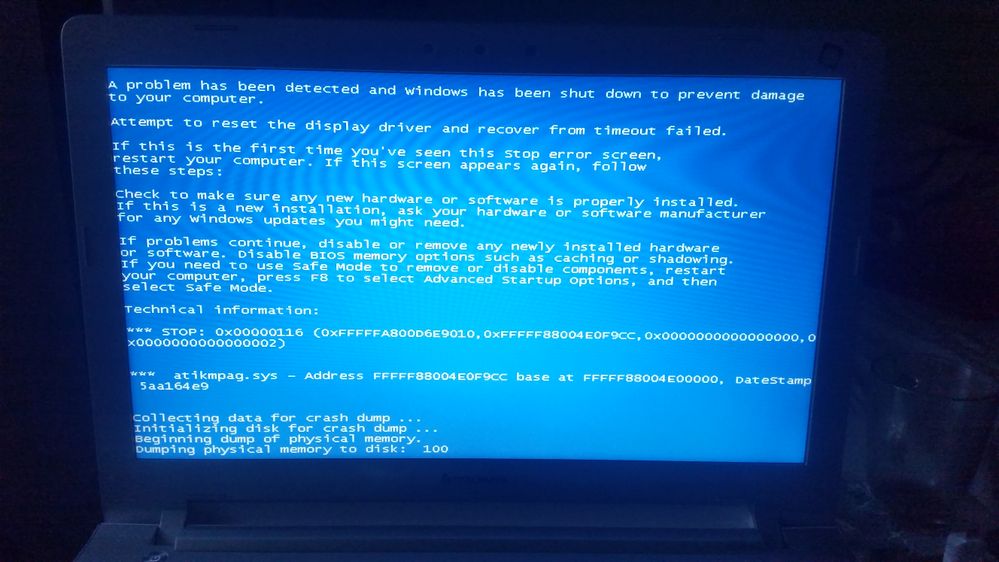- AMD Community
- Support Forums
- PC Drivers & Software
- Re: R9 M375 thread stuck in device error
PC Drivers & Software
- Subscribe to RSS Feed
- Mark Topic as New
- Mark Topic as Read
- Float this Topic for Current User
- Bookmark
- Subscribe
- Mute
- Printer Friendly Page
- Mark as New
- Bookmark
- Subscribe
- Mute
- Subscribe to RSS Feed
- Permalink
- Report Inappropriate Content
R9 M375 thread stuck in device error
Hello,
Every time I try to boot into windows 10 I get BSOD with "Thread stuck in device" error. I can however boot into safe mode. If I delete radeon r9 m375 drivers in safe mode I can boot into windows. But when they reinstalls, I get the same error again.
Scenario: I was playing roblox, and suddenly pc froze. I rebooted it and like 10secs after loading windows it gave the first BSOD. Since then its stuck in a BSOD loop unless I delete AMD drivers. The pc was also connected to a cooler pad, which means its a really low probability of GPU melting.
What should I do and what is the problem?
My pc is Lenovo Z51-70 with an upgrade to 8 gb ram.
NOTE: BIOS is updated to the latest version
NOTE: I have completely reinstalled windows, wiped all the files but this changed nothing.
if I disable my internal video card (intel HD 5500) I can boot my pc, but AMD drivers give "Windows has stopped this device because it has reported problems. (Code 43)" error
NOTE: Windows 7 gives BSOD aswell
- Mark as New
- Bookmark
- Subscribe
- Mute
- Subscribe to RSS Feed
- Permalink
- Report Inappropriate Content
Up
- Mark as New
- Bookmark
- Subscribe
- Mute
- Subscribe to RSS Feed
- Permalink
- Report Inappropriate Content
- Mark as New
- Bookmark
- Subscribe
- Mute
- Subscribe to RSS Feed
- Permalink
- Report Inappropriate Content
So my GPU broke down?
- Mark as New
- Bookmark
- Subscribe
- Mute
- Subscribe to RSS Feed
- Permalink
- Report Inappropriate Content
i would say 90% yes
10% if you have luck no
check your warranty options
you can try what i didn't try : install linux to your pc and try to make the GPU work
i didn't try it well coz i am 90% sure it's just wont work
- Mark as New
- Bookmark
- Subscribe
- Mute
- Subscribe to RSS Feed
- Permalink
- Report Inappropriate Content
Ok, linux do load my GPU without any problems. I just found another thing: if I disable my internal video card (intel HD 5500) I can boot my pc, but AMD drivers give "Windows has stopped this device because it has reported problems. (Code 43)" error