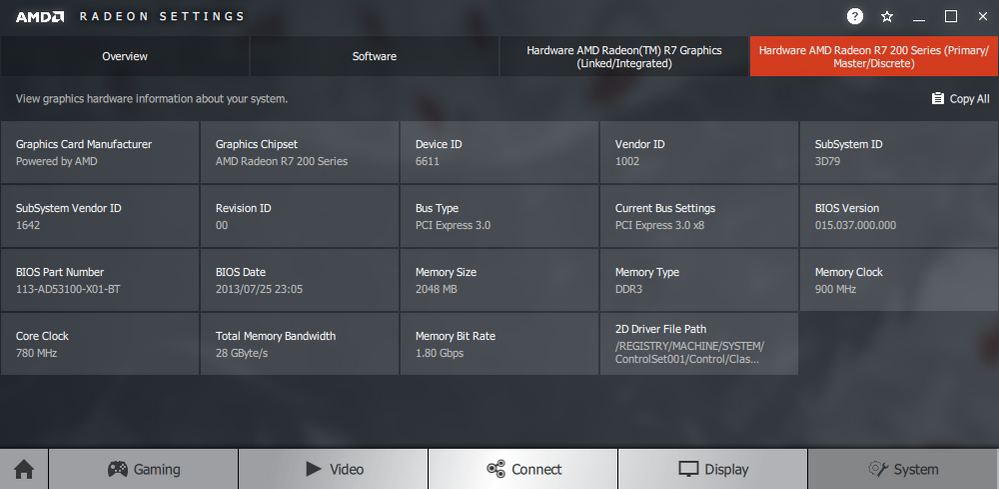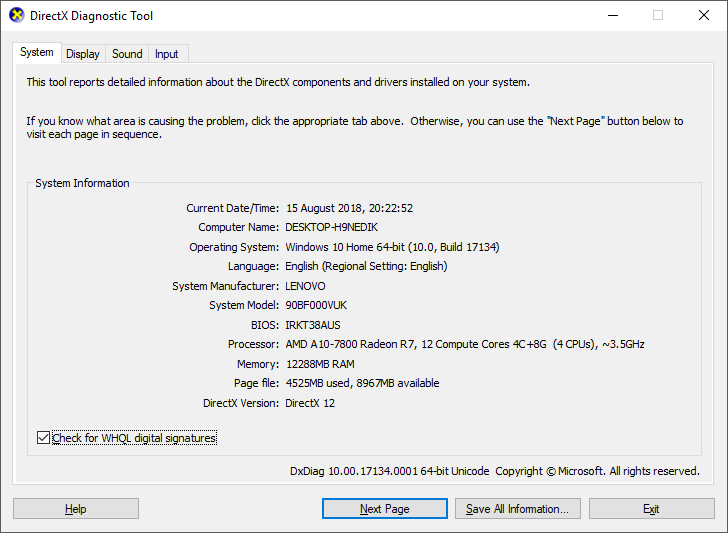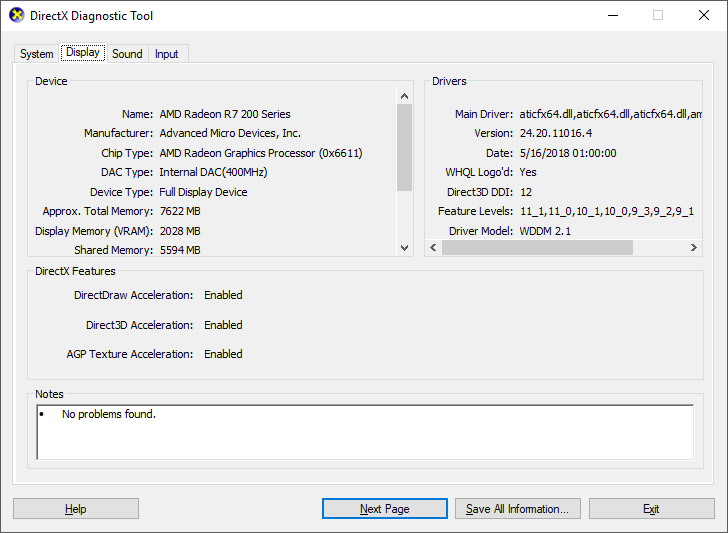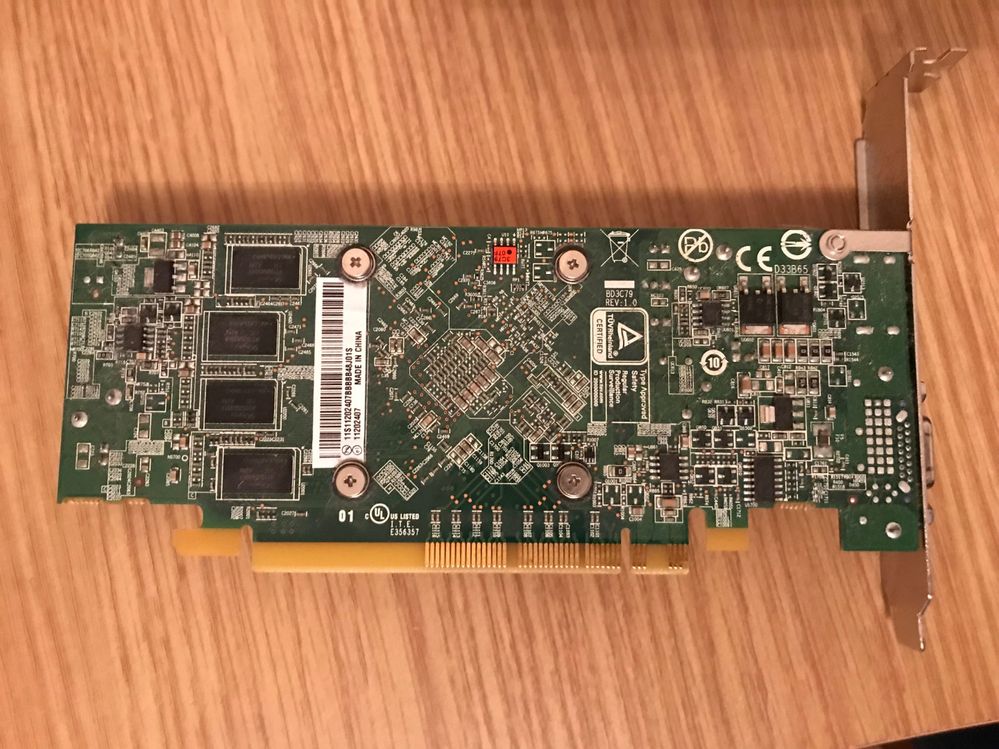- AMD Community
- Support Forums
- PC Drivers & Software
- R7 200 Series with update 18.8.1
PC Drivers & Software
- Subscribe to RSS Feed
- Mark Topic as New
- Mark Topic as Read
- Float this Topic for Current User
- Bookmark
- Subscribe
- Mute
- Printer Friendly Page
- Mark as New
- Bookmark
- Subscribe
- Mute
- Subscribe to RSS Feed
- Permalink
- Report Inappropriate Content
R7 200 Series with update 18.8.1
Hey all.
Trying to update to 18.8.1 and It has been a nightmare.
The installer runs as it should then the screen goes black, it sounds like the device has been removed and then it sits there.
It stays like this until I reboot the PC. It is driving me nuts.
I tried a clean install of this earlier on and it looked like it was working. Seemed to intall, PC rebooted etc but then there were errors with the driver and it got reverted back to version 16.
I'm running a R7 200 series as mentioned and up until now all driver updates have been straight forward.
Any help will be greatly appreciated
Thanks
- Mark as New
- Bookmark
- Subscribe
- Mute
- Subscribe to RSS Feed
- Permalink
- Report Inappropriate Content
There are lots of R7 200 series cards...please furnish > INFORMATION REQUIRED WHEN POSTING A QUESTION
- Mark as New
- Bookmark
- Subscribe
- Mute
- Subscribe to RSS Feed
- Permalink
- Report Inappropriate Content
Here are my device settings if this helps.
I'm running it on Windows 10 64bit. Lenovo machine.
I've managed to update to 18.5.1 OK but cannot get the 18.8.1 to install.
- Mark as New
- Bookmark
- Subscribe
- Mute
- Subscribe to RSS Feed
- Permalink
- Report Inappropriate Content
All I can tell by your screenshot is you could have a laptop...maybe.
What is so hard to type out?
Describe your system:
- AMD Graphics Card
- Make and model; e.g. AMD R9 290X
- Desktop or Laptop System
- If a laptop, make and model of the Laptop
- Operating System
- E.g. Windows 10 64bit
- Driver version installed
- E.g. Radeon Software Crimson Edition 15.12
- CPU/APU
- Make and model number; e.g. FX 9590
- Mark as New
- Bookmark
- Subscribe
- Mute
- Subscribe to RSS Feed
- Permalink
- Report Inappropriate Content
Hi
it's a PC running Windows 10 64Bit.
CPU = AMD A10-7800 Radeon R7
Here's the details, i hope:
Here is the graphics card:
and here are pictures of it, if that helps.
Anything else you need, let me know
Thanks
- Mark as New
- Bookmark
- Subscribe
- Mute
- Subscribe to RSS Feed
- Permalink
- Report Inappropriate Content
Ok..what's important here is that you have a APU with integrated R7 graphics...and a discrete R7 *** (something) series graphics card.
First have you selected the discrete card as Primary in the bios? This disables the integrated R7 graphics...and the system will now use the discrete R7 2?? . Now when you look for a graphics driver update, you will have to know exactly which R7 200 'series' you have. R7 250? R7 240? Look on the box or receipt.

- Mark as New
- Bookmark
- Subscribe
- Mute
- Subscribe to RSS Feed
- Permalink
- Report Inappropriate Content
If you don't know your computer specs..run Speccy...and it will tell you