

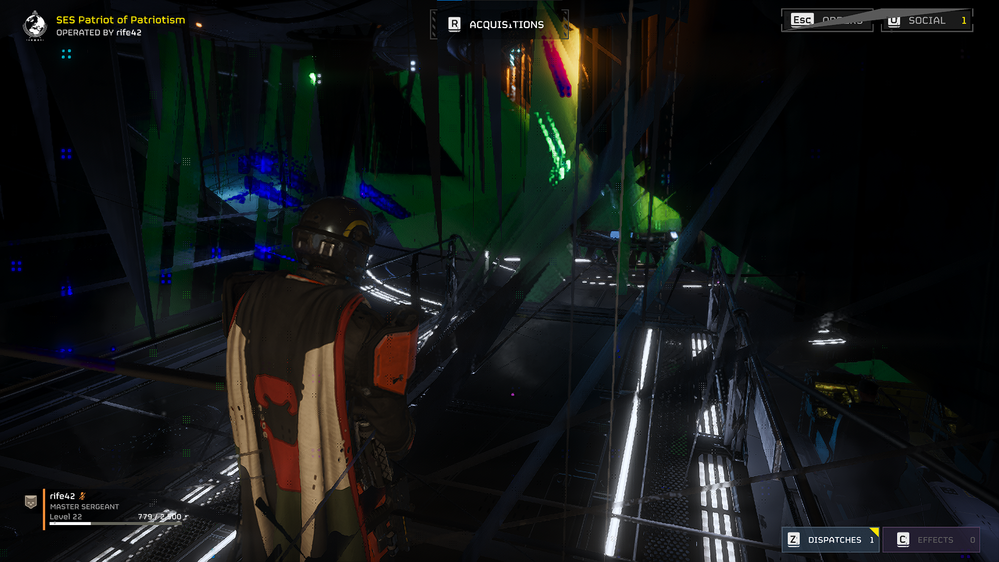
 for the last few months in all my games i have had some minor graphics errors in the form of lines and triangles, it wasn't that bad and we couldn't find a solution so we just let it be until today when i alt+tab out of a game and now its essentially unusable (refer to photos)
for the last few months in all my games i have had some minor graphics errors in the form of lines and triangles, it wasn't that bad and we couldn't find a solution so we just let it be until today when i alt+tab out of a game and now its essentially unusable (refer to photos)
we have come to the conclusion that it is a problem with the drivers (AMD software adrenalin edition 24.3.1)
we have tried updating and downgrading the drivers, updating windows , restarting the computer , deleting and clean installing the drivers but nothing has worked so far
my specs are
CPU :intel I5-6600 @ 3.3GHz
RAM :16gb DDR4 @ 2133 (kingston hyper-X)
GPU: ASUS RX-580 8GB
SSD: SAMSUNG SSD 980
windows 10
any help would be welcome