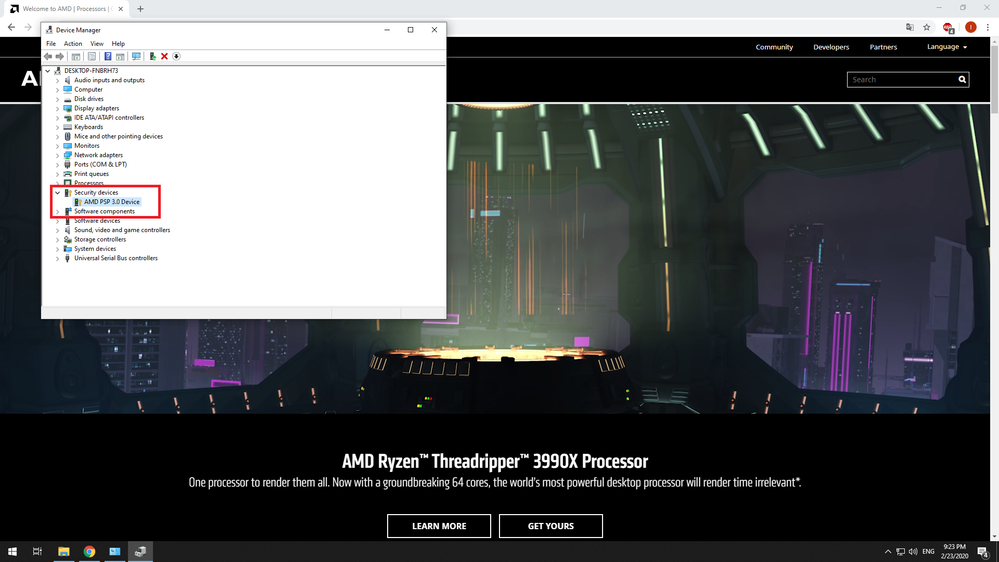- AMD Community
- Support Forums
- PC Drivers & Software
- Re: Problem with chipset driver
PC Drivers & Software
- Subscribe to RSS Feed
- Mark Topic as New
- Mark Topic as Read
- Float this Topic for Current User
- Bookmark
- Subscribe
- Mute
- Printer Friendly Page
- Mark as New
- Bookmark
- Subscribe
- Mute
- Subscribe to RSS Feed
- Permalink
- Report Inappropriate Content
Problem with chipset driver
Today I installed latest chipset driver from my motherboard manufacturer (until now I was with default windows driver and everything was fine) and now my system lagging even the mouse cursor. In safe mode everything is fine. I want to know how to uninstall this driver and return to the stock driver because this will solve my problem, can I use AMD cleanup utility or I must to use different software?
edit: AMD cleanup utility can't help
Solved! Go to Solution.
- Mark as New
- Bookmark
- Subscribe
- Mute
- Subscribe to RSS Feed
- Permalink
- Report Inappropriate Content
Thanks to everyone for the help, I found solution.
My problem was caused by AMD PSP 3.0 driver. It is replies for PCI so my GPU was affected by this.
I tried to update this - unsuccessful, then I tried to install this driver (version 18.10.0830)
https://driverscollection.com/?H=PSP%203.0%20Device&By=AMD&SS=Windows%207%2064-bit
again unsuccessful. With next restart I tried to update the driver again, this time it take longer to finish and the mouse lag was almost gone and the black screens was fixed. Then I set my PCI-e to work with gen 2 and now everything is fine.
- Mark as New
- Bookmark
- Subscribe
- Mute
- Subscribe to RSS Feed
- Permalink
- Report Inappropriate Content
download DDU uninstaller and read the README file.
- Mark as New
- Bookmark
- Subscribe
- Mute
- Subscribe to RSS Feed
- Permalink
- Report Inappropriate Content
I tried this, little bit better, but after restart everything is same again, something still survive after the clean and reinstall after restart.
- Mark as New
- Bookmark
- Subscribe
- Mute
- Subscribe to RSS Feed
- Permalink
- Report Inappropriate Content
Hello, not the Cleanup utility nor the DDU do uninstall your chipset drivers.
You can uninstall it in the Windows settings - Apps menu
- Mark as New
- Bookmark
- Subscribe
- Mute
- Subscribe to RSS Feed
- Permalink
- Report Inappropriate Content
Thanks for the proposal, but the problem it's still there. I will travel for 2 weeks, when I come back I will make fresh windows install, because my system is broken and irreparable cause I am sure this driver is deleted, but the stock one continue to make problems. Maybe something else has broken when I installed this driver.
- Mark as New
- Bookmark
- Subscribe
- Mute
- Subscribe to RSS Feed
- Permalink
- Report Inappropriate Content
Have you taken the necessary steps to prevent/delay Microsoft automatically installing drivers? There are many ways...if you have Win10 Pro, it's even easier.
Please read > https://www.tenforums.com/tutorials/id-Windows_Update/
- Mark as New
- Bookmark
- Subscribe
- Mute
- Subscribe to RSS Feed
- Permalink
- Report Inappropriate Content
Thanks to everyone for the help, I found solution.
My problem was caused by AMD PSP 3.0 driver. It is replies for PCI so my GPU was affected by this.
I tried to update this - unsuccessful, then I tried to install this driver (version 18.10.0830)
https://driverscollection.com/?H=PSP%203.0%20Device&By=AMD&SS=Windows%207%2064-bit
again unsuccessful. With next restart I tried to update the driver again, this time it take longer to finish and the mouse lag was almost gone and the black screens was fixed. Then I set my PCI-e to work with gen 2 and now everything is fine.