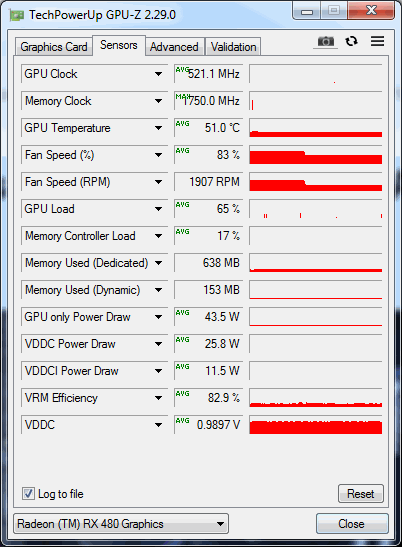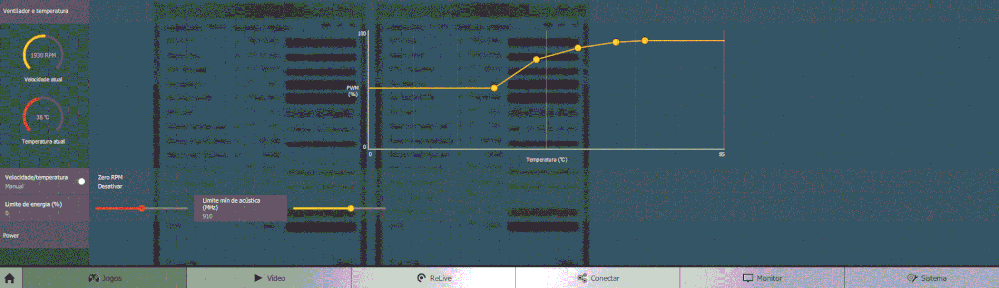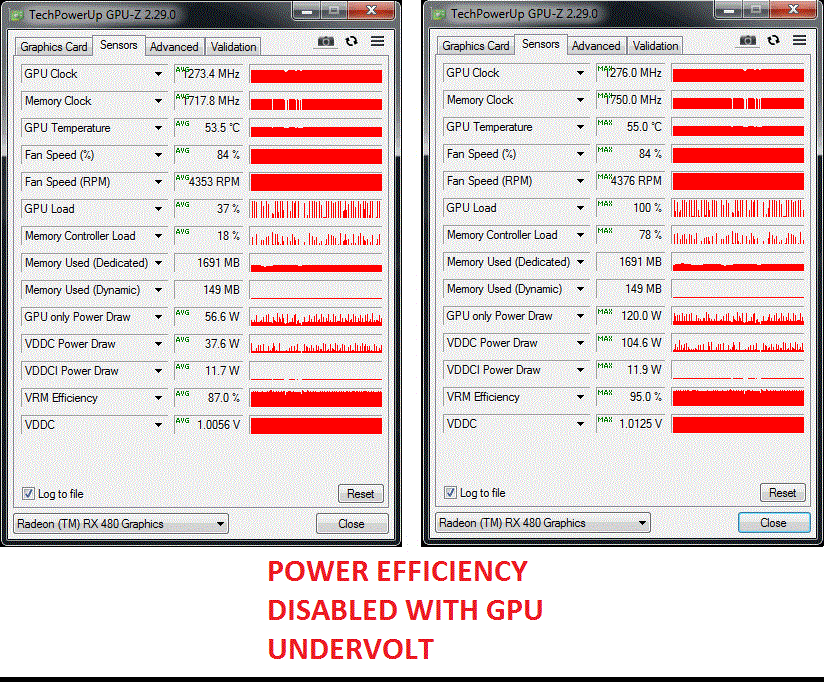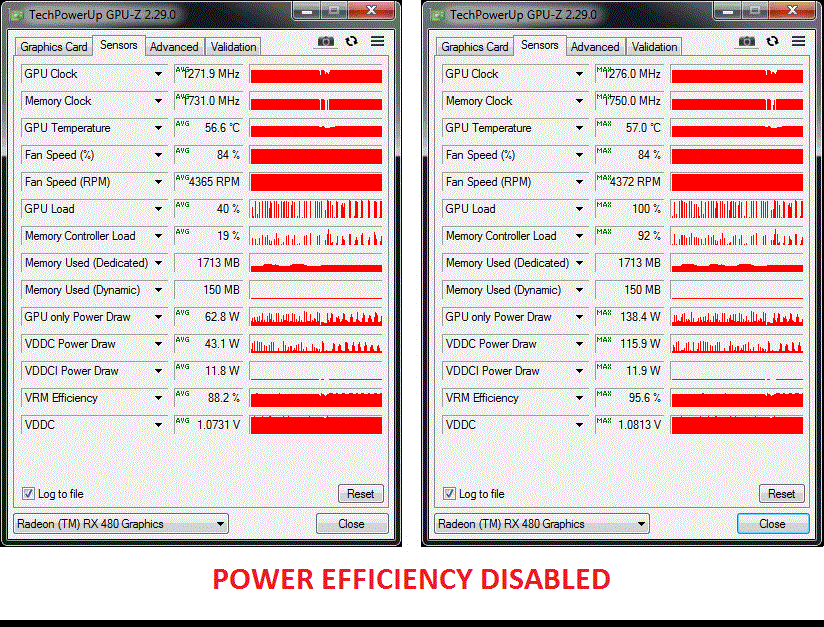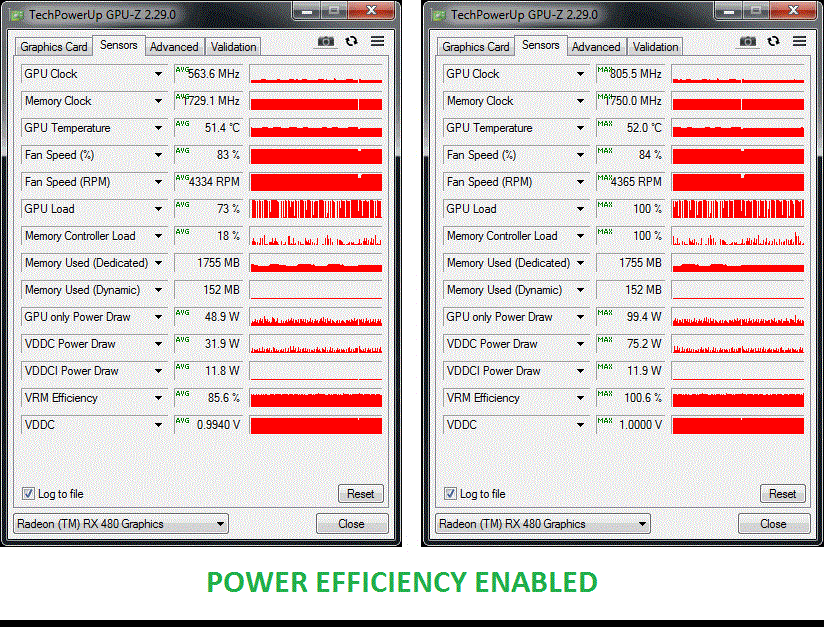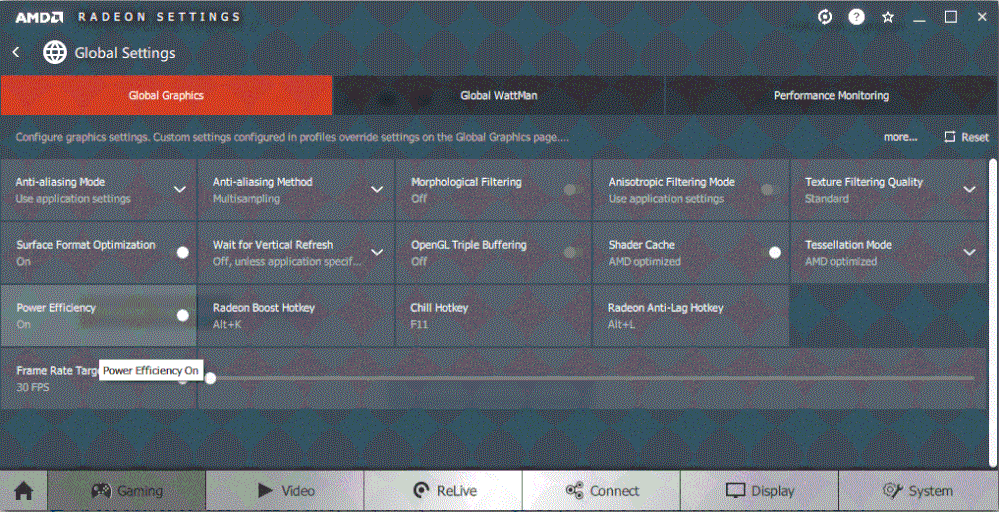- AMD Community
- Support Forums
- PC Drivers & Software
- Re: Power efficiency option gone from AMD settings...
PC Drivers & Software
- Subscribe to RSS Feed
- Mark Topic as New
- Mark Topic as Read
- Float this Topic for Current User
- Bookmark
- Subscribe
- Mute
- Printer Friendly Page
- Mark as New
- Bookmark
- Subscribe
- Mute
- Subscribe to RSS Feed
- Permalink
- Report Inappropriate Content
Power efficiency option gone from AMD settings in new drivers.
I am a Sappire R9 Fury user, currently using 19.4.1, i tried switching to new drivers and i loved the new anti-lag feature, but unfortunaly the power efficiency option is gone from the options and it's nowhere to be found, sometimes i play really long sessions of low demanding games where i don't need high framerates like CIV V/Kenshi, and with new drivers my clocks and voltage are constantly maxxed out, i don't want that because of heat/electricity.
Before it used to be really simple for me, just turn off the option when i wanted to play something more demanding like BF 1/V will you consider bringing this option back ? Also my clocks/voltages during idle are way more stable at 300-390 range rather than jumping all over the place anywhere from 300-800 with the new drivers.
- Mark as New
- Bookmark
- Subscribe
- Mute
- Subscribe to RSS Feed
- Permalink
- Report Inappropriate Content
Yes indeed we howled at AMD to implement this feature in the first place and they just remove it?
Its absolutely disgusting from AMD.
Radeon VII is rendered useless with the built-in powerplay crap. It simply cannot even keep stable 60FPS.
- Mark as New
- Bookmark
- Subscribe
- Mute
- Subscribe to RSS Feed
- Permalink
- Report Inappropriate Content
Welcome.
I praised AMD Radeon for that feature when I bought the RX480 for the very same reason, many games are low demanding and such feature provides low consumption and heat by underclocking and undervolting on the fly. I also like to play most of them at 30 and 60fps so heat and consumption downhill. Indeed idle usage with Power Efficiency enabled don't spike core clock like a crazy.
Out of nowhere I found a beta tester (nice guy), In a quick conversation he implied that there's no plan from the people who run it to restore Power Efficiency option , maybe because it was "dubious" in his words, and so I had to use Chill (or chillt like I call it). The sensation after the few words exchanged was to forget it, this will not happen. So we are the few people who missed it, so we have to make our voice louder, show the importance of that feature, like an evangelist ![]() and press AMD to give it to us back (Make Radeon Software Great Again). 2020 software is a mess beyond words, the UI is terrible but it's nothing compared to missing features, my focus now is the Power Efficiency, FRTC is also needed but we can still use third software for it but Power Efficiency only AMD can "activate".
and press AMD to give it to us back (Make Radeon Software Great Again). 2020 software is a mess beyond words, the UI is terrible but it's nothing compared to missing features, my focus now is the Power Efficiency, FRTC is also needed but we can still use third software for it but Power Efficiency only AMD can "activate".
This is Power Efficiency at it best, session of Resident Evil 2 Remake (1080p, 100% internal resolution, SSAO and everything enable and maxed out) at 30fps (the way I like to play that one) with the good old 2019 driver and software:
(50° is a low temperature since I live in a tropical country).
- Mark as New
- Bookmark
- Subscribe
- Mute
- Subscribe to RSS Feed
- Permalink
- Report Inappropriate Content
What beta tester? Who implied this?
- Mark as New
- Bookmark
- Subscribe
- Mute
- Subscribe to RSS Feed
- Permalink
- Report Inappropriate Content
What was the MAX temp ? And MAX not average results.
I would think fan speed of 83% is very high.
- Mark as New
- Bookmark
- Subscribe
- Mute
- Subscribe to RSS Feed
- Permalink
- Report Inappropriate Content
Comment edited to preserve sanity
That was marked helpful?
Its a great comment but its not the reason for the powerplay issue.
Haven't heard from you Ray in a long time, would be great if you said something on this issue.
Why am I having to refund the VII because of this? Please answer as to why your prosumer GPU is such trash? How is this acceptable?
The Power option was fantastic Ray and you was there in this forum fixing this powerplay garbage back in 2015.
- Mark as New
- Bookmark
- Subscribe
- Mute
- Subscribe to RSS Feed
- Permalink
- Report Inappropriate Content
Max temp for this game are 56° until 59º (varies with ambient temperature), since it's a long session I save the average, but most of the time while playing it's between 50°~53°, "high" demanding moments push some spikes on the temperature. It would ramp up to 100% if it cross 60º, It's high indeed, but since it's reference card I like that way and acts as an additional exhaust in the system.
With Power Efficiency disabled with that aggressive fan curve or not, it would give a much higher average clock usage, power draw, temperature and so on, so I can't see your point.
- Mark as New
- Bookmark
- Subscribe
- Mute
- Subscribe to RSS Feed
- Permalink
- Report Inappropriate Content
Do you know that there is a drop down for each recorded action? Average, Lowest, and highest. Average shows nothing. I want to know what the higest temperature was while playing that game that caused your fans to ramp up to 83%.
- Mark as New
- Bookmark
- Subscribe
- Mute
- Subscribe to RSS Feed
- Permalink
- Report Inappropriate Content
Of course I know it, that's why average matters. It's a fan curve from W. Settings I did, as I said.
About 5 minutes each roll, running in circles in the Main Hall from the RE2 Remake with 30fps and same settings from before. First roll with Power Efficiency disabled with GPU undervolt, second disabled with stock voltage and the last roll Power Efficiency enabled. I let it to be the last one so the card was already warm enough to not give any advantage to that feature:
- Mark as New
- Bookmark
- Subscribe
- Mute
- Subscribe to RSS Feed
- Permalink
- Report Inappropriate Content
I have a RX 580....please post a screenshot of what you call power efficiency
- Mark as New
- Bookmark
- Subscribe
- Mute
- Subscribe to RSS Feed
- Permalink
- Report Inappropriate Content
Not me, AMD.
- Mark as New
- Bookmark
- Subscribe
- Mute
- Subscribe to RSS Feed
- Permalink
- Report Inappropriate Content
https://www.reddit.com/r/Amd/comments/56zjvw/rx_480_power_efficiency_on_or_off/
Maybe this is why it's gone...and will not be coming back according to AMD source.
OFF!!! When it's on, it'll trigger idle throttling at times when the driver decides it's okay to idle (eg, light workload). The problem is, you play a game like Rocket League which isn't really taxing your GPU at all, so the card starts idle throttling. If that idle cycle takes too long (>15ms), you'll start noticing stuttering (game will look like it's running at 30 FPS). Of course, I swear by VSync ON, so that's giving me significant power savings already AND reducing load on the GPU. If you're in the VSync OFF camp, well you can imagine the GPU load will be much higher and it won't throttle down, and the Power Efficiency setting will have fewer opportunities to idle (or save any power)...
Similar thing happens with Windows CPU power management where you see games with high CPU load running fine, but other lighter games like LoL/HoTS start dropping frames...
I think the only case you'll want it on is if your PC isn't used for gaming...
- Mark as New
- Bookmark
- Subscribe
- Mute
- Subscribe to RSS Feed
- Permalink
- Report Inappropriate Content
Then... I don't get your point. It's a comment on the web regarding an experience of someone with some system running some game. Don't need to search reddit that much, just look the comment from the thread owner above again, it's a positive experience with the feature and have his value, just like the bad one you've found.
Got removed maybe because it's not that a popular feature, but the actual reason, no one knows. The fact is that not every game will work 100% of the time good in that option given the load some times, It could occur that clock speed don't wake up enough to maintain certain frame rate, that feature is better to be used with a fixed target frame rate. That's a optional feature that come disabled by default and you have the freedom to enable it or not, and for me it works as expected with the games I've played so far, besides some drops with Doom (targeted at 60fps) at some specific points, for me is fine to use given the gain I have in lower consumption and temperature.
- Mark as New
- Bookmark
- Subscribe
- Mute
- Subscribe to RSS Feed
- Permalink
- Report Inappropriate Content
Kingfish have you even used the Power options? Sounds like you never actually used this feature before, maybe listen to users who have used this feature for years and know the option inside out.
We need the power options back, end of story.
- Mark as New
- Bookmark
- Subscribe
- Mute
- Subscribe to RSS Feed
- Permalink
- Report Inappropriate Content
Those reddit posts are from 3 years ago, used fury since 2016 most of the time with power efficiency and there were no problems, when you wanted to get the highest performance you'd just go and disable it.
Thing is AMD deleted it to make sure their average user gets the most performance cause in reality very few people care to tweak their GPU's.
This option was already disabled by default so can someone from AMD comment why was it removed and is it planned to be featured again?