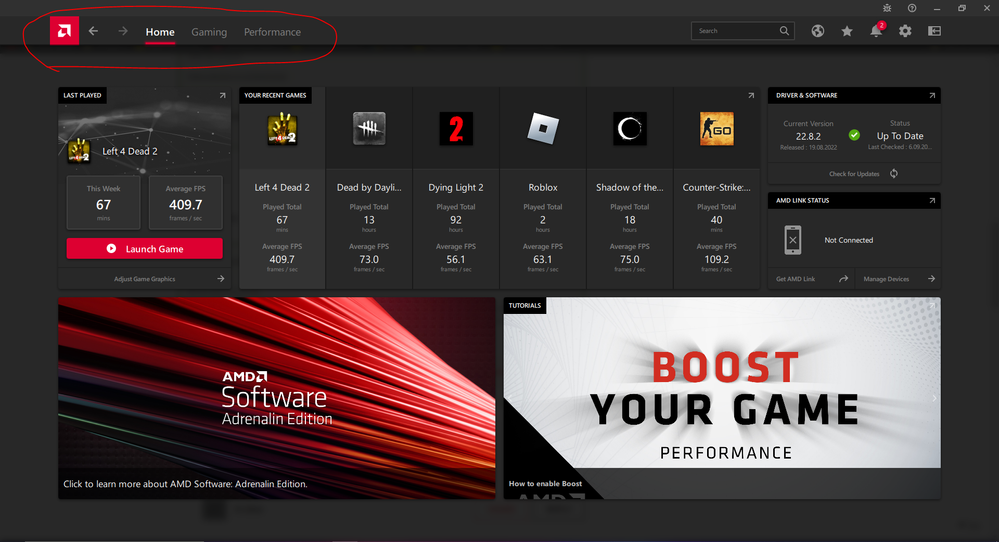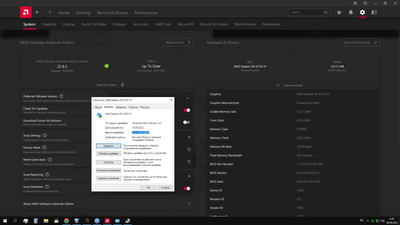- AMD Community
- Support Forums
- PC Drivers & Software
- Re: No ReLive with RX 6600
PC Drivers & Software
- Subscribe to RSS Feed
- Mark Topic as New
- Mark Topic as Read
- Float this Topic for Current User
- Bookmark
- Subscribe
- Mute
- Printer Friendly Page
- Mark as New
- Bookmark
- Subscribe
- Mute
- Subscribe to RSS Feed
- Permalink
- Report Inappropriate Content
No ReLive with RX 6600
I've got a RX 6600 paired with Ryzen 3 4300GE, 16gb of RAM and ReLive does not appear on the software, even after clean installing and updating. Any way to bring it back?
Solved! Go to Solution.
- Mark as New
- Bookmark
- Subscribe
- Mute
- Subscribe to RSS Feed
- Permalink
- Report Inappropriate Content
Only way to fix this was to disable the iGPU completely on the BIOS, no way around it. I hope AMD fixes this in the future.
- Mark as New
- Bookmark
- Subscribe
- Mute
- Subscribe to RSS Feed
- Permalink
- Report Inappropriate Content
Compare the 6600 driver version in device manager with radeon settings system version.
They should match, and have you disabled the 4300ge graphics ?
- Mark as New
- Bookmark
- Subscribe
- Mute
- Subscribe to RSS Feed
- Permalink
- Report Inappropriate Content
In what world they must be same?
You can try to check release date instead, though, i guess
- Mark as New
- Bookmark
- Subscribe
- Mute
- Subscribe to RSS Feed
- Permalink
- Report Inappropriate Content
In 'Software & Driver Details'.
- Mark as New
- Bookmark
- Subscribe
- Mute
- Subscribe to RSS Feed
- Permalink
- Report Inappropriate Content
Device Manager dates match with the ones on the Radeon Software. However I did not go out of my way to disable 4300GE graphics, as the system only uses the dGPU unless I tell a software (such as Open Broadcaster Software) to encode specifically with the iGPU
- Mark as New
- Bookmark
- Subscribe
- Mute
- Subscribe to RSS Feed
- Permalink
- Report Inappropriate Content
I had the same problem, a few days ago, I installed the driver once more and it was solved. it was curious that when I reinstalled it, it gave me a downgrade driver to version 22.8.2
- Mark as New
- Bookmark
- Subscribe
- Mute
- Subscribe to RSS Feed
- Permalink
- Report Inappropriate Content
I had to do a cleanup and reinstall of the drivers to solve this. Radeon 6800, about 5-6 months ago.
- Mark as New
- Bookmark
- Subscribe
- Mute
- Subscribe to RSS Feed
- Permalink
- Report Inappropriate Content
Did you use DDU to perform the cleanup? I got my RX 6600 about a month ago, I used DDU then installed the card, then the drivers. Should I DDU again in this case? I guess it's worth a try.
- Mark as New
- Bookmark
- Subscribe
- Mute
- Subscribe to RSS Feed
- Permalink
- Report Inappropriate Content
Ok well I finally lost all my patience and DDU'd, except RELIVE IS STILL NOT THERE BRUH
- Mark as New
- Bookmark
- Subscribe
- Mute
- Subscribe to RSS Feed
- Permalink
- Report Inappropriate Content
My advice, use another driver. I have a W6600, those new drivers are not very good. I use Enterprise 21.q3 or 21.10.2. You're using a RX 6600, i would recommend using 21.10.2. If the relive option is still not there, not sure whats going on.
That problem only shown up when i was using those custom drivers from guru3d.
- Mark as New
- Bookmark
- Subscribe
- Mute
- Subscribe to RSS Feed
- Permalink
- Report Inappropriate Content
Hm, might give that a shot. I'll let you know if it works, thanks.
- Mark as New
- Bookmark
- Subscribe
- Mute
- Subscribe to RSS Feed
- Permalink
- Report Inappropriate Content
Only way to fix this was to disable the iGPU completely on the BIOS, no way around it. I hope AMD fixes this in the future.