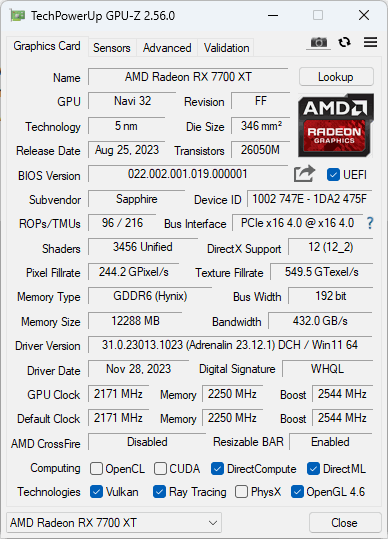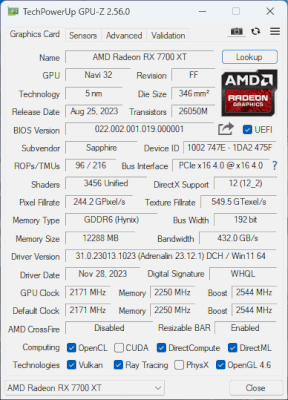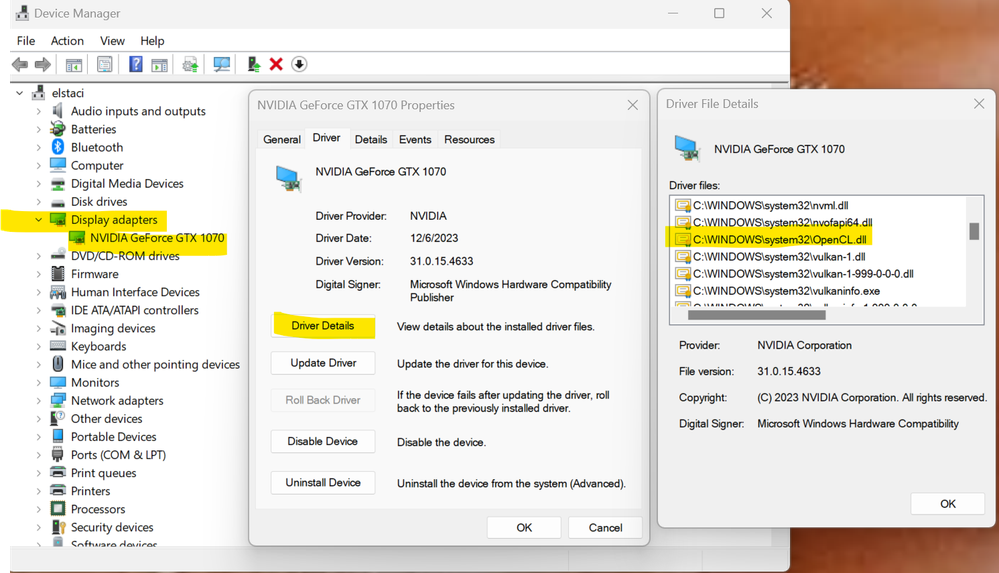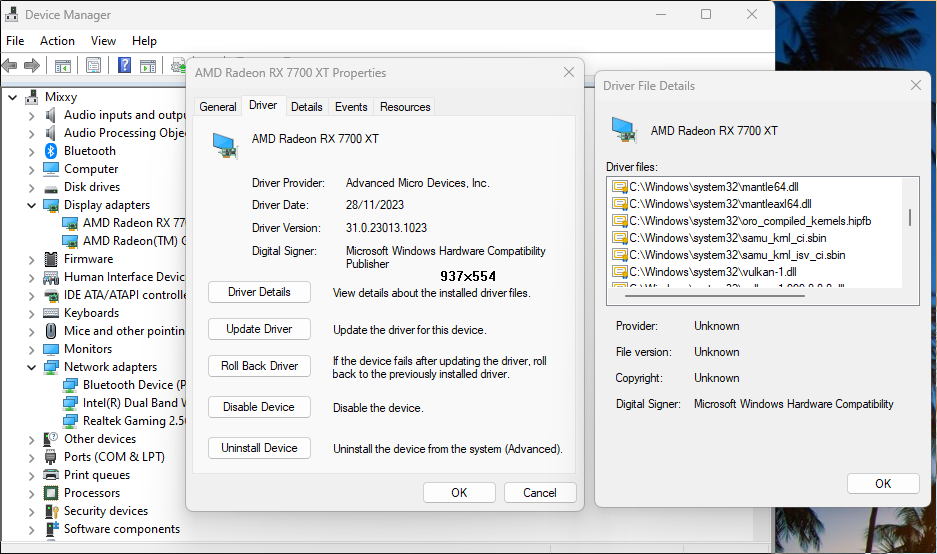Drivers & Software
- AMD Community
- Support Forums
- Drivers & Software
- No OpenCL on RX 7700 XT??
- Subscribe to RSS Feed
- Mark Topic as New
- Mark Topic as Read
- Float this Topic for Current User
- Bookmark
- Subscribe
- Mute
- Printer Friendly Page
- Mark as New
- Bookmark
- Subscribe
- Mute
- Subscribe to RSS Feed
- Permalink
- Report Inappropriate Content
No OpenCL on RX 7700 XT??
I can't run DaVinci Resolve due to 7700XT not showing support for OpenCL.
OpenCL is supposed to be supported on the 7700XT from what I have read, but after several driver changes I can not get it to show up.
Any ideas?
Solved! Go to Solution.
- Mark as New
- Bookmark
- Subscribe
- Mute
- Subscribe to RSS Feed
- Permalink
- Report Inappropriate Content
OK... After much searching in the internet I have found a solution...
It seems that the files needed for OpenCL are in the driver release package but they are not initialized in the latest AMD driver install program.
I used this fix https://github.com/ptrumpis/OpenCL-AMD-GPU
DaVinci Resolve is now Happy ;o)
- Mark as New
- Bookmark
- Subscribe
- Mute
- Subscribe to RSS Feed
- Permalink
- Report Inappropriate Content
Maybe AMD Forum's Developer Moderator @dipak might be able to help you or transfer this to OpenCL forum for you.
AMD Driver is the one that enables OpenCL on the AMD GPU cards. So something is not right when all the correct APIs are enabled except OpenCL.
DaVinci is also not showing that you have OpenCL enabled?
Here is the latest AMD Driver for the 7700XT: https://www.amd.com/en/support/graphics/amd-radeon-rx-7000-series/amd-radeon-rx-7700-series/amd-rade...
Try these previous 7700XT AMD Drivers and see if any of them enables OpenCL on your GPU card: https://www.amd.com/en/support/previous-drivers/graphics/amd-radeon-rx-7000-series/amd-radeon-rx-770...
By the way, when you install any AMD driver make sure to delete the created AMD Driver Installation folder at C:\AMD to prevent any corrupt installation. Also use DDU to remove all traces of the current AMD driver.
EDIT: In Device Manager under "Display" and "Driver Detail" do you see OpenCL.dll like in mine:
- Mark as New
- Bookmark
- Subscribe
- Mute
- Subscribe to RSS Feed
- Permalink
- Report Inappropriate Content
Thank you for your reply elstaci,
No DaVinci can not see any OpenCL for the 7700XT either.
Here is a screen shot of the driver details with the latest driver from AMD.
I did delete the AMD Driver Installation folder at C:\AMD and used DDU to remove all traces of the current AMD driver before the Driver Install.
- Mark as New
- Bookmark
- Subscribe
- Mute
- Subscribe to RSS Feed
- Permalink
- Report Inappropriate Content
OK... After much searching in the internet I have found a solution...
It seems that the files needed for OpenCL are in the driver release package but they are not initialized in the latest AMD driver install program.
I used this fix https://github.com/ptrumpis/OpenCL-AMD-GPU
DaVinci Resolve is now Happy ;o)
- Mark as New
- Bookmark
- Subscribe
- Mute
- Subscribe to RSS Feed
- Permalink
- Report Inappropriate Content
Good Troubleshooting.
Seems to be a corrupt AMD driver installation or a buggy AMD Driver installation. It is pretty rare, in my opinion, to see all the API's correctly enabled except OpenCL. But I guess it must be common enough for someone to create a Batch file to fix the particular OpenCL issue.
Anyways, you should mark your last reply as "Solution" so other Users will know how you were able to enable OpenCL with your GPU card.
- Mark as New
- Bookmark
- Subscribe
- Mute
- Subscribe to RSS Feed
- Permalink
- Report Inappropriate Content
hello mixxy!
I have the same problem as you. My laptop graphics card is RX6700S. When I tried using PR, the software prompted "GPU acceleration is required for this effect". I saw your solution, but I am unable to open that website. Can you help me?