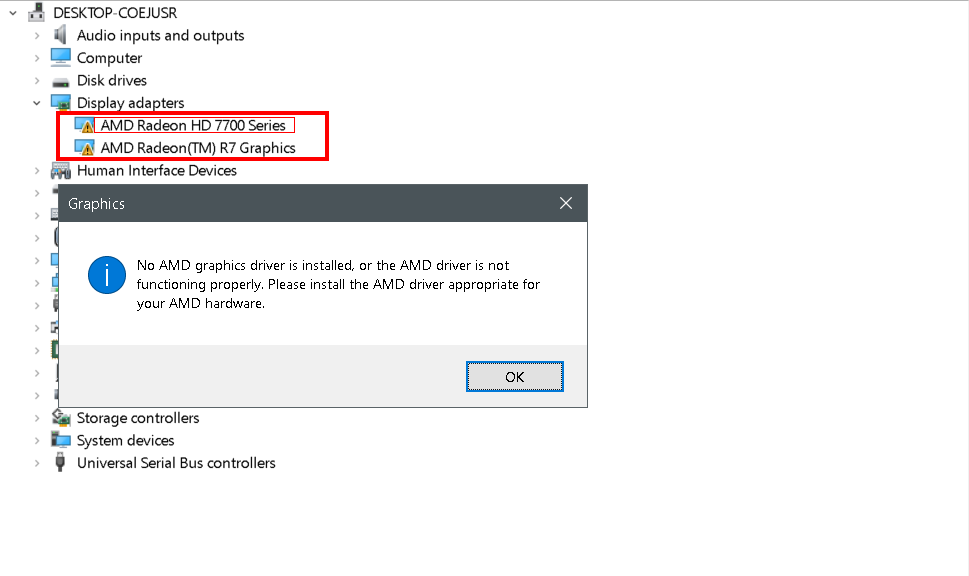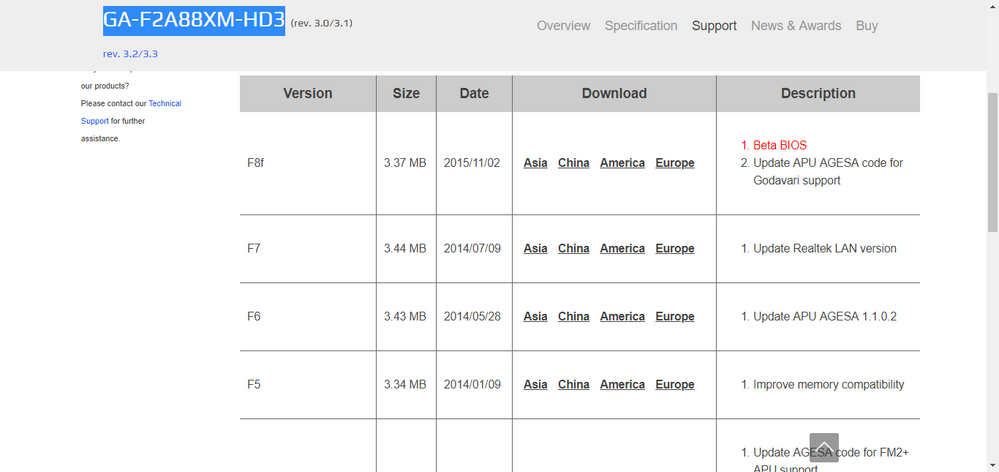- AMD Community
- Support Forums
- PC Drivers & Software
- No amd graphics is installed or the amd is not fun...
PC Drivers & Software
- Subscribe to RSS Feed
- Mark Topic as New
- Mark Topic as Read
- Float this Topic for Current User
- Bookmark
- Subscribe
- Mute
- Printer Friendly Page
- Mark as New
- Bookmark
- Subscribe
- Mute
- Subscribe to RSS Feed
- Permalink
- Report Inappropriate Content
No amd graphics is installed or the amd is not functioning properly.
i need help i accidentaly unplug my pc then when i reboot it again.
gpu cant detect both onboard and in pcie and my sapphire r7 250 detected as AMD radeon HD 7700 series after the accident
Desktop
CPU: AMD a8 7600 APU
GPU: sapphire r7 250 2gb ddr5
Driver: Adrenalin Edition 18.6.1 Optional
OS: WINDOWS 10 64BIT
RAM:8GB
Solved! Go to Solution.
- Mark as New
- Bookmark
- Subscribe
- Mute
- Subscribe to RSS Feed
- Permalink
- Report Inappropriate Content
finaly i fix it thank you any ways elstaci i clean my GPU change thermal paste and update bios to F8f update windows v1803
- Mark as New
- Bookmark
- Subscribe
- Mute
- Subscribe to RSS Feed
- Permalink
- Report Inappropriate Content
Need to provide the following Computer Information as per AMD Forum rules: INFORMATION REQUIRED WHEN POSTING A QUESTION .
If you have Windows 10 installed on a Desktop PC then this is the latest AMD Driver for your APU: APU . If not then input your APU specs here on the left side Manual Menu: Download Drivers .
If your APU doesn't install the Graphic driver for your Sapphire R7 here is the latest AMD Driver for Windows 10 for a DESKTOP PC: Desktop .
Note: Make sure your Windows OS is fully updated via Windows Update.
- Mark as New
- Bookmark
- Subscribe
- Mute
- Subscribe to RSS Feed
- Permalink
- Report Inappropriate Content
i installed clean latest windows 10 64bit version 1803.
but my GPU detected as radeon HD 7700 in device manager like in the picture
why my sapphire r7 250 2gb ddr5 detected as radeon HD 7700?
i already install new driver in device manager there is ⚠️ sign on the GPU
my unit is 2years old
- Mark as New
- Bookmark
- Subscribe
- Mute
- Subscribe to RSS Feed
- Permalink
- Report Inappropriate Content
Yes, The R7 250 is another name for HD 77xx series GPU Card as per this website link: https://linustechtips.com/main/topic/263601-amd-radeon-r7-250-series-identified-as-amd-radeon-hd-770... .
You didn't post hardly any information on your computer. Is it a Desktop or a Laptop?
If a laptop please post EXACT MAKE & MODEL of your laptop.
Edit: List of AMD Rebranded GPU series 2xx: https://linustechtips.com/main/topic/222806-rebranded-graphics-cards/
Hi
This thread was originally about AMD's 7000 and Rx 200 series and how some cards were rebranded. It has since been updated to include all graphics cards by AMD and NVIDIA since then.
AMD
200 series
HD 8570 -> R5 240, R7 240 (Oland)
HD 8670 -> R7 250 (Oland PRO)
HD 7770 GHz Edition -> R7 250X (Cape Verde XT)
HD 7790 -> R7 260, R7 260X (Bonaire)*
HD 7850 -> R7 265 (Pitcairn PRO)
HD 7870 -> R9 270 (Pitcairn XT)
HD 7870 GHz Edition -> R9 270X (Pitcairn XT)
HD 7950 -> R9 280 (Tahiti PRO)
HD 7970 GHz Edition -> R9 280X (Tahiti XT2)
All of these GCN 1.0 cores, except the R7 260 & 260X, which became GCN 1.1
*7790 used the Bonaire XT chip, while the 260 used Bonaire and the 260X used Bonaire XTX. 260 & 260X have TrueAudio enabled.
300 series
R7 250 -> R7 350, R7 340, R5 340 (OEM) (Oland XT)
R7 260 -> R7 360 (Bonaire)
R7 265 -> R9 370 (Curaçao PRO)
R9 285 -> R9 380 (Tonga PRO)
R9 290 -> R9 390 (Hawaii PRO)
R9 290X -> R9 390X (Hawaii XT)
- Mark as New
- Bookmark
- Subscribe
- Mute
- Subscribe to RSS Feed
- Permalink
- Report Inappropriate Content
i already edited the first post on top i have a desktop and i have APU a8 7600 and sapphire R7 250 2GB DDR5 8gb of ram i already installed every thing line DDU and install new driver clean format and same things happen now the apu only working i dont know if my sapphire R7 250 is broken?
- Mark as New
- Bookmark
- Subscribe
- Mute
- Subscribe to RSS Feed
- Permalink
- Report Inappropriate Content
BTW i found this site i hope this will help my problem
AMD Radeon R7 250 Graphics Driver Problems on Windows 10 [Solved] - Driver Easy
- Mark as New
- Bookmark
- Subscribe
- Mute
- Subscribe to RSS Feed
- Permalink
- Report Inappropriate Content
Gives good information and suggestions.
- Mark as New
- Bookmark
- Subscribe
- Mute
- Subscribe to RSS Feed
- Permalink
- Report Inappropriate Content
By any chance, In your motherboard's BIOS setting, do you have the Discrete GPU card to boot up first or the IGPU?
Do you have your monitor connected to the Discrete GPU card (R7 250) or to the Motherboard's video outputs?
See if GPU-Z sees the card and if possible post a picture of the GPU info. Also download a small but useful program called SPECCY and upload a picture of your Computer system information on SPECCY. That way I will know what MAKE & MODEL Motherboard you have installed and other useful information that you haven't given.
One of the best method to see if your GPU card is good or not is by installing it on another computer and see if it works correctly or if it has the same problem.
- Mark as New
- Bookmark
- Subscribe
- Mute
- Subscribe to RSS Feed
- Permalink
- Report Inappropriate Content
when i plugin in the GPU to monitor there is no display at all
i only use today is the APU it self
- Mark as New
- Bookmark
- Subscribe
- Mute
- Subscribe to RSS Feed
- Permalink
- Report Inappropriate Content
Do you have in BIOS the Discrete GPU as the main Graphics card to boot and not the iGPU (APU)?
- Mark as New
- Bookmark
- Subscribe
- Mute
- Subscribe to RSS Feed
- Permalink
- Report Inappropriate Content
Gigabyte GA-F2A88XM-HD3 motherboard
my bios version is F7 should i update to F8f beta bios?
yup i select the NB-Pcie no the igpu.
when i select NB-Pcie there is no display.
- Mark as New
- Bookmark
- Subscribe
- Mute
- Subscribe to RSS Feed
- Permalink
- Report Inappropriate Content
finaly i fix it thank you any ways elstaci i clean my GPU change thermal paste and update bios to F8f update windows v1803