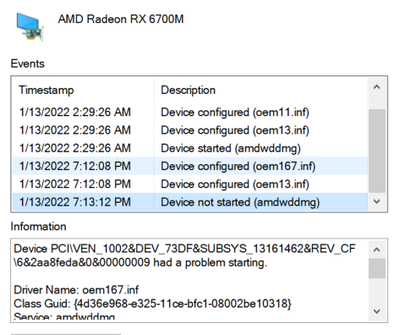- AMD Community
- Support Forums
- PC Drivers & Software
- New Driver update problems
PC Drivers & Software
- Subscribe to RSS Feed
- Mark Topic as New
- Mark Topic as Read
- Float this Topic for Current User
- Bookmark
- Subscribe
- Mute
- Printer Friendly Page
- Mark as New
- Bookmark
- Subscribe
- Mute
- Subscribe to RSS Feed
- Permalink
- Report Inappropriate Content
New Driver update problems
Okay so this has happened constantly after getting a brand new MSI laptop with AMD RX 6700M graphics. So at first I thought it was a windows 11 update problem but no it's a driver problem apparently because all the other drivers work fine? So this one driver it's 30.0.13024.4 keeps installing fine but then under devices it says error device not started. This has happened many times even though it says it's installed fine?
I have tried downloading it from the website I have tried using windows update they all have the same problem? Is it just a bad update? Or?
- Mark as New
- Bookmark
- Subscribe
- Mute
- Subscribe to RSS Feed
- Permalink
- Report Inappropriate Content
Where did you download driver from, AMD, MSI, or windows update ?
Is there a yellow exclamation against the device in Dev manager, is the card not working in apps that use it ?
- Mark as New
- Bookmark
- Subscribe
- Mute
- Subscribe to RSS Feed
- Permalink
- Report Inappropriate Content
This one downloaded via windows update but I have also done it via website and it does the same not started message. And no there's no mark like that and it says it's working right but then says like I said "Device not started." I don't' know what this means or if it matters ect.
- Mark as New
- Bookmark
- Subscribe
- Mute
- Subscribe to RSS Feed
- Permalink
- Report Inappropriate Content
I would not worry about unless you get an OS error popup that says stopped working.
All i can tell about it, is the driver has a manual start reg. trigger (either by SCM or an App.).
- Mark as New
- Bookmark
- Subscribe
- Mute
- Subscribe to RSS Feed
- Permalink
- Report Inappropriate Content
One thing to do is make sure you have the latest AM4 chipset drivers installed from AMD.com
Check for BIOS/Firmware updates for your laptop
You could run DDU and clear out all things AMD (GPU) .. reboot .. and THEN install latest GPU drivers from AMD.com
ThreeDee PC specs