- Mark as New
- Bookmark
- Subscribe
- Mute
- Subscribe to RSS Feed
- Permalink
- Report Inappropriate Content
New driver 20 does Not work
These last drivers are Not good... But the latest (20.1.2) can Not run old Directx games !
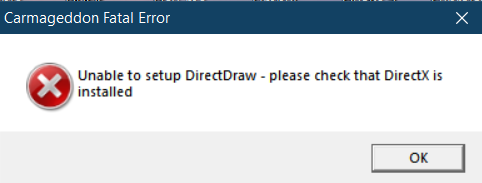

- Mark as New
- Bookmark
- Subscribe
- Mute
- Subscribe to RSS Feed
- Permalink
- Report Inappropriate Content
machine specs would be a good first step
- Mark as New
- Bookmark
- Subscribe
- Mute
- Subscribe to RSS Feed
- Permalink
- Report Inappropriate Content
I had problems with it too. For the first time on this card I started getting crashes and lock-up/screen freezes. Yes my card is old and on its last legs, but, I play the same games. I've gone back to a previous revision and all is fine again. I have a R9 380 and the new drivers are broken for me.. One of the crashes it even claimed my CPU was over heating. I didn't make it through one session without a crash either (roughly 10 times in a row) Also, can we get an option not to install the software. It offers lots of functions I don't need. In fact, I use baseline anyway and never open the software. I get the feeling that's using resources I don't need, or, want.
- Mark as New
- Bookmark
- Subscribe
- Mute
- Subscribe to RSS Feed
- Permalink
- Report Inappropriate Content
In all reality you will likely be best to never update that driver again. They have not made any optimizations for that card in a long while now. What I am saying is that likely the only potential is for things to get worse not better. You never HAVE to upgrade any driver unless it fixes a known issue, adds a feature you want or is an OS requirement. As they say if it isn't broken don't fix it.
- Mark as New
- Bookmark
- Subscribe
- Mute
- Subscribe to RSS Feed
- Permalink
- Report Inappropriate Content
Same i cant play BFV or BF4... BFV Crashes, and BF4 send me to desktop with a DirectX pop-up "Getdeviceremovedreason failed"
3600x
5700x Nitro +
MSI B450 Pro Carbon AC
750w Gold PSU
Everything up to date
Driver: 19.12.2 - 19.12.3 - 20.1.1 - 20.1.2 (not working) // 19.12.1 (working)
Sold my Sapphire RX Vega 64 for 5700xt Nitro+ was looking for stability... Should of looked at Nvidia... got burned twice with AMD GPU.
DISAPPOINMENT.
- Mark as New
- Bookmark
- Subscribe
- Mute
- Subscribe to RSS Feed
- Permalink
- Report Inappropriate Content
AMD engineers may not be able to play because the driver is horrible for older directx games