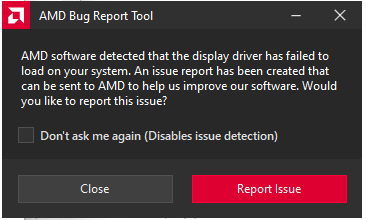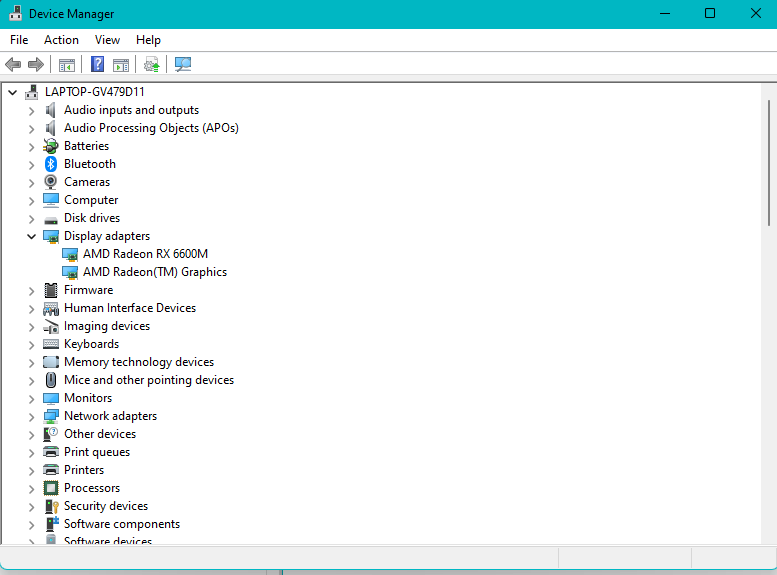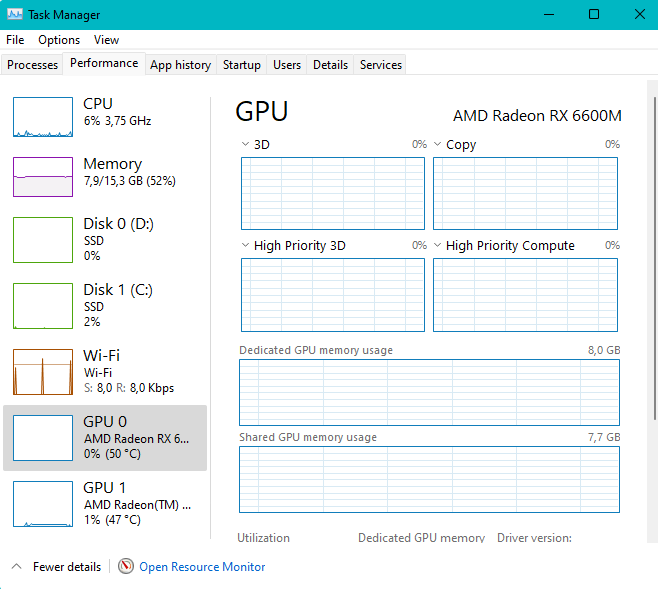PC Drivers & Software
- AMD Community
- Support Forums
- PC Drivers & Software
- My RX 6600M Driver keep crashing
- Subscribe to RSS Feed
- Mark Topic as New
- Mark Topic as Read
- Float this Topic for Current User
- Bookmark
- Subscribe
- Mute
- Printer Friendly Page
- Mark as New
- Bookmark
- Subscribe
- Mute
- Subscribe to RSS Feed
- Permalink
- Report Inappropriate Content
My RX 6600M Driver keep crashing
So, I'm in a stump here.
So here's my hardware, i had Omen 16 with Ryzen 9 and RX 6600M GPU.
I have notice after the last windows update, my GPU start to became unstable.
First it's just driver crash issue, usually i will have to restart my laptop and all good.
But a week ago i just notice another thing, when i put my laptop to sleep/hibernate, the display just don't turn on, i mean the laptop is on but no display. Then it got worse, my driver start failing/crashing constantly.
I tried to update it but no result, it still randomly crashed, i tried to clean install my driver but nope, still not working. I mean, it detect my GPU alright (it listed on device manager) it said "This device is working properly." yeah right i peek on my task manager, and it wasn't there.
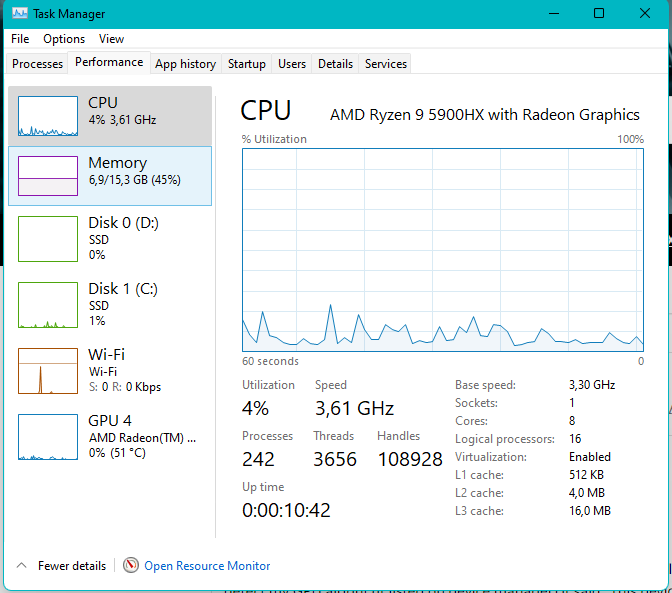
As per suggestion on another thread i tried to disable windows from automatically installing driver and redo the installation process for the Adrenaline software, i tried the recommended driver, optional and pro. None of them worked. I'm desperate.
So, any suggestion? At this point im seriously traumatize buying anything from AMD, like seriously i have none of this issues using NVidia.
And sorry for my bad/weird grammar, English is not my first language.
- Mark as New
- Bookmark
- Subscribe
- Mute
- Subscribe to RSS Feed
- Permalink
- Report Inappropriate Content
So, i've installed the released AMD Software: Adrenalin Edition 22.11.1
So far it's worked fine. And i do hope this is stable release.
Update : well it still crashed.
I gave up
- Mark as New
- Bookmark
- Subscribe
- Mute
- Subscribe to RSS Feed
- Permalink
- Report Inappropriate Content
I tried that and I still saw flicker and a crash already, so it is the same. I am using a external monitor.
- Mark as New
- Bookmark
- Subscribe
- Mute
- Subscribe to RSS Feed
- Permalink
- Report Inappropriate Content
Hi mate, did you manage to fix it? I too have the same issue. I have a RX 6600M card. For me, it's not even showing in the device manager. Tried every possible way but couldn't fix it.
- Mark as New
- Bookmark
- Subscribe
- Mute
- Subscribe to RSS Feed
- Permalink
- Report Inappropriate Content
No, nothing.
I had to fresh install my windows because the driver crashes during normal usage (not while gaming) and it somehow break my operating system completely, it was last 20th August, i mean after that it's kinda work (i installed windows 10 Home) for a while, i disabled everything related to automated updates whether it's windows update or drivers update (from registry editor, system etc) , until today, this day it decided to go AWOL again, i tried to restore it to when it was working fine (like a week ago) but no good, it still crashes, like how..?? it should be restored to it's working setting but nope, well **bleep** me i guess. I began to suspect it was all Microsoft fault and their sneaky hidden updates because somehow after i disabled all form of updates setting it still decided to update itself behind my knowing, what a load of crap Microsoft, if it ain't broken don't fix it, if my driver was working fine why fck with it. So yeah i gave up. I guess i'd rather bought Macbook next time i had the money, i'd rather have a tools that work as it should be 99% of the time, dealing with Microsoft right now it's like playing Russian roulette with my money.
Oh do let me know if you somehow manage to found something that worked
- Mark as New
- Bookmark
- Subscribe
- Mute
- Subscribe to RSS Feed
- Permalink
- Report Inappropriate Content