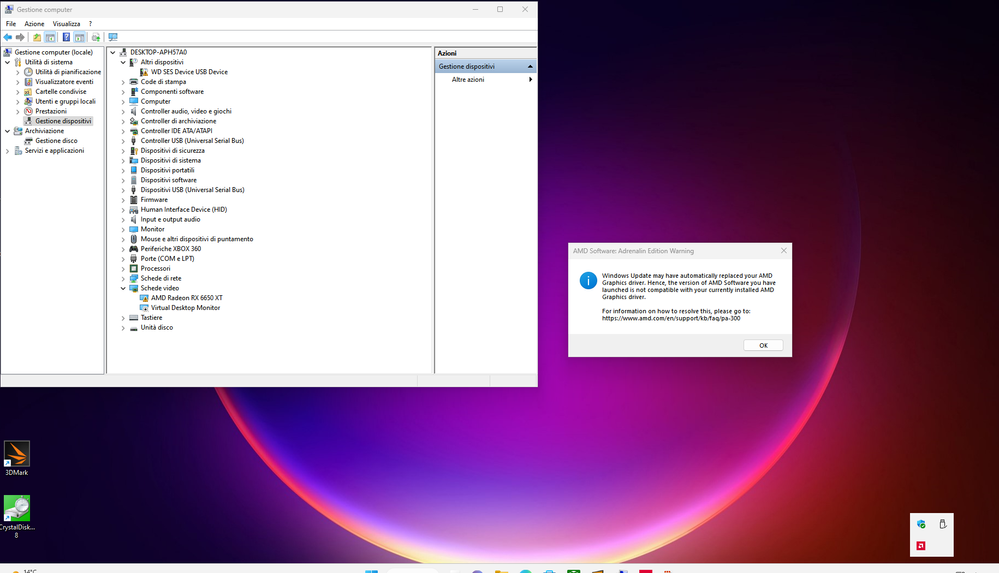Drivers & Software
- AMD Community
- Support Forums
- Drivers & Software
- Re: Monitor Fails To Resume from Sleep S3 Mode wit...
- Subscribe to RSS Feed
- Mark Topic as New
- Mark Topic as Read
- Float this Topic for Current User
- Bookmark
- Subscribe
- Mute
- Printer Friendly Page
- Mark as New
- Bookmark
- Subscribe
- Mute
- Subscribe to RSS Feed
- Permalink
- Report Inappropriate Content
Monitor Fails To Resume from Sleep S3 Mode with 23.2.2 & 23.2.1 Adrenalin
Hello everyone,
Since I upgraded to Adrenalin Edition 23.2.1/2, when the monitor turns off automatically (as set in power saving options), even if I move the mouse or press any key, it doesn't turn back ON again ("no signal" message on the screen).
The PC stays on, the fans spin and the LEDs on the keyboard react.
I'm forced to shut down the pc using the power button and when it restarts this happens:
The problem is not random but always present, both with drivers V. 23.2.1 and V. 23.2.2
At the moment I'm back to the 22.11.2 version and everything works fine.
My hardware is as follows:
DESKTOP PC CPU: Intel Core i5-12400F
RAM: 16GB DDR4
GPU: AMD Radeon RX 6650XT (Gigabyte)
Thanks
Alfredo
Solved! Go to Solution.
- Mark as New
- Bookmark
- Subscribe
- Mute
- Subscribe to RSS Feed
- Permalink
- Report Inappropriate Content
I'm really touched to see that, after more than 9 months, AMD has finally solved the problem.
Of course this doesn't change the decision to NEVER get AMD GPUs AGAIN, but "that's one small step for man, one giant leap for mankind".
- Mark as New
- Bookmark
- Subscribe
- Mute
- Subscribe to RSS Feed
- Permalink
- Report Inappropriate Content
Hi,
I have this issue but already solve on 23.11.1.
Now, I am using 23.12.1 and the issue still resolve on my PC.
I try it with make my sleep configuration only 1 minute (so often my display on and off) and till now still works flawlessly.
- Mark as New
- Bookmark
- Subscribe
- Mute
- Subscribe to RSS Feed
- Permalink
- Report Inappropriate Content
Adrenalin 24.1.1 (WHQL Recommended)
The problem appeared again. The RX 6600 doesn't always come out of sleep.
- Mark as New
- Bookmark
- Subscribe
- Mute
- Subscribe to RSS Feed
- Permalink
- Report Inappropriate Content
I can't confirm this. I have an RX 6650 XT and don't have the issue again with Adrenalin 24.1.1. I'll report again if this changes.
- Mark as New
- Bookmark
- Subscribe
- Mute
- Subscribe to RSS Feed
- Permalink
- Report Inappropriate Content
Awesome
- Mark as New
- Bookmark
- Subscribe
- Mute
- Subscribe to RSS Feed
- Permalink
- Report Inappropriate Content
when you updated your computer software to Adrenalin Edition 23.2.1/2, a problem occurred. Even though you set the screen to turn off when not in use, it wouldn't turn back on when you moved the mouse or pressed a key. You had to restart the computer, but the same thing happened again every time, no matter which version of the software you used. To fix it, you had to go back to using the old version, which is 22.11.2.
- Mark as New
- Bookmark
- Subscribe
- Mute
- Subscribe to RSS Feed
- Permalink
- Report Inappropriate Content
I have a 6650xt and im using the 23.11.1, the issue with the turn back of monitor is solved.
You can try this version.
- Mark as New
- Bookmark
- Subscribe
- Mute
- Subscribe to RSS Feed
- Permalink
- Report Inappropriate Content
I have read today that this driver version is supposed to work. Though for me i still have an issue with sleep mode...Although i can see now something it at some starts from sleep mode screen turns black after some seconds (like black background) while the mouse cursor is still visible and frozen...so sadly it does not work always...
Did you use full install, minimal install or driver only? Or the other way round? Do you know if it works with a full install on your pc? Maybe i did something wrong by using the full install with the 23.11.1...
- Mark as New
- Bookmark
- Subscribe
- Mute
- Subscribe to RSS Feed
- Permalink
- Report Inappropriate Content
Intel Core i7-4770K CRUCIAL Ballistix Tactical (4x4GB) DDR3 1600 LP XFX Speedster SWFT 210 AMD Radeon RX 6600 GIGABYTE GA-Z97X-Gaming 3 - Intel Z97 SEASONIC S12II-620W 80PLUS BRONZE RETAIL Noctua NH-D14 AOC 24G2SPAE/BK
no driver from this year works!