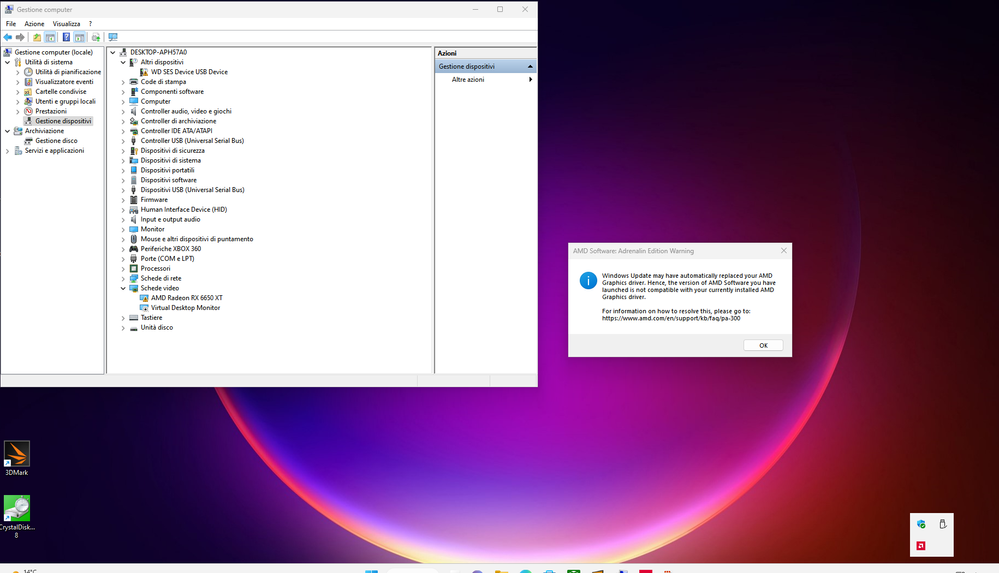Drivers & Software
- AMD Community
- Support Forums
- Drivers & Software
- Re: Monitor Fails To Resume from Sleep S3 Mode wit...
- Subscribe to RSS Feed
- Mark Topic as New
- Mark Topic as Read
- Float this Topic for Current User
- Bookmark
- Subscribe
- Mute
- Printer Friendly Page
- Mark as New
- Bookmark
- Subscribe
- Mute
- Subscribe to RSS Feed
- Permalink
- Report Inappropriate Content
Monitor Fails To Resume from Sleep S3 Mode with 23.2.2 & 23.2.1 Adrenalin
Hello everyone,
Since I upgraded to Adrenalin Edition 23.2.1/2, when the monitor turns off automatically (as set in power saving options), even if I move the mouse or press any key, it doesn't turn back ON again ("no signal" message on the screen).
The PC stays on, the fans spin and the LEDs on the keyboard react.
I'm forced to shut down the pc using the power button and when it restarts this happens:
The problem is not random but always present, both with drivers V. 23.2.1 and V. 23.2.2
At the moment I'm back to the 22.11.2 version and everything works fine.
My hardware is as follows:
DESKTOP PC CPU: Intel Core i5-12400F
RAM: 16GB DDR4
GPU: AMD Radeon RX 6650XT (Gigabyte)
Thanks
Alfredo
Solved! Go to Solution.
- Mark as New
- Bookmark
- Subscribe
- Mute
- Subscribe to RSS Feed
- Permalink
- Report Inappropriate Content
I'm really touched to see that, after more than 9 months, AMD has finally solved the problem.
Of course this doesn't change the decision to NEVER get AMD GPUs AGAIN, but "that's one small step for man, one giant leap for mankind".
- Mark as New
- Bookmark
- Subscribe
- Mute
- Subscribe to RSS Feed
- Permalink
- Report Inappropriate Content
Really unfortunately for those who want to play recently-released games like Starfield, Baldurs Gate 3 or Counter Strike 2 for which newer drivers are a must to get best gameplay.
- Mark as New
- Bookmark
- Subscribe
- Mute
- Subscribe to RSS Feed
- Permalink
- Report Inappropriate Content
I use 23.10.1 and for 2-3 days all good. Monitor turrn off after 5 minutes and still can wake up.
But today, I want to make my desktop to back use Windows Spotlight, and suddenly this issue appear and my event log says Miniport driver failed to add device with status {Operation Failed}.
After hard reset, the Windows Spotligh is auto turn off (like crash and change back normal desktop). So, let's see if this related or not with this issue.
- Mark as New
- Bookmark
- Subscribe
- Mute
- Subscribe to RSS Feed
- Permalink
- Report Inappropriate Content
If you want try this, do not forget to disable Windows Spotlight on your Desktop and Login Screen.
- Mark as New
- Bookmark
- Subscribe
- Mute
- Subscribe to RSS Feed
- Permalink
- Report Inappropriate Content
Seems this Windows Spotlight both Desktop and Login Screen disable fix the issue. At least for me.
- Mark as New
- Bookmark
- Subscribe
- Mute
- Subscribe to RSS Feed
- Permalink
- Report Inappropriate Content
But still get error if when monitor off but you still have like youtube or media player idle, it will still get error.
- Mark as New
- Bookmark
- Subscribe
- Mute
- Subscribe to RSS Feed
- Permalink
- Report Inappropriate Content
Another test,
seems it is because of Hardware Accelator.
if I open firefox or vlc or any other apps that use Hardware Accelerator, let the monitor sleeps and it will error.
Turn the Hardware Accelerator off, then all is good.
- Mark as New
- Bookmark
- Subscribe
- Mute
- Subscribe to RSS Feed
- Permalink
- Report Inappropriate Content
Another test again. 23.10.2 --> well, i get more error now.
So, I want to back to 23.10.1 but the installer is gone from AMD website.
Then use AMD preview AMFM driver thing, well that good, even hardware accelerator on and my monitor still can wake... but need more test to see if just lucky or not.
- Mark as New
- Bookmark
- Subscribe
- Mute
- Subscribe to RSS Feed
- Permalink
- Report Inappropriate Content
At the end, all fail and not stable.
back to 22.11.2
- Mark as New
- Bookmark
- Subscribe
- Mute
- Subscribe to RSS Feed
- Permalink
- Report Inappropriate Content
It's been almost a year and the best driver for the 66x0 series is from 2022 LOL!
- Mark as New
- Bookmark
- Subscribe
- Mute
- Subscribe to RSS Feed
- Permalink
- Report Inappropriate Content
Everyone got B550 motherboard. Just sayin. But i say good by to you guys. I bought and already replaced this card with RTX 4070. I'm putting this **bleep** into the trash. Im never buying AMD card again. **bleep** you AMD.
- Mark as New
- Bookmark
- Subscribe
- Mute
- Subscribe to RSS Feed
- Permalink
- Report Inappropriate Content
I have an X670E motherboard and have the problem, too.
- Mark as New
- Bookmark
- Subscribe
- Mute
- Subscribe to RSS Feed
- Permalink
- Report Inappropriate Content
Good afternoon I'm from Russia, I've been sick of this problem for 4 months now, it's been giving me headaches!! and in every new AMD driver the problem is not solved!
The problem is with the AMD driver!!!! since when installing Windows 11, the AMD driver from February 2023 is installed and the computer works perfectly, but new games require new drivers, and you install new drivers and the problem immediately appears! Why should we suffer!? 12th Gen Intel(R) Core(TM) i5-12400F 2.50 GHz 6600XT nitro B660GAMING X Gigabite!
- Mark as New
- Bookmark
- Subscribe
- Mute
- Subscribe to RSS Feed
- Permalink
- Report Inappropriate Content
For now if you want use newest driver.
Just turn off screen time.
Make your wallpaper to slideshow/windows spotlight to make your monitor not showing same picture to avoid burnout.
If you do download that need long time to finish, then turn off the monitor manually.
That's it. some trade off but still ok.
- Mark as New
- Bookmark
- Subscribe
- Mute
- Subscribe to RSS Feed
- Permalink
- Report Inappropriate Content
or you can just disable ULPS.
In my case, even turn off screen time when i turn off the monitor manually my computer still restart...
- Mark as New
- Bookmark
- Subscribe
- Mute
- Subscribe to RSS Feed
- Permalink
- Report Inappropriate Content
disable ULPS fix that issue but give another issue Driver Timeout and reset all your tuning in Adrenalin.
For my case, screen time is disable, manual turn off the monitor is OK for me. After download 6 hours, I turn on the monitor and still ok.
- Mark as New
- Bookmark
- Subscribe
- Mute
- Subscribe to RSS Feed
- Permalink
- Report Inappropriate Content
I've been away from this forums for the past few months, since I went back to Nvidia. Came back to see if some issues I've previously experienced with AMD cards were resolved, and it's shocking to see that they were not. Pretty much nothing we talked about 6-8 months ago had been fixed. At this point I'm convinced it's not just a "driver issue", it's a hardware flaw and they either have no idea how to address it, or just don't care to even try.
I keep hearing YouTubers dismiss the claims of bad drivers, saying things have been getting better and the experience is now great. Even claiming NV is more glitchy now, but from personal experience, I just don't see it. I don't have any of these issues with my RTX (on 4090 now, and it's an insane card, but I will probably be returning it as it's a huge overkill for my needs and a waste of money, a 4070Ti level card is plenty, but I might wait for a rumored "Super" refresh sometime next year).
With the amount of headache I had with AMD cards, I just can't even consider them anymore. It's not normal, you know?
- Mark as New
- Bookmark
- Subscribe
- Mute
- Subscribe to RSS Feed
- Permalink
- Report Inappropriate Content
I suspect a hardware issue, too. Although it is strange, that the issue is present in RX 6000 XT gpus and also RX 6650 XT gpus. You would think that they fix known hardware issue before they release a refreshed gpu series.
- Mark as New
- Bookmark
- Subscribe
- Mute
- Subscribe to RSS Feed
- Permalink
- Report Inappropriate Content
Youtubers are rats who are being paid to spout the drivelish amd praises. While Polaris had a few minor yet manageable issues, RDNA is a dumpster fire. SINCE DAY 1. How many years has it been now? almost 5? Amd drivers are way,way worse than they have been in the Polaris era.
Anybody who asks me about amd gets referred to nvidia. You might pay 50-100 more but you get a working card, something I can't say about amd.
Also regarding the issue being hardware, I suspect it's an incompatibility issue with the motherboard features.
- Mark as New
- Bookmark
- Subscribe
- Mute
- Subscribe to RSS Feed
- Permalink
- Report Inappropriate Content
The issue at hand is that, while I have a desire to upgrade my current graphics card to a newer model such as the 7800XT, I am unable to sell my current card until the problem is resolved, in order to prevent any potential complaints.
- Mark as New
- Bookmark
- Subscribe
- Mute
- Subscribe to RSS Feed
- Permalink
- Report Inappropriate Content
23.11.1 released. Is it possible the problem is solved?? Looking at the release notes, I see for the first time this:
- Intermittent black screen or code 31 error in device manager after reboot on some AMD Graphics Products, such as the Radeon™ RX 6700 XT.
Not only is it mentioned, but it also appears in the Solved Issues category.
While it's true it doesn't talk about sleep mode, it's still probably a very good sign.
I'm not near my PC at the moment, but if someone can kindly check this, thank you very much.
- Mark as New
- Bookmark
- Subscribe
- Mute
- Subscribe to RSS Feed
- Permalink
- Report Inappropriate Content
Seems to be solved finally!
- Mark as New
- Bookmark
- Subscribe
- Mute
- Subscribe to RSS Feed
- Permalink
- Report Inappropriate Content
I can't really believe it yet, but it really seems to be fixed.
Two times I tried letting the displays go to standby and waking it up again -> worked
Then I tried letting the whole computer go too standby and waking it up again -> worked
I'll keep testing in the next few days and then I'm going to post an update.
- Mark as New
- Bookmark
- Subscribe
- Mute
- Subscribe to RSS Feed
- Permalink
- Report Inappropriate Content
The sleep issues really are solved now. Didn't have any wake up issues anymore since I installed 23.11.1.
Unfortunately I have a new bug now: Sometimes the icons in the taskbar become all black and sometimes the desktop icons suddenly have a black background (but other than in the taskbar here the actual icons are still visible).
Not sure if this is a completely new bug in the driver or if it is a side-effect of the sleep issue fix.
I'm using Windows 11 and a Gigabyte Radeon RX6650 XT.
- Mark as New
- Bookmark
- Subscribe
- Mute
- Subscribe to RSS Feed
- Permalink
- Report Inappropriate Content
Thanks for testing! Are there issues with video reproduction and the Adrenalin software? I remember they were a problem in the latest drivers.
- Mark as New
- Bookmark
- Subscribe
- Mute
- Subscribe to RSS Feed
- Permalink
- Report Inappropriate Content
Didn't notice any problems with playing videos. But I had no problems like that with previous driver versions either.
- Mark as New
- Bookmark
- Subscribe
- Mute
- Subscribe to RSS Feed
- Permalink
- Report Inappropriate Content
I can confirm the seem to be solved. System has been running smooth for 24 hours now.
Ryzen 7600,
Gigabyte B650 Auros
Radeon 6600xt
Thank you AMD driver folks for finally getting this addressed!
- Mark as New
- Bookmark
- Subscribe
- Mute
- Subscribe to RSS Feed
- Permalink
- Report Inappropriate Content
It does seem to be fixed in 23.11.1, I have tried a bunch of times to replicate it and it does not happen anymore. This bug really easy to trigger on affected GPUs.
I'll update if the driver ends up crashing after monitors go idle again.
- Mark as New
- Bookmark
- Subscribe
- Mute
- Subscribe to RSS Feed
- Permalink
- Report Inappropriate Content
I will try it soon cause now I just use never sleep.
Well, hope we have stable version regarding sleep issue from 22.11.2 to 23.11.1 (AMD should fix it on 23.11.2 rather 23.11.1 so we have like good number jump version for 1 year).
- Mark as New
- Bookmark
- Subscribe
- Mute
- Subscribe to RSS Feed
- Permalink
- Report Inappropriate Content
Here is a screenshot of the new problem I have since 23.11.1. Does anybody else who was formerly affected by the sleep bug have this problem? All the icons apart from the first two are invisible (but still clickable).
Maybe I should open a separate Thread for this.
- Mark as New
- Bookmark
- Subscribe
- Mute
- Subscribe to RSS Feed
- Permalink
- Report Inappropriate Content
I am convinced now that this is a side effect of the sleep fix in 23.11.1, because it always happens after waking up the computer or displays. It never happens after a fresh reboot or start of the computer.
- Mark as New
- Bookmark
- Subscribe
- Mute
- Subscribe to RSS Feed
- Permalink
- Report Inappropriate Content
Do not have that problem since upgrading to 23.11.1 but I am still running Windows 10.
- Mark as New
- Bookmark
- Subscribe
- Mute
- Subscribe to RSS Feed
- Permalink
- Report Inappropriate Content
23.11.1 working good so far, but overall this has left a bad taste in my mouth about AMD GPUs. Even on the release notes for the updated drivers they call out the issue in reference to the 6700XT for some reason, instead of the 6600 series that were massively being affected and detailed in this thread...
- Mark as New
- Bookmark
- Subscribe
- Mute
- Subscribe to RSS Feed
- Permalink
- Report Inappropriate Content
I'm really touched to see that, after more than 9 months, AMD has finally solved the problem.
Of course this doesn't change the decision to NEVER get AMD GPUs AGAIN, but "that's one small step for man, one giant leap for mankind".
- Mark as New
- Bookmark
- Subscribe
- Mute
- Subscribe to RSS Feed
- Permalink
- Report Inappropriate Content
Hi alfnetx,
so apparently you were using 23.11 drivers of which other board discussion said it did not show the problem with not waking up...
So after days of research i downloaded 23.11 for my 7900XTX (have the same problem) and resumed from sleep mode and tata: Login-Screen showing up! I logged in, went back to kitchen to get my coffee and game back....screen was frozen with black background and only a frozen mouse cursor visible...have you ever encountered this problem after you solved the problem? Or have you found another solution since?
- Mark as New
- Bookmark
- Subscribe
- Mute
- Subscribe to RSS Feed
- Permalink
- Report Inappropriate Content
Can also confirm no problems coming out of sleep or reboots after upgrading to 23.11.1 earlier this week - had been running 22.11.2 for most of the year after experiencing issues with multiple other 2023 driver versions. Looks like AMD finally fixed the issue.
- Mark as New
- Bookmark
- Subscribe
- Mute
- Subscribe to RSS Feed
- Permalink
- Report Inappropriate Content
I'm happy to see that the problem is solved. But i don't want to buy amd GPU again in my ENTIRE life. I'm used AMD GPU in the last 8 or more years. I'm used to the fact that something never works as it should. Then i bought RTX 4070 and realized heaven and earth the difference. When the YouTubers benchmarking GPU-s they can't realize the software issue under that 2 days (or most of the time less then 2 days). They just see that RTX 4060TI got 1000 point and the rx6700 got 1016. WOW IT'S BETTER! BUY THAT ONE! AND THERE IS MORE... IT'S CHEAPER!!! Yes it is. But for what cost. I apologize to everyone for saying goodbye to you three times, but I'm still here. I am very glad that the problem has been solved, but I am extremely disappointed. I've been using an AMD video card for more than 8 years and I've noticed software regression during those 8 years. In order for me to buy AMD again, an RTX 4090 video card would have to be sold at AMD for half the price.
- Mark as New
- Bookmark
- Subscribe
- Mute
- Subscribe to RSS Feed
- Permalink
- Report Inappropriate Content
I've had AMD gpus for 8/9 years straight, but it's going to be Nvidia from now on.
GCN and Polaris has been great for me but RDNA, all three gens, has been an absolute dumpster fire.
I can live with an occasional crash but I cannot live 10 months with a gpu lacking basic functions. For TEN months I couldn't sleep or idle my computer all because of their dog$hit drivers. I'd have returned that turd of a card if I hadn't already been past the point of no return.
Never again AMD, I can accept faulty software for a short time period but not for 10 months.
- Mark as New
- Bookmark
- Subscribe
- Mute
- Subscribe to RSS Feed
- Permalink
- Report Inappropriate Content
My issue is solved as well. The latest driver works pretty good.
- Mark as New
- Bookmark
- Subscribe
- Mute
- Subscribe to RSS Feed
- Permalink
- Report Inappropriate Content
Is anyone getting this issue with the latest 23.12.1 drivers? I never had this sleep issue before, and the last good version I used was 23.11.1.
After installing 23.12.1, I noticed my PC cannot wake up from sleep anymore and I have to power off the PC from the power supply to fix it.
- Mark as New
- Bookmark
- Subscribe
- Mute
- Subscribe to RSS Feed
- Permalink
- Report Inappropriate Content
Hello there .
Just upgraded to 23.12.1 on my ASUS 6650XT.
issue still persist. Computer does wake up but the GPU will not wake up monitors.
this is insane!!