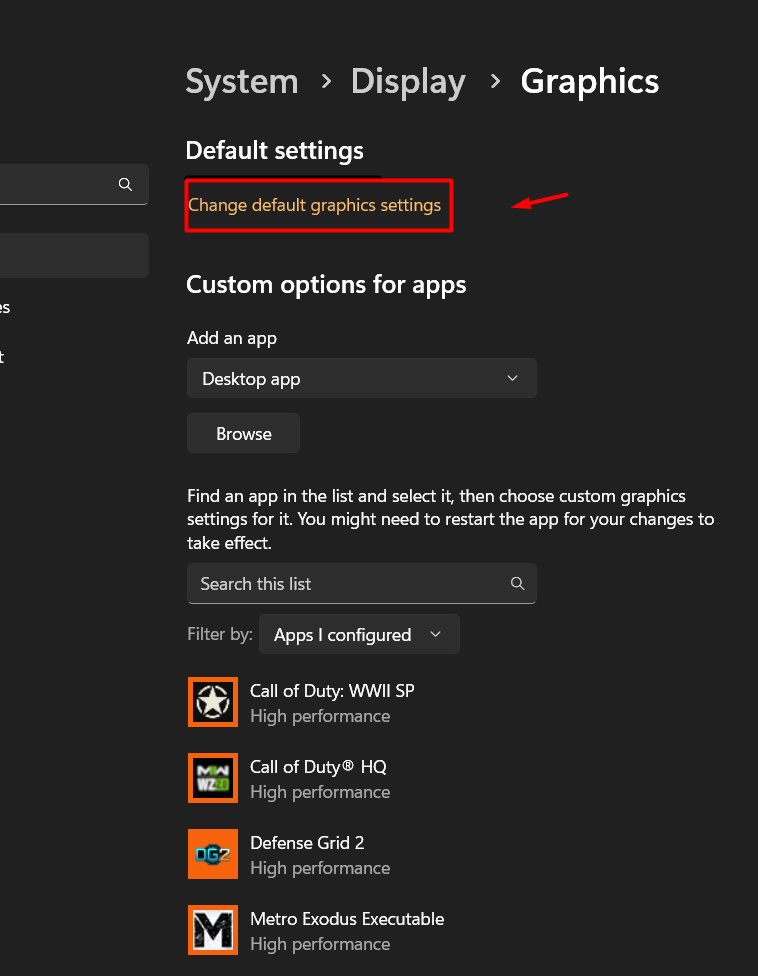- AMD Community
- Support Forums
- PC Drivers & Software
- iGPU + dGPU not working on Windows 11
PC Drivers & Software
- Subscribe to RSS Feed
- Mark Topic as New
- Mark Topic as Read
- Float this Topic for Current User
- Bookmark
- Subscribe
- Mute
- Printer Friendly Page
- Mark as New
- Bookmark
- Subscribe
- Mute
- Subscribe to RSS Feed
- Permalink
- Report Inappropriate Content
iGPU + dGPU not working on Windows 11
Hello, I have an issue since I updated to Windows 11 (it worked fine on Windows 10) : games freeze on startup when they launch on the dedicated gpu. The only way to exit the application that freeze is to restart the driver or disable then enable the dedicated gpu in the windows device manager. (the task manager won't be able to kill it because of "access denied"). Also when i right click on the desktop the "AMD Software : Adrealin Edition" context menu does not always appears. I installed both the latest AMD and intel GPU drivers and I also tried a clean install for both with DDU.
Here is my setup :
- 2 Monitors connected to the intel iGPU (Intel UHD Graphics 770) via the motherboard (for powersaving, 10-25w less power consumption in idle/browsing/video)
- RX 6800 XT not connected to any monitor
In the meantime I reverted to Windows 10 since I don't have the issue there.
Note : Windows has no issue determining which gpu should be used for which application and you can force the GPU to an application.
- Mark as New
- Bookmark
- Subscribe
- Mute
- Subscribe to RSS Feed
- Permalink
- Report Inappropriate Content
Why do you have the monitor attached to the IGP ? If attached to the discrete graphics then you can choose which adapter to use for games/applications, etc.
- Mark as New
- Bookmark
- Subscribe
- Mute
- Subscribe to RSS Feed
- Permalink
- Report Inappropriate Content
As I stated, my monitors are connected to iGPU to lower the power consumption in idle/browsing and video playing. I know you can change the adapter used by application but you cannot change the one used by the DWM (desktop windows manager). So if you connect your monitors to the dGPU and you do basic stuff on your computer the dGPU won't stay idle at 7w. It will go in the 15-40w. With the monitors connected to the iGPU the dGPU stays at 6W and consumes more only when needed (in gaming).
- Mark as New
- Bookmark
- Subscribe
- Mute
- Subscribe to RSS Feed
- Permalink
- Report Inappropriate Content
I understand what your saying. However I think that is causing the issue you posted.
- Mark as New
- Bookmark
- Subscribe
- Mute
- Subscribe to RSS Feed
- Permalink
- Report Inappropriate Content
If I connect the monitors on the RX 6800XT then it works on windows 11. But I don't see why connecting the monitors on the iGPU would work on Windows 10 but not Windows 11. I would prefer to have an energy efficient system... It's kinda like the concept of ecores and pcores on intel cpus but with igpu and dgpu (or the same thing that is done on laptops).
- Mark as New
- Bookmark
- Subscribe
- Mute
- Subscribe to RSS Feed
- Permalink
- Report Inappropriate Content
I finally found a solution after fiddling with the tweaks in the Amernime Zone's amd modded driver (I had the issue with official amd drivers, I installed the modded one to see if I could find something). I tested the fix with both Windows 10 and 11 on the latest official AMD drivers. No issue so far. It would be nice if it was the default behavior when the monitors are plugged in the motherboard and an igpu is present.
Here is how to have the monitors connected to the igpu and everything working like on a laptop :
- Create a restore point to be safe so you can revert the changes if something goes wrong and it does not boot.
- Create a file hybrid.reg with the following and replace the number at the end of [HKEY_LOCAL_MACHINE\SYSTEM\CurrentControlSet\Control\Class\{4d36e968-e325-11ce-bfc1-08002be10318}\0001 to the key containing "EnableULPS" to have the entry corresponding to the AMD adapter :
Windows Registry Editor Version 5.00
[HKEY_LOCAL_MACHINE\SYSTEM\CurrentControlSet\Services\MSFTProxy\Enum]
"Radeon GPU Switchable Mode"="MS Fixed Hybrid"
[HKEY_LOCAL_MACHINE\SYSTEM\CurrentControlSet\Control\GraphicsDrivers\FeatureSetUsage]
"MSHybrid"=dword:00000001
"MultiAdapter"=dword:00000001
[HKEY_LOCAL_MACHINE\SYSTEM\CurrentControlSet\Control\Class\{4d36e968-e325-11ce-bfc1-08002be10318}\0001]
"KMD_EnableMultiadapter"=dword:00000001
"PX_MultiAdapter"=-
"KMD_HybridGraphicsSupport"=dword:00000001
"KMD_HybridGraphicsLocalDisplaySupport"=dword:00000001
"KMD_EnableCrossGpuDisplaySupport"=dword:00000001
"KMD_XGDDefaultMaxLocalDisplaysPerGpu"=-
"KMD_EnableLocalDisplayForPXAA"=dword:00000001
[HKEY_LOCAL_MACHINE\SYSTEM\CurrentControlSet\Services\amdkmdag]
"KMD_EnableMultiadapter"=dword:00000001
"PX_MultiAdapter"=-
"KMD_HybridGraphicsSupport"=dword:00000001
"KMD_HybridGraphicsLocalDisplaySupport"=dword:00000001
"KMD_EnableCrossGpuDisplaySupport"=dword:00000001
"KMD_XGDDefaultMaxLocalDisplaysPerGpu"=-
"KMD_EnableLocalDisplayForPXAA"=dword:00000001
[HKEY_LOCAL_MACHINE\SYSTEM\CurrentControlSet\Services\amdkmdap]
"KMD_EnableMultiadapter"=dword:00000001
"PX_MultiAdapter"=-
"KMD_HybridGraphicsSupport"=dword:00000001
"KMD_HybridGraphicsLocalDisplaySupport"=dword:00000001
"KMD_EnableCrossGpuDisplaySupport"=dword:00000001
"KMD_XGDDefaultMaxLocalDisplaysPerGpu"=-
"KMD_EnableLocalDisplayForPXAA"=dword:00000001
[HKEY_LOCAL_MACHINE\SYSTEM\CurrentControlSet\Services\amdkmpfd]
"KMD_EnableMultiadapter"=dword:00000001
"PX_MultiAdapter"=-
"KMD_HybridGraphicsSupport"=dword:00000001
"KMD_HybridGraphicsLocalDisplaySupport"=dword:00000001
"KMD_EnableCrossGpuDisplaySupport"=dword:00000001
"KMD_XGDDefaultMaxLocalDisplaysPerGpu"=-
"KMD_EnableLocalDisplayForPXAA"=dword:00000001
[HKEY_LOCAL_MACHINE\SYSTEM\CurrentControlSet\Services\amdwddmg]
"KMD_EnableMultiadapter"=dword:00000001
"PX_MultiAdapter"=-
"KMD_HybridGraphicsSupport"=dword:00000001
"KMD_HybridGraphicsLocalDisplaySupport"=dword:00000001
"KMD_EnableCrossGpuDisplaySupport"=dword:00000001
"KMD_XGDDefaultMaxLocalDisplaysPerGpu"=-
"KMD_EnableLocalDisplayForPXAA"=dword:00000001
[HKEY_LOCAL_MACHINE\SYSTEM\CurrentControlSet\Services\amdgpuv]
"KMD_EnableMultiadapter"=dword:00000001
"PX_MultiAdapter"=-
"KMD_HybridGraphicsSupport"=dword:00000001
"KMD_HybridGraphicsLocalDisplaySupport"=dword:00000001
"KMD_EnableCrossGpuDisplaySupport"=dword:00000001
"KMD_XGDDefaultMaxLocalDisplaysPerGpu"=-
"KMD_EnableLocalDisplayForPXAA"=dword:00000001
[HKEY_LOCAL_MACHINE\SYSTEM\CurrentControlSet\Services\atikmdag]
"KMD_EnableMultiadapter"=dword:00000001
"PX_MultiAdapter"=-
"KMD_HybridGraphicsSupport"=dword:00000001
"KMD_HybridGraphicsLocalDisplaySupport"=dword:00000001
"KMD_EnableCrossGpuDisplaySupport"=dword:00000001
"KMD_XGDDefaultMaxLocalDisplaysPerGpu"=-
"KMD_EnableLocalDisplayForPXAA"=dword:00000001
- Execute the file to add the entries to the registry
(Optional) If you want the dGPU to go in deep sleep for more powersaving, do the same as above with :
Windows Registry Editor Version 5.00
[HKEY_LOCAL_MACHINE\SYSTEM\CurrentControlSet\Services\MSFTProxy\Enum]
"Deep Sleep Power State Mode"="Regular"
[HKEY_LOCAL_MACHINE\SYSTEM\CurrentControlSet\Control\Class\{4d36e968-e325-11ce-bfc1-08002be10318}\0001]
"DisableSamuLightSleep"=dword:00000000
"DisableVceLightSleep"=dword:00000000
"DisableXdmaLightSleep"=dword:00000000
"PP_DisableLightSleep"=dword:00000000
"PP_EnableSclkDeepSleepAboveLow"=dword:00000001
"PP_SclkDeepSleepDisable"=dword:00000000
[HKEY_LOCAL_MACHINE\SYSTEM\CurrentControlSet\Services\amdkmdag]
"DisableSamuLightSleep"=dword:00000000
"DisableVceLightSleep"=dword:00000000
"DisableXdmaLightSleep"=dword:00000000
"PP_DisableLightSleep"=dword:00000000
"PP_EnableSclkDeepSleepAboveLow"=dword:00000001
"PP_SclkDeepSleepDisable"=dword:00000000
[HKEY_LOCAL_MACHINE\SYSTEM\CurrentControlSet\Services\amdkmdap]
"DisableSamuLightSleep"=dword:00000000
"DisableVceLightSleep"=dword:00000000
"DisableXdmaLightSleep"=dword:00000000
"PP_DisableLightSleep"=dword:00000000
"PP_EnableSclkDeepSleepAboveLow"=dword:00000001
"PP_SclkDeepSleepDisable"=dword:00000000
[HKEY_LOCAL_MACHINE\SYSTEM\CurrentControlSet\Services\amdkmpfd]
"DisableSamuLightSleep"=dword:00000000
"DisableVceLightSleep"=dword:00000000
"DisableXdmaLightSleep"=dword:00000000
"PP_DisableLightSleep"=dword:00000000
"PP_EnableSclkDeepSleepAboveLow"=dword:00000001
"PP_SclkDeepSleepDisable"=dword:00000000
[HKEY_LOCAL_MACHINE\SYSTEM\CurrentControlSet\Services\amdwddmg]
"DisableSamuLightSleep"=dword:00000000
"DisableVceLightSleep"=dword:00000000
"DisableXdmaLightSleep"=dword:00000000
"PP_DisableLightSleep"=dword:00000000
"PP_EnableSclkDeepSleepAboveLow"=dword:00000001
"PP_SclkDeepSleepDisable"=dword:00000000
[HKEY_LOCAL_MACHINE\SYSTEM\CurrentControlSet\Services\amdgpuv]
"DisableSamuLightSleep"=dword:00000000
"DisableVceLightSleep"=dword:00000000
"DisableXdmaLightSleep"=dword:00000000
"PP_DisableLightSleep"=dword:00000000
"PP_EnableSclkDeepSleepAboveLow"=dword:00000001
"PP_SclkDeepSleepDisable"=dword:00000000
[HKEY_LOCAL_MACHINE\SYSTEM\CurrentControlSet\Services\atikmdag]
"DisableSamuLightSleep"=dword:00000000
"DisableVceLightSleep"=dword:00000000
"DisableXdmaLightSleep"=dword:00000000
"PP_DisableLightSleep"=dword:00000000
"PP_EnableSclkDeepSleepAboveLow"=dword:00000001
"PP_SclkDeepSleepDisable"=dword:00000000
[HKEY_LOCAL_MACHINE\SYSTEM\CurrentControlSet\Services\MSFTProxy\Enum]
"ULPS GPU Sleep Mode"="Long Delay"
[HKEY_LOCAL_MACHINE\SYSTEM\CurrentControlSet\Control\Class\{4d36e968-e325-11ce-bfc1-08002be10318}\0001]
"EnableUlps_NA"="0"
"EnableUlps"=dword:00000001
"PP_ULPSDelayIntervalInMilliSeconds"=dword:00060000
"PP_DisableULPS"=-
[HKEY_LOCAL_MACHINE\SYSTEM\CurrentControlSet\Services\amdkmdag]
"EnableUlps_NA"="0"
"EnableUlps"=dword:00000001
"PP_ULPSDelayIntervalInMilliSeconds"=dword:00060000
"PP_DisableULPS"=-
[HKEY_LOCAL_MACHINE\SYSTEM\CurrentControlSet\Services\amdkmdap]
"EnableUlps_NA"="0"
"EnableUlps"=dword:00000001
"PP_ULPSDelayIntervalInMilliSeconds"=dword:00060000
"PP_DisableULPS"=-
[HKEY_LOCAL_MACHINE\SYSTEM\CurrentControlSet\Services\amdkmpfd]
"EnableUlps_NA"="0"
"EnableUlps"=dword:00000001
"PP_ULPSDelayIntervalInMilliSeconds"=dword:00060000
"PP_DisableULPS"=-
[HKEY_LOCAL_MACHINE\SYSTEM\CurrentControlSet\Services\amdwddmg]
"EnableUlps_NA"="0"
"EnableUlps"=dword:00000001
"PP_ULPSDelayIntervalInMilliSeconds"=dword:00060000
"PP_DisableULPS"=-
[HKEY_LOCAL_MACHINE\SYSTEM\CurrentControlSet\Services\amdgpuv]
"EnableUlps_NA"="0"
"EnableUlps"=dword:00000001
"PP_ULPSDelayIntervalInMilliSeconds"=dword:00060000
"PP_DisableULPS"=-
[HKEY_LOCAL_MACHINE\SYSTEM\CurrentControlSet\Services\atikmdag]
"EnableUlps_NA"="0"
"EnableUlps"=dword:00000001
"PP_ULPSDelayIntervalInMilliSeconds"=dword:00060000
"PP_DisableULPS"=-
Credits to Amernime zone for the tweaks
- Mark as New
- Bookmark
- Subscribe
- Mute
- Subscribe to RSS Feed
- Permalink
- Report Inappropriate Content
this doesnt work for rdna 3 unfortunately. i have an 7800xt some games crash and wont be able force close in task manager. tried disableing freesync and other stuff but it didnt work
- Mark as New
- Bookmark
- Subscribe
- Mute
- Subscribe to RSS Feed
- Permalink
- Report Inappropriate Content
Hi, I have the same problem, have they fixed it yet?
- Mark as New
- Bookmark
- Subscribe
- Mute
- Subscribe to RSS Feed
- Permalink
- Report Inappropriate Content
Unfortunately no they haven't fixed it yet and i dont think they know its a problem
- Mark as New
- Bookmark
- Subscribe
- Mute
- Subscribe to RSS Feed
- Permalink
- Report Inappropriate Content
Thanks for help , This solve my problem with Sapphire GPRO X080 *( mining edition of Rx 6700 that do not have display outputs)
Some OC with changed bios to standard Rx 6700 and UV 1.03V OC +15%TDP
- Mark as New
- Bookmark
- Subscribe
- Mute
- Subscribe to RSS Feed
- Permalink
- Report Inappropriate Content
Hi, x080 on a standard bios does not work in Windows 10? I want to buy, but the store says "Operating System: Linux Based System Only"
- Mark as New
- Bookmark
- Subscribe
- Mute
- Subscribe to RSS Feed
- Permalink
- Report Inappropriate Content
Working but have annoying fan curve and lower TDP limit.
Also bios flash require external programmer . due software one not detecting this GPU.
Anyway programmer CH 341 cost only a few $
- Mark as New
- Bookmark
- Subscribe
- Mute
- Subscribe to RSS Feed
- Permalink
- Report Inappropriate Content
Did you manage to adjust the fan curve? I have the same problem.
- Mark as New
- Bookmark
- Subscribe
- Mute
- Subscribe to RSS Feed
- Permalink
- Report Inappropriate Content
I managed to solve my problem: I set the BIOS settings from sapphire pulse rx 6700 using the MorePowerTool. After that, it became possible to adjust the fan curve in msi afterterburner.