Hey everyone
I'm having an issue with the AMD Adrenalin - Record & Stream area being unable to view HEVC Instant Replay clips that it has recorded.
Not sure if PC specs are important but I'm running a 5600x and a 6800XT on a Gigabyte X570 mITX board on Windows 11. All my drivers and software are up to date, running 23.2.2 and Adrenalin 2023.0315.0123.1963
When I try and view the clip, it says the codec isn't installed and gives me a (now dead) link to the Microsoft Store to get the formerly free codec. I found the codec myself and shelled out the dollar to cover the licencing fee and installed it through the Microsoft Store and the software still says the codec is missing and directs me to the dead link - no rebooting or whatever seems to help. The Windows "Films and TV" app plays them (without sound, a different issue), VLC plays them with no issues and so does my phone, so the file itself seems to be fine.
Has anyone run into this before? Is there a config or something that I can change or point it to where the codec lives or something?
I appreciate that this isn't the most robust video editor, but I mainly just use this for really quick trimming of clips. I also realise that I can use something else to do it, but I don't really want to have to dive into a fuller featured video editor to just trim the ends off the video.. something which my phone manages to do incredibly easily in the default apps :')
Thanks for your help!
Screens below, hope they can expand.
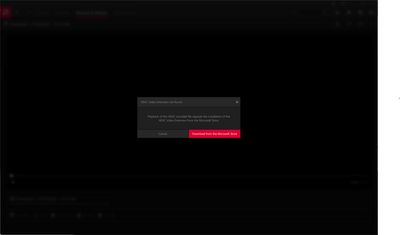 Error in Adrenalin
Error in Adrenalin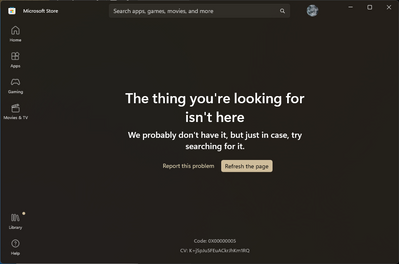 Destination the link takes you
Destination the link takes you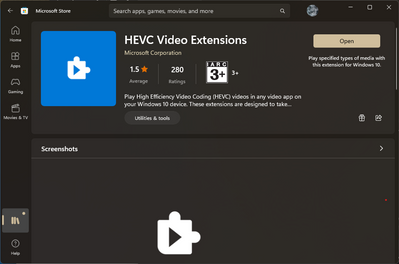 Showing the installed HEVC Video Extensions in the store
Showing the installed HEVC Video Extensions in the store