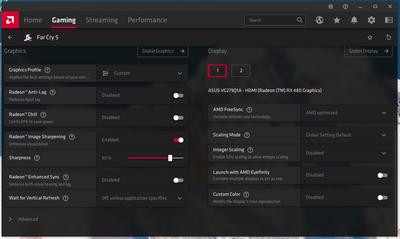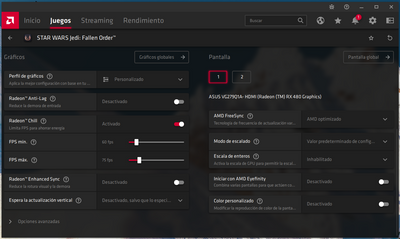- AMD Community
- Support Forums
- PC Drivers & Software
- Re: Help games not showing image sharpening settin...
PC Drivers & Software
- Subscribe to RSS Feed
- Mark Topic as New
- Mark Topic as Read
- Float this Topic for Current User
- Bookmark
- Subscribe
- Mute
- Printer Friendly Page
- Mark as New
- Bookmark
- Subscribe
- Mute
- Subscribe to RSS Feed
- Permalink
- Report Inappropriate Content
Help games not showing image sharpening settings
Hello, I was wondering why on some games the option to manualy control the level of image sharpening does not show up. Is this ment to only show up on some games or should it always be available? Im on Radeon Software ver 21.3.1 Thanks in advance.
- Mark as New
- Bookmark
- Subscribe
- Mute
- Subscribe to RSS Feed
- Permalink
- Report Inappropriate Content
Well spotted.
Note I tested this on an RX Vega 64 Liquid, not an RX5700XT yet. but the VEGA GPUs are supposed to support RIS.
F1 2019 was THE big promoted game to show off AMD Fidelity FX Contrast Adaptive Sharpening (a.k.a Radeon Image Sharpening). I tested it at launch. There are some in game Display Menu Anti-Aliasing options to set the use of FidelityFX CAS.
I have some videos of it - I will point to them.
If you launch the game with Global Graphics Radeon Image Sharpening enabled and set it to 10% initially:
(1). There is no in Game Radeon Image Sharpening slider in the F1 2019 Adrenalin Driver Game Settings options.
(2). That means that there is no way to use Alt+Z to pull up the side panel in Radeon Settings and adjust the sharpening slider to observe the effect of increasing or decreasing the sharpening.
(3). Trying to use the "Global Graphics Menu" to adjust Global Image Sharpening is a real pain, as the Adrenalin GUI/UI covers the entire image of the game and you cannot easily tell if it is doing anything to the image quality at all.
(4). I do not think that Radeon Image Sharpening Global RIS slider is doing ANYTHING to the game Image Quality at all.
I just tested it.
I ran the game at 1680x1050 resolution on a 4K display - so any "Fidelity FX" sharpening should be really obvious.
I can tell NO DIFFERENCE with it off or on.
(5). I installed Reshade and used the CAS.fx filter which is the AMD Fidelity FX Contrast Adaptive Sharpening Filter to see if I could tell the difference when I apply AMD own filter to the game, but using Reshade to do it.
Answer is I can very definitly tell a difference, using the Reshade CAS.FX filter.
Perhaps the Reshade Filter is stronger/more powerful sharpening than that implemented in the Radeon Adrenalin Global Sharpening setting for F1 2019?
I think that AMD Adrenalin 2020 21.3.2 Driver assumes that Fidelity FX CAS options are set in F1 2019 Menu.
I think F1 2019 is blocking set the Fidelity FX CAS Radeon Image Sharpening in the AMD Adrenalin 2020 driver.
I will double check the in game Anti-aliasing filters still work next.
This does not look like a bug to me so far.
It looks like intended operation for that game.
Thank you.
- Mark as New
- Bookmark
- Subscribe
- Mute
- Subscribe to RSS Feed
- Permalink
- Report Inappropriate Content
Here is an example of the in game settings: https://www.youtube.com/watch?v=2ArPj1wu42E&list=PLIv5H5uEfbRQ0d-IgnIk5xhTlj5MUb2_k&index=5
I ran a series of tests comparing the options from Nvidia RTX 2080 DLSS and iother options on that game.
All videos are here: https://www.youtube.com/playlist?list=PLIv5H5uEfbRQ0d-IgnIk5xhTlj5MUb2_k
- Mark as New
- Bookmark
- Subscribe
- Mute
- Subscribe to RSS Feed
- Permalink
- Report Inappropriate Content
RE: I will double check the in game Anti-aliasing filters still work next.
I tried to compare the following.
TAA
TAA and FideliityFX Upscaling.
TAA and FidelityFX Sharpening.
I honestly cannot tell the difference.
Can you please look at it?
Reshade + CAS.fx filter is definitely showing great results in comparison.
I do not think that FidelityFX is working in the game with the Adrenalin 2020 21.3.2 driver.
Please use the AMD Bug Reporting Tool to file a bug if you are prepared to allow AMD to trawl your PC for data.
I am not.
Thanks.
- Mark as New
- Bookmark
- Subscribe
- Mute
- Subscribe to RSS Feed
- Permalink
- Report Inappropriate Content
Thanks for taking the time to look at it. Regarles of how much of a difference if any RIS makes, my question was if the RIS control on the Radeon Software was not supposed to show on some games. I know that there is a toggle for it in F1 2019 in game menu, but I dont really mind much about that game. It was just an example, other games like star wars jedi and Shadow of the tomb raider won't show the option either. If this is normal and it just does not show its ok I guess. Was wongering about it because I remember being able to apply Nvidia sharpening to pretty much whatever i wanted via the driver control panel, but my gtx 1060 does not work anymore so I can't test it with F1 2019 to see if it makes a difference or not. However on games like Apex Legends and Warzone I can see the difference but guess it's a matter of taste. Anyway thanks for looking at it and sorry for bad english.
- Mark as New
- Bookmark
- Subscribe
- Mute
- Subscribe to RSS Feed
- Permalink
- Report Inappropriate Content
I can use Reshade to apply CAS.fx on most games I have tried, either using an Nvidia GPU or using an AMD GPU.
I think you should be able to apply RIS to any supported game from the Game settings menu, just like you can with the Nvidia Game Filter in GeForce Experience, for games that Nvidia support.
If the Radeon Image Sharpening option is not available in the Radeon Adrenalin 2020 21.3.2 Settings for the Game, it seems it is disabled.
- Mark as New
- Bookmark
- Subscribe
- Mute
- Subscribe to RSS Feed
- Permalink
- Report Inappropriate Content
If you do want to apply AMD "Radeon Image Sharpening" to any game with Nvidia or AMD GPU here is how to do it:
https://www.youtube.com/watch?v=CxL6Uv4O6gA&list=PLIv5H5uEfbRQ_1HrrjWhfpBfUJDXYT9dk
Try it out, it is fun.
Bye.