Hi Everyone!
Problem Description:
I get 2-3 horizontal lines of green squares glitches (maybe some red and black) when I do some things, e.g. when I change the volume of Night light from windows 11 settings. Some times I get this issue watching youtube videos. Specifically I get the top rows of the video greenish. I think I fixed that youtube thing with some browser configuration (i disabled something), but I have those glitches here and there.
When I disable the AMD Display adaptor driver, the issue dissapears. However when I have the driver enabled, so it provides all the adrenaline settings, I get such little glitches.
As you will see below in GPU-Z diagnostics, the clock doesn't fluctuate too much.
Is it some thing related to clocking and overclocking (i see th clock is set at more hertz than the gpu link i sent above)?
Is it memory-related (because i have not much), or is it adrenaline settings?
Hardware & Software:
Laptop Model: Dell Inspiron 14 5425 touchscreen (for some reason DELL site has not a seperate product page for it, only if i enter my service tag it recognizes it)
GPU: AMD Radeon GPU. It is mentioned as generically as that everywhere online, but GPUZ detected it is this GPU: AMD Radeon Graphics 448SP Mobile
Adrenaline version: 23.5.2 (he latest)
Dell's SupportAssist software: the latest everything up to date and clean with all the latest drivers.
Display adaptor driver: AMD (TM) Graphics 31.0.14057.5006
GPU-Z Diagnostics:
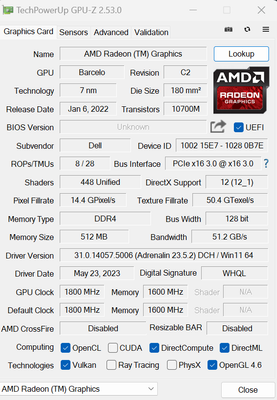
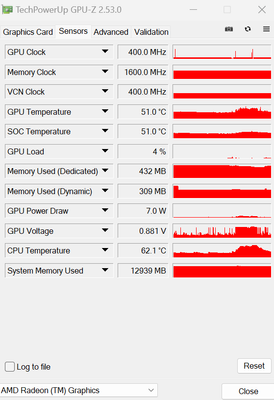
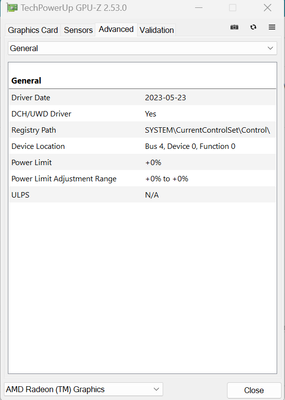
I will be happy to provide anything else you need
Thank you all!