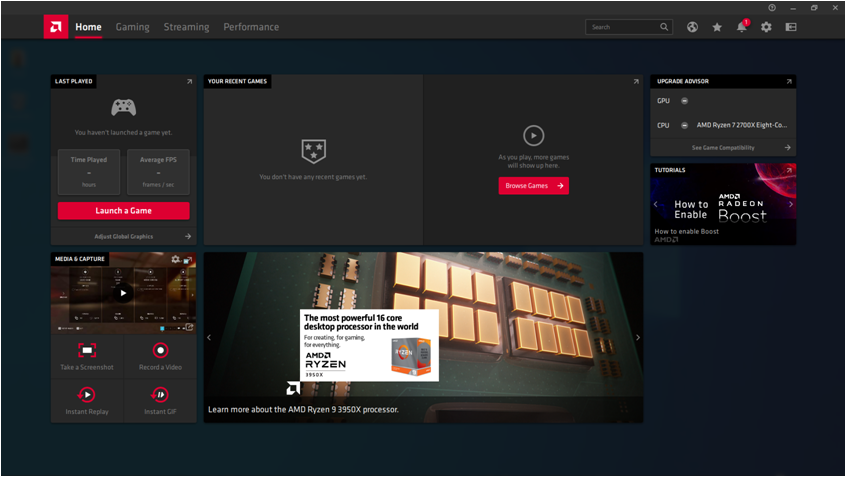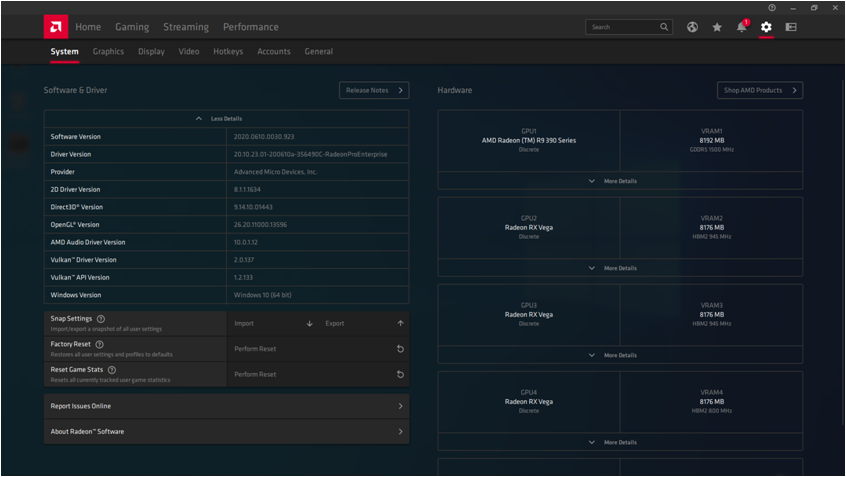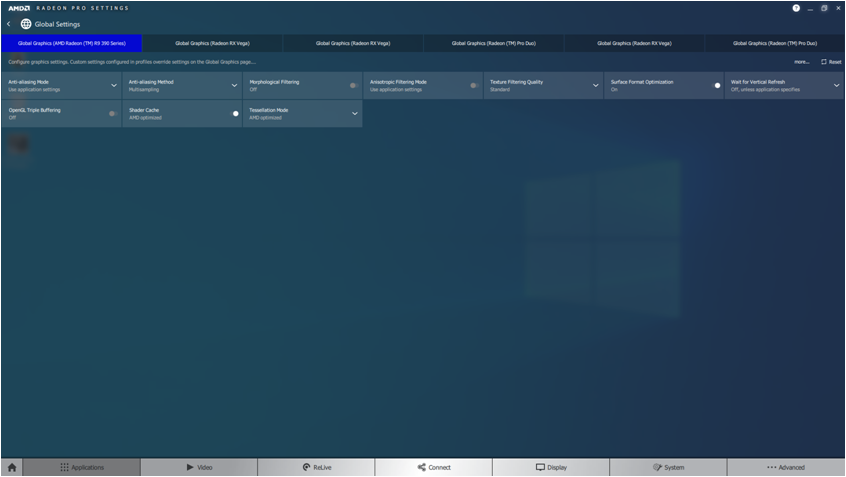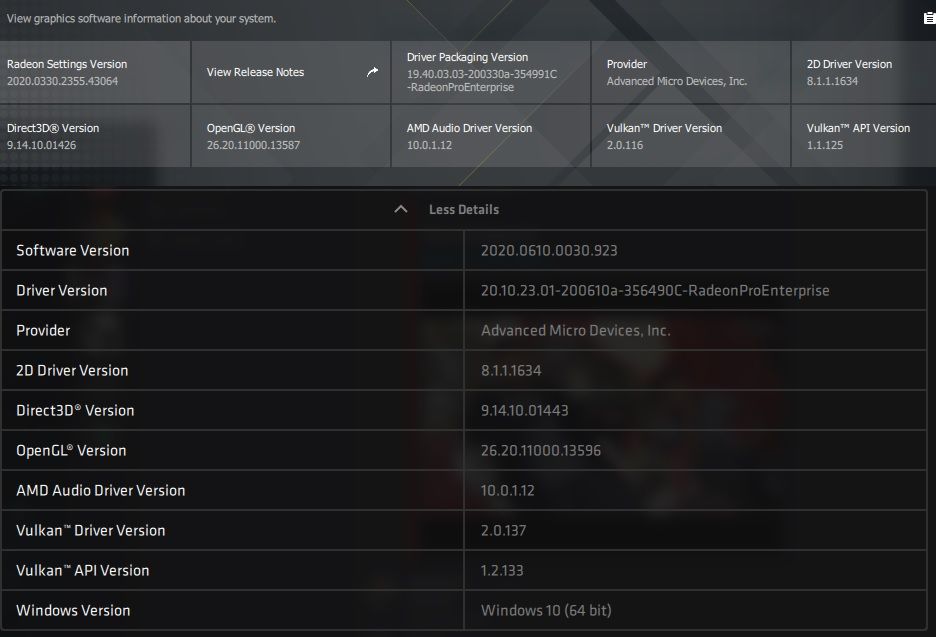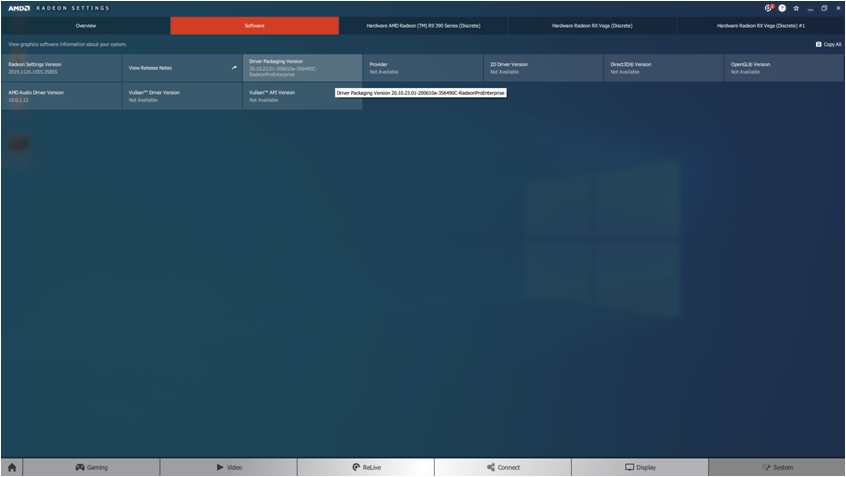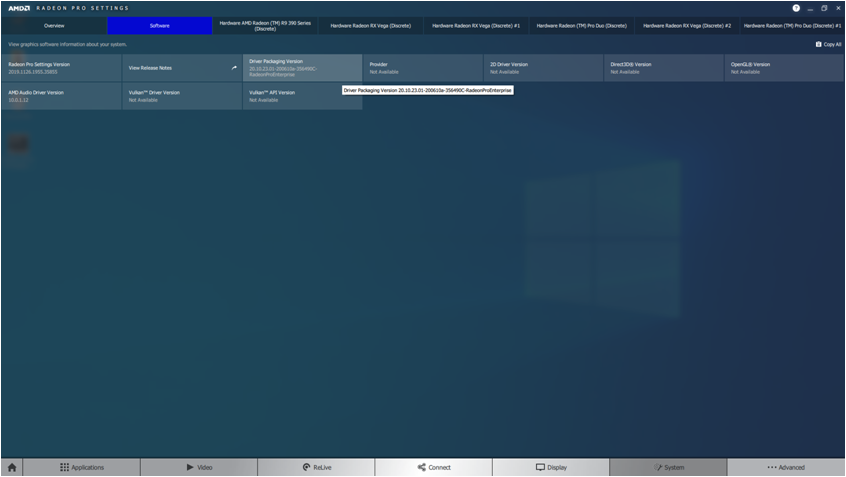Drivers & Software
- AMD Community
- Support Forums
- Drivers & Software
- Re: Gigabyte vega 56 oc 8gb crash randomly all the...
- Subscribe to RSS Feed
- Mark Topic as New
- Mark Topic as Read
- Float this Topic for Current User
- Bookmark
- Subscribe
- Mute
- Printer Friendly Page
- Mark as New
- Bookmark
- Subscribe
- Mute
- Subscribe to RSS Feed
- Permalink
- Report Inappropriate Content
Gigabyte vega 56 oc 8gb crash randomly all the time, black screen, fans 100%
Hello, im having this weird problem since i brought my new GPU a few months ago, my whole build is new, the GPU was the last purchase, previously i had a R9 290x in this same build, all works perfectly!
The crash is sometimes a black screen on all monitors and fans turns 100% speed, nothing to do here just force shutdown, sometime i got a blue screen with the message, THREAD STUCK IN DEVICE DRIVER.
All this happens randomly, between 1 hours to 4 maximum, while gaming and casually browse on my second monitor.
i have tried all the possibilities, clean windows install, a lot of drivers versions 18.x.x / 19.x.x, diferente pci-e socket, diferente PSU, two diferents power rails, undervolt, power limit +50%, GPU and motherboard BIOS update, basically all known tricks.
My systyem:
- AMD Graphics Card
- Vega 56 Gigabyte OC version gigabyte.com/Graphics-Card/GV-RXVEGA56GAMING-OC-8GD
- Operating System
- Desktop Windows 10 64bit
- Driver version installed
- 19.11
- Display Devices
- LG IPS FULLHD (1920x1080@59Hz Active DP to HDMI adapter
- 23MP55 (1080x1920@59Hz) HDMI
- HISENSE (1920x1080@59Hz) HDMI
- Motherboard + Bios Revision
- Z370 AORUS Gaming 5 + Bios F10
- CPU/APU
- Intel Core i7 8700k
- Power Supply Unit Make, Model & Wattage
- Seasonic 750W Gold
- RAM
- 16GB Gskyll 4133hz
EDIT UPDATE:
The only solutions that works is the driver 17.11.1
https://www.amd.com/en/support/kb/release-notes/rn-rad-win-17-11-1
whql-win10-64bit-radeon-software-crimson-relive-17.11.1-nov10.exe - Google Drive
EDIT UPDATE 2020
I have been testing the new bios, for a week i think, no crashes.
UPDATE THE BIOS USING THIS VGA Bios Collection: Gigabyte RX Vega 56 8 GB | TechPowerUp (or search for your manufacturer if its not Gigabyte )
Im using the default settings, with the lastest driver version, turned off zero rpm, changed the fan speed and power limit -50%
EDIT UPDATE MID 2020
Radeon pro drivers seems to fix all problems ![]()
- Mark as New
- Bookmark
- Subscribe
- Mute
- Subscribe to RSS Feed
- Permalink
- Report Inappropriate Content
I don't know also, if RDNA is some kind of "unfinished" product. Because right after that, they announce that they are also building RDNA2, a better improved version of RDNA v1. So... maybe they wanted to show us something and they launched some thing in the middle?? Vega64 correctly undervolted and overclocked has little differences with Stock Navi 5700xt, 5600's are plagued by errors. And it seems they are breaking Polaris cards with that last release of the Adrenalin driver.... those cards were solid with far less problems than Navi and Vega, but now it seems they are not safe any more, nothing can escape from the dirty hands of the developers of those drivers, they changed things that affected good reputation old cards.... so I don't know where AMD is going with all of this RTG crap releases....
- Mark as New
- Bookmark
- Subscribe
- Mute
- Subscribe to RSS Feed
- Permalink
- Report Inappropriate Content
RE: I don't know also, if RDNA is some kind of "unfinished" product.
RDNA is just implementing the new CU features that were supposed to go into Vega and adding more on chip cache to make up for loss of HBM2 and HBCC on Vega, replacing with GDDR6. I think it was an attempt to do as little as possible yet improve performance quickly, mostly relying on a move to 7nm. The Die size is the same as the RX590/580/480 and I think that Navi RX5700XT is really the replacement for the RX590.
re: Vega64 correctly undervolted and overclocked has little differences with Stock Navi 5700xt.
Watercooled RX Vega 64 Liquid which were binned out with higher performing Vega10 die and HBM2 that can Overclock up to 1500 MHz.
Same 1080p performance.
Slower than RX5700XT at 2K but the Navi GPU has FPS stutter.
Faster at 4K than the RX5700XT.
The PowerColor RX5700XT Red Dragon was on the edge of stability and temps were at limit so I could not overclock it.
AMD GPU like the Polaris RX590/580/480 were pretty stable compared to Fiji and Vega GPUs in the past.
They are now low cost / TB of FP32 but although they have raw FP32 Compute on paper it is simply not translating into Blender performance any more.
- Mark as New
- Bookmark
- Subscribe
- Mute
- Subscribe to RSS Feed
- Permalink
- Report Inappropriate Content
Hello, I'm having the same issues as yours, but my computer can crash in a second, even in the start screen. I tried your solutions, but it worked one time. But I can lightly control my PC when I unplug, wait a hour and replug the power supply. I have a similar graphic card and I change it to my actual card for a similar problem, but my old card had a fan problem and it can't start its fans alone to burn, so I change it.
If you have a solution or the same problem as me, please answer me because I never see a channel who say my problem and this channel seems to be the closest.
- Mark as New
- Bookmark
- Subscribe
- Mute
- Subscribe to RSS Feed
- Permalink
- Report Inappropriate Content
can you get any crash reports / specs
- Mark as New
- Bookmark
- Subscribe
- Mute
- Subscribe to RSS Feed
- Permalink
- Report Inappropriate Content
I'm not really good with that so I don't know who to do that
- Mark as New
- Bookmark
- Subscribe
- Mute
- Subscribe to RSS Feed
- Permalink
- Report Inappropriate Content
Ok, so I found a vidéo who explains that :
- Mark as New
- Bookmark
- Subscribe
- Mute
- Subscribe to RSS Feed
- Permalink
- Report Inappropriate Content
new driver came out yesterday but has the same number (20.5.1) will test ![]()
- Mark as New
- Bookmark
- Subscribe
- Mute
- Subscribe to RSS Feed
- Permalink
- Report Inappropriate Content
How's 20.5.1 working for you?
I've been using the Pro drivers for 10 days now without any blackscreen crashes.
- Mark as New
- Bookmark
- Subscribe
- Mute
- Subscribe to RSS Feed
- Permalink
- Report Inappropriate Content
20.5.1 at 3rd day of using the system crash again, i get back to win10-radeon-pro-software-enterprise-20.q2, 16 days using Pro drivers and no crash until now.
Greetings to all
- Mark as New
- Bookmark
- Subscribe
- Mute
- Subscribe to RSS Feed
- Permalink
- Report Inappropriate Content
Just thought I would post my experiences after previously contributing.
I had a gigabyte vega56 with all the above problems.
I had the Asus strix version which was exactly the same. Also in terms of temp and performance.
I now have the sapphire nitro+ vega56 and never had a problem. It's cold, quiet and has great clocks. The only time it has had a black screen crash was when pushing hbm past 880mhz.
I now run it on 870mhz and its rock solid stable.
- Mark as New
- Bookmark
- Subscribe
- Mute
- Subscribe to RSS Feed
- Permalink
- Report Inappropriate Content
The Asus Strix Vega 56 and 64 had/have problem with Thermal Pad not covering all VRMs.
Only decent AIB Vega 56/64 are from Sapphire and Gigabyte.
- Mark as New
- Bookmark
- Subscribe
- Mute
- Subscribe to RSS Feed
- Permalink
- Report Inappropriate Content
Correction ... Sapphire and PowerColor.
- Mark as New
- Bookmark
- Subscribe
- Mute
- Subscribe to RSS Feed
- Permalink
- Report Inappropriate Content
I have the same problem mentioned in this thread and installed the Radeon Pro driver. All my games (AC Odyssey, Anno 1800,...) are working fine, but fore some reasons CoD-Modern Warfare is unplayable because of graphical bugs, so it seems the driver isn´t compatible. Does anyome have the same problem or a solution?
- Mark as New
- Bookmark
- Subscribe
- Mute
- Subscribe to RSS Feed
- Permalink
- Report Inappropriate Content
COD MW is pretty new, and Activision is making changes on graphics levels almost every release, sometimes the gaming driver needs to do it too in order to work properly according to game changes.
Pro/Enterprise drivers are not gaming drivers, although 90% of the games works flawlessly, the others had issues, glitches, or performance drops.
Try tweaking one by one the graphics options in game menu. Some times those glitches are triggered by some certain features, I remember Phantom Doctrine, been unplayable because of ghosting, i fixed it turning "Lights Quality" on medium instead of extreme.
- Mark as New
- Bookmark
- Subscribe
- Mute
- Subscribe to RSS Feed
- Permalink
- Report Inappropriate Content
So far the only downside I've experienced to using the Pro drivers is as mentioned in this thread: CoD Warzone looks trippy as hell!
I can't get rid of the graphical glitches in Warzone no matter what settings I tweak. I've managed to get it to a just-about playable state, but it still looks terrible. At one point, I couldn't see through optical scopes properly, it looked like I was peering through a kaleidoscope! But at least it's not crashing...
happyf00l - What do you mean by "...saw your MID-2020 update", please? Which driver are you using, the older Pro driver or a newer one just released?
- Mark as New
- Bookmark
- Subscribe
- Mute
- Subscribe to RSS Feed
- Permalink
- Report Inappropriate Content
with my msi vega 56 air boost as long as i keep my memory clock at 715 mhz and memory voltage at 904 mv i can use any driver and all is good ![]()
- Mark as New
- Bookmark
- Subscribe
- Mute
- Subscribe to RSS Feed
- Permalink
- Report Inappropriate Content
Reinstalling the game made it playable for me
- Mark as New
- Bookmark
- Subscribe
- Mute
- Subscribe to RSS Feed
- Permalink
- Report Inappropriate Content
Mate, I have the same GPU and was experiencing same issues with it. What can I say - crashing with 100% fans is because you ZeroRPM is enabled and GPU is going into super save mode to cool it.
Thread Stuck in Device Driver BSOD was my hell. I already wanted to spend another $300 for a new GPU, but saw your MID 2020 update. THAT IS ACTUALLY SAVING ME! Installed it on Sunday, June 14th 2020. Today is 18th June and 0 crashes! You're breathtaking, mate! Thanks!
- Mark as New
- Bookmark
- Subscribe
- Mute
- Subscribe to RSS Feed
- Permalink
- Report Inappropriate Content
L unico motivo per cui funziona è che se installati dopo i 17.11 in qualche modo creano un conflitto per il quale vrm gpu e vrm mem non sono rilevati e vengono segnati a 0 in questo modo non scatta la protezione, poichè in effetti il motivo per cui i 17.11 funzionano è perchè il driver non rileva questi 2 valori... tutto qui.per la rilevazione ho usato gpu_z
- Mark as New
- Bookmark
- Subscribe
- Mute
- Subscribe to RSS Feed
- Permalink
- Report Inappropriate Content
New Pro drivers are out.
I got them installed. I'll report back if the black screen issue returns. HDR is working in Doom Eternal, something I lost when using the previous pro drivers.
- Mark as New
- Bookmark
- Subscribe
- Mute
- Subscribe to RSS Feed
- Permalink
- Report Inappropriate Content
COD MW works perfect with the new pro driver
- Mark as New
- Bookmark
- Subscribe
- Mute
- Subscribe to RSS Feed
- Permalink
- Report Inappropriate Content
Holy jesus, it seems the new Adrenalin 2020 UI is coming to the Pro driver, cross your fingers about those ugly blackscreen and freezes not coming again .....
- Mark as New
- Bookmark
- Subscribe
- Mute
- Subscribe to RSS Feed
- Permalink
- Report Inappropriate Content
I just installed 20.Q.1.
Yes Wonderful News.
It mentions in the release notes that it has an "Improved installer".
And indeed when I run the installer I get the foreboding explosion effect:
If I have no Pro GPUs installed or turned on I get the wonderful Toy Town Adrenalin 2020 Mess of a GUI/UI as shown below:
If I power down and enable a Radeon Pro DUO (Fiji) on the system I get this:
I would like to add that the installer would NOT instll the Drivers on The Radeon Pro DUO (Fiji) GPU. I had to work out a method to do that myself.
I am so bored with the AMD Driver Team.
They are forcing me to use that joke Adrenalin 2020 interface. It is not fit to use.
- Mark as New
- Bookmark
- Subscribe
- Mute
- Subscribe to RSS Feed
- Permalink
- Report Inappropriate Content
Correction 20.Q2.1
- Mark as New
- Bookmark
- Subscribe
- Mute
- Subscribe to RSS Feed
- Permalink
- Report Inappropriate Content
Well here we have the differences from one to another.... so let's test it, if any of you have installed the Adrenalin2020 Gaming version maybe we can make a comparison to see how far behind Pro driver could it be regarding api support and all that stuff, or if it is the same..
- Mark as New
- Bookmark
- Subscribe
- Mute
- Subscribe to RSS Feed
- Permalink
- Report Inappropriate Content
The Driver Versions information appears to be the same to me.
The only difference I see is the fact that w/o an activated Radeon Pro DUO (Fiji) on my PC, the GUI/UI is the Adrenalin 2020 style GUI/UI with Tuning available.
Previously with Radeon Pro Software for Enterprise 20.Q2, I got the Adrenalin 19.12.1 "QT" based GUI/UI with Wattman if the Radeon Pro DUO (Fiji) was not activated.
I do not think any testing is needed, unless I missed something?
- Mark as New
- Bookmark
- Subscribe
- Mute
- Subscribe to RSS Feed
- Permalink
- Report Inappropriate Content
Workaround to get the Adrenalin 2019 19.12.1 GUI/UI with Adrenalin 2020 20.Q2.1 Drivers is to:
(1). Install 2019 19.12.1 first.
(2). Use Windows 10 Device Manager to point to the Adrenalin 2020 20.Q2.1 INF directory.
Then I get this with Radeon GPUs:
And this with a Radeon Pro GPU + Radeon GPUs:
- Mark as New
- Bookmark
- Subscribe
- Mute
- Subscribe to RSS Feed
- Permalink
- Report Inappropriate Content
Hahah how many GPU's do you have installed at same time???? Send a picture of that PC man, is a monster ![]()
- Mark as New
- Bookmark
- Subscribe
- Mute
- Subscribe to RSS Feed
- Permalink
- Report Inappropriate Content
Main RTX2080 OC does not show up on AMD Control Panel.
I have 7 GPUs attached at the moment, if I count the Radeon Pro DUO as 2.
The machine is used for GPU compute and Blender.
- Mark as New
- Bookmark
- Subscribe
- Mute
- Subscribe to RSS Feed
- Permalink
- Report Inappropriate Content
Wow, send us a picture ![]()
- Mark as New
- Bookmark
- Subscribe
- Mute
- Subscribe to RSS Feed
- Permalink
- Report Inappropriate Content
Some pictures of similar build here: https://community.amd.com/message/2895896
But not with the exact GPU config I have at present.
- Mark as New
- Bookmark
- Subscribe
- Mute
- Subscribe to RSS Feed
- Permalink
- Report Inappropriate Content
Omg what a beauty of a machine Maximus is.!!!
Have you ever try some games with explicit multi GPU (DX12) support?
Would be awesome to give it a try.
- Mark as New
- Bookmark
- Subscribe
- Mute
- Subscribe to RSS Feed
- Permalink
- Report Inappropriate Content
Thank you.
Having lots of AIO Radiators with R9 Fury X or multiple RX Vega 64 Liquid along with the AIO CPU cooler pipes makes it look like an Octopus at times though. I would like to run with PC Side Panel on but too many GPUs to fit.
I think the M.2 NVMe -> PCIe ADT-Link Adapters are good, and they make up for lack of Thunderbolt 3 on the AMD Mothernboards.
I tested most DX12 games that were available at end 2019/start 2020 with a pair of RX Vega 64 Liquid and RX Vega 64 Liquid paired with PowerColor Vega 56 Red Dragon. BF1 DXZ12 MultiGPU played and scaled very well. Other games not so good. Unfortunately DX12 BFV does not support DX12 MultiGPU. Rise of the Tomb Raider perfroms well.
I do have anothe RTX 2080 OC on another machine but IU have not bothered to pair them up in SLI yet becauuse I thing the Palit RTX 2080OC can handle everything in DX12 at 4K Ultra 60 FPS with RTX off no problem.
- Mark as New
- Bookmark
- Subscribe
- Mute
- Subscribe to RSS Feed
- Permalink
- Report Inappropriate Content
- Mark as New
- Bookmark
- Subscribe
- Mute
- Subscribe to RSS Feed
- Permalink
- Report Inappropriate Content
Just as stable as the previous Pro drivers for me. Not a single crash.
- Mark as New
- Bookmark
- Subscribe
- Mute
- Subscribe to RSS Feed
- Permalink
- Report Inappropriate Content
Has anyone tried the latest Q3 Pro drivers that were released a couple of weeks ago, yet? (I'm going to try now)
I've not had one black screen/fan ramp/system freeze or hang since I tried the Q1 Pro drivers. The only issues I've had since are:
Q1 drivers kind of broke CoD Warzone
Q2 drivers fixed Warzone, but I now suspect giving me an issue with PUBG (intermittent crashes on loading into matches)
So, sod it - I'm going to go ahead and try the Q3 drivers now... will report back soon!
- Mark as New
- Bookmark
- Subscribe
- Mute
- Subscribe to RSS Feed
- Permalink
- Report Inappropriate Content
I installed Q3 on release day. Not a single crash. Yes the only issue with Pro controllers are compatibility.
Flight Simulator 2020 works flawlessly with Q3 drivers. So it seems Pro drivers are still worth for some recently last-released games.
- Mark as New
- Bookmark
- Subscribe
- Mute
- Subscribe to RSS Feed
- Permalink
- Report Inappropriate Content
Almost 3 days with the new pro driver without crash or black screen. Only a little trouble with overwatch. The color chance to a purple base color one time per day for a few minutes. But i can overclock the GPU to 1700mhz at 1050mv an the HBM2 to 920mhz to 900mv with vram hynix in my Vega 56 gigabyte gaming OC
- Mark as New
- Bookmark
- Subscribe
- Mute
- Subscribe to RSS Feed
- Permalink
- Report Inappropriate Content
AMD is releasing a driver with Graphics Hardware Scheduling, it seems it will push ahead the performance of our cars when mature, I think at this point we will recieve the update in the Pro Driver if AMD does not fix the Adrenalin Gaming soon ![]()
Guys how the things are going with new release of the Pro package? It is almost the same for me.... regarding performance, stability is keeping it rock solid.
- Mark as New
- Bookmark
- Subscribe
- Mute
- Subscribe to RSS Feed
- Permalink
- Report Inappropriate Content
so you used a driver for a different gpu? and that worked???? please reply ![]()