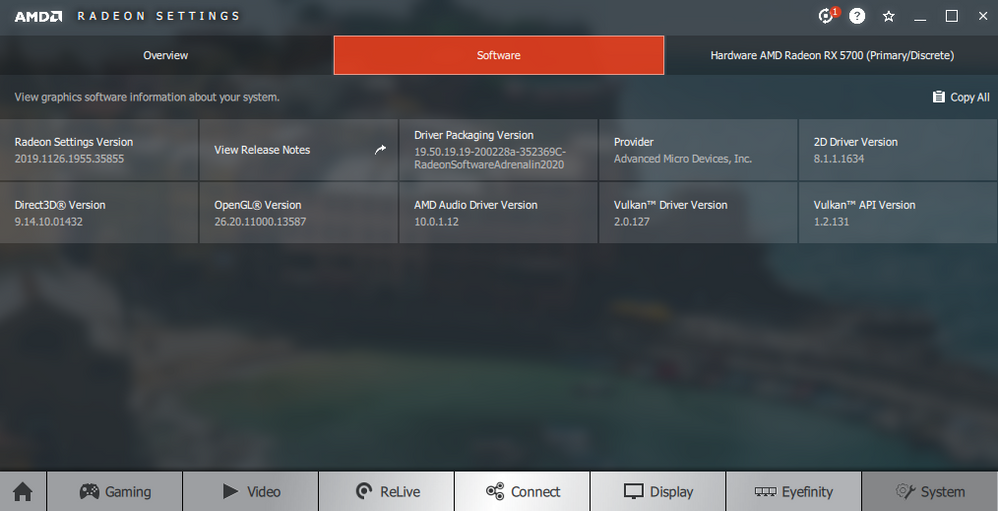- AMD Community
- Communities
- PC Drivers & Software
- PC Drivers & Software
- Re: Driver 19.12.1 is the most stable on rx 5700 x...
PC Drivers & Software
- Subscribe to RSS Feed
- Mark Topic as New
- Mark Topic as Read
- Float this Topic for Current User
- Bookmark
- Subscribe
- Mute
- Printer Friendly Page
- Mark as New
- Bookmark
- Subscribe
- Mute
- Subscribe to RSS Feed
- Permalink
- Report Inappropriate Content
Driver 19.12.1 is the most stable on rx 5700 xt
Hi, after various updates, i had to rollback to 19.12.1 to avoid the annoying freezes i had on all the newest drivers. I tried them all, and everytime i used ddu in safe mode to uninstall the previous driver. The only one that doesn't freeze my pc on normal use (browsing, chatting etc) is the 19.12.1. With all the drivers i hadn't any problems like downclocking or frequent black screens, and i could play smooth with everyone.
My config is :
I7 2600k
p8z68 deluxe gen3
16 gb ddr3 ram 1866
windows 10 last update
Rx 5700 xt nitro+.
Cooler master v650s
The problems happen with card stock, but even with card downvolted. But i noticed a strange thing: with the 2020 drivers, the card voltage is 1.2v with 2074 boost clock, while with the 19.12.1, the voltage is 1168 with 2034 boost clock, so i think that all the new drivers don't read correctly the clock and voltage informations of the bios of the card. As i said, i tried manual undervolting the card even with the new drivers and also tried to manual set the clock at the correct values, but nothing avoided the freeze issue.
- Mark as New
- Bookmark
- Subscribe
- Mute
- Subscribe to RSS Feed
- Permalink
- Report Inappropriate Content
Have you tried 20.3.1? Current newest. I also kept using 19.12.1, because they were the only ones without heavy bugs with my configuration. I found radeon-software-adrenalin-2020-edition-20.3.1-mar19 to be a huge improvement to all previous releases.
However, I have a modern motherboard and PSU, which you did not disclose.
- Mark as New
- Bookmark
- Subscribe
- Mute
- Subscribe to RSS Feed
- Permalink
- Report Inappropriate Content
Yes, i tried them. I also added the motherboard and PSU to the description. Before the 5700 xt i had a gtx 1080 and never had a crash or freeze. They all started with the adrenalin 2020 drivers, all of them.
- Mark as New
- Bookmark
- Subscribe
- Mute
- Subscribe to RSS Feed
- Permalink
- Report Inappropriate Content
im with you. on my Ryzen 3600 setup using ddr4 3200 ram and a 5600xt even with the latest drivers I sitll get completely random black screens. going back to the 19 drivers solved alot of it. I dont know what AMD is doing but im getting ready to ditch the 5600xt and go buy a 2070.
- Mark as New
- Bookmark
- Subscribe
- Mute
- Subscribe to RSS Feed
- Permalink
- Report Inappropriate Content
I'm also with you. I have 5600xt but I can't go back to 19 driver because 5600xt don't compatible with it.
- Mark as New
- Bookmark
- Subscribe
- Mute
- Subscribe to RSS Feed
- Permalink
- Report Inappropriate Content
So check out my thread here that has basically the same title as yours: 19.12.1 is still the most stable...
A very knowledgable and kind user named colesdav showed me an alternative method to keep the 19.12.1 GUI/UI and manually install JUST the 20.2.2 driver via Windows Device Manager so I could get the latest updates while avoiding the TERRIBLE 2020 interface that seems to break so many features and cause crashes.
The second post in my thread has the instructions. So again I was on 19.12.1, I downloaded the 20.2.2 package, extracted it to C:/AMD like normal and exited the install. After that I opened up Device Manager, right-clicked on my Radeon RX5700 on the list to go to Properties > Update Driver > Browse computer for driver and selected the driver within the 20.2.2 folder. Windows then updated my driver to the latest but keeping the 2019 interface. At first it says the driver installation didn't work, but it actually did and you just need to restart your computer.
I've been playing all my games with no crashes.
As you can see I am on the latest 19.50.19.19-200228a driver but using the 2019 GUI. This has worked great for me thus far. You might want to boot into Safe Mode to use DDU to completely uninstall your AMD drivers, revert back to 19.12.1 then manually install the 20.2.2 driver via Device Manager.
Again, check out my thread above for more detailed instructions including many screenshots.
- Mark as New
- Bookmark
- Subscribe
- Mute
- Subscribe to RSS Feed
- Permalink
- Report Inappropriate Content
I'm trying it today. For now it seems stable, but we will see in the next days.
P.S. Hardware acceleration enabled in chrome and discord as it worked with 19.12.1
- Mark as New
- Bookmark
- Subscribe
- Mute
- Subscribe to RSS Feed
- Permalink
- Report Inappropriate Content
Update: had a bsod of video tdr failure (atikmpag.sys) while navigating facebook with hardware acceleration enabled in chrome. Now I disabled it to avoid future bsods. But it seems that the annoying random freezes while normally using the pc, are gone.
- Mark as New
- Bookmark
- Subscribe
- Mute
- Subscribe to RSS Feed
- Permalink
- Report Inappropriate Content
I today check this driver in my RX 5700 XT AORUS, for game The Sinking City, because driver 20.3.1 have crasch in start game (when i try put pistol) and... 19.12.1 have same problem...
Maybe in other games no, but in TSC identicaly...
I have new PC
R7 3700 X
PSU 750 W
RX 5700 XT AORUSi set PCIE 3.0 x16
16 gb ram 3200mhz
win 10 64bit pro 1909 +always updated
all driwers clean install,
gigabyte X57 UD and last bios...
And no have one day witchout fuc...g GREEN SCREEN
always in win logs, radeonsoftware.exe crasches !!!
i now undervolting from 1.200 to 1.110 and gpu speed from 2095 to 2000, and what? less temperatures (wery nice) and like always green screen one in one day !!!
in all games.
today i have in Legend of kepper ![]() !!! gw AMD!!!
!!! gw AMD!!!
I am close to rendering great graphics, because AMD cannot write a driver suitable for its own product for a year.
And you will need to buy the RTX 2070 super ...
I'm losing my patience ...
Especially that I gave my son "old pc" with RX 580 and it works great for 2 years with the rest !!!
- Mark as New
- Bookmark
- Subscribe
- Mute
- Subscribe to RSS Feed
- Permalink
- Report Inappropriate Content
Last update. After disabling hardware acceleration in Chrome and Discord, in 4 days of use, i only had 1 freeze after exiting fortnite, probably because the epic game launcher uses hardware acceleration and can't be disabled. At least, all the problems i had are gone, and i'm currently running the card at 2034 boost clock at 1100 mv with memory at 1850.
- Mark as New
- Bookmark
- Subscribe
- Mute
- Subscribe to RSS Feed
- Permalink
- Report Inappropriate Content
whatsup everyone i recently built myself a pc with gigabyte b450 aurus pro wifi mobo, ryzen 5 3600, powercolor red dragon 5700xt, gskill ripjaw 3600mhz 2x8gb ram. Im having theses same issues. But it doesnt crash very often during games.. sometimes I can do like hours of gaming no issues. but sometimes it crash after 1 hour. But i found that when I dload and run the OCCT vram memory test it crashes like all the time. Have any of you guys run that? would you be willing to dload occt 6.0 and try it ? it hasnt crashed on me during games in a couple days now but i also havent been playing a lot. it still crash during that gpu vram stress test all the time tho. i just put an old nvidia card i had in laying around for like 2 days no crashes or issues at all so ik its my gpu thats giving me issues here. but idk if its drivers or just faulty gpu. I will return it soon and get a different one i think.
- Mark as New
- Bookmark
- Subscribe
- Mute
- Subscribe to RSS Feed
- Permalink
- Report Inappropriate Content
I just put my 5700xt back in and i am trying the 19.12.1 driver.. we shall see. I was on 20.5 driver before this the latest one right now. I also tried the driver before that which was like 20.2.2 or something.. has anyone found a fix for these crashes and bsod yet??? im almost ready to go back to team green.
- Mark as New
- Bookmark
- Subscribe
- Mute
- Subscribe to RSS Feed
- Permalink
- Report Inappropriate Content
How is the New Driver Working , i have constant stutter in my 5700xt Taichi OC edition, any suggestions ![]()
- Mark as New
- Bookmark
- Subscribe
- Mute
- Subscribe to RSS Feed
- Permalink
- Report Inappropriate Content
I meant , how is 19.12.1 driver working
- Mark as New
- Bookmark
- Subscribe
- Mute
- Subscribe to RSS Feed
- Permalink
- Report Inappropriate Content
where can i get this driver
- Mark as New
- Bookmark
- Subscribe
- Mute
- Subscribe to RSS Feed
- Permalink
- Report Inappropriate Content
All the shirt (lose the r) end here:
How to Install the MODDED AMD Drivers by Amernime | Easy 2022 Tutorial - YouTube