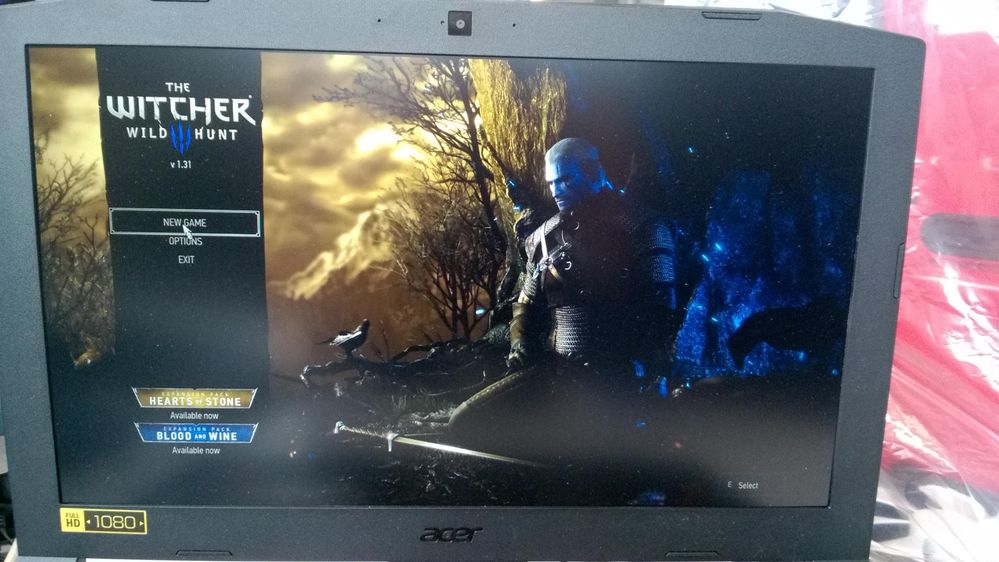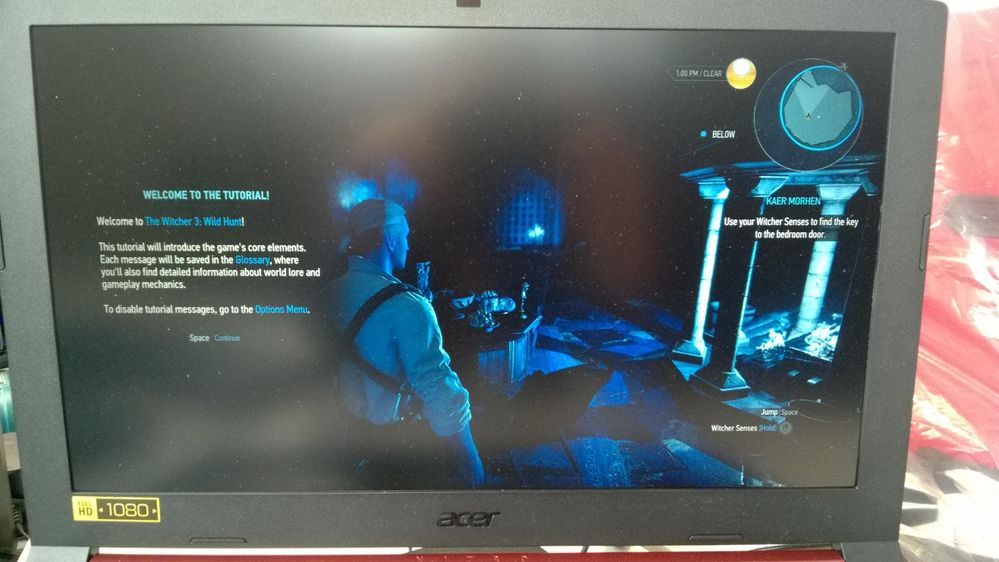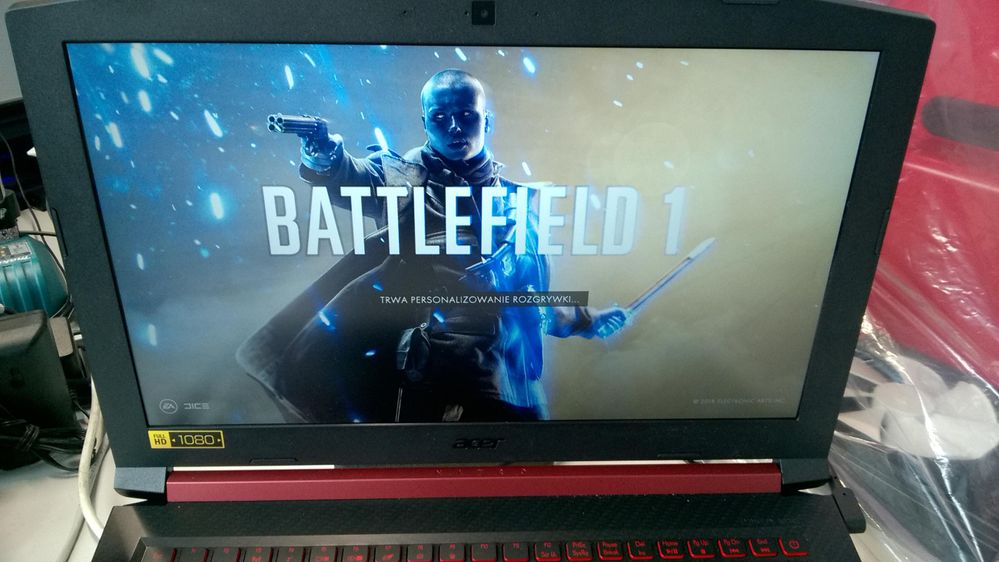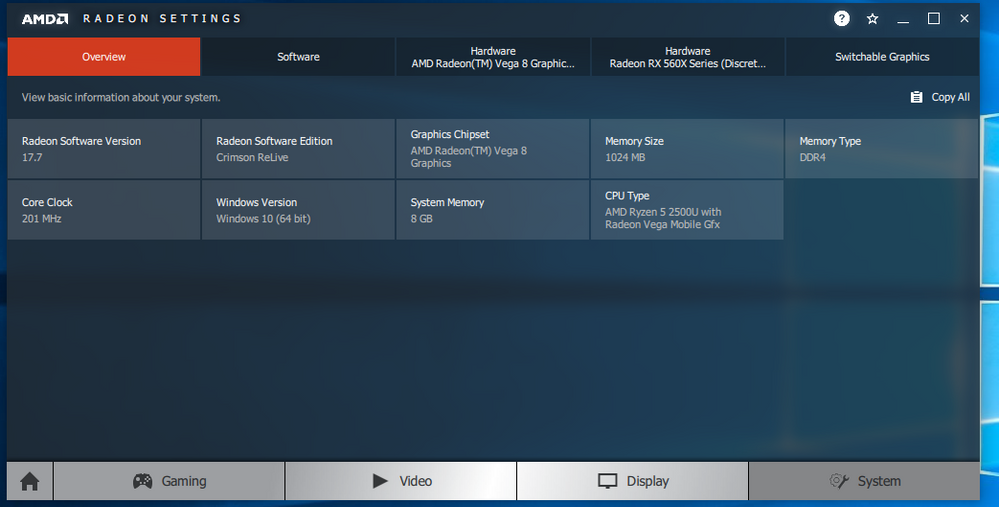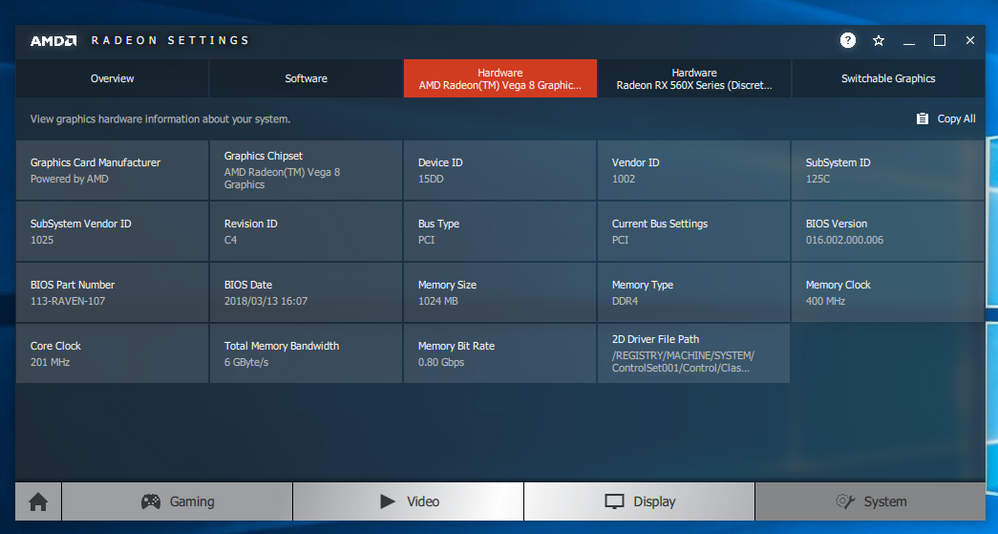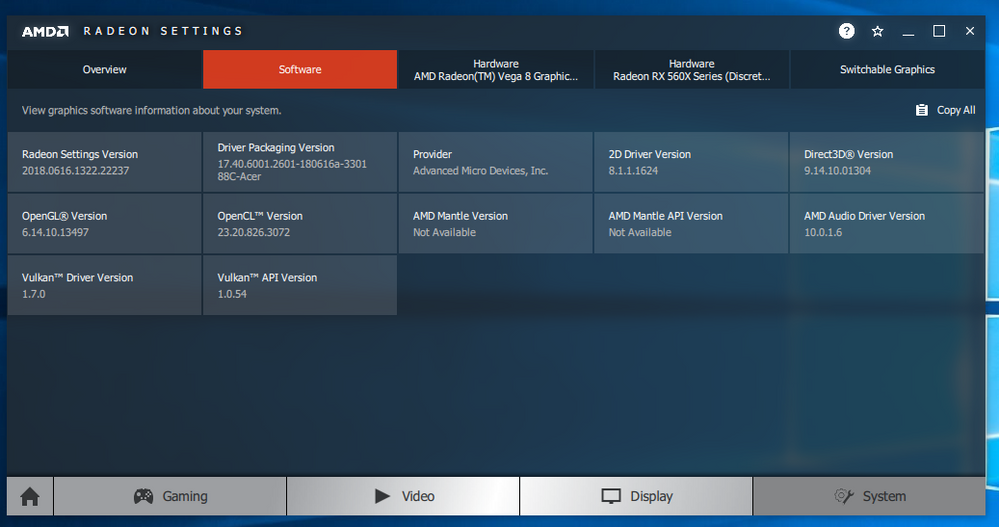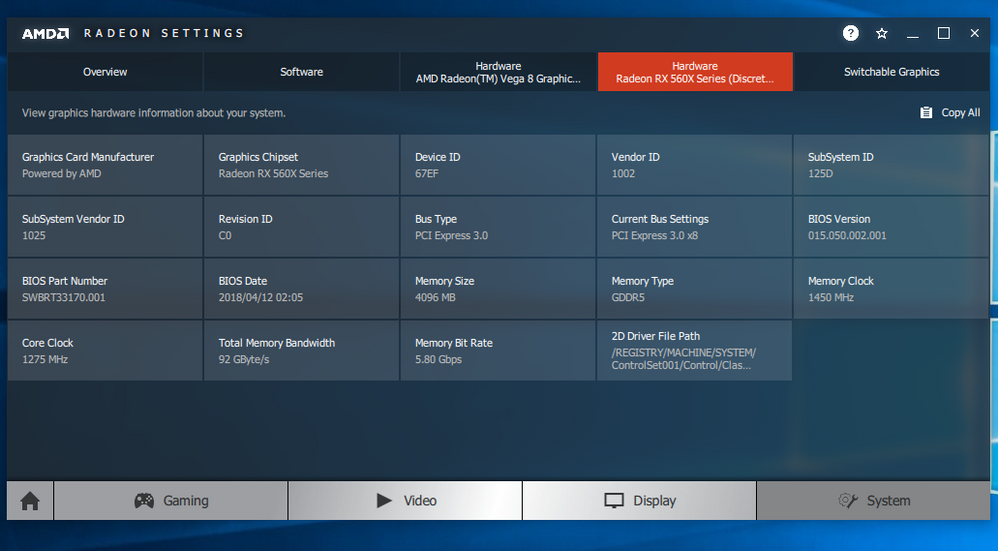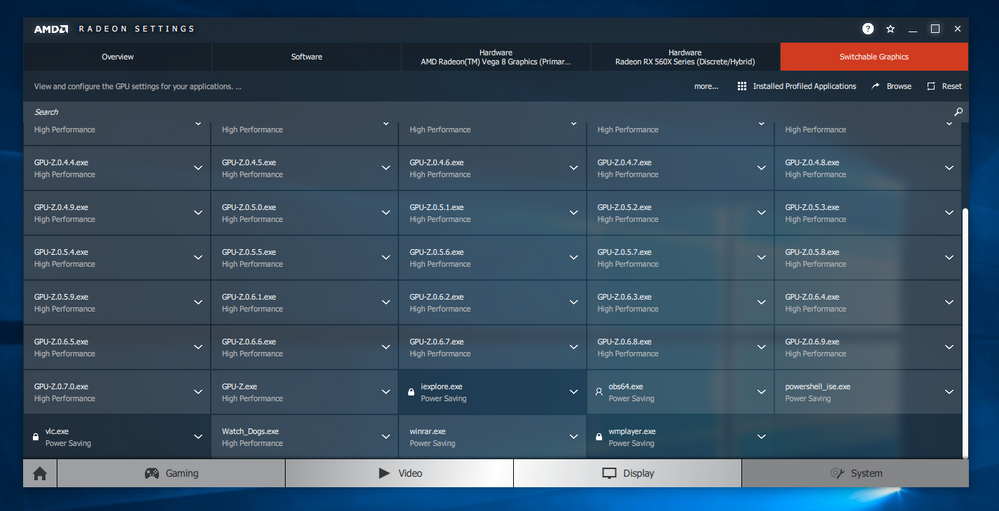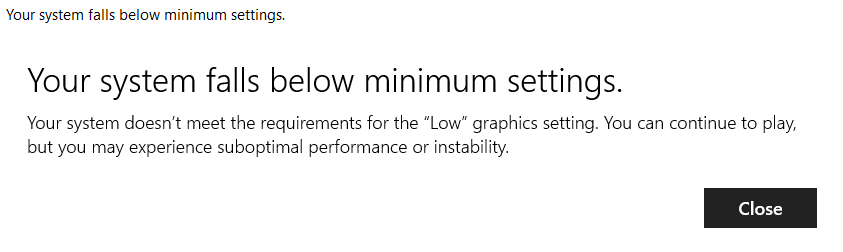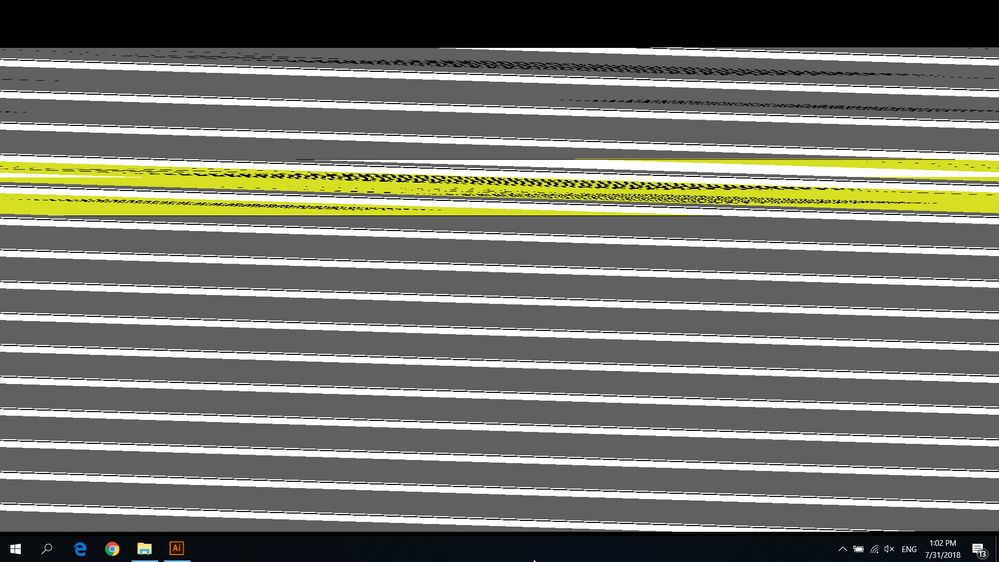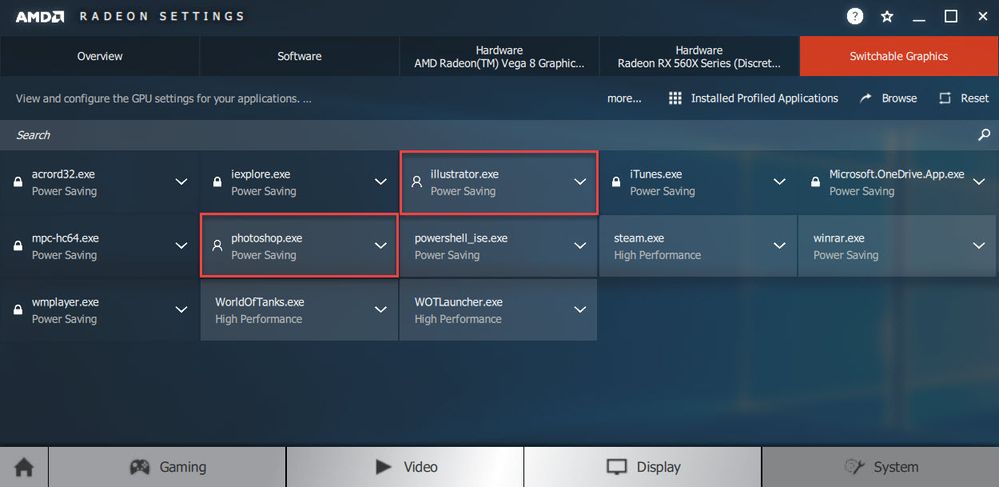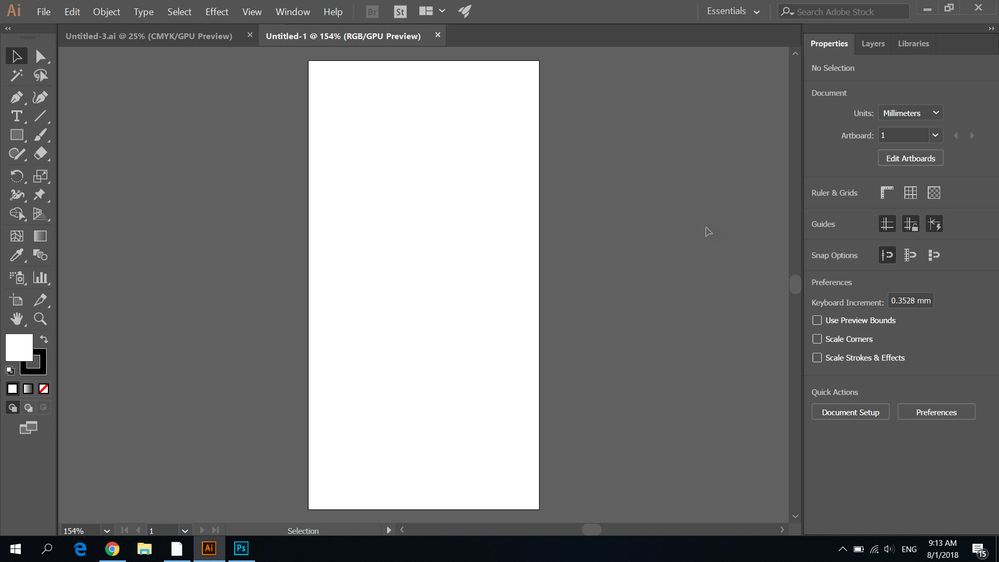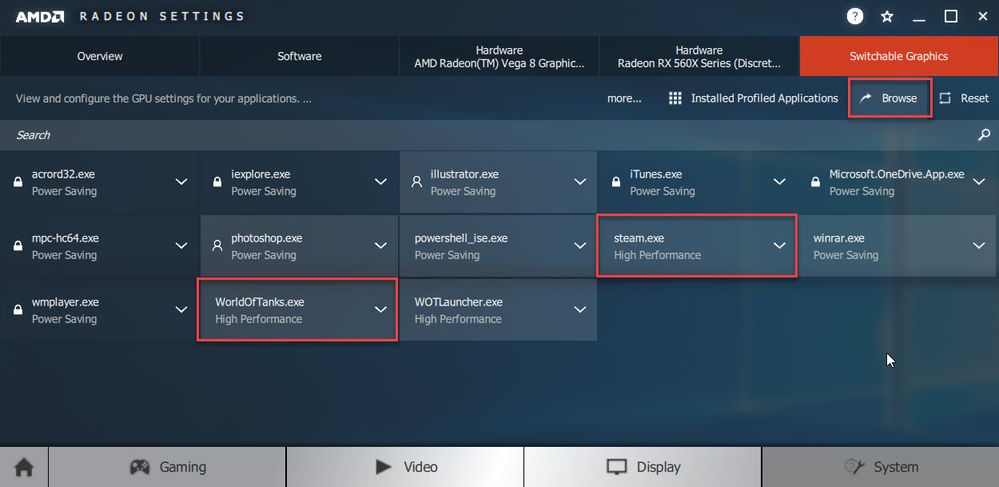PC Drivers & Software
- AMD Community
- Support Forums
- PC Drivers & Software
- Re: Laptop Nitro 5 Ryzen 2500U/RX560X graphic prob...
- Subscribe to RSS Feed
- Mark Topic as New
- Mark Topic as Read
- Float this Topic for Current User
- Bookmark
- Subscribe
- Mute
- Printer Friendly Page
- Mark as New
- Bookmark
- Subscribe
- Mute
- Subscribe to RSS Feed
- Permalink
- Report Inappropriate Content
Distorted Colours In Games On My Laptop
Hello
I have a problem with my newly purchased laptop. After performing the update of Windows 10 to version 1803, I have distorted colors while playing.
I checked if new drivers are available and if the laptop itself is not damaged but it is obvious fault of the drivers themselves from the RX560X card.
Because after switching to the card from the processor, the symptom does not occur.
I checked the store where I bought another piece of the laptop and the symptoms are identical.
Please help ![]()
My config:
Laptop Model: Nitro 5 AN515-42
Bios: V1.05
CPU:Mobile QuadCore AMD Ryzen 5 2500U vith Radeon Vega MobileGFX
GPU:AMD Radeon Vega 8 (Raven Ridge Mobile)
GPU:AMD Radeon RX 560X (Polaris 11)
Driver: Crimson Relive 17.40.3601
Display: LG Philips LP156WF6-SPK6 [15.6" LCD] (build-in)
Memory: 4096 MB
OS: Windows 10 Home 64 bit build 17134
The games that I launched were together with the latest patches installed, because Battlefield 1 and Fifa 2018 I have from the Orgin client and The Witcher is in the latest version 1.31
Wiadomość była edytowana przez: Maciej Kuliś
Message was edited by: Matt B
Edit Title
Solved! Go to Solution.
- Mark as New
- Bookmark
- Subscribe
- Mute
- Subscribe to RSS Feed
- Permalink
- Report Inappropriate Content
Hello
I have a solution to the problem.
After contacting the Acer support, a new version 1.08 bios appeared on the web site.
In addition, I got access to the revised driver.
It can be downloaded from google drive
https://drive.google.com/uc?id=1dLewTGxar49-qJF5Kr1uOOnTrmfCtEQu&export=download
After applying a new bios and driver to which I gave the link, the problem ceased to exist. ![]()
Regards
- Mark as New
- Bookmark
- Subscribe
- Mute
- Subscribe to RSS Feed
- Permalink
- Report Inappropriate Content
- Mark as New
- Bookmark
- Subscribe
- Mute
- Subscribe to RSS Feed
- Permalink
- Report Inappropriate Content
There have been a lot of issues similar to this after the last Win10 1803 update. Try using the older drivers.
- Mark as New
- Bookmark
- Subscribe
- Mute
- Subscribe to RSS Feed
- Permalink
- Report Inappropriate Content
- Mark as New
- Bookmark
- Subscribe
- Mute
- Subscribe to RSS Feed
- Permalink
- Report Inappropriate Content
Same laptop, same config but with 8GB 2400 RAM, same updates... same problem.
However, the colours can sometimes shift back to normal when I do something like adjust the volume (Fn + Up/Down Arrow) in game. but just for a moment.
Sometimes it works normally. Requires a restart to fix it at times.
- Mark as New
- Bookmark
- Subscribe
- Mute
- Subscribe to RSS Feed
- Permalink
- Report Inappropriate Content
Hello
I have a solution to the problem.
After contacting the Acer support, a new version 1.08 bios appeared on the web site.
In addition, I got access to the revised driver.
It can be downloaded from google drive
https://drive.google.com/uc?id=1dLewTGxar49-qJF5Kr1uOOnTrmfCtEQu&export=download
After applying a new bios and driver to which I gave the link, the problem ceased to exist. ![]()
Regards
- Mark as New
- Bookmark
- Subscribe
- Mute
- Subscribe to RSS Feed
- Permalink
- Report Inappropriate Content
Hello trax,
I am truly indebt for you for resolving Amd Ryzen 2500U APU Driver issues by taking superb initiative to solve this problem
and Even providing links for suitable drivers.
On july 18th 2018, I bought ACER NITRO AN515-42 AMD Version from flipkart and I Was dissapointed since screen was producing totally washed out,
Flickering and distorted colors. This happened only when game uses the RX 560X discrete GPU and especially when I Updated to windows10 Spring creators update through windows update.
I did not had to update my bios since it was already in 1.08 version but I Needed to update RADEON Driver to the version you have Quoted above.
Then, I Confirm there is no issue regarding discoloration.
My Laptop specifications -->
ACER NITRO AN515-42 [AMD] Laptop
specs : APU -- AMD RYZEN 2500U (14mn++ Zen Architecture fabrication) With base clock 2.00GHZ and turbo clock upto 3.6GHZ
GPU [DEDICATED] -- AMD RADEON RX 560X 4GB GDDR5 MEMORY based on POLARIS REFRESH 14NM++ FABRICATED Architecture
GPU [INTEGRATED] -- AMD VEGA 8 MOBILE
RAM -- 8GB DDR4 RAM @ 2400MHZ
HDD -- 1TB HDD
OS -- Windows 10 Spring CREATORS UPDATE Build 17134.167
Regards,
SUHAS P R
- Mark as New
- Bookmark
- Subscribe
- Mute
- Subscribe to RSS Feed
- Permalink
- Report Inappropriate Content
Hello All Nitro Team,
I have found the genuine solution for Acer Nitro AN515-42 AMD Laptop [ Ryzen 2500U + Vega 8 and RX560X ] driver problem affecting multiple users.
After updating to the version [revised] from trax, i was getting little bit poor and fluctuating FPS in games although color discoloration problem was resolved. Thanks to trax again.
Permanent Solution is to clean install Microsoft WHQL Certified AMD driver from the Microsoft catalogue page. Here are the steps :
1) Download AMD Clean Uninstall Utility from the page AMD Clean Uninstall Utility
2) Download the UPDATED DRIVER [ 6/16/2018 with driver version 23.20.826.3072 and a file size of 265.3 MegaBytes ] below
After visiting above microsoft catalog page, you will need to click on the Last Updated filter to Sort drivers in the descending order
3) Disconnect internet and run AMD Clean Uninstall Utility. This will UNINSTALL your AMD Chipset drivers and ALL AMD GPU Drivers. DO NOT PANIC and after uninstall utility is finished doing it's work, REBOOT THE COMPUTER
4) After laptop reboots, screen resolution will be less since Microsoft basic display adapter will be the GPU Driver now.
5) CONNECT INTERNET AND RUN WINDOWS UPDATE which installs AMD Chipset and Microsoft WHQL Certified AMD GPU Drivers
6) Extract the UPDATED DRIVER CAB file using 7zip software to your HDD. [ one folder named B330055 and 2 files named u0330186.cat and U0330186.inf MUST BE PRESENT ]
7) Go to device Manager and right click AMD Radeon vega 8 graphics -> Update driver -> browse my computer for driver software -> let me pick from a list of available drivers for my computer -> HAVE DISK -> Browse to the file named as U0330186.inf which MUST Be present within the driver folder extracted as per previous step -> CLICK OK -> Select AMD Radeon vega 8 graphics -> CLICK Next and if any driver warning appears click ok and install driver. This will install driver for BOTH Vega 8 and RX560X Combinations.
8) After driver installation, REBOOT THE LAPTOP
9) you will observe that AMD RADEON SETTINGS Will not be present. To install this, go to the place where you extracted Updated driver and there in folder B330055 you will see ccc2_install.exe file.This is our AMD RADEON SETTINGS and double click ccc2_install.exe file and follow the prompts. After AMD RADEON SETTINGS Installation, REBOOT LAPTOP
10) ENJOY The power of Vega 8 and RX560X in games to it's fullest potential!
I Will guide all of you for updating the driver in this same post when the updated driver for vega8 and rx560x arrives in the microsoft catalogue website.
Regards,
Suhas P R
- Mark as New
- Bookmark
- Subscribe
- Mute
- Subscribe to RSS Feed
- Permalink
- Report Inappropriate Content
Nice guide suhaspr, did the update following your guide and will test later on today in some games. ![]()
- Mark as New
- Bookmark
- Subscribe
- Mute
- Subscribe to RSS Feed
- Permalink
- Report Inappropriate Content
Most games run smoothly, with the exception of No Man's Sky in 1280x720 windowed mode. It only runs properly in full screen mode. The only time it worked in 1280x720/windowed was with the default Acer video drivers (the ones that came with the laptop). No Man's Sky 1280 x 720 - Album on Imgur
- Mark as New
- Bookmark
- Subscribe
- Mute
- Subscribe to RSS Feed
- Permalink
- Report Inappropriate Content
Hello dclanz
Thanks for following my guide and giving feedback. Please let me know the GPU Performance of your laptop by testing some good games. Because after installing Microsoft certified AMD Radeon GPU Drivers, not only i am getting great performance in Far cry 4, Watch dogs even Adobe premiere pro is also running without any problems. Video/Audio playback using VLC is flawless.
Thank you,
Suhas P R
- Mark as New
- Bookmark
- Subscribe
- Mute
- Subscribe to RSS Feed
- Permalink
- Report Inappropriate Content
Here is some feedback playing Nioh same res (1280x720). Task Manager GPU while playing Nioh - Album on Imgur , in game Nioh at 60fps 1280x720 - Album on Imgur and graphic settings used in the game Nioh Graphic Settings - Album on Imgur
- Mark as New
- Bookmark
- Subscribe
- Mute
- Subscribe to RSS Feed
- Permalink
- Report Inappropriate Content
games are getting good fps after i followed your steps thx ma..But adobe photoshop is still not running..when i run photoshop using rx560x im getting some weired random line and the application freezes.same as the picture posted by yentafour
- Mark as New
- Bookmark
- Subscribe
- Mute
- Subscribe to RSS Feed
- Permalink
- Report Inappropriate Content
I followed your instruction today. The problem is that the update .cab file is now slightly different. The file name and date is the same as yours (which is UPDATED DRIVER [ 6/16/2018 with driver version 23.20.826.3072) but the file size now is a file size of 265.2 MegaBytes ]
When extracted files u0330186.cat and U0330186.inf now are changed to c0330186 instread of starting with u.
The question is Is there a problem? and can I continue on using the new files? Or is there a way to download your old files. Or is there a way to check the file versions.
Thank you
- Mark as New
- Bookmark
- Subscribe
- Mute
- Subscribe to RSS Feed
- Permalink
- Report Inappropriate Content
Hi, there! Please help me with this case:
I have the "Forza Horizon 4" game on my Acer Nitro 5 AN515-42-R2VK & I just can't run it on RX, just on Vega8 (Switchable Graphics of the game is on High Performance, LapTop is power plugged)
After purchase of Nitro I've downloaded & installed VGA driver from official Acer, then I've updated each one from the Device Manager.
Note: when I'm running the game there is a pop-up with text like:
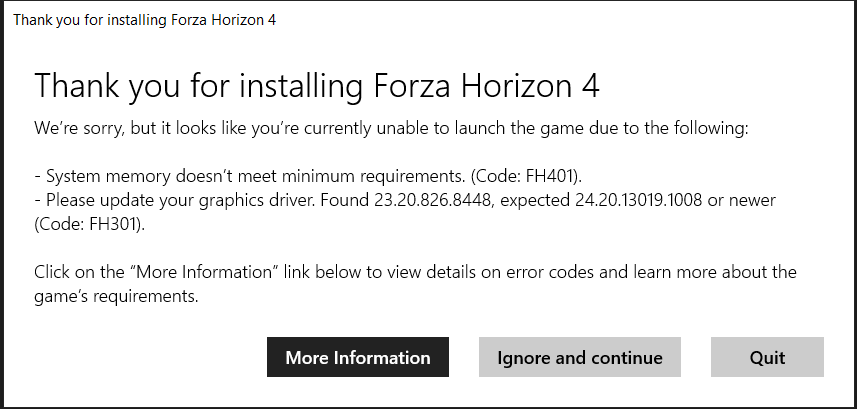
I'm clicking the "Ignore and continue" - second one:
In the game I'm running Benchmark mode first - and the it's very low & always with Vega8
Thanks in advance!
- Mark as New
- Bookmark
- Subscribe
- Mute
- Subscribe to RSS Feed
- Permalink
- Report Inappropriate Content
hii i have the same laptop but iam not getting fps at all at low settings csgo iam getting 60fps ... which i checked and it should be 200+ more over i checked farcry 5 with it on ultra settings 1080p vega 8 gfx is giving me 8fps whereas rx560 is giving me 10fps its really frustrating plss help me i have already initiated refund for the laptop from flipkart but i hope i fix it brfore the take it away @
- Mark as New
- Bookmark
- Subscribe
- Mute
- Subscribe to RSS Feed
- Permalink
- Report Inappropriate Content
Excellent work man, thank you kindly for the information and the links! ![]()
- Mark as New
- Bookmark
- Subscribe
- Mute
- Subscribe to RSS Feed
- Permalink
- Report Inappropriate Content
- Mark as New
- Bookmark
- Subscribe
- Mute
- Subscribe to RSS Feed
- Permalink
- Report Inappropriate Content
Iam having a totally different problem plss help guys iam getting nonfps at all farcry 5 high settings iam getting 7 fps plss help ive tried everything and csgo iam getting 60fps on low aaahhhhh
- Mark as New
- Bookmark
- Subscribe
- Mute
- Subscribe to RSS Feed
- Permalink
- Report Inappropriate Content
New driver is work. Thank you.
- Mark as New
- Bookmark
- Subscribe
- Mute
- Subscribe to RSS Feed
- Permalink
- Report Inappropriate Content
hii i have the same laptop but iam not getting fps at all at low settings csgo iam getting 60fps ... which i checked and it should be 200+ more over i checked farcry 5 with it on ultra settings 1080p vega 8 gfx is giving me 8fps whereas rx560 is giving me 10fps its really frustrating plss help me i have already initiated refund for the laptop from flipkart but i hope i fix it brfore the take it away @
- Mark as New
- Bookmark
- Subscribe
- Mute
- Subscribe to RSS Feed
- Permalink
- Report Inappropriate Content
Programs adobe have problem from new driver. But games is ok.
- Mark as New
- Bookmark
- Subscribe
- Mute
- Subscribe to RSS Feed
- Permalink
- Report Inappropriate Content
When I find the moment I will try to launch a program from the adobe range. From what I noticed the problem, you show the problem on Adobe Illustrator. Is there only this problem on it? Try to write directly to your local Acera technical support. The topic in the Acer service networks is already known to them because in this way a new bios and graphics driver revision appeared on the site, to which I inserted links. When I tests on my unit and the fault confirms i will try to start the topic with my local Acer help. Maybe they will be able to solve the problem again but it is clearly a driver problem but this time for graphics from the processor.
- Mark as New
- Bookmark
- Subscribe
- Mute
- Subscribe to RSS Feed
- Permalink
- Report Inappropriate Content
When I Switch graphics to power saving. It is ok.
- Mark as New
- Bookmark
- Subscribe
- Mute
- Subscribe to RSS Feed
- Permalink
- Report Inappropriate Content
I had some time and checked if the fault would repeat itself. Unfortunately, the problem on my unit did not occur. I tested in all possible ways, including setting profiles from graphics, but everything works fine for me. Only after performing the update bios and drivers I did a system recovery from "reset the computer to its initial state". I did not use Recovery Acer because it's based on the recovery from Windows 10. So for sure you can do the recovery because that's probably recommended by Acer technicians and only check if the elimination of the fault will be confirmed.
Update
Today I continued the tests and managed to generate exactly the same symptom as you. I did the system update and the symptom subsided.
- Mark as New
- Bookmark
- Subscribe
- Mute
- Subscribe to RSS Feed
- Permalink
- Report Inappropriate Content
I also did it to my system then its ok now, but when i see on the preferences adobe uses the integrated graphic (VEGA 8) and it is so slow. I wanted to fully utilize the rx 560x graphic in editing. How can I do that? Any tips?
thanks in advance.
- Mark as New
- Bookmark
- Subscribe
- Mute
- Subscribe to RSS Feed
- Permalink
- Report Inappropriate Content
How to Unpark Cpu Ryzen Mobile And Run dedicated Gpu notebook - YouTube
follow this setting
- Mark as New
- Bookmark
- Subscribe
- Mute
- Subscribe to RSS Feed
- Permalink
- Report Inappropriate Content
thank you so much!!!
On Mon, Oct 22, 2018 at 4:09 PM aizalabdulhadi <amd-external@jiveon.com>
- Mark as New
- Bookmark
- Subscribe
- Mute
- Subscribe to RSS Feed
- Permalink
- Report Inappropriate Content
Many thanks for this guide, FPS are even higher!
- Mark as New
- Bookmark
- Subscribe
- Mute
- Subscribe to RSS Feed
- Permalink
- Report Inappropriate Content
Iam having a totally different problem plss help guys iam getting nonfps at all farcry 5 high settings iam getting 7 fps plss help ive tried everything and csgo iam getting 60fps on low
- Mark as New
- Bookmark
- Subscribe
- Mute
- Subscribe to RSS Feed
- Permalink
- Report Inappropriate Content
Please check swich graphics set games to high performance.
- Mark as New
- Bookmark
- Subscribe
- Mute
- Subscribe to RSS Feed
- Permalink
- Report Inappropriate Content
i did it bro ..... i did everything the game is running on rx560x when i look in task manager ........ it shows 100 99% in use but i get fps like 5 -7 -10 ..... i even called the acer technition and he didnt know nothing he did not even aprroved my refund . plss help
- Mark as New
- Bookmark
- Subscribe
- Mute
- Subscribe to RSS Feed
- Permalink
- Report Inappropriate Content
I think the laptop needs plugged in to game. At least that's what i'm noticing with mine. It stays at 1.50 hz on the CPU and uses half the 560 when off the charger and uses them max when plugged in.
- Mark as New
- Bookmark
- Subscribe
- Mute
- Subscribe to RSS Feed
- Permalink
- Report Inappropriate Content
I was playing Mad Max a few nights ago and trying to use Action! recording software when I realized the game was stuttering badly with pretty poor fps. This is a game I played the day before, running off the RX 560X with no problems whatsoever. When I checked the task manager my CPU was fluctuating between 90-100% and I started killing apps to determine the issue. Turns out that Action! was the culprit and I've since switched over to Bandicam recording software. Long story short, you said your CPU shows 99% usage during gaming and it is running off the RX 560X, then double check your running apps and eliminate them one by one to find the culprit. Hope this helps.
- Mark as New
- Bookmark
- Subscribe
- Mute
- Subscribe to RSS Feed
- Permalink
- Report Inappropriate Content
no bro i was saying that my graphics card usage was 100% rx560 ....... cpu was running at 45 50% only i donno what the problem is plss help man the fps is not good at all iam getting 6-7 fps in fracry 5 and 3-4 fps in ac origin
- Mark as New
- Bookmark
- Subscribe
- Mute
- Subscribe to RSS Feed
- Permalink
- Report Inappropriate Content
Ohhh, now I understand! Unfortunately I have neither of those games to test and see. Maybe another member can report their findings and try to assist you Rohan.
- Mark as New
- Bookmark
- Subscribe
- Mute
- Subscribe to RSS Feed
- Permalink
- Report Inappropriate Content
yea maybe u r rite but dont u think that my graphics card must be faulty ??? ..... cause one day out of the blue it started working perfectly but only in farcry 5 i was getting 45 fps and ac origin also but in csgo i get like 30-40 fps always
- Mark as New
- Bookmark
- Subscribe
- Mute
- Subscribe to RSS Feed
- Permalink
- Report Inappropriate Content
No. Its the new windows update.
We simply need a new graphics driver.
Reverting windows to the previous build fixes all of these problems.
It just happened to me yesterday.
- Mark as New
- Bookmark
- Subscribe
- Mute
- Subscribe to RSS Feed
- Permalink
- Report Inappropriate Content
yes i am also having the same problem some games are lagging even though i played them in low games like assasins creed origins, watch dogs 2, forza horizon 3 are so laggy in low graphical setting in high they are awful.adobe photoshop is also not running...i have updated every thing but still unable to play games smoothly...amd radeon didnt given any updates after april 2018 which is the initial release of the rx560x..amd is so bad they dont know how to take care of there coustmers..every one post your problems in twitter page of amd ceo,amd radeon page..even in instagaram..let our voice of troublems with there awful graphic card rx560 reach them
- Mark as New
- Bookmark
- Subscribe
- Mute
- Subscribe to RSS Feed
- Permalink
- Report Inappropriate Content
The cpu wont boost in mine and my fps in games are awful. I've updated everything. help