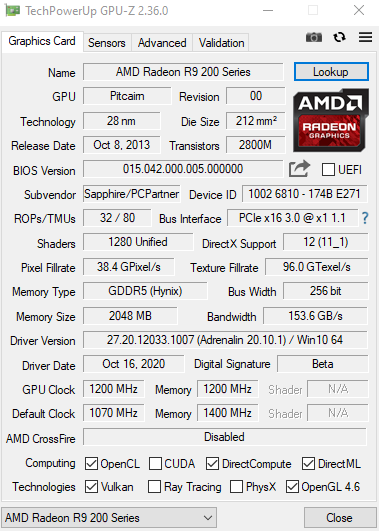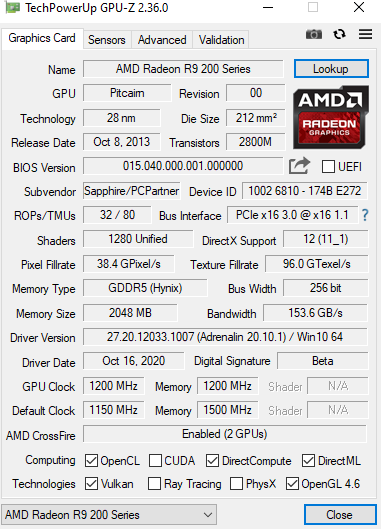I have two Radeon R9 270x GPUs mounted to a crossfire compatible motherboard (Tomahawk max MS-7c02), with crossfire enabled through the two GPUs. When benchmarking and gaming, the utilization on GPU-Z is showing 99% utilization on GPU1 and 0% on GPU2.
The PCIe ports for GPU1 and GPU2 are PCIex16 3.0@ x16 and are identical, and I have a crossfire bridge attached between the two GPUs. I don't notice any significant increase in FPS using crossfire. I actually have noticed it gets worse in most modern games.
How do I enable both GPUs to be working together?
Attached are GPU Z Records for both GPUs