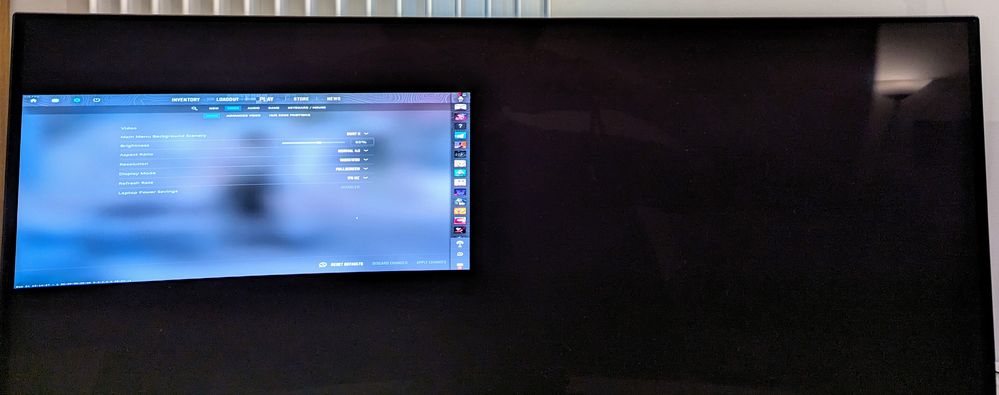Counter-Strike 2 has stopped displaying correctly on my monitor since a recent AMD driver or game update.
Before the issue started, CS2 was displayed correctly at the preserved 4:3 aspect ratio (centred on the screen, with black on the sides).
Now, the game starts at the correct display presentation but changes to the incorrect presentation after the Valve logo. Now, it part-fills a corner or edge of my monitor.
Alt-tabbing out and back briefly restores the correct presentation but reverts to the incorrect one after a couple of seconds.
This issue does not happen with other games I've tested, though CS2 is the only game I play with a non-native resolution and aspect ratio.
Changing back to my native resolution is not a desired workaround.
A photo of the issue is at the end of this post.
---
PC specs/setup:
Display resolution (native): 3440x1440
Game resolution: 1600x1200 (fullscreen)
GPU: Sapphire NITRO+ Radeon RX 6900 XT 16 GB
GPU driver: 23.12.1
CPU: AMD Ryzen 9 5900X
RAM: 32 GB (2 x 16 GB modules @ 3600 MHz)
AMD driver settings for Counter-Strike 2:
Radeon Chill: Enabled
Radeon Image Sharpening: Disabled
AMD FreeSync: AMD optimised
Scaling Mode: Preserve aspect ratio
---
Photo of issue: