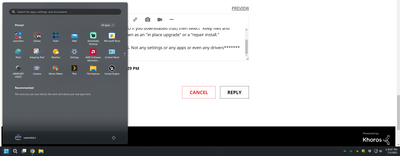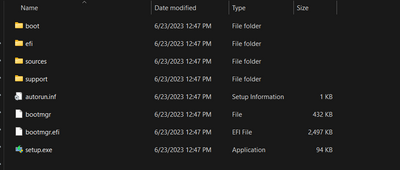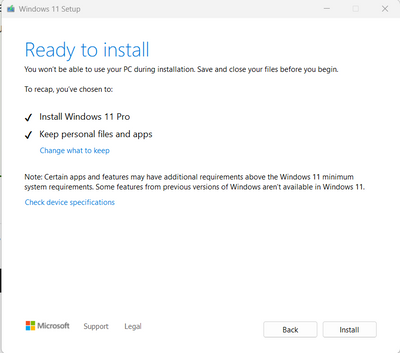- AMD Community
- Support Forums
- PC Drivers & Software
- Control panel *will not install*
PC Drivers & Software
- Subscribe to RSS Feed
- Mark Topic as New
- Mark Topic as Read
- Float this Topic for Current User
- Bookmark
- Subscribe
- Mute
- Printer Friendly Page
- Mark as New
- Bookmark
- Subscribe
- Mute
- Subscribe to RSS Feed
- Permalink
- Report Inappropriate Content
Control panel *will not install*
Help, my control panel has disappeared. AMD Radeon RX 6600XT HP Omen
Stay with me, here's what happened:
1) Windows Update installed the latest driver, and I lost the streaming tab
2) Went to AMD site and downloaded latest driver for 6600Xt and installed (I've tried the 40mb "detect" install and the 600mb full install)
3) Select "full install" and install.
4) Driver installed fine, but now the AMD "app" (control panel?) is completely gone from my system.
5) I re-installed the last version that I had previous saved (Dec 22 - because this is not the first time Windows has caused me to lose the streaming tab). No good, the control panel is still missing.
Several hours later I've capitulated and come here to the forum for help. Is the latest Windows update preventing the control panel from being installed? (I don't see it anywhere in C:/AMD). Am I downloading the wrong file? Did AMD discontinue this feature?
Solved! Go to Solution.
- Mark as New
- Bookmark
- Subscribe
- Mute
- Subscribe to RSS Feed
- Permalink
- Report Inappropriate Content
Thank you, just knowing that it was still included was enough for me to figure it out. I'm on Windows 11, so I don't have a start menu, and it wasn't appearing in "apps", but I found the actual executable in Program Files/AMD/CNext/RadeonSoftware.exe. I just added a shortcut to my desktop and now I'm good to go.
- Mark as New
- Bookmark
- Subscribe
- Mute
- Subscribe to RSS Feed
- Permalink
- Report Inappropriate Content
No Adrenalin is still included with the drivers. Sometimes you need to open the drivers through the start menu once after the reboot after the install. I know mine will not load after an update unless I open it manually one time after install.
I would use this guide to stop Windows from messing up your drivers.
Solved: How to stop updates for drivers with Windows Updat... - AMD Community
Next, I would use an application called DDU or Display Driver Uninstaller. The program is really easy to use. Just launch it, select GPU, then select AMD, and choose the Clean and restart.
After that, I would restart the PC and when it boots back up, I install AMD drivers from AMD Drivers and Support | AMD. To make sure you have the right drivers I go to the link I posted, enter my GPU information, and download the recommended drivers. As of right now they should be 23.5.2. I would be prompted to restart after the install completes.
After I would restart the PC, Adrenalin should be installed.
Now I would launch Adrenalin for the first time. Subsequently every time I boot the PC it loads at startup.
I hope this helped and if it does not keep posting on this thread. People have had similar issues, and they may chime in.
- Mark as New
- Bookmark
- Subscribe
- Mute
- Subscribe to RSS Feed
- Permalink
- Report Inappropriate Content
Thank you, just knowing that it was still included was enough for me to figure it out. I'm on Windows 11, so I don't have a start menu, and it wasn't appearing in "apps", but I found the actual executable in Program Files/AMD/CNext/RadeonSoftware.exe. I just added a shortcut to my desktop and now I'm good to go.
- Mark as New
- Bookmark
- Subscribe
- Mute
- Subscribe to RSS Feed
- Permalink
- Report Inappropriate Content
I'm on Windows 11 too. I have a start menu.
********* YOU WILL NOT LOSE A THING. Not any settings or any apps or even any drivers*******