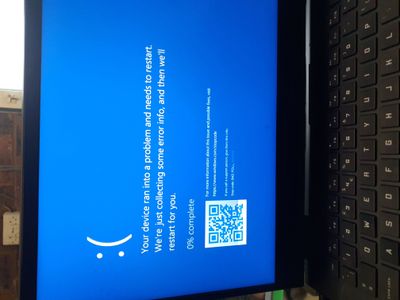
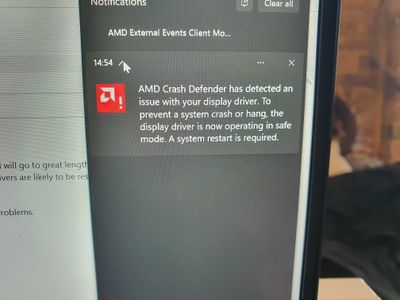
Hello,
I am extremely frustrated with my HP Omen 16 ryzen 7 5800H Radeon RX 6600M gaming laptop.
| | |
| Windows version: | Windows 11, 10.0, version 2009, build: 22621 (x64) |
| Windows dir: | C:\WINDOWS |
| Hardware: | OMEN by HP Laptop 16-c0xxx, HP, 8902 |
| CPU: | AuthenticAMD AMD Ryzen 7 5800H with Radeon Graphics 8664, level: 25 |
| Processor count: | 16 logical processors, active mask: 65535 |
| RAM: | 15713.7MB |
I bought it in November 2021, and it worked fine with no issues at all.
Now all of a sudden it keeps on at random crashing to blue screen saying something went wrong, getting stuck in a boot loop where it will try automatic repair then crash back to the blue screen.
I can usually manually power off and then power on and it will start as if nothing has happened.
The crash happens at random, it canbe when I am browsing the web, it can be when I am trying to play a game, it can be when it is simply idle.
The only other symptoms are that I keep on getting AMD driver errors, saying the driver has either stopped working and the device been put into safe mode, or that the driver didn't load to begin with/crashed.
I have tried absolutely every form of updating the graphics drivers I can think of. From using the amd software, to using device manager, to using 3rd party driver checkers everything keeps telling me I am up to date.
I have also tried uninstalling the drivers and reinstalling an older version still doesn't help.
Other steps I've tried, are
Windows memory diagnostic tool - no errors
Check disk for errors - no errors
About a million virus scans with bitdefender - no issues found
Every mini dump I have says bad_pool_header which means nothing to me and Google isn't very clear on how to sort that problem either. I know it's a driver issue because that's the only consistent thing the error message from the AMD bug reporter.
Reset laptop wipe all my files and reinstalling windows from local drive -managed about 7 hours use before the problem came back
I would not mind if it was a consistent problem, but sometimes I can game for hours before it happens, other times I'll barely make it to the windows screen before it crashes.
I'm almost ready to throw this machine at the wall as I'm so annoyed.
Attached is some of the information from errors and crash dumps.

Any help would be appreciated.