- Mark as New
- Bookmark
- Subscribe
- Mute
- Subscribe to RSS Feed
- Permalink
- Report Inappropriate Content
Chrome Hardware Acceleration Problem With Lag
This man had such a problem.
Chrome Hardware Acceleration Problem With Lag
The Rx 570 causes braking in chrome during hardware acceleration. I need help with this, what do I do? Throw out and buy NVIDIA? Or download vivaldi? Lol
I overhauled the drivers, it didn't help.
- Mark as New
- Bookmark
- Subscribe
- Mute
- Subscribe to RSS Feed
- Permalink
- Report Inappropriate Content
This is how I fixed it on my end. Open Chrome Go to "Chrome://Flags" once you're there search for "Choose ANGLE graphics backend" change "Default" to "D3D9". I've been digging through various posts looking for fixes because Chrome would cause driver crashes aka "black screens". I noticed another issue is videos in Chrome have a gray tint to them as well. I do not get either of these issues in Firefox, only Chromium based browsers like Edge and Chrome.
Try this and see if it works.
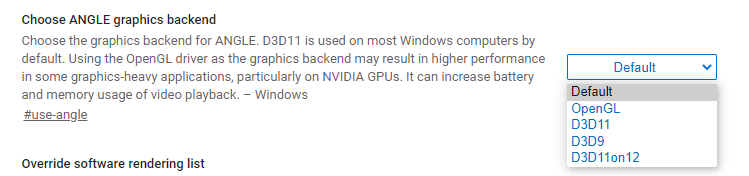
- Mark as New
- Bookmark
- Subscribe
- Mute
- Subscribe to RSS Feed
- Permalink
- Report Inappropriate Content
This did not help
- Mark as New
- Bookmark
- Subscribe
- Mute
- Subscribe to RSS Feed
- Permalink
- Report Inappropriate Content
Just wanted to leave a comment on here. I started having some pretty bad issues with cursor lag over images while using Hardware Acceleration on any Chromium browser. I use a Radeon VII on 21.5.2 drivers and I had attempted downgrading with a Factory Reset, also turned off the overlays, etc. Changing this to DirectX9 appears to have completely resolved all of my lag issues!
Thanks for your time posting this!
- Mark as New
- Bookmark
- Subscribe
- Mute
- Subscribe to RSS Feed
- Permalink
- Report Inappropriate Content
WOW! This fixed Months and Months of black screens. After weeks of trying to read windows logs and understand what is happening, I came across this. Here I was considering changing my GPU or buying a new power supply. Not only does it fix the videos from lagging when multiple videos are playing, but the videos are actually playable on fullscreen now. Chrome would literally cause my computer to CRASH because of this.
CPU : Ryzen 5 5600x
GPU : Radeon RX6800
OS : Windows 11
I am curious to know why the default setting for this was so deteriorating, and how come setting to D3D9 or DRD11 fixes it ?
Thank you so much
- Mark as New
- Bookmark
- Subscribe
- Mute
- Subscribe to RSS Feed
- Permalink
- Report Inappropriate Content
I use IGFX of 7000-series Ryzen. I changed the setting from AUTO to OpenGL and it seems to work - before this I had to disable hardware acceleration. Still I think it is weird that this issue can caused so much trouble for such a long time.
- Mark as New
- Bookmark
- Subscribe
- Mute
- Subscribe to RSS Feed
- Permalink
- Report Inappropriate Content
I created an account here just to say thank you!!!! Countless days trying to search for this issue with the right words I stumbled upon this thread by shear luck. Changing to D3D9 fixed the multiple videos lag I was incurring as well as it makes transitioning chrome windows from one monitor to the other smooth again instead of stuttering. Before I had to disable HW acceleration all together to accomplish this and I didn't want to have to do that. It's a sad day when you have to downgrade the backend to make modern things work better.
Ryzen 9 5950x
MSI AMD Radeon RX 6950 XT
Win 10
- Mark as New
- Bookmark
- Subscribe
- Mute
- Subscribe to RSS Feed
- Permalink
- Report Inappropriate Content
This tip has completely solved my problem of cursor mouse laggy/freeze that I had only on Edge Chromium...
Thank you!
- Mark as New
- Bookmark
- Subscribe
- Mute
- Subscribe to RSS Feed
- Permalink
- Report Inappropriate Content
This worked perfectly for me. Chrome no longer stutters when maximizing/minimizing window. Also youtube videos seem to run smoother, i was having what appeared to be framerate drops constantly before. Thank you!
- Mark as New
- Bookmark
- Subscribe
- Mute
- Subscribe to RSS Feed
- Permalink
- Report Inappropriate Content
I recently upgraded to Windows 10 2004. When resizing the Chrome window my cursor lagged and froze constantly. I narrowed the issue down to the Radeon video driver 20.4.2. I needed to turn off hardware acceleration within the Chrome settings in order to fix this. Edge now uses the chromium back end ... same issue.
- Mark as New
- Bookmark
- Subscribe
- Mute
- Subscribe to RSS Feed
- Permalink
- Report Inappropriate Content
I was helped to disable HDCP Support
Problem solved
- Mark as New
- Bookmark
- Subscribe
- Mute
- Subscribe to RSS Feed
- Permalink
- Report Inappropriate Content
How do you disable hdcp support though?
- Mark as New
- Bookmark
- Subscribe
- Mute
- Subscribe to RSS Feed
- Permalink
- Report Inappropriate Content
In the Radeon Settings panel click on the cog in the upper right.
Then Click on Display at the top right under "Gaming" and "Streaming".
Then in that main panel on the right towards the bottom click on "Overrides".
Accept the notice. You will see "HDCP Support".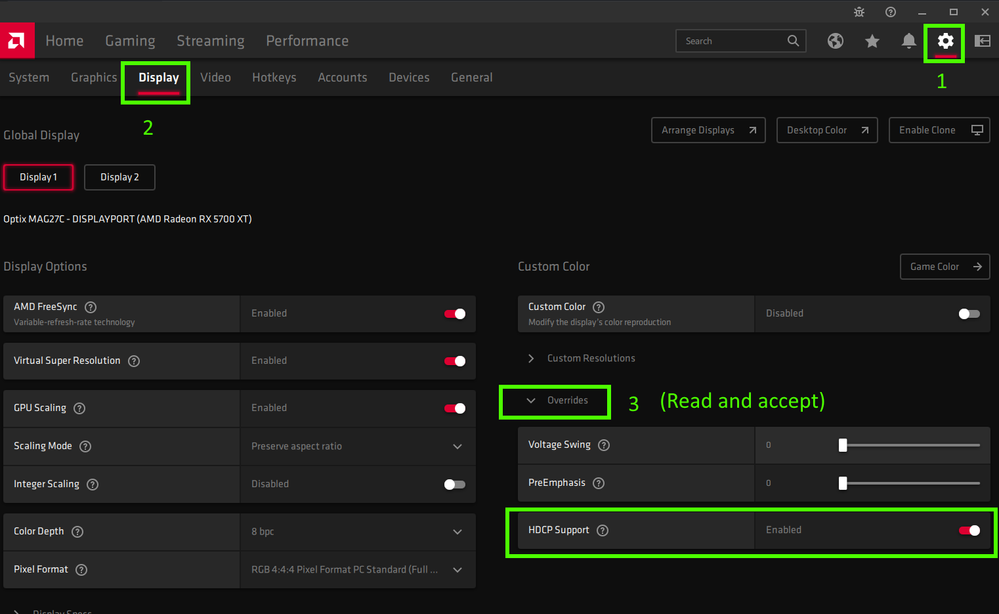
- Mark as New
- Bookmark
- Subscribe
- Mute
- Subscribe to RSS Feed
- Permalink
- Report Inappropriate Content
How can HDCP affect this?
- Mark as New
- Bookmark
- Subscribe
- Mute
- Subscribe to RSS Feed
- Permalink
- Report Inappropriate Content
in my case i was able to fix the lagging by enabling these options on amd software:
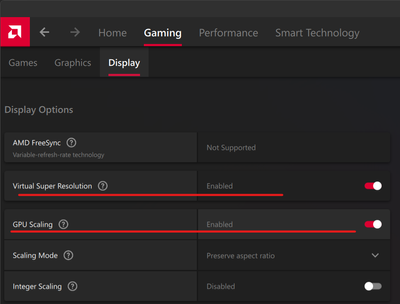
- Mark as New
- Bookmark
- Subscribe
- Mute
- Subscribe to RSS Feed
- Permalink
- Report Inappropriate Content
Whether its rx570 or nvidia ....chrome lags on all RYZEN processors....
I have ryzen 5950x 64gigs ram RTX 4070ti super....still chrome freezes on every frame when lightoom is used parallely !!!!!!!!!!