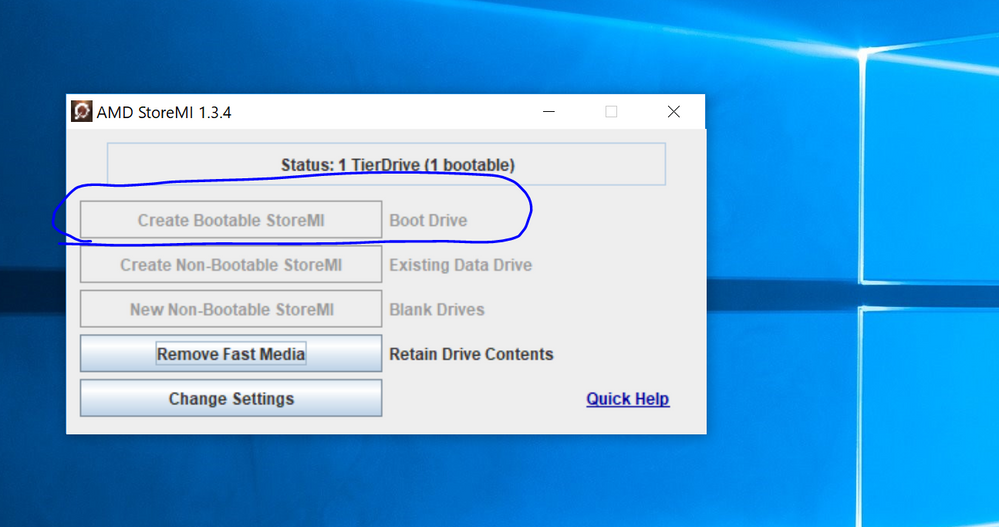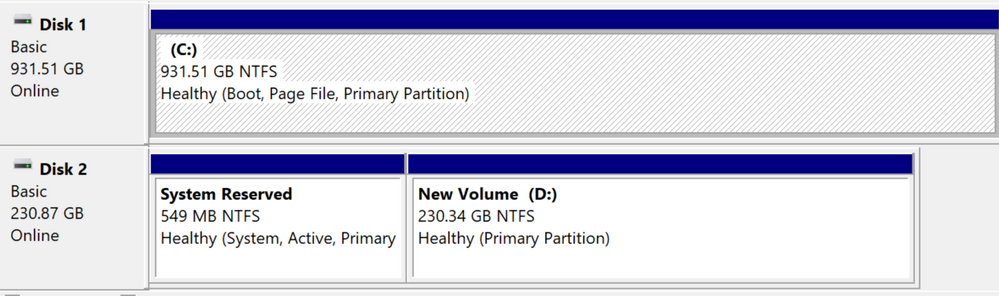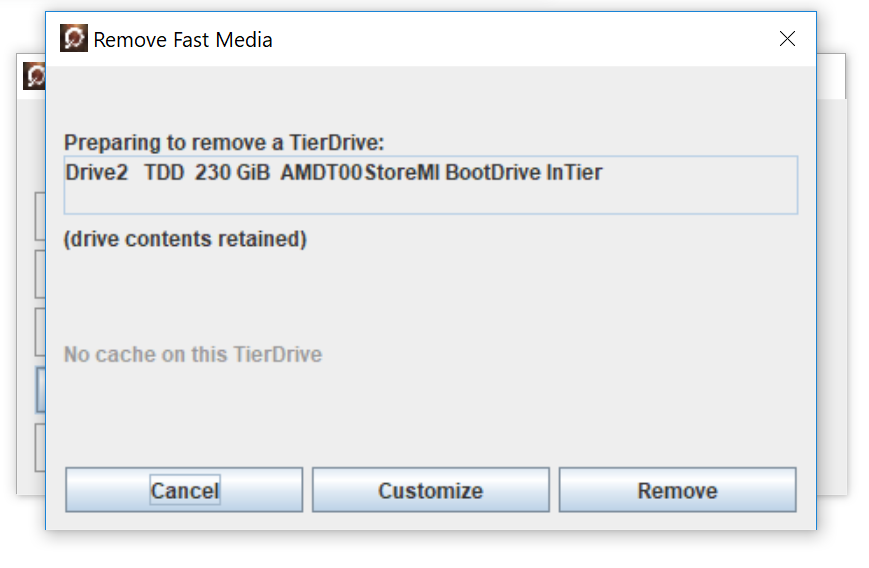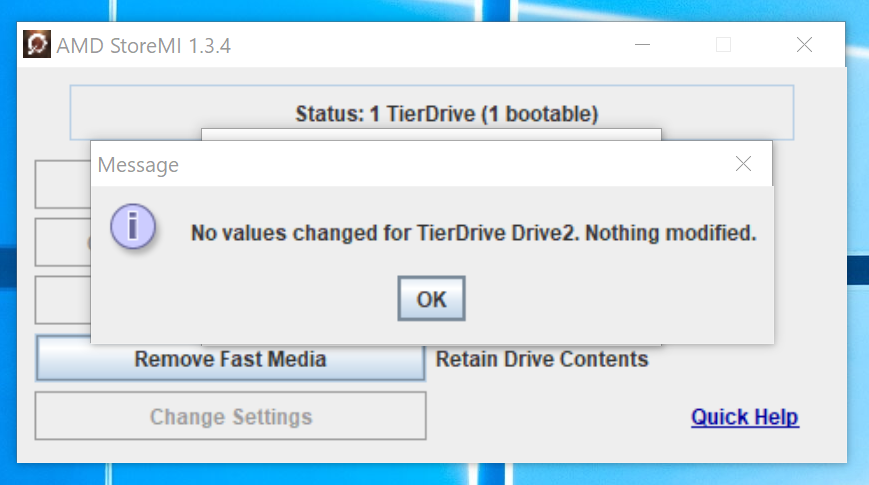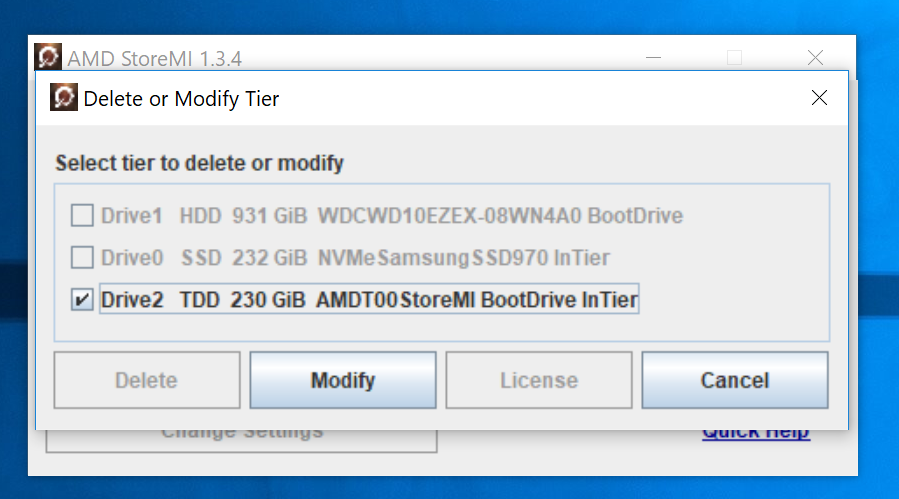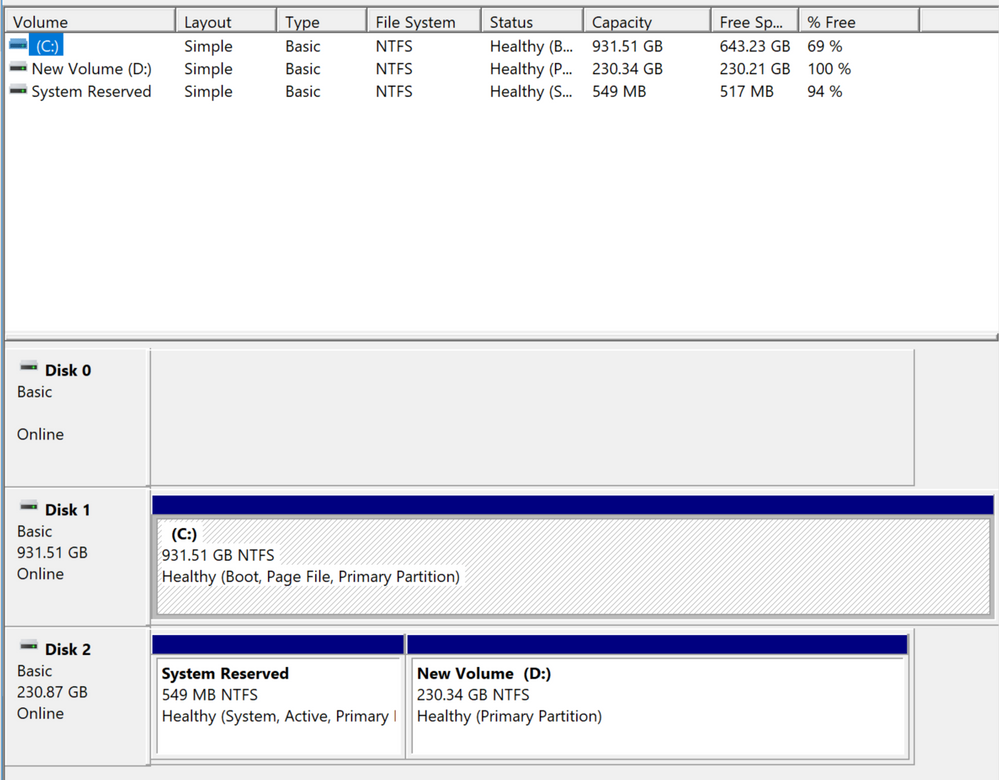- AMD Community
- Support Forums
- PC Drivers & Software
- Can't configure StoreMI
PC Drivers & Software
- Subscribe to RSS Feed
- Mark Topic as New
- Mark Topic as Read
- Float this Topic for Current User
- Bookmark
- Subscribe
- Mute
- Printer Friendly Page
- Mark as New
- Bookmark
- Subscribe
- Mute
- Subscribe to RSS Feed
- Permalink
- Report Inappropriate Content
Can't configure StoreMI
So I'm putting together a new PC. It's all up and running but I'm having trouble getting StoreMI to work.
But first, system specs;
Windows 10 64bit
Ryzen 7 2700X
Asus Crosshair VII Hero x470
GTX 1070
16GB 3200 MHZ G.skill Trident Z
-Storage
256gb Samsung Evo 970 NVME
1TB WD Blue HDD
In any case, this is the sort of stuff I'm seeing;
1) No option to "Create Bootable StoreMI"
2) Windows "Sees" the two drives
3) If I try to remove "Fast Media"...
4) Nothing happens.
5) Can't delete a tier.
I just don't seem to have any options from withing the UI to do anything that can help myself, not that I've discovered in any case. I initially followed AdoredTV's review and setup, and his seemed to go really easy. He had Fast/Slow columns which I've never seen, I've never seen a tick mark by the 1TB potato drive. I need some help here.
Solved! Go to Solution.
- Mark as New
- Bookmark
- Subscribe
- Mute
- Subscribe to RSS Feed
- Permalink
- Report Inappropriate Content
Ok, well AMD customer support never emailed me back. It's been about 48 hours now. Not counting the RTFM email which was useless.
I posted my problem on Stack Overflow, also no help.
So...I figured...Maybe I'll ask the people I learned the most about this from, either AdoredTV, or Level1Techs. So I went to the Level1Techs forum, and talked to Wendell himself. He diagnosed and suggested a fix (that worked) in about 5 minutes. On my Windows install, I selected the C: (slow) drive to install the OS on, however, the OS set up the "System Reserved" partition on the NVMe drive...even though I never said to do that...it never asked if that's what I wanted to do...It just did it. Effectively nullifying the ability of StoreMI to work.
Why AMD can't do what a youtuber can in 5 minutes is beyond me...and pretty inexcusable. But I digress...
What I had to do was start over. Backed everything up, inserted my Windows 10 installation USB, booted from that, and Shift-F10 into a command line from there.
From there, I cleaned all my drives.
Next, I physically removed my NVMe from the motherboard, then went about reinstalling the OS on the slow drive...now the only drive in the system, so it was forced to partition that.
Once that was done, and the OS was completely installed, I shut down the system and reinstalled the NVMe.
Rebooted the system, and I was then able to configure StoreMI easily.
TLDR: If you are doing a new system build, with a fresh Windows install, and want to use StoreMI... My recommendation is to install ONLY one HDD into your system (AMD recommends the install take place on the slowest drive). Complete your Windows install, then install the remaining drive or drives (you can only use two drives with StoreMI), install StoreMI and configure.
- Mark as New
- Bookmark
- Subscribe
- Mute
- Subscribe to RSS Feed
- Permalink
- Report Inappropriate Content
I'm including a new screenshot of Disk Manager so you can see how the drives have been set up. Disk 1 is the WD Blue HDD, Disk 2 is the 970 Evo
Can something be wrong here?
- Mark as New
- Bookmark
- Subscribe
- Mute
- Subscribe to RSS Feed
- Permalink
- Report Inappropriate Content
Ok, well AMD customer support never emailed me back. It's been about 48 hours now. Not counting the RTFM email which was useless.
I posted my problem on Stack Overflow, also no help.
So...I figured...Maybe I'll ask the people I learned the most about this from, either AdoredTV, or Level1Techs. So I went to the Level1Techs forum, and talked to Wendell himself. He diagnosed and suggested a fix (that worked) in about 5 minutes. On my Windows install, I selected the C: (slow) drive to install the OS on, however, the OS set up the "System Reserved" partition on the NVMe drive...even though I never said to do that...it never asked if that's what I wanted to do...It just did it. Effectively nullifying the ability of StoreMI to work.
Why AMD can't do what a youtuber can in 5 minutes is beyond me...and pretty inexcusable. But I digress...
What I had to do was start over. Backed everything up, inserted my Windows 10 installation USB, booted from that, and Shift-F10 into a command line from there.
From there, I cleaned all my drives.
Next, I physically removed my NVMe from the motherboard, then went about reinstalling the OS on the slow drive...now the only drive in the system, so it was forced to partition that.
Once that was done, and the OS was completely installed, I shut down the system and reinstalled the NVMe.
Rebooted the system, and I was then able to configure StoreMI easily.
TLDR: If you are doing a new system build, with a fresh Windows install, and want to use StoreMI... My recommendation is to install ONLY one HDD into your system (AMD recommends the install take place on the slowest drive). Complete your Windows install, then install the remaining drive or drives (you can only use two drives with StoreMI), install StoreMI and configure.