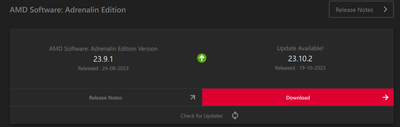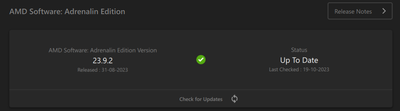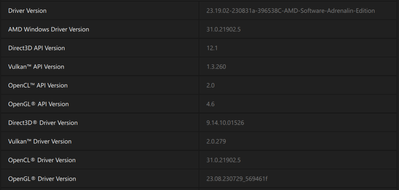- AMD Community
- Support Forums
- PC Drivers & Software
- Re: Browser Freezing, Lock Ups and Black Screens w...
PC Drivers & Software
- Subscribe to RSS Feed
- Mark Topic as New
- Mark Topic as Read
- Float this Topic for Current User
- Bookmark
- Subscribe
- Mute
- Printer Friendly Page
- Mark as New
- Bookmark
- Subscribe
- Mute
- Subscribe to RSS Feed
- Permalink
- Report Inappropriate Content
Browser Freezing, Lock Ups and Black Screens when browsing and watching videos with 23.9.2 and 23.9
Hello, yesterday I updated the drivers of my RX 6700XT and I am experiencing problems with freezing and black screens when watching videos. If I am watching a video and I enter or exit full screen, the PC first freezes and then gives a black screen, and then After 10 seconds the image returns fine, it also happened to me with a game, when I was playing and went to the desktop the PC remained on a black screen and I had to turn off the PC with the button, when I turned it on again it did not let me open adrenalin so I had to reinstall it again. Is there a way to solve this problem? Do I have to wait for AMD to release a new update? Thank you.
Solved! Go to Solution.
- Mark as New
- Bookmark
- Subscribe
- Mute
- Subscribe to RSS Feed
- Permalink
- Report Inappropriate Content
Please try updating to the Adrenalin 23.11.1 drivers.
- Mark as New
- Bookmark
- Subscribe
- Mute
- Subscribe to RSS Feed
- Permalink
- Report Inappropriate Content
Have increased refresh back to 170. Will be testing.
UPD: I'm still observing some flickering in 170 which are none existent at 144. And I don't really see a difference in refresh rate during my use.
- Mark as New
- Bookmark
- Subscribe
- Mute
- Subscribe to RSS Feed
- Permalink
- Report Inappropriate Content
If you're experiencing freezing and black screen issues after updating your RX 6700XT graphics card drivers, you can try rolling back to the previous driver version, performing a clean driver installation, and checking for known issues on AMD's website.
Make sure all other system drivers are up to date, consider disabling hardware acceleration in video playback, monitor GPU temperatures, and check for faulty hardware. If issues persist, contact AMD's customer support. Backup your data and create a system restore point before making major changes.
- Mark as New
- Bookmark
- Subscribe
- Mute
- Subscribe to RSS Feed
- Permalink
- Report Inappropriate Content
I installed 23.10.1 when AMD sent out the e-mail notification by downloading the actual file, and installing it... rather than installing (upgrading) from inside of Adrenalin Software.
So far, not one stall, hang, crash, or anything else. Starfield is now recognized in the Software, and with only 6 hours played so far on the new driver, I'm averaging 108 fps @1440p.
- Mark as New
- Bookmark
- Subscribe
- Mute
- Subscribe to RSS Feed
- Permalink
- Report Inappropriate Content
Hi i own a AN515-45 laptop which comes with 5800H + RTX 3060 facing the same issue of major lockups and full windows just freezing with only solution being force reboot. Last stable driver is 23.9.1 where I haven't encountered a crash or freeze.
Some people seem to inform 23.10.1 is working for them but that driver version does not support 5800H APU yet (driver informs of incompatibility)
Hope AMD update the driver to fix this issue in older APUs.
Please bring attention to the fact that this is affecting AMD APUs as well in my case AMD APU with older integrated graphics. Thanks
- Mark as New
- Bookmark
- Subscribe
- Mute
- Subscribe to RSS Feed
- Permalink
- Report Inappropriate Content
Update:
I was on 23.9.1 (to avoid the newer driver crashing issues) but I did get an update in the amd software itself saying 23.10.2 but after the update it said 23.9.3 so not sure what the issue is here
Checked the downloaded driver as well during installation it does say 23.10.2
Before Install:
After Install:
So, I am not sure if this is a "23.10.2" or a bog standard 23.9.2. AMD please can we get some proper clarification about what is going on with this garbage driver management by your team.
TLDR: Will be staying on this "23.10.2" driver and see if the issues still persist..
- Mark as New
- Bookmark
- Subscribe
- Mute
- Subscribe to RSS Feed
- Permalink
- Report Inappropriate Content
I'm using 23.8.2 for now to fix the 10sec freeze lock
6650xt
- Mark as New
- Bookmark
- Subscribe
- Mute
- Subscribe to RSS Feed
- Permalink
- Report Inappropriate Content
Simply put the fact this issue has gone on for a month with at best a lukewarm response from AMD is completely and totally unacceptable.
In 2023 the world runs on Chromium, like it or not that is the reality of the world we are in. To have a product that is needed for displaying images not be able to use chromium is like building a car that can only drive on %5 of roads. It is completely asinine.
After a long long LOOOONG history of driver issues, one would think it was reasonable to expect a company as large as AMD to figure out how completely fed up many are with having to not only spend thousands of dollars on your products but to also spend countless hours just trying to make it work. The sad reality being to get the best out of your AMD GPU you should be disabling as much of the features in adrenaline as possible as that reduces the chances that card just completely craps itself and blue screens with driver issue after driver issue.
This is the final straw AMD, I am done with your crap. You have had a month to deal with this. I am not being unreasonable when I say that is MORE than enough time to either roll these drivers back for your customers, or fix the **bleep** problem. I won't be buying any of your products moving forward and as a 20+ year IT professional and enthusiast I also will be strongly advising others to avoid your GPUs like the plague. I thought ten years since I last tried your hardware was enough for you to figure this out but I guess I was wrong. I am now looking forward to putting a 5090 in my system, and my 6900 in the trash.
- Mark as New
- Bookmark
- Subscribe
- Mute
- Subscribe to RSS Feed
- Permalink
- Report Inappropriate Content
As the other person has already said, this issues still persists on the preview driver with fluid motion. I believe there must be a setting that changes after 24 hours. I have started getting the insane freezing today, 24 hours after installation, where I can't do anything for a minute, and clicking again makes it freeze , so only thing I can do is restart. Reverting back to 23.0.1 for the second time. well actually no , I'll go install the latest stable driver instead of 23.0.1, I should be fixed by what I read here.
- Mark as New
- Bookmark
- Subscribe
- Mute
- Subscribe to RSS Feed
- Permalink
- Report Inappropriate Content
23.30.01.02 (second preview with fluid motion frames) - it started after A WEEK or longer, for no reason. No software/hardware change, windows update is blocked. Windows 10 BTW, 6800XT.
- Mark as New
- Bookmark
- Subscribe
- Mute
- Subscribe to RSS Feed
- Permalink
- Report Inappropriate Content
OK, i found culprit and the solution. After swimming in the pool of ten similar threads, all leads to 23.9.2+ GPU drivers. These had described problems. In my case i was using 23.30.01.02 drivers, which are preview number 2, with Fluid motion frames. Unluckily, these are also based on 23.9.3 or 23.9.2. What other folks found out, 23.9.1 was free of these issues. But 23.10.1 came out, and with release notes we can read, they fixed video playback freeze issue. 23.10.1 were taken out, and 23.10.2 was puted in place - these drivers fixed the problem for me.
"Video playback freeze", as they described it (AMD), is nothing else, than hardware acceleration from GPU used for anything other than gaming, which was creating that freezing. That also would explain why disabling hardware acceleration in browser was dodging the bullet (freeze).
For anyone that would came to this thread i suggest installing 23.10.2 or 23.9.1 - from other threads on other portals, and personal experience, i confirm one of these solution will work.
- Mark as New
- Bookmark
- Subscribe
- Mute
- Subscribe to RSS Feed
- Permalink
- Report Inappropriate Content
Please try updating to the Adrenalin 23.11.1 drivers.
- Mark as New
- Bookmark
- Subscribe
- Mute
- Subscribe to RSS Feed
- Permalink
- Report Inappropriate Content
Yes, i can confirm 23.11.1 drivers are also working fine.
- Mark as New
- Bookmark
- Subscribe
- Mute
- Subscribe to RSS Feed
- Permalink
- Report Inappropriate Content
i can confirm too
- Mark as New
- Bookmark
- Subscribe
- Mute
- Subscribe to RSS Feed
- Permalink
- Report Inappropriate Content
It's still happening on my 6600xt. I rolled back to 23.8.2 and no fixed. Disable Freesync now.
- Mark as New
- Bookmark
- Subscribe
- Mute
- Subscribe to RSS Feed
- Permalink
- Report Inappropriate Content
Are you using enhanced sync in global graphics settings (in AMD Adrenaline) ?
- Mark as New
- Bookmark
- Subscribe
- Mute
- Subscribe to RSS Feed
- Permalink
- Report Inappropriate Content
I'm not. I will turn it on and see what happens.
- Mark as New
- Bookmark
- Subscribe
- Mute
- Subscribe to RSS Feed
- Permalink
- Report Inappropriate Content
It still not solved, chrome, edge, brave all chromium based browserss are unstable to use on WIndows 11. When you have two windows on screen in one watching youtube/twitch and surfing in other. It will freeze, some time like in range of few minutes, sometime later. It froze all browser windows. Usually helps to close one. But be able to use chromium based browsers is critical for me. So I'm not buying next gpu from AMD. If you don't fix it.
GPU RX 6800XT, CPU AMD 5900X, 64GB ram. Latest drivers and Windows 11 24h2. Monitr 3440x1440 (so usually multiple browser window)
Problem exist like 1-2 years now.
- Mark as New
- Bookmark
- Subscribe
- Mute
- Subscribe to RSS Feed
- Permalink
- Report Inappropriate Content
That has been going on for so long it's just a joke. Vote with my wallet and my heart, buying AMD after all these years. That obviously was a mistake.
- Mark as New
- Bookmark
- Subscribe
- Mute
- Subscribe to RSS Feed
- Permalink
- Report Inappropriate Content
you can get helps for chatgpt
- Mark as New
- Bookmark
- Subscribe
- Mute
- Subscribe to RSS Feed
- Permalink
- Report Inappropriate Content
Any update? It still happens in my 6600xt.
- Mark as New
- Bookmark
- Subscribe
- Mute
- Subscribe to RSS Feed
- Permalink
- Report Inappropriate Content
I haven't had an issue ever since I make it a habit to disable hardware acceleration with all my browsers, Firefox, Edge, and Chrome.
- Mark as New
- Bookmark
- Subscribe
- Mute
- Subscribe to RSS Feed
- Permalink
- Report Inappropriate Content
Same problem here using Edge/Chrome, RX6600, WIN11, and updated drivers.
- Mark as New
- Bookmark
- Subscribe
- Mute
- Subscribe to RSS Feed
- Permalink
- Report Inappropriate Content
As matt says, try downgrade. I had same issue, trying new patche etc. I have now auto update turn to off. First reading
- Mark as New
- Bookmark
- Subscribe
- Mute
- Subscribe to RSS Feed
- Permalink
- Report Inappropriate Content
I used to have this issue but today I borrowed a Ryzen 5 5600 from a friend, I'm using latest adrenaline drivers with my Rx 6600 and now all the lock ups and freezing from browser is gone it's been a whole day. The previous one I was using was a Ryzen 5 3600. I have all hardware accelarations enbaled, MPO enabled, FSO, Gamebar enabled, Freesync enabled and it just works. Heavy mulitasking, lots of browser tabs, videos playing in the background, and I'm tabbing in and out of adobe creative apps no lock ups and freezing anymore.