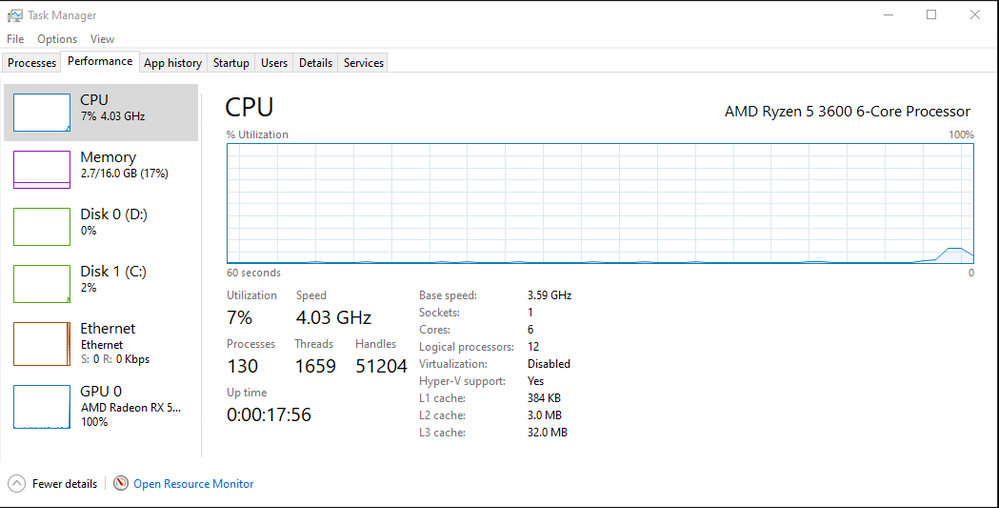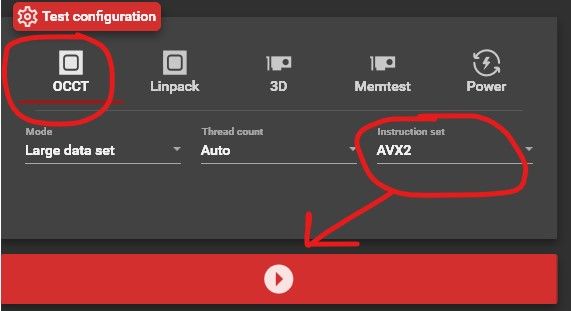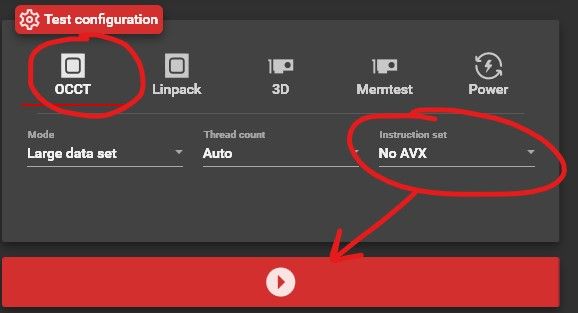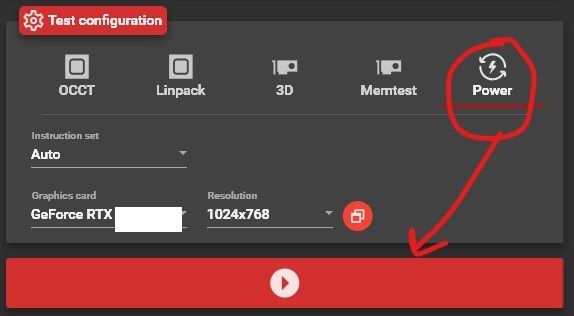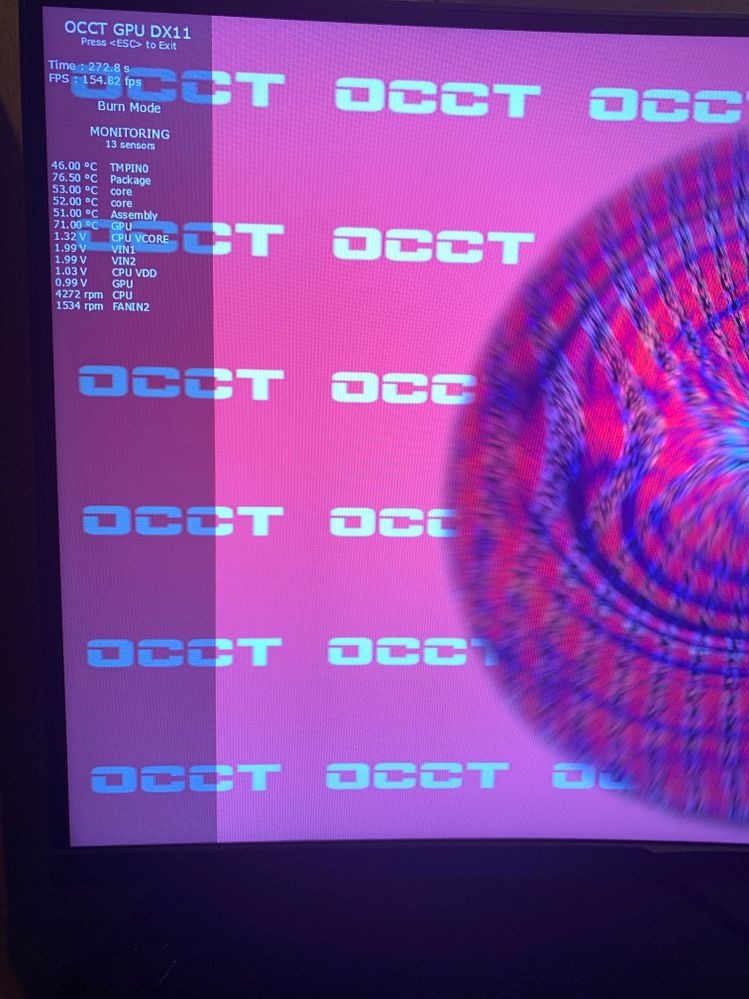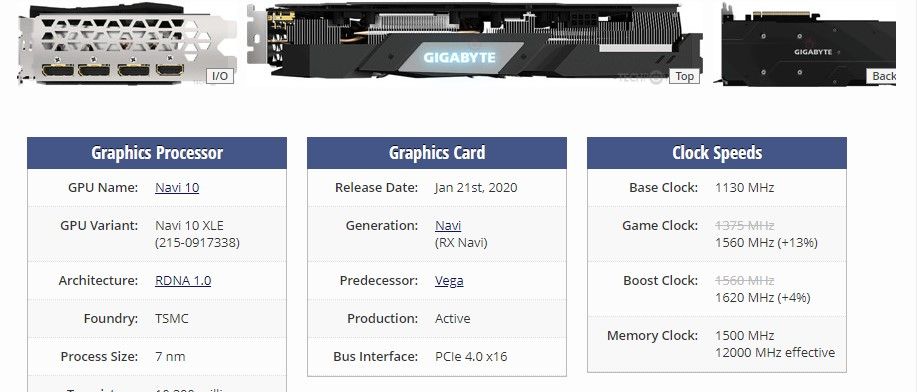Drivers & Software
- AMD Community
- Support Forums
- Drivers & Software
- black screen while gaming for 15 seconds then syst...
- Subscribe to RSS Feed
- Mark Topic as New
- Mark Topic as Read
- Float this Topic for Current User
- Bookmark
- Subscribe
- Mute
- Printer Friendly Page
- Mark as New
- Bookmark
- Subscribe
- Mute
- Subscribe to RSS Feed
- Permalink
- Report Inappropriate Content
black screen while gaming for 15 seconds then system restarts
Hi guys, i have a problem with my pc. when i am playing online games like COD warzone, Apex legends and other games for like 30 minutes or an hour, my pc turns black for 5 to 15 seconds and then it will restart itself. i really don't know what to do with this, i tried reformatting like several times but it couldn't fix my problem. my videocard driver is updated and my windows 10 is up to date as well. here is my pc specification:
CPU: Ryzen 5 3600
COOLER: Corsair H100i Platinum
RAM: 2x8gb 3200mhz Corsair Vengeance Pro
MOTHERBOARD: Aorus B450 m
GPU: Gigabyte rx 5600 XT gaming oc 6gb
PSU: Corsair VS650
FANS: 5 LL120 RGB Corsair fans
MONITOR(MAIN): HKC M27G5F 165hz 27"
MONITOR(2nd): Nvision 75hz 22"
KEYBOARD: Corsair Strafe Mk.2
MOUSE: Corsair Glaive
HEADSET: Corsair Void Pro
CAMERA: Logitech c922x
I am so desperate, i do streaming but i cannot play well because of this problem ![]() please help me fix this. i cannot go to computer shops as my place is on lockdown. while writing this, i did check task manager and i see this, is this normal? i am only running Chrome and task manager right now but my CPU speed is higher than it should. also its not overclocked.
please help me fix this. i cannot go to computer shops as my place is on lockdown. while writing this, i did check task manager and i see this, is this normal? i am only running Chrome and task manager right now but my CPU speed is higher than it should. also its not overclocked.
- Mark as New
- Bookmark
- Subscribe
- Mute
- Subscribe to RSS Feed
- Permalink
- Report Inappropriate Content
Restart your computer and then...
1) Download the OCCT software.
2) Run the OCCT CPU test for AVX2 for 10 minutes. See if there are any errors.
3) Run the OCCT CPU test for no-AVX for 10 minutes. See if there are any errors.
4) Run the OCCT PSU test for 10 minutes. See if there are any errors.
5 Download the FurMark software.
6) Run the FurMark test for 800x600 without AA for 10 minutes. See if there are any errors.
7) Run the FurMark test for 800x600 with 4x AA for 10 minutes. See if there are any errors.
8) Run the FurMark test for 800x600 with 8x AA for 10 minutes. See if there are any errors.
- Mark as New
- Bookmark
- Subscribe
- Mute
- Subscribe to RSS Feed
- Permalink
- Report Inappropriate Content
I think i already fixed it, since my ram is 3200mhz, last january i guess i open bios and updated it into 3133. today i tried opening bios and restored everything to default. now i play for like 7 hours straight while streaming but my pc did not restart. still i will do your suggestion ![]() thanks man
thanks man
- Mark as New
- Bookmark
- Subscribe
- Mute
- Subscribe to RSS Feed
- Permalink
- Report Inappropriate Content
im wrong, i thought i did fixed it already as i played 7 hours straight while streaming. now its back :/ im doing your suggestions right now
- Mark as New
- Bookmark
- Subscribe
- Mute
- Subscribe to RSS Feed
- Permalink
- Report Inappropriate Content
Your problem will not solved with these things I mentioned but we can determine what the problem is. You should first ignore those whose purpose is not to help you. A new GPU is unlikely to cause problems. For this reason, it may be useful to look at all possible problems. The screenshot you shared shows that the GPU is silly after crash, but it may not be because of the GPU. To be sure, I suggest you run all tests and identify the problem.
- Mark as New
- Bookmark
- Subscribe
- Mute
- Subscribe to RSS Feed
- Permalink
- Report Inappropriate Content
how to test the psu? i did the first two already
- Mark as New
- Bookmark
- Subscribe
- Mute
- Subscribe to RSS Feed
- Permalink
- Report Inappropriate Content
2) Run the OCCT CPU test for AVX2 for 10 minutes. See if there are any errors.
3) Run the OCCT CPU test for no-AVX for 10 minutes. See if there are any errors.
4) Run the OCCT PSU test for 10 minutes. See if there are any errors.
- Mark as New
- Bookmark
- Subscribe
- Mute
- Subscribe to RSS Feed
- Permalink
- Report Inappropriate Content
sir, when i run the psu test after 4 or 5 mins it freezes. i have to forcefully restart it.
- Mark as New
- Bookmark
- Subscribe
- Mute
- Subscribe to RSS Feed
- Permalink
- Report Inappropriate Content
It is not enough your PSU for your system. If you want, I can recommend PSU capacity for a new one. If you share a new PSU model, I can discuss its compatibility with you.
- Mark as New
- Bookmark
- Subscribe
- Mute
- Subscribe to RSS Feed
- Permalink
- Report Inappropriate Content
damn, i still can't buy psu right now as it is on lockdown and i don't have extra budget for it ![]() what would be the best cpu for my pc? hopefully its affordable as well :/
what would be the best cpu for my pc? hopefully its affordable as well :/
- Mark as New
- Bookmark
- Subscribe
- Mute
- Subscribe to RSS Feed
- Permalink
- Report Inappropriate Content
i mean best psu for my pc.
- Mark as New
- Bookmark
- Subscribe
- Mute
- Subscribe to RSS Feed
- Permalink
- Report Inappropriate Content
AMD offers you alternatives to solve your problems with the software. The other doesn't have it! Go to WattMan set the GPU power limit to -30%. PSU will relax and the possibility of error will be reduced....
- Mark as New
- Bookmark
- Subscribe
- Mute
- Subscribe to RSS Feed
- Permalink
- Report Inappropriate Content
alright man thank you so much for your help. now i finally figured out that my corsair vs650 is faulty. should have chosen better psu or those gold rated ones. anyways, what would be the best psu for my specs? so i could buy in the near future or after this lockdown.
- Mark as New
- Bookmark
- Subscribe
- Mute
- Subscribe to RSS Feed
- Permalink
- Report Inappropriate Content
A NEW 750w gold (12v equal to 750) PSU is very good for you. No need higher capacity.
- Mark as New
- Bookmark
- Subscribe
- Mute
- Subscribe to RSS Feed
- Permalink
- Report Inappropriate Content
hey sir. i did bought a better psu. i have SEASONIC FOCUS GOLD 850W now, i still encounter sudden crash and restart but not unlike before it is not that often. like i have 3 hours of playing online games while streaming before it suddenly freeze and restart
- Mark as New
- Bookmark
- Subscribe
- Mute
- Subscribe to RSS Feed
- Permalink
- Report Inappropriate Content
https://www.amd.com/en/support/kb/release-notes/rn-rad-win-20-4-2
Your system should no longer crash. Use this link and update the driver. Use DDU and Windows Safe Mode before updating the driver. Use Windows Normal Mode to install the driver and disconnect the internet.
- Mark as New
- Bookmark
- Subscribe
- Mute
- Subscribe to RSS Feed
- Permalink
- Report Inappropriate Content
If the crash continues, go to WattMan and change the automatic frequency and voltage values to manual and screenshot it so that the numerical values appear. Your graphics card has been released as OC. These types of graphics cards may need small WattMan settings changes for hours of stabilization.
- Mark as New
- Bookmark
- Subscribe
- Mute
- Subscribe to RSS Feed
- Permalink
- Report Inappropriate Content
The card should work at the GPU specification game and boost clocks.
It really is verging on outright fraud if GPU manufacturers ask for a premium price for one of their more expensive higher specified GPU and then it does not work unless it is down-clocked towards the frequencies of a lower priced, lower specification model or even a reference card in blower style cooler.
It is ridiculous.
If it does not work as specified, then send it back or RMA it.
- Mark as New
- Bookmark
- Subscribe
- Mute
- Subscribe to RSS Feed
- Permalink
- Report Inappropriate Content
sir, i already did said. I download the Driver first. uninstall the driver of my gpu using DDU in Safe mode. unplug my internet connection and install the driver. now i am going to try and see if it still crash. thank you so much for your help
- Mark as New
- Bookmark
- Subscribe
- Mute
- Subscribe to RSS Feed
- Permalink
- Report Inappropriate Content
I already did what you said*
- Mark as New
- Bookmark
- Subscribe
- Mute
- Subscribe to RSS Feed
- Permalink
- Report Inappropriate Content
Contact the store where you bought the GPU. And return it if possible, and get another. If it is not possible, we can fix it with WattMan. I can suggest for another GPU with PM. Goodluck...
- Mark as New
- Bookmark
- Subscribe
- Mute
- Subscribe to RSS Feed
- Permalink
- Report Inappropriate Content
i am still observing it if it will crash/freeze and restart. but if not i thank you so much ![]() i appreciate your effort with me. Godbless you and stay safe
i appreciate your effort with me. Godbless you and stay safe
- Mark as New
- Bookmark
- Subscribe
- Mute
- Subscribe to RSS Feed
- Permalink
- Report Inappropriate Content
yeah it still does restart :/ i guess i have to contact the store.
- Mark as New
- Bookmark
- Subscribe
- Mute
- Subscribe to RSS Feed
- Permalink
- Report Inappropriate Content
Generally, graphics card does not cause restart problem. Generally, problems such as black screen, green screen and game crashes are due to the graphics card. Motherboards may cause restart problems. This can be happening if the processor or VRM reaches high temperatures. The OCCT test shows that your processor is stable. However, to be sure, the processor must be run and tested continuously for long hours. But you have clearly stated the problem of restart now. To make your motherboard work more stable and test the motherboard, I recommend you go to the BIOS and limit the CPU speed to 4Ghz by giving "CPU Core Ratio" value of 40 multiplier. If improvement occurs, the motherboard is more likely to be causing problems. And it may be better for you to contact the shop purchased for the motherboard.
- Mark as New
- Bookmark
- Subscribe
- Mute
- Subscribe to RSS Feed
- Permalink
- Report Inappropriate Content
i use nvidia gtx 1050ti before i got this rx 5600 xt. i used DDU to uninstall NVIDIA drivers then put this gpu and install radeon software.
- Mark as New
- Bookmark
- Subscribe
- Mute
- Subscribe to RSS Feed
- Permalink
- Report Inappropriate Content
Was your PC crashing before when you were running the gtx 1050ti?
- Mark as New
- Bookmark
- Subscribe
- Mute
- Subscribe to RSS Feed
- Permalink
- Report Inappropriate Content
no. i already figured out that its because of my corsair vs650. thanks for the help of mstfbrsn980.
- Mark as New
- Bookmark
- Subscribe
- Mute
- Subscribe to RSS Feed
- Permalink
- Report Inappropriate Content
Could still be a faulty GPU.
I would refit the GTX 1050ti and rerun OCCT tests.
- Mark as New
- Bookmark
- Subscribe
- Mute
- Subscribe to RSS Feed
- Permalink
- Report Inappropriate Content
will check it out when i go to comp shop. they'll test new psu's first. if it still has the same problem even upgrading to other psu. they'll replace my gpu.
- Mark as New
- Bookmark
- Subscribe
- Mute
- Subscribe to RSS Feed
- Permalink
- Report Inappropriate Content
Sure - another thing to try is Adrenalin 2020 20.4.2 driver if you have not tried it yet.
I am in shock.
It looks like AMD have actually produced a stable driver for the RX Vega 64 Liquid when running BFV in Turbo mode with the power slider set to +50%.
This is a first.
Perhaps my constant complaining about it has produced results for once.
- Mark as New
- Bookmark
- Subscribe
- Mute
- Subscribe to RSS Feed
- Permalink
- Report Inappropriate Content
Why is the Moderator Rejecting this!
It is a reasonable debug test to do!
If you have a modern Nvidia GPU, or a friend can lend you one.
Run DDU to remove the AMD Drivers.
Replace the RX5600XT with the Nvidia GPU.
Install latest Nvidia drivers.
See if that fixes it.
- Mark as New
- Bookmark
- Subscribe
- Mute
- Subscribe to RSS Feed
- Permalink
- Report Inappropriate Content
but i only have 1050ti. and i don't have any friends who has better gpu than me
- Mark as New
- Bookmark
- Subscribe
- Mute
- Subscribe to RSS Feed
- Permalink
- Report Inappropriate Content
I don't keep cards that don't work at defaults and I meet or exceed all requirements. You should not have to "TWEAK" anything. Unless you are doing so to over clock or save power etc and are realizing that is on you if it does not work.
DEFAULTS SHOULD WORK.
- Mark as New
- Bookmark
- Subscribe
- Mute
- Subscribe to RSS Feed
- Permalink
- Report Inappropriate Content
I have repeatedly seen that you recommend +50% power limit to people whose Polaris GPU with poor PSU is not working stable. Also the person who offers to try with a nVidia tries to run the Vega GPU with 350w TDP with +50% power limit and throws the blame on the driver when it doesn't work... You're both alike... Like apples and pears... ![]()
AMD GPUs may operate with very high temperatures, and some AMD GPUs that are usually not paid come with OC. It is almost impossible to run such AMD GPUs without problems. Especially in the summer, up to 40 degrees. Small WattMan changes are the definitive solution to this kind of problems. As AMD already knows this very well, it provides this necessary feature in the driver package.
I like unchanged people and hardwares. Goodbye...
- Mark as New
- Bookmark
- Subscribe
- Mute
- Subscribe to RSS Feed
- Permalink
- Report Inappropriate Content
RE: Also the person who offers to try with a nVidia tries to run the Vega GPU with 350w TDP with +50% power limit and throws the blame on the driver when it doesn't work...
Please do not confuse your argument with me that you think AMD Vega reference boards have bad VRM quality and design with this problem.
I do not "blame the AMD Driver" on anything if either CPU or GPU or RAM are overclocked.
I do not submit AMD Reporting Form unless I replicate crash or problem with no overclock on anything.
Windows checks and RAM Tests also pass before I submit reports.
You will see me give the same advice to others.
Thanks.
- Mark as New
- Bookmark
- Subscribe
- Mute
- Subscribe to RSS Feed
- Permalink
- Report Inappropriate Content
I have the R5 3600 and it runs a lot better on the X570 motherboards.
BIOS support is outright pathetic on the X470 and lower
- Mark as New
- Bookmark
- Subscribe
- Mute
- Subscribe to RSS Feed
- Permalink
- Report Inappropriate Content
i dont think i can still afford buying high end motherboards :/ should have gone to that. well this is my first build atleast i have some experiences now
- Mark as New
- Bookmark
- Subscribe
- Mute
- Subscribe to RSS Feed
- Permalink
- Report Inappropriate Content
markovitz wrote:
i dont think i can still afford buying high end motherboards :/ should have gone to that. well this is my first build atleast i have some experiences now
I agree that the latest model can be a tad expensive